


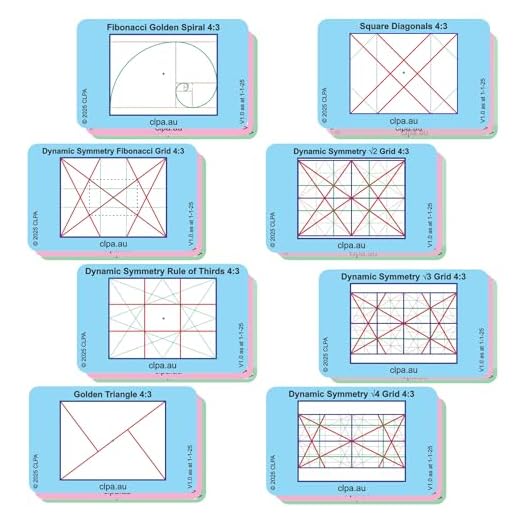
The iPhone 12 Pro Max is equipped with a powerful camera that allows you to capture stunning photos and videos with ease. Whether you are a professional photographer or simply a photography enthusiast, understanding how to make the most out of your iPhone’s camera features can significantly enhance your photography skills.
In this article, we will explore the various camera functionalities and settings on the iPhone 12 Pro Max. From adjusting exposure and focus to utilizing different shooting modes, you’ll discover how to unleash the full potential of your device’s camera.
One of the standout features of the iPhone 12 Pro Max is its advanced camera system, which includes a 12-megapixel wide-angle lens, a 12-megapixel ultra-wide-angle lens, and a 12-megapixel telephoto lens. This tri-camera setup enables you to capture incredible details and stunning landscapes.
To take full advantage of this camera system, you can experiment with different shooting modes such as Portrait mode, Night mode, and ProRAW. Portrait mode allows you to create professional-looking photos with a beautifully blurred background, while Night mode ensures stunning low-light photography. ProRAW gives you greater control over the editing process by capturing images in a high-quality, uncompressed format.
Furthermore, you can enhance your photos by utilizing the various camera settings. The advanced Smart HDR 3 feature automatically adjusts the exposure and contrast to capture more detail in your photos. You can also manually adjust exposure and focus by tapping on the screen and using the on-screen slider.
Whether you want to capture breathtaking landscapes, artistic portraits, or vibrant street photography, the camera on the iPhone 12 Pro Max provides you with the tools to unleash your creativity. By understanding and experimenting with its various features and settings, you can elevate your photography skills to new heights.
Understanding the Camera Features
The iPhone 12 Pro Max comes with a powerful camera that offers a range of features to enhance your photography experience. Here are some key camera features to help you make the most of your device:
1. Night Mode
The Night Mode feature allows you to capture stunning low-light photos. It automatically activates in low-light conditions, extending exposure time to capture more light and detail. With Night Mode, you can take clear and vibrant photos even in dark environments.
2. Deep Fusion
Deep Fusion is an advanced computational photography feature that uses machine learning to optimize details and textures in your photos. It works by combining multiple exposures at the pixel level to create a final image with enhanced sharpness and detail.
3. ProRAW
The ProRAW feature gives you advanced control over the post-processing of your photos. With ProRAW enabled, you can capture images in a RAW format, which retains more image data and provides flexibility for editing. This feature is ideal for professional photographers or those who prefer more control over editing their photos.
4. Dual Optical Image Stabilization
The iPhone 12 Pro Max is equipped with dual optical image stabilization, which compensates for hand movement and reduces blur in your photos. This feature is especially useful when shooting in low-light conditions or while capturing fast-moving subjects.
5. Smart HDR 3
Smart HDR 3 improves the dynamic range of your photos by combining multiple exposures. It intelligently adjusts the highlights, shadows, and details, resulting in photos with rich colors and balanced lighting.
6. Dolby Vision HDR Recording
The camera on the iPhone 12 Pro Max supports Dolby Vision HDR recording, allowing you to capture videos with enhanced dynamic range and detail. You can now record professional-quality videos right from your iPhone.
With these powerful camera features, the iPhone 12 Pro Max offers a versatile photography experience that ensures stunning photos and videos in any situation.
Learn about the different camera capabilities
The iPhone 12 Pro Max comes with an advanced camera system that offers a range of capabilities to enhance your photography experience. Here are some of the key features:
1. ProRAW
The ProRAW feature allows you to capture photos with greater control and flexibility. It provides a RAW file format that enables you to edit your images with more precision, adjusting elements such as exposure, white balance, and tone mapping.
2. Night mode
The Night mode feature helps you capture stunning low-light photos. It uses advanced algorithms to brighten up your shots, resulting in clearer and more detailed images even in the darkest of scenes.
3. Deep Fusion
With Deep Fusion technology, the camera captures multiple images and then combines them to create a single photo with improved texture, detail, and reduced noise. This feature is especially useful in medium to low-light conditions.
4. Dolby Vision HDR
Dolby Vision HDR allows you to record videos with enhanced dynamic range and a wider color gamut. This feature delivers more vibrant and true-to-life footage, bringing your videos to life even in challenging lighting situations.
5. Telephoto and ultra-wide lenses
The iPhone 12 Pro Max has both a telephoto lens and an ultra-wide lens, in addition to the primary wide lens. This versatile camera system enables you to capture a wide range of perspectives, from close-up details to expansive landscapes.
These are just a few of the many camera capabilities of the iPhone 12 Pro Max. With its advanced features and intuitive interface, it’s easier than ever to capture professional-quality photos and videos with your iPhone.
Getting Familiar with the Camera App
One of the standout features of the iPhone 12 Pro Max is its powerful camera system. To fully take advantage of this amazing technology, it is important to familiarize yourself with the Camera app.
Accessing the Camera App
To launch the Camera app on your iPhone 12 Pro Max, simply tap on the Camera icon on your home screen or swipe left on the lock screen. Alternatively, you can ask Siri to open the Camera app for you by saying, “Hey Siri, open Camera.”
Exploring the Camera App Interface
Once you have opened the Camera app, you will be greeted with a clean and intuitive interface. The viewfinder, which displays a preview of what your camera sees, takes up most of the screen space. Around the viewfinder, you will find various controls and options to enhance and customize your photos.
Capturing Photos
To take a photo, simply tap the capture button, which is represented by a white circle at the bottom of the screen. You can also use the volume up button on the side of your iPhone or press one of the volume buttons on your EarPods (if connected) to take a photo. Holding down the capture button will activate Burst mode, allowing you to take multiple photos in quick succession.
Switching Camera Modes
The Camera app offers several shooting modes to cater to different photography needs. To switch between the available modes, swipe left or right on the screen or tap on the chevron icon located at the top of the screen. Some of the modes you can explore include Photo, Portrait, Night, and Video.
Adjusting Settings
To access the camera settings, tap on the arrow icon located at the top of the screen. Here, you can adjust settings such as the photo and video resolution, frame rate, flash, timer, and more. Take some time to experiment with these settings to find the configuration that best suits your photography style.
Remember, practice makes perfect. The more you use the Camera app on your iPhone 12 Pro Max, the more comfortable you will become with its features and capabilities. So grab your iPhone, head out there, and start capturing stunning photos!
Exploring the camera interface and settings
When using the camera on your iPhone 12 Pro Max, you have access to a range of features and settings that can help you take amazing photos and videos. Let’s explore the camera interface and settings to learn more about what you can do with your device’s powerful camera.
1. Camera app: The camera app can be accessed from the home screen or by swiping left on the lock screen. Once the app is open, you will see a viewfinder displaying what the camera sees. This is where you can frame your shots and make sure everything is in focus.
2. Shooting modes: The camera app offers different shooting modes to suit various scenarios. You can switch between modes by swiping left or right on the screen. Some of the common shooting modes include Photo, Video, Portrait, Night, and Time-lapse.
3. Camera settings: To access the camera settings, tap on the arrow icon or the gear icon located at the top or bottom of the screen, depending on your camera mode. Here, you can adjust settings such as exposure, focus, grid, and flash.
4. Zoom: The iPhone 12 Pro Max has a telephoto lens that allows you to zoom in optically. To zoom, you can pinch or spread two fingers on the screen. Additionally, you can tap on the “1x” or “2x” button to quickly switch between the wide and telephoto lens.
5. Live Photos: Live Photos capture a few seconds of video and audio before and after a photo is taken, giving life to your memories. To enable Live Photos, tap on the circular icon at the top of the screen. You can also change the Live Photos settings by swiping up on the screen.
6. Filters: The camera app offers a range of filters that you can apply to your photos in real-time. To apply a filter, tap on the overlapping circles icon located at the top right corner of the screen. Swipe left or right to preview and select a filter that suits your style.
7. Portrait mode: The iPhone 12 Pro Max’s camera is equipped with advanced depth-sensing technology that allows you to capture stunning portraits with blurred backgrounds. To activate Portrait mode, swipe to it in the camera app and follow the on-screen instructions to position your subject properly.
8. Night mode: The camera app automatically detects low-light situations and activates Night mode to capture brighter and more detailed photos. When Night mode is active, you will see a moon icon at the top of the screen. Hold your iPhone steady for a few seconds to let the camera capture the scene.
9. Editing tools: After taking a photo or recording a video, you can further enhance it using the built-in editing tools in the Photos app. Not only can you crop and adjust the exposure, but you can also apply filters, add text, and even remove unwanted objects.
10. Third-party apps: If you want even more control and options for your iPhone’s camera, there are numerous third-party apps available on the App Store. These apps offer advanced features like manual controls, RAW shooting, and additional filters for you to explore.
Overall, the camera on the iPhone 12 Pro Max offers a multitude of features and settings to help you capture stunning photos and videos. Take the time to explore the camera interface and settings to make the most out of your device’s powerful camera capabilities.
Mastering the Basic Camera Functions
Understanding how to work the camera on your iPhone 12 Pro Max is essential for capturing stunning photos and videos. In this guide, we will walk you through the basic camera functions and settings, helping you get the most out of your device.
1. Camera Modes
Your iPhone 12 Pro Max offers a range of camera modes to suit different shooting scenarios. To access these modes, open the Camera app and swipe left or right across the screen. Here are some of the key camera modes you should familiarize yourself with:
| Camera Mode | Description |
|---|---|
| Photo | This is the default mode for capturing high-quality photos. Experiment with different shooting techniques such as HDR and Portrait mode for professional-looking results. |
| Video | Use this mode to record high-resolution videos with options for slow-motion and time-lapse. |
| Portrait | Create stunning portraits with depth-of-field effects by using the Portrait mode. This mode works best for photographing people or subjects with clear outlines. |
| Night | When shooting in low-light conditions, the Night mode automatically activates, allowing you to capture brighter and more detailed photos. |
2. Camera Settings
Customizing the camera settings on your iPhone 12 Pro Max can help you achieve the desired results. To access the camera settings, open the Camera app and tap the arrow icon in the top-right corner. Here are some important settings you should be aware of:
| Setting | Description |
|---|---|
| Format | Choose between High Efficiency (HEIF/HEVC) and Most Compatible (JPEG/H.264) formats for your photos and videos. High Efficiency offers better quality and smaller file sizes, while Most Compatible ensures better compatibility with other devices. |
| Grid | Enable the Grid for better composition. This feature divides the screen into thirds vertically and horizontally, helping you align subjects and create balanced compositions. |
| Timer | Use the Timer to delay the shutter and give yourself time to get into the shot. This is especially useful for group photos or when you want to eliminate camera shake. |
| Exposure | Adjust the exposure manually to control the brightness of your photos. Swipe up or down on the screen to increase or decrease the exposure. |
By mastering the basic camera functions and settings on your iPhone 12 Pro Max, you can take your photography and videography skills to the next level. Experiment with different modes and settings to unleash your creativity and capture stunning moments.
Using the camera to capture photos and videos
The camera on the iPhone 12 Pro Max is packed with features and capabilities that allow you to take stunning photos and videos. Whether you’re a professional photographer or just a casual user, the camera on the iPhone 12 Pro Max can help you capture memorable moments with ease.
1. Taking photos
To take a photo, simply open the Camera app on your iPhone 12 Pro Max. You can do this by tapping on the camera icon on your home screen or swiping left from the lock screen. Once the Camera app is open, you can use the following tips to capture the perfect shot:
- Focus: Tap on the screen where you want to focus. The camera will focus on that area and adjust the exposure accordingly.
- Exposure: Swipe up or down on the screen to adjust the exposure manually. This is useful when you want to brighten or darken a photo.
- Portrait mode: Swipe to the right to enable portrait mode. This mode allows you to take photos with a shallow depth of field, creating a nice bokeh effect.
- Live Photos: Tap on the live photos icon at the top of the screen to enable live photos. This feature captures a few seconds of video before and after you take a photo, adding movement and sound to your photos.
2. Recording videos
The camera on the iPhone 12 Pro Max is also great for capturing videos. To record a video, open the Camera app and swipe to the right to switch to video mode. You can then use the following tips to record high-quality videos:
- Resolution and frame rate: Tap on the resolution and frame rate icon at the top of the screen to adjust the video settings. For best results, choose a higher resolution and frame rate.
- Stabilization: The iPhone 12 Pro Max comes with advanced video stabilization, which helps reduce camera shake and make your videos smoother. Ensure that stabilization is turned on for the best results.
- Zooming: Use the zoom slider on the screen to zoom in or out while recording a video. Take care not to overzoom, as this can result in loss of quality.
- QuickTake: If you want to quickly capture a video without switching to video mode, simply press and hold the shutter button. This will start recording a video instantly.
With the powerful camera on the iPhone 12 Pro Max, you have all the tools at your disposal to take stunning photos and videos. Experiment with different settings, explore different modes, and let your creativity shine through your camera lens.
Discovering Advanced Camera Techniques
With the iPhone 12 Pro Max, you have access to advanced camera features that allow you to capture stunning photos and videos like a professional. Here are some techniques you can try to take your photography to the next level.
1. Night Mode
The Night Mode feature on the iPhone 12 Pro Max lets you capture incredible low-light photos with amazing detail. To use Night Mode, simply open the Camera app and point it towards the scene you want to capture. If the phone detects low light conditions, it will automatically activate Night Mode, and you will see the Night Mode icon appear at the top of the screen. Hold the phone steady for a few seconds, and your phone will work its magic to capture a beautifully lit photo.
2. Deep Fusion
Deep Fusion is another advanced camera feature on the iPhone 12 Pro Max that enhances image quality by combining multiple images. It is especially useful in medium to low light conditions. To enable Deep Fusion, open the Camera app, go to Settings, and make sure Smart HDR is turned on. When you take a photo, the iPhone will capture a series of images before and after you press the shutter button. The device’s neural engine will then analyze and combine these images to create a photo with exceptional detail and sharpness.
| Photo | Normal Mode | Night Mode |
|---|---|---|
| Low Light Sample |  |
 |
These are just a couple of the advanced camera techniques you can explore with your iPhone 12 Pro Max. Experiment with different settings, lighting conditions, and subjects to find the perfect combination for your photography style. The camera on the iPhone 12 Pro Max is incredibly powerful and versatile, so don’t be afraid to push its limits and capture stunning photos and videos.
Enhancing your photography skills with advanced features
With the iPhone 12 Pro Max’s advanced camera features, you can take your photography skills to the next level. Whether you’re a professional photographer or just a photography enthusiast, these features will help you capture stunning photos and videos.
One of the standout features of the iPhone 12 Pro Max is the ProRAW capability. This feature allows you to capture photos in a RAW format, giving you greater control over the editing process. With ProRAW, you can adjust white balance, exposure, and other settings to achieve your desired look without sacrificing image quality.
Another great feature is Night mode. With Night mode, you can capture incredible low-light photos with enhanced clarity and detail. This feature is perfect for capturing stunning nightscapes, city lights, or even portraits in dimly lit environments. Night mode automatically kicks in when the camera detects low-light conditions, making it easier than ever to take beautiful photos in challenging lighting situations.
The iPhone 12 Pro Max also offers advanced optical zoom capabilities. With its telephoto lens, you can get closer to your subjects without sacrificing image quality. This is perfect for capturing wildlife, sports events, or any situation where you can’t physically get close to your subject.
Additionally, the Pro Max model features a LiDAR scanner, which enhances autofocus in low-light conditions and allows for more accurate depth sensing. This means you’ll have faster autofocus and better portrait mode effects, making your photos and videos even more professional-looking.
Lastly, the iPhone 12 Pro Max offers Dolby Vision HDR recording, allowing you to capture videos with incredible detail and vibrant colors. This feature brings your videos to life, making them more cinematic and immersive.
Overall, the iPhone 12 Pro Max’s advanced camera features provide you with the tools to take your photography skills to new heights. From ProRAW capability to Night mode, optical zoom, LiDAR scanner, and Dolby Vision HDR recording, this device has everything you need to capture stunning photos and videos.
Tips for Great Mobile Photography
Taking stunning photos with your iPhone 12 Pro Max camera is easier than you think. By following these simple tips, you can capture professional-quality images with just your mobile device.
1. Lighting is Key:
Find natural light sources such as the sun or well-lit areas to enhance your photos. Avoid harsh or direct lighting, as it can create unwanted shadows or overexposure.
2. Composition Matters:
Play around with different angles and perspectives to create visually pleasing compositions. Use the rule of thirds by placing your subject off-center to add interest and balance to your photos.
3. Focus and Exposure Control:
Tap on the screen where you want the camera to focus. You can also adjust the exposure slider to achieve the desired level of brightness. Experiment with different focus points and exposure settings for creative effects.
4. Use Burst Mode for Action Shots:
When capturing fast-moving subjects, such as sports or animals, use the burst mode to take a series of shots in rapid succession. This allows you to select the perfect shot from the sequence.
5. Experiment with Portrait Mode:
Take advantage of the Portrait mode feature on your iPhone 12 Pro Max to capture stunning photos with a blurred background. This feature adds depth and allows your subject to stand out.
6. Edit and Enhance:
After taking your photos, use the built-in editing tools on your iPhone 12 Pro Max to enhance them further. Adjust brightness, contrast, and saturation levels to make your photos pop.
7. Try Different Perspectives:
Get creative and experiment with different perspectives, such as low angles or overhead shots. This can add a unique and interesting element to your photos.
8. Use HDR Mode:
High Dynamic Range (HDR) mode enables your iPhone 12 Pro Max to capture photos with a wider range of colors and details. It’s especially useful in high-contrast situations.
Remember, practice makes perfect. By applying these tips and experimenting with your iPhone 12 Pro Max camera, you’ll be able to capture stunning photos in no time. Happy shooting!
FAQ
Is the camera on the iPhone 12 Pro Max easy to use?
Yes, the camera on the iPhone 12 Pro Max is designed to be user-friendly and intuitive. The interface is simple to navigate, allowing even beginners to capture stunning photos and videos effortlessly.
What are the key features of the camera on the iPhone 12 Pro Max?
The iPhone 12 Pro Max boasts an impressive camera system, including a 12MP wide lens, a 12MP ultra-wide lens, and a 12MP telephoto lens. It also has advanced computational photography features like Night mode, Deep Fusion, and Smart HDR 3, which help produce professional-quality photos in various lighting conditions.
Can I shoot videos in 4K resolution on the iPhone 12 Pro Max?
Yes, the iPhone 12 Pro Max supports shooting videos in 4K resolution at up to 60 frames per second. This means you can capture videos with incredible detail and clarity, perfect for capturing special moments or creating high-quality content.
How can I adjust the camera settings on the iPhone 12 Pro Max?
To adjust the camera settings on the iPhone 12 Pro Max, open the Camera app and tap on the arrow icon at the top of the screen. This will reveal various options such as adjusting exposure, selecting different lenses, enabling Night mode, and more. You can also access additional settings by going to Settings > Camera.










