


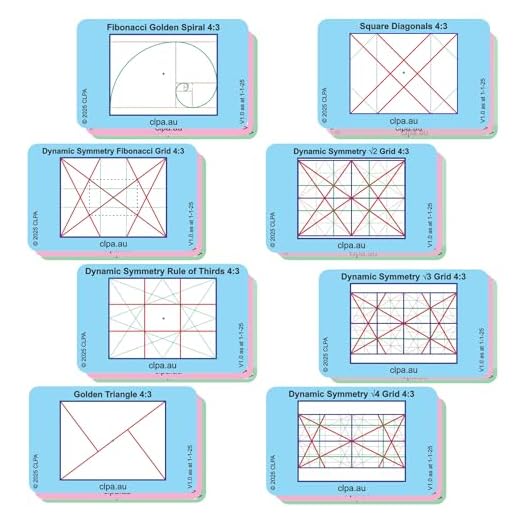
Are you a budding photographer looking to improve your skills and capture stunning images? One of the key elements to consider is the equipment you use. Sony digital cameras are known for their exceptional image quality and advanced features, making them a popular choice among photographers of all levels. In this article, we will share some tips and techniques on how to take good photos with a Sony digital camera.
1. Understand Your Camera
Before you start shooting, it’s important to familiarize yourself with the features and settings of your Sony digital camera. Read the user manual and experiment with different modes to understand how each one affects the image quality and exposure. This will help you make informed decisions and capture the desired results.
2. Use Appropriate Lighting
Lighting is a crucial factor in photography, and it can make or break your photos. Take advantage of natural light whenever possible, as it tends to produce more flattering and vibrant images. If shooting indoors or in low light conditions, make use of the camera’s built-in flash or external lighting equipment to illuminate your subject.
Note: Be mindful of the direction of light and its intensity, as it can create shadows or wash out the details in your images.
Choosing the Right Sony Digital Camera for Photography
When it comes to capturing stunning photos, choosing the right digital camera is essential. Sony offers a wide range of digital cameras that cater to different photography needs. Whether you are a beginner or an advanced photographer, Sony has a camera to suit your skill level and preferences.
Consider your photography goals:
Before buying a Sony digital camera, it’s important to determine your photography goals. Are you interested in landscape photography, portrait photography, or wildlife photography? Understanding your specific photography interests will help you narrow down the options.
Identify your budget:
Sony digital cameras come in a range of prices, so it’s crucial to identify your budget before making a decision. Think about how much you are willing to invest in a camera and consider any additional lenses or accessories you may need.
Research camera specifications:
Take the time to research the specifications of different Sony digital camera models. Pay attention to details such as sensor size, resolution, autofocus capabilities, ISO range, and shooting modes. These specifications play a crucial role in the image quality and performance of the camera.
Visit a camera store:
It is highly recommended to visit a camera store and physically handle different Sony digital cameras. This will allow you to get a feel for the camera’s ergonomics and test out its features. Consider factors such as the camera’s size, weight, and ease of use.
Read reviews and user opinions:
Before finalizing your decision, read reviews and user opinions about the Sony digital camera models you are interested in. Look for feedback on image quality, durability, battery life, and overall user experience. This will give you a better understanding of the camera’s performance in real-life situations.
Consider future needs:
When choosing a Sony digital camera, think about your future needs as well. If you plan on expanding your photography skills and experimenting with different genres, you may want to invest in a camera that offers advanced features and interchangeable lenses. This will give you room to grow in your photography journey.
In conclusion, selecting the right Sony digital camera for photography requires careful consideration of your goals, budget, and camera specifications. Take the time to research, visit a camera store, and read reviews to make an informed decision. With the right camera in hand, you’ll be well on your way to capturing beautiful and memorable moments.
Understanding the Camera’s Settings and Features
When using a Sony digital camera, it is important to understand the various settings and features available to you. By familiarizing yourself with these options, you can take better photos and unlock the full potential of your device.
1. Shooting Modes
Sony cameras typically offer a range of shooting modes, such as “Auto,” “Manual,” “Aperture Priority,” and “Shutter Priority.” These modes allow you to customize the camera’s settings based on your shooting preferences. For beginners, the “Auto” mode is recommended as it automatically adjusts the camera settings for optimal results. As you gain experience, you can experiment with the other modes to achieve specific effects.
2. ISO Sensitivity
The ISO sensitivity setting on your Sony camera determines the level of light sensitivity. A lower ISO value, such as ISO 100, is ideal for well-lit environments, while a higher value, such as ISO 800 or above, is suitable for low-light conditions. Keep in mind that using a higher ISO may introduce more digital noise into your photos, so it’s important to find the right balance for your specific situation.
3. White Balance
The white balance setting on your Sony camera adjusts the color temperature of your photos to match the lighting conditions. It ensures that whites appear white and that colors are accurately reproduced. By selecting the appropriate white balance setting, whether it’s “Auto,” “Daylight,” or “Tungsten,” you can achieve more natural-looking photos.
4. Focus Modes
Sony cameras offer different focus modes, such as “Single-shot AF,” “Continuous AF,” and “Manual Focus.” The “Single-shot AF” mode is useful for still subjects, while the “Continuous AF” mode tracks moving subjects. If you prefer more control, the “Manual Focus” mode allows you to manually adjust the focus using the camera’s focus ring.
5. Metering Modes
Metering modes determine how the camera measures the light in a scene to determine the exposure. Sony cameras often feature modes like “Multi-segment,” “Center-weighted,” and “Spot” metering. “Multi-segment” metering evaluates the entire scene, while “Center-weighted” metering prioritizes the center of the frame. “Spot” metering measures a small area within the frame. Understanding these options will help you accurately expose your photos in different lighting situations.
| Setting | Description |
|---|---|
| Shooting Modes | Different shooting modes for customizing camera settings |
| ISO Sensitivity | Adjusts the camera’s light sensitivity for different lighting conditions |
| White Balance | Adjusts the color temperature to match lighting conditions |
| Focus Modes | Different options for focusing on subjects |
| Metering Modes | Different ways of measuring light for exposure calculation |
By understanding your Sony camera’s settings and features, you can take better photos and achieve the desired results. Experiment with different options and settings to find what works best for your photographic style and subject matter.
Mastering Composition Techniques for Better Photos
When it comes to photography, composition plays a vital role in creating visually appealing and memorable images. Whether you are shooting with a Sony digital camera or any other device, understanding and implementing composition techniques can greatly enhance the quality of your photos. Here are some key tips to help you master composition:
Rule of Thirds
The rule of thirds is a fundamental compositional guideline used by photographers to create balanced and visually interesting images. Imagine dividing your frame into nine equal parts by two equally spaced horizontal lines and two equally spaced vertical lines. The points where these lines intersect are known as “power points” or “golden points.” Placing your main subject or point of interest at any of these points, rather than in the center of the frame, can help create a more engaging composition.
Leading Lines
Leading lines are lines within a photo that draw the viewer’s attention toward a specific element or point of interest. They can be straight, curved, diagonal, or even implied. Examples of leading lines can include roadways, fences, railway tracks, or even shadow patterns. By incorporating leading lines into your composition, you can guide the viewer’s eye and add depth and visual interest to your photos.
| Composition Technique | Description |
|---|---|
| Rule of Thirds | Divide your frame into nine equal parts and place your subject at the power points. |
| Leading Lines | Incorporate lines that lead the viewer’s eye towards your point of interest. |
By mastering these composition techniques and applying them appropriately in your photography, you can take your images to the next level. Experiment with different angles, perspectives, and subjects to find what works best for you and your Sony digital camera. Remember, practice makes perfect, so keep honing your skills and capturing breathtaking photos.
Capturing Clear and Sharp Images
When using a Sony digital camera, there are a few techniques you can follow to capture clear and sharp images:
1. Keep the camera steady: Stability is crucial when taking photos. Use a tripod or stabilize your camera against a solid surface to minimize camera shake. This will help avoid blurry images caused by movement during the capturing process.
2. Use the autofocus feature: Sony digital cameras come equipped with autofocus capabilities. By using autofocus, you can ensure the camera focuses on the subject properly. Press the shutter button halfway down to let the camera automatically focus before fully pressing it to capture the image.
3. Adjust the aperture and shutter speed: Aperture and shutter speed settings play a significant role in image sharpness. A smaller aperture (higher f-number) and faster shutter speed will increase the depth of field and reduce motion blur, resulting in sharper images.
4. Clean the camera lens: Dust and fingerprints on the lens can impact image quality. Before starting a photo session, make sure to clean the lens with a microfiber cloth to remove any smudges or debris that could affect the final outcome.
5. Utilize the image stabilization feature: Many Sony digital cameras feature image stabilization technology. Enable this feature to compensate for any minor camera movements and vibrations, reducing the possibility of blurry images.
6. Optimize the ISO settings: ISO settings determine the camera’s sensitivity to light. Higher ISO values can result in more noise and reduced image quality. To capture clear and sharp images, set the ISO to the lowest possible value while still maintaining proper exposure.
7. Use a remote or self-timer: To minimize camera shake when pressing the shutter button, consider using a remote control or the self-timer function. This allows you to trigger the camera without physically touching it, resulting in sharper images.
By following these tips, you can enhance your photography skills and capture clear and sharp images with your Sony digital camera. Experiment with different settings and techniques to find what works best for your specific shooting conditions and subjects.
Using Lighting to Enhance Your Photos
When it comes to taking good photos with your Sony digital camera, understanding how to use lighting effectively can make a significant difference in the outcome of your shots. Proper lighting can enhance the colors, details, and overall mood of your photos.
1. Natural Lighting
One of the best ways to achieve stunning photographs is by taking advantage of natural lighting. When shooting outdoors, try to capture your subjects during the golden hours – the hour after sunrise and the hour before sunset. During these times, the light is soft, warm, and provides a flattering glow. Avoid shooting in harsh, midday sunlight as it can create unflattering shadows and blow out the highlights of your images.
2. Artificial Lighting
Indoor photography or shooting at night may require the use of artificial lighting. Experiment with different types of lighting, such as continuous lights, studio strobes, or even portable LED panels, to achieve the desired effect. Consider using diffusers or reflectors to soften the light or redirect it, creating a more natural-looking image.
Tip: When using artificial lighting, pay attention to the white balance setting on your camera to ensure accurate color reproduction. You may need to adjust the white balance depending on the type of lighting you’re using.
3. Using Shadows
Shadows can add depth and dimension to your photos. Embrace shadows and use them intentionally to create an interesting narrative or highlight certain elements in your composition. Experiment with different angles and positions to play with the way light and shadows interact in your images.
Note: Be cautious of extreme contrast between light and shadow, as it can result in loss of detail. Consider using HDR (High Dynamic Range) mode on your camera to preserve details in both bright and dark areas of the scene.
In conclusion, understanding how to use lighting effectively can greatly improve the quality of your photos. Whether you’re shooting with natural lighting, experimenting with artificial lighting, or playing with shadows, being mindful of lighting conditions will help you capture stunning and visually appealing images with your Sony digital camera.
Editing and Post-Processing for Stunning Results
After capturing breathtaking photos with your Sony digital camera, the next step to achieve stunning results is to edit and post-process your images. Editing can greatly enhance the overall quality and visual impact of your photographs, allowing you to take your creativity to new heights.
1. Choose the Right Editing Software
There are plenty of editing software options available, both free and paid, so finding the right one for your needs is essential. Adobe Photoshop and Lightroom are popular choices among photographers for their wide range of editing tools and flexibility. GIMP and Pixlr are excellent free alternatives that offer many of the same features.
2. Enhance Basic Settings
Start by adjusting the basic settings of your image, such as exposure, brightness, contrast, and saturation. Use these tools to correct any issues with the original photo and bring out the best in your subject.
3. Crop and Straighten
Cropping an image can help remove unnecessary elements and improve composition. Experiment with different cropping ratios and orientations to find the most pleasing result. If your photo appears slightly skewed, utilize the straightening tool to align your horizon or vertical lines.
4. Apply Filters and Effects
Filters and effects can add a creative touch to your photos and enhance their mood. Experiment with black and white, sepia, vintage, or other preset filters to give your images a unique look. Be careful not to overdo it, as subtlety often yields the most pleasing results.
5. Adjust Colors and White Balance
Colors play a crucial role in the overall impact of your photograph. Adjust the temperature and tint of your image to achieve accurate and visually appealing colors. If necessary, use selective color editing tools to emphasize or de-emphasize certain hues.
6. Sharpen and Reduce Noise
Sharpening your image can enhance fine details and make your photo look crisper. However, be cautious not to oversharpen, as it can introduce unwanted artifacts. Additionally, reduce noise in your image to improve its overall quality, especially in low-light or high-ISO situations.
7. Save and Export Your Edited Images
Once you are satisfied with your edits, be sure to save your work in a high-quality format such as TIFF or RAW. If you intend to share your images online or print them, export them in a suitable format such as JPEG or PNG. Remember to resize and compress your photos accordingly to optimize their file size for different platforms.
By dedicating time and effort to editing and post-processing your photos, you can transform your already impressive Sony digital camera captures into stunning masterpieces that showcase your unique vision and talent. Use these tips as a starting point, and don’t hesitate to experiment and develop your own editing style.
Question-answer:
What are some tips for taking good photos with a Sony digital camera?
There are several tips to help you take great photos with your Sony digital camera. First, make sure you have a clean lens by using a lens cloth to remove any smudges or fingerprints. Second, use the right settings for your environment, such as adjusting the ISO, aperture, and shutter speed. Third, focus on composition by following the rule of thirds and experimenting with different angles. Lastly, don’t be afraid to experiment and practice to improve your photography skills.
How can I clean the lens of my Sony digital camera?
You can clean the lens of your Sony digital camera by using a lens cloth. Gently wipe the lens in a circular motion to remove any smudges or fingerprints. Avoid using harsh chemicals or abrasive materials, as these can damage the lens. It’s also a good idea to keep your camera in a protective case or bag to prevent dust and dirt from accumulating on the lens.
How can I improve my photography skills with a Sony digital camera?
There are several ways to improve your photography skills with a Sony digital camera. First, read the camera’s manual to familiarize yourself with its features and settings. Second, practice regularly by taking photos in different lighting conditions and experimenting with composition and settings. Third, study and learn from other photographers by looking at their work and understanding their techniques. Fourth, join photography communities or workshops where you can share your work, receive feedback, and learn from others. Lastly, never stop learning and challenging yourself by trying new techniques and subjects. Photography is a continuous learning process, so embrace the journey and enjoy capturing stunning images with your Sony digital camera.










