


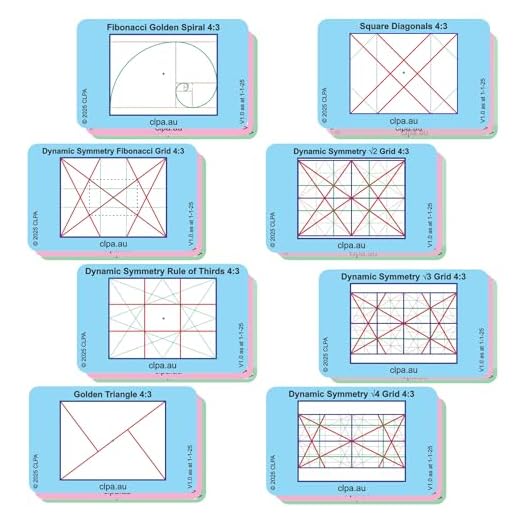
Photography has become more accessible than ever with the advent of digital cameras. Gone are the days of film rolls and waiting for prints to develop. Digital cameras allow us to instantly view, edit, and share our photos with just a click of a button. However, taking good photographs requires more than just owning a digital camera. It requires skill, practice, and an understanding of the art of photography.
Composition is key. When it comes to photography, composition is everything. It’s about placing your subject in the frame in a way that is visually appealing and tells a story. Pay attention to the rule of thirds, leading lines, and framing to create a balanced and interesting composition. Experiment with different angles and perspectives to add depth and variety to your photos.
Lighting is crucial. The right lighting can make or break a photograph. Whether you’re shooting indoors or outdoors, understanding how light affects your subject is essential. Natural light is often the best option, as it produces softer and more flattering results. Take note of the direction and intensity of the light, and adjust your camera settings accordingly. Don’t be afraid to experiment with different lighting conditions to create dramatic or ethereal effects.
Master your camera settings. To take good photographs with a digital camera, you need to be familiar with its settings and features. Take the time to read the camera manual and understand the various options available to you. Experiment with different shooting modes, aperture settings, and shutter speeds to get a better understanding of how they affect your images. Don’t rely solely on the automatic mode – learn to shoot in manual mode to have full control over your photographs.
Choosing the Right Digital Camera
When it comes to taking good photographs with a digital camera, one of the most important factors is choosing the right camera for your needs. With so many options available on the market, it can be overwhelming to make a decision. Here are some key factors to consider when choosing the right digital camera:
1. Megapixels: The higher the number of megapixels, the more detail your photographs will have. If you plan on printing your photos in large sizes or cropping them extensively, you’ll want a camera with a higher megapixel count.
2. Sensor size: The size of the camera’s sensor plays a crucial role in image quality. Generally, larger sensor sizes produce better image quality, especially in low-light conditions. Consider the type of photography you’ll be doing and choose a camera with an adequate sensor size.
3. Lens options: Different cameras offer different lens options. If you’re interested in versatile photography, look for a camera with interchangeable lenses. This allows you to adapt to various shooting situations and capture different types of photographs.
4. ISO range: The ISO range determines the camera’s sensitivity to light. A wider ISO range enables you to capture photos in varied lighting conditions, from bright daylight to dim environments. Look for a camera with a wide ISO range for greater flexibility.
5. Features and controls: Consider the features and controls offered by the camera. Look for features such as image stabilization, autofocus capabilities, burst mode, and manual exposure controls. These features can enhance your photography experience and help you capture better photos.
6. Size and weight: Think about how you plan to use the camera. If you’re a traveler or always on the go, a compact and lightweight camera may be more suitable. However, if you’re a professional photographer or want more advanced features, a larger and heavier camera may be necessary.
By considering these factors and doing some research, you can find a digital camera that matches your needs and helps you capture stunning photographs. Remember to test out cameras in person if possible to get a feel for their usability and image quality.
Understanding Camera Settings
When it comes to taking good photographs with a digital camera, understanding how to use its various settings and features is essential. Here are some key camera settings to familiarize yourself with:
1. Shutter Speed
The shutter speed refers to the amount of time that the camera’s shutter is open, allowing light to enter the camera and expose the image sensor. A fast shutter speed is ideal for freezing action and capturing fast-moving subjects, while a slower shutter speed can create motion blur and add a sense of movement to your photos.
2. Aperture
The aperture refers to the size of the camera’s lens opening. It controls the amount of light that enters the camera and impacts the depth of field in your photographs. A wider aperture (lower f-stop value) results in a shallower depth of field, with only a small portion of the image in focus, while a narrower aperture (higher f-stop value) increases the depth of field, keeping more of the image in focus.
Tip: Experimenting with different aperture settings can help you achieve different creative effects and control what parts of your photo are in focus.
3. ISO
The ISO setting determines the camera’s sensitivity to light. A lower ISO number (e.g., 100) is ideal for well-lit environments, while a higher ISO number (e.g., 800 or above) is suitable for low-light situations. However, keep in mind that a higher ISO can introduce more digital noise to your photographs, so it’s best to find a balance between ISO and image quality.
Tip: Use a lower ISO when shooting in bright conditions to minimize noise and a higher ISO in darker environments to ensure proper exposure.
4. White Balance
White balance refers to the adjustment of colors in your photographs to ensure that white objects appear white and that other colors are accurately represented. Different lighting conditions can cast different color tints on your images, but the white balance setting allows you to correct this. You can choose a pre-set white balance option (e.g., daylight, cloudy, fluorescent) or manually adjust it to match the lighting conditions.
Tip: When photographing in mixed lighting conditions, or if you’re unsure of the correct white balance setting, using the camera’s automatic white balance mode can help you achieve accurate colors.
By understanding and experimenting with these camera settings, you can take your photography skills to the next level and capture stunning images with your digital camera.
Mastering Composition and Lighting
Composition and lighting are two key elements that can make or break a photograph. Mastering these aspects can greatly enhance the quality of your digital images. Here are some tips to help you improve your composition and lighting skills:
1. Rule of thirds: The rule of thirds is a basic principle of composition that can help you achieve balance and visual interest in your photos. Imagine dividing your frame into nine equal parts with two horizontal and two vertical lines. Place points of interest along these lines or at their intersections to create a more dynamic composition.
2. Leading lines: Leading lines are lines in a photograph that lead the viewer’s eye towards the main subject or focal point. Look for natural or man-made lines such as roads, fences, or even shadows and use them to guide the viewer’s gaze.
3. Framing: Using elements within your frame to create a frame within a frame can help draw attention to the subject. This could be as simple as using an archway or doorway to frame a person or object.
4. Symmetry and patterns: Symmetry and patterns can create a sense of harmony and balance in your photographs. Look for repetitive shapes, lines, or reflections and use them to create visually striking images.
5. Lighting: Proper lighting is crucial for capturing great photographs. Pay attention to the direction, intensity, and quality of light. Soft, diffused light can create a more flattering and natural look, while harsh light can create strong contrasts and shadows.
6. Golden hour: The golden hour refers to the hours just after sunrise and before sunset when the light is soft and warm. This is often considered the best time to take outdoor photographs as it provides a magical quality of light.
7. Experiment: Don’t be afraid to experiment with different compositions and lighting techniques. Try shooting from different angles, using unconventional framing, or playing with light and shadows to create unique and interesting images.
By mastering composition and lighting, you can significantly improve the visual impact of your digital photographs. Keep practicing and experimenting to develop your own personal style and take your photography skills to the next level.
Using the Rule of Thirds
The rule of thirds is a fundamental principle in photography composition that can greatly improve the visual impact of your digital photographs.
The rule of thirds works by dividing an image into nine equal parts with two vertical and two horizontal lines. This creates a grid with four intersection points. The goal is to place key elements of interest along these lines or at the intersection points, rather than in the center of the frame.
By following the rule of thirds, you can create more balanced and visually appealing images. Placing subjects or points of interest off-center adds depth and interest to the composition, while a centered subject may appear static and uninteresting.
To effectively use the rule of thirds, imagine a tic-tac-toe grid on your image. Position the most important elements of your photograph along these lines or near the intersection points. For example, when capturing a landscape, place the horizon along one of the horizontal lines rather than in the center.
When taking portraits, position the subject’s eyes along the top horizontal line, and allow them to look towards the center or towards one of the intersection points. This creates a more engaging and visually pleasing shot.
Many modern digital cameras have a grid option that can be enabled in the viewfinder or on the LCD screen. This grid helps visualize the rule of thirds and makes it easier to compose your shot according to this principle.
 |
 |
| Example image without the rule of thirds | Example image with the rule of thirds grid |
Remember, the rule of thirds is not a strict rule, and there may be times when centering your subject or composition is the best choice. However, understanding and applying this principle can help you take more visually compelling photographs with your digital camera.
Experimenting with Exposure
One of the fundamental aspects of photography is exposure, which refers to the amount of light that enters the camera. Experimenting with exposure can greatly enhance your photographs and allow you to create unique and visually interesting images.
Underexposure: When a photograph is underexposed, it means that it lacks sufficient light. This can result in dark images with less detail and contrast. Underexposure can be deliberately used to create moody or dramatic effects, such as capturing a silhouette against a bright background or emphasizing shadows.
Overexposure: On the other hand, overexposure occurs when a photograph is too bright due to excessive light. Overexposed images tend to lack detail in the highlights and can appear washed out. However, overexposure can be creatively used to create dreamy or ethereal effects, such as capturing the sun or experimenting with high key photography.
Correct Exposure: Achieving the correct exposure is crucial to capturing well-balanced photographs with accurate colors and details. Proper exposure ensures that the highlights are not blown out, and the shadows are not completely blacked out. Understanding your camera’s exposure settings, such as aperture, shutter speed, and ISO, will enable you to adjust them accordingly to achieve the desired exposure.
Tip: Try using the exposure compensation feature on your digital camera to experiment with different exposure levels. This feature allows you to manually adjust the exposure value and preview the effect on the LCD screen before taking the photo.
By experimenting with exposure, you can add a creative touch to your photographs and develop your own unique style. Don’t be afraid to push the boundaries and explore the effects of different exposure settings to capture stunning images.
Understanding Shutter Speed and Aperture
Capturing great photographs with a digital camera requires more than just pressing the shutter button. It requires an understanding of essential camera settings, such as shutter speed and aperture. These two settings play a vital role in determining the overall quality and composition of your photographs.
Shutter speed refers to the length of time the camera’s shutter remains open. It controls the amount of light that enters the camera and affects how motion is captured. A faster shutter speed freezes motion, making it ideal for capturing fast-moving subjects or scenes with little light. On the other hand, a slower shutter speed allows more light to enter the camera, resulting in motion blur. This can be used creatively to capture the feeling of movement or long exposure shots.
Aperture, on the other hand, refers to the size of the camera’s lens opening. It controls the amount of light that reaches the camera’s sensor. The aperture is measured in f-stops, with a lower f-stop number indicating a larger opening and vice versa. Furthermore, the aperture also affects the depth of field, which is the range of distance in your image that appears in focus. A wide aperture (low f-stop number) creates a shallow depth of field, blurring the background and keeping the subject in sharp focus. Using a narrow aperture (high f-stop number) results in a larger depth of field, allowing more of the image to be in focus.
When it comes to choosing the right shutter speed and aperture, there are no strict rules. It ultimately depends on the effect you want to achieve and the conditions you are shooting in. Experimenting with different combinations of shutter speed and aperture will help you develop your own style and achieve the desired look for your photographs.
| Shutter Speed | Effect |
|---|---|
| Fast | Freezes motion, captures sharp images |
| Slow | Creates motion blur, captures long exposure shots |
| Aperture | Effect |
|---|---|
| Wide | Creates shallow depth of field, blurs the background |
| Narrow | Creates larger depth of field, everything appears in focus |
Understanding shutter speed and aperture allows you to take control of your camera and capture stunning photographs. By experimenting and practicing with different settings, you can unleash your creativity and take your photography skills to the next level.
Editing and Enhancing Your Photos
Editing and enhancing your photos can take your digital photography to the next level. By making small adjustments and applying various effects, you can transform an ordinary photo into a stunning masterpiece. Here are some tips to help you edit and enhance your photos:
1. Choose the Right Editing Software
There are many editing software options available, ranging from basic programs to advanced photo editing suites. Choose a software that suits your skill level and offers the features you need. Some popular options include Adobe Photoshop, Lightroom, and GIMP.
2. Crop and Straighten
One of the simplest ways to improve a photo is by cropping and straightening it. Crop out any unnecessary elements or distractions to create a more focused composition. Use the straighten tool to correct any tilted or uneven horizons.
3. Adjust the Exposure
The exposure refers to the brightness of a photo. Adjusting the exposure can help bring out the details in the shadows and highlight areas. Use the exposure slider in your editing software to fine-tune the overall brightness of your photo.
4. Enhance Colors
Boosting or adjusting the colors in your photo can make it more vibrant and eye-catching. Use the saturation and vibrance sliders to enhance the intensity of the colors. You can also adjust individual color channels to achieve the desired effect.
5. Sharpen Details
To make your photos appear crisper and more defined, apply sharpening filters or tools. This can help to bring out the fine details and make your subjects stand out. Be careful not to over-sharpen, as it can create unnatural artifacts.
6. Experiment with Filters and Effects
Explore the various filters and effects available in your editing software to add creative touches to your photos. From vintage looks to high-contrast black-and-white conversions, filters and effects can help you achieve a specific mood or style.
Remember, editing should enhance your photos, not completely alter them. Try to maintain a balance between making improvements and keeping your photos authentic. By experimenting with different editing techniques, you can develop your own unique style and take your photography to new heights.
Question-answer:
Is it necessary to have an expensive camera to take good photographs?
No, it is not necessary to have an expensive camera to take good photographs. While having a high-quality camera can certainly offer more advanced features and better image quality, a good photographer can still capture impressive photos with an entry-level or mid-range digital camera. It’s more about understanding the basic principles of composition, lighting, and technique. Learning how to use your camera effectively and practicing your skills will ultimately have a greater impact on the quality of your photographs than the price of your camera.










