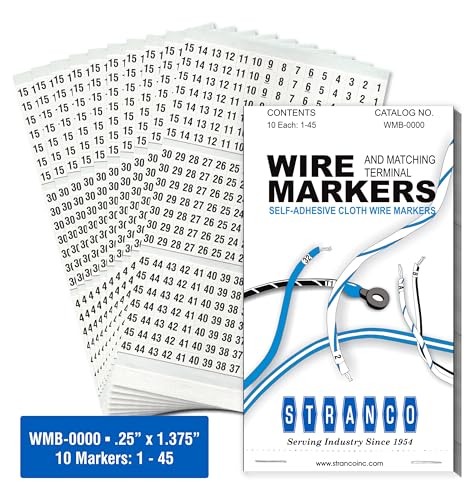Installing security cameras around your property is an important step in ensuring the safety and security of your home or business. However, the process of running the necessary wires can be a bit daunting, especially if you need to route them through an attic space. Luckily, with a little planning and the right tools, you can successfully run your security camera wires through the attic, keeping them hidden and protected.
Before you begin, it’s important to assess your attic space and determine the best route for your wires. Take note of any obstacles or potential hazards, such as electrical wires or insulation. You’ll also want to measure the distance between your security cameras and the recording device to ensure you have enough wire length.
Once you have a plan in place, gather the necessary tools and materials. This may include a ladder, wire cutters, a drill, a fish tape or wire puller, and wire connectors. You may also want to consider using conduit or cable raceways to protect and camouflage your wires.
Next, safely access your attic space and locate the area where you plan to run the wires. Use caution when navigating through the attic, as it can be dark and cramped. Begin by drilling a hole through the wall or ceiling where the wires will enter the attic. Make sure the hole is large enough to fit the connectors or raceways.
Tip: If you have multiple wires to route through the attic, consider labeling them with colored electrical tape to make installation and future troubleshooting easier.
Using a fish tape or wire puller, carefully guide the wires through the attic, following your planned route. Take care not to bend or damage the wires during this process. If necessary, secure the wires to beams or other structures using cable ties or clips to keep them neatly in place.
Once you have reached your desired location, whether it’s near the recording device or an outlet, carefully pull the wires through and connect them as needed. Use wire connectors to join the camera wires to the power and video cables, ensuring a secure and clean connection.
Finally, tidy up any loose wires and secure them using cable ties or clips. Test your security cameras to ensure they are working properly and adjust their positioning if necessary.
With these steps, you’ll be able to successfully run your security camera wires through the attic, keeping them hidden and protected while maintaining a reliable surveillance system.
Tips for Installing Security Camera Wires in Your Attic
Installing security cameras in your home can provide an added layer of protection and peace of mind. However, running the wires through your attic can be a tricky and potentially hazardous task. Here are some tips to help you safely and effectively install security camera wires in your attic:
Plan the Camera Placement
Before you start running wires, carefully plan the placement of your security cameras. Consider the areas you want to monitor and the best vantage points for the cameras. This will help you determine the most efficient way to route the wires through the attic.
Pro tip: It’s a good idea to choose a central location in the attic for your camera wires to start from, as this can help minimize the length of the wires needed.
Use Conduit for Protection
To protect the camera wires from damage and ensure longevity, consider using conduit. Conduit is a pipe-like structure that can be easily installed in your attic to provide a protective cover for the wires. It will also help keep the wires organized and prevent tangling.
When choosing conduit, opt for a size that allows for easy wire installation and future expansion. Make sure to secure the conduit properly to avoid any movement or damage to the wires.
Secure Wires and Avoid Obstructions
When running the camera wires through your attic, make sure to secure them properly to prevent any accidental disconnects or damage. Use clips or cable ties to fasten the wires to attic beams or other secure fixtures to keep them in place.
Additionally, be mindful of potential obstructions in your attic, such as pipes, vents, or insulation. Avoid running the wires near these obstructions to minimize the risk of damage or interference with the camera’s signal.
Pro tip: Label the wires as you install them to make future maintenance or troubleshooting easier.
Take Safety Precautions
When working in your attic, always prioritize safety. Wear protective clothing, such as gloves and a dust mask, to shield yourself from insulation materials and potential allergens that may be present. Use a sturdy ladder and be cautious of any potential hazards, such as low-hanging beams or electrical wires.
It’s also important to switch off the power to your home’s electrical system before working with any wires to prevent electrical shocks or accidents.
By following these tips, you can ensure a smooth and safe installation process for your security camera wires in your attic. Remember to always check local building codes and regulations before starting any electrical work.
Planning the Camera Placement
Before running security camera wires through the attic, it is crucial to plan the camera placement to ensure optimal coverage and effectiveness. Consider the following factors when planning the placement of your security cameras:
1. Property Perimeter
Identify the perimeter of your property and determine the vulnerable areas that require surveillance. These may include entrances, windows, driveways, and backyards. Make a list of locations where you would like to install cameras.
2. Field of View
Consider the field of view of the camera to ensure that it covers the desired area effectively. Evaluate the dimensions and angles of the areas you want to monitor, and choose cameras with appropriate lenses and adjustable fields of view to accommodate your needs.
3. Lighting Conditions
Assess the lighting conditions of the areas to be monitored. Determine if the areas have sufficient lighting or if additional lighting sources are required. Consider cameras with low-light capabilities or infrared capabilities for areas with limited lighting.
4. Mounting Locations
Identify suitable mounting locations for your cameras based on the desired field of view and accessibility. Consider the necessary height to capture clear images and minimize the risk of tampering or theft. Ensure that the mounting locations are easily accessible for installation and maintenance.
5. Wire Routing
Think about the path the security camera wires will take from the attic to each camera location. Consider the shortest and most discreet route to minimize the visibility of wires and reduce the risk of tampering. Plan for drilling holes, if necessary, to route the wires between the attic and the camera location.
Taking the time to carefully plan the placement of your security cameras will help ensure that you achieve the desired coverage and maximize the effectiveness of your surveillance system.
Gathering the Necessary Tools
Before starting the process of running security camera wires through your attic, it is important to gather all the necessary tools. Having the right tools on hand will make the installation process much easier and efficient. Here are some essential tools you will need:
1. Fish Tape: A fish tape is a flexible tool that helps you guide wires through difficult areas, such as insulation or tight spaces.
2. Drill: A drill will be needed to create holes in the attic walls or ceilings for passing the wires through.
3. Power Tools: Depending on the type of security camera system you are installing, you may need power tools such as a screwdriver or a wire stripper.
4. Wire Cutters: Wire cutters are essential for cutting and stripping the security camera wires to the appropriate length.
5. Ladder: A sturdy ladder is necessary for accessing the attic safely.
6. Safety Gear: It is crucial to prioritize safety. Wear safety gear such as gloves, goggles, and a dust mask to protect yourself from potential hazards.
By gathering these necessary tools before starting the installation process, you’ll ensure that you have everything you need to complete the task efficiently and successfully.
Measuring and Marking the Pathway
Before running security camera wires through your attic, it is important to measure and mark the pathway to ensure that you know exactly where the wires will go. This will help you avoid any obstacles or obstructions in the attic that may interfere with the wiring process. Follow these steps to measure and mark the pathway:
- Gather your materials: Gather a measuring tape, a pencil, and some tags or markers to mark the pathway.
- Identify the starting and ending points: Determine where you will start and end your security camera wires. This will typically be at the location of your security camera and the DVR or monitor.
- Measure the length: Use a measuring tape to measure the distance between the starting and ending points. Make sure to account for any twists or turns you may need to take in the attic.
- Create a path: Use your pencil to trace a line along the pathway where you will run the wires. This line will serve as a guide when accessing the attic.
- Tag potential obstacles: As you measure and mark the pathway, keep an eye out for any potential obstacles such as beams, insulation, or electrical wiring. Use tags or markers to mark these obstacles so that you can navigate around them during the installation process.
By measuring and marking the pathway beforehand, you can ensure a smoother installation process and minimize the chances of encountering any unnecessary challenges or issues in your attic.
Preparing the Attic Space
Before running security camera wires through the attic, it is crucial to prepare the attic space. This will ensure that the installation process goes smoothly and that the wires are protected.
The first step in preparing the attic space is to clear any debris or obstacles that may be in the way. Remove any loose insulation, boxes, or other items that could interfere with the installation process.
Next, it is important to assess the layout of the attic and determine the best path for running the wires. Look for existing holes or channels that you can use, or plan out where new holes will need to be made.
Before drilling any holes, make sure to check for any electrical or plumbing lines in the area. Use a stud finder or consult with a professional if you are unsure. It is crucial to avoid drilling into any existing wires or pipes.
Once you have determined the path for running the wires, it is time to start drilling the necessary holes. Use a drill bit appropriate for the size of the wires you will be running. Be careful not to create holes that are too large, as this can lead to insulation gaps and potential drafts in the attic.
After drilling the holes, it is a good idea to seal them to prevent any air leaks. Use caulk or expandable foam insulation to seal around the holes. This will help maintain the energy efficiency of your home and keep pests out.
Lastly, ensure that the attic space is well-lit. Install additional lighting if needed or use portable lights to provide adequate visibility during the installation process.
By properly preparing the attic space, you can ensure that running security camera wires through the attic is a seamless process. Take the time to clear any debris, plan out the wire path, avoid existing electrical or plumbing lines, drill holes carefully, seal the holes, and provide adequate lighting.
Running the Wires Safely
When running security camera wires through your attic, it’s important to take the necessary precautions to ensure the safety of both yourself and your property. Here are some tips to help you run the wires safely:
- Clean and organize the attic space before starting the installation process. Remove any clutter or debris that could potentially obstruct your path or cause accidents.
- Wear suitable protective clothing, including gloves and a dust mask, to protect yourself from dust, insulation, and other potential hazards.
- Use a sturdy ladder or scaffolding to access the attic. Make sure it is properly secured and stable before climbing up.
- Plan the route for the wires carefully, taking into consideration the shortest and most direct path to minimize any potential damage to the wires or surrounding structures. Avoid areas with insulation or other electrical equipment.
- If possible, use conduit or tubing to protect the wires and prevent them from being damaged by sharp edges or corners. Secure the conduit or tubing to the ceiling or walls using appropriate brackets or clips.
- Ensure that the wires are properly insulated and secured to prevent any potential electrical hazards. Use cable staples or clips to secure the wires in place, but avoid over-tightening to prevent damage.
- Avoid running the wires near any heat sources or electrical components to reduce the risk of fire or electrical interference.
- Test the cameras and wires before permanently installing them to ensure they are functioning correctly. This will save you time and effort in case any adjustments or repairs are needed.
- Once the wires are properly installed, label them or create a schematic diagram to help you easily identify and troubleshoot any potential issues in the future.
- Finally, after completing the installation, be sure to clean up any mess or debris that may have been created during the process. This will help maintain the safety and aesthetics of your attic space.
Following these safety guidelines will help you run your security camera wires smoothly and securely through your attic. Remember to always prioritize safety to avoid accidents or damage to your property.
Securing the Wires in Place
Once you have successfully run the security camera wires through the attic, it is crucial to secure them in place to ensure they stay organized and protected. Here are some steps you can follow to secure the wires:
1. Use Cable Clips:
Start by using cable clips or staples to secure the wires to the roof rafters or wall studs. This will prevent the wires from hanging loosely and getting tangled or damaged. Make sure to space the clips evenly along the wires’ length, ensuring a secure and neat installation.
2. Bundle the Wires:
If you have multiple security camera wires running through the attic, consider bundling them together using cable ties or Velcro straps. This will keep the wires organized and prevent them from getting tangled with other utilities or objects in the attic. Be careful not to over-tighten the ties, as that could cause damage to the wires.
3. Label the Wires:
To avoid confusion and make future maintenance or troubleshooting easier, label each wire with its corresponding camera or location. You can use adhesive labels or colored markers to identify the wires’ purpose. This labeling system will save time and help in identifying specific wires when needed.
Remember, taking the time to secure and organize the security camera wires in the attic will not only protect the wires but also make any future maintenance or upgrades more manageable. It is worth the effort to ensure a reliable and efficient surveillance system.
Connecting the Wires to the Cameras
Now that the wires are properly run through the attic and down to the desired camera locations, it’s time to connect the wires to the cameras themselves. This step is crucial to ensure that the security system functions properly and provides reliable surveillance.
1. Identify the camera’s power and video connectors:
Before starting the actual connection process, it’s important to identify the power and video connectors on your security cameras. Typically, power connectors are round and are used to supply electricity to the cameras, while video connectors are usually smaller and are used to transmit the camera feed.
2. Strip the wires:
Using a wire stripper, carefully strip the protective coating from the ends of the wires. Make sure to expose enough wire for a secure connection to the camera’s connectors. Take care not to nick or damage the wires during this process, as it can affect the signal transmission.
3. Connect the power wires:
Connect the power wires to the appropriate terminals on the camera’s power connector. Most cameras have color-coded wires, making it easy to match the positive and negative terminals. Make sure to connect the positive wire to the positive terminal and the negative wire to the negative terminal. Secure the connections by tightening the screws or using the appropriate connectors, depending on the camera’s design.
4. Connect the video wires:
Connect the video wires to the camera’s video connector. Again, most cameras have color-coded wires for easy identification. Match the video wire colors with the corresponding terminals on the camera’s video connector. Ensure that the connections are secure and tight, as loose connections can result in a poor video signal.
5. Test the connections:
Once all the wires are securely connected, it’s important to test the connections before finalizing the camera installation. Power on the security system and check if the cameras receive power and transmit a clear video signal. Make any necessary adjustments or reconnections if needed.
6. Organize and secure the wires:
After the connections are tested and confirmed, tidy up the wires by organizing them neatly and securing them in place. This will not only ensure a clean and professional installation but also protect the wires from accidental damage in the future.
By following these steps, you can successfully connect the wires to the cameras in your security system. Remember to refer to the manufacturer’s instructions for specific details regarding your camera model and consult a professional if you’re unsure about any part of the installation process.
Testing the Camera System
Once you have successfully installed the security camera wires through your attic, it is important to test the camera system to ensure it is functioning properly. Testing the camera system will help identify any issues or malfunctions before relying on it for surveillance.
1. Check the Camera Connections
Start by checking the camera connections to ensure they are properly connected. Make sure all the wires are securely plugged into the camera, power source, and monitor or recording device. If there are any loose connections, tighten them to ensure a stable connection.
2. Power on the System
Next, power on the camera system by plugging in the power source or turning on the power switch. Wait for a few moments to allow the system to initialize and the cameras to start up. You should see the cameras’ LEDs light up or hear a beep sound to indicate that they are powered on.
Note: If your camera system requires a hard drive for recording, make sure it is connected and functioning properly as well.
3. Check Camera Feeds
After the cameras have powered on, you should check the camera feeds to ensure that the video signals are being transmitted correctly. This can be done by accessing the monitor or recording device connected to the camera system.
If you are using a monitor, switch to the corresponding channel for each camera and check if the video feeds are being displayed. If you are using a recording device, make sure the camera feeds are being recorded and can be accessed for playback.
4. Adjust Camera Angles
Once you have confirmed that the camera feeds are working, it is a good idea to adjust the camera angles to capture the desired areas. This can be done by physically adjusting the cameras or using any available pan, tilt, and zoom functionalities.
Tip: Test the camera angles by walking around the monitored areas to ensure that important points of interest are in view.
By following these steps, you can ensure that your security camera system is properly set up and functioning correctly. Regularly testing the camera system will help identify any issues early on and ensure reliable surveillance.
Final Thoughts and Additional Tips
Running security camera wires through the attic may seem like a daunting task, but with the right tools and proper planning, it can be done efficiently and effectively. Here are some final thoughts and additional tips to consider:
- Before starting the installation process, make sure to check your local building codes and regulations regarding the installation of security camera wires. Compliance with these regulations is important for the safety and legality of your system.
- Take the time to create a detailed plan for the installation, including the location of your cameras, the path of the wires, and any necessary equipment or tools. This will help you stay organized and avoid any potential issues during the installation process.
- When running wires through the attic, consider using conduit or PVC pipe to protect the wires from potential damage caused by rodents or other pests. This extra layer of protection can help extend the lifespan of your wires and prevent any future issues.
- Label all wires and connections as you go, making it easier to troubleshoot and maintain your system in the future. This will save you time and effort if you need to make any adjustments or repairs down the line.
- Once the wires are properly installed and connected, test your security camera system to ensure everything is working correctly. Check the video feed, test any remote viewing capabilities, and adjust any camera angles or settings as needed.
- Consider adding additional security measures, such as motion sensors or lighting, to enhance the effectiveness of your security camera system. These additional features can provide extra layers of protection and help deter potential intruders.
Remember, the installation and maintenance of a security camera system should be taken seriously to ensure the safety and security of your home or business. If you are unsure about any aspect of the installation process, it is always best to consult with a professional for guidance.
FAQ,
What is the best way to run security camera wires through the attic?
The best way to run security camera wires through the attic is to plan the route beforehand and use cable clips or staples to secure the wires along the beams or walls. It is essential to avoid running the wires near any electrical cables to minimize interference.
Can I use existing electrical outlets to run security camera wires?
No, it is not recommended to use existing electrical outlets to run security camera wires. The voltage requirements and installation methods for security camera wires are different from electrical wiring, and it is best to keep them separate for safety reasons. It is always advisable to consult a professional if you are unsure about the installation process.
How do I ensure the security camera wires are hidden in the attic?
To ensure that the security camera wires are hidden in the attic, you can use cable management solutions such as conduit or raceway. These can be installed along the walls or beams of the attic to conceal the wires. Additionally, you can also use cable ties to keep the wires organized and secured.