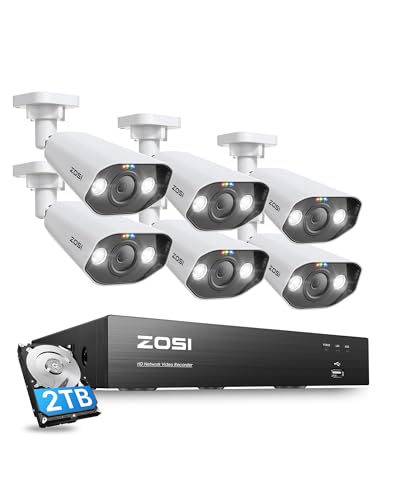Security cameras play a crucial role in protecting our homes and businesses from potential threats. However, like any other electronic device, they can sometimes encounter issues that need to be addressed. If you’re facing problems with your security cameras, it’s important to know how to diagnose and fix common issues to ensure your property remains safe and secure.
1. Check the Power Supply: One of the first things you should do when troubleshooting security camera issues is to verify the power supply. Make sure the camera is plugged in and receiving power. If it’s connected to a power source but still not functioning, try using a different power adapter or outlet.
2. Inspect the Cables: Faulty or damaged cables can cause connectivity issues and affect the camera’s performance. Inspect the cables for any visible signs of damage such as fraying or cuts. If you notice any issues, replace the cables with new ones to ensure a stable connection.
3. Reset the Camera: Performing a factory reset can often resolve software-related problems. Check the camera’s manual or the manufacturer’s website for instructions on how to reset your specific model. Keep in mind that resetting the camera will erase any custom settings, so make sure to take note of them before proceeding.
4. Update Firmware: Outdated firmware can cause compatibility issues and security vulnerabilities. Visit the manufacturer’s website to check if there are any firmware updates available for your camera. Follow the instructions provided to download and install the latest firmware to ensure optimal performance and security.
5. Contact Technical Support: If you’ve gone through the troubleshooting steps mentioned above and are still experiencing issues with your security camera, it’s best to contact the manufacturer’s technical support. They will be able to provide further guidance and assistance in resolving the problem.
Remember, if you’re not familiar with the technical aspects of security camera repair, it’s always recommended to seek professional help. Attempting to fix the cameras yourself without the necessary skills and knowledge can potentially cause more harm than good. By following the steps mentioned above and seeking expert assistance when needed, you can ensure that your security cameras are in proper working order and continue to provide the surveillance you need.
Understanding Security Cameras
Security cameras play a crucial role in maintaining the safety and security of homes, businesses, and public spaces. These cameras provide a visual record of activities, deter criminal behavior, and aid in investigations. Understanding the different types of security cameras and their features allows you to make an informed decision when it comes to selecting and maintaining these devices.
Types of Security Cameras
There are various types of security cameras available, each designed to serve specific purposes. Some common types include:
- Indoor Cameras: These cameras are designed for indoor use and are typically used to monitor the interior space of homes, offices, or other buildings. They are often used to keep an eye on valuable items or to monitor the activities of employees.
- Outdoor Cameras: Outdoor cameras are built to withstand weather conditions and are designed for monitoring exterior areas such as driveways, entrances, and parking lots. They are often used to deter criminals and provide evidence in case of incidents.
- Wireless Cameras: These cameras use wireless technology to transmit video and audio signals. They are easy to install and can be accessed remotely, allowing users to monitor their properties from anywhere using a smartphone or computer.
- PTZ Cameras: PTZ (pan-tilt-zoom) cameras can be remotely controlled to rotate, tilt, and zoom. They provide a wide coverage area and are commonly used in locations that require flexible surveillance, such as casinos, stadiums, and large outdoor areas.
Features to Consider
When selecting a security camera, it’s important to consider certain features to ensure it meets your specific needs:
- Resolution: The resolution of a camera determines the clarity and level of detail in the recorded footage. High-resolution cameras capture clearer images, making it easier to identify faces, license plates, or other important details.
- Night Vision: Cameras with night vision capabilities use infrared technology to capture clear images in low-light or dark environments. This feature is crucial for monitoring areas during nighttime.
- Motion Detection: Cameras with motion detection can trigger alerts or recording when they detect movement in their field of view. This helps to reduce the amount of recorded footage and allows for more efficient monitoring.
- Remote Access: Cameras with remote access allow users to view live or recorded footage from anywhere using a smartphone, tablet, or computer. This feature provides convenience and flexibility in monitoring your property.
- Storage: Consider the storage options available with the camera, such as internal storage or cloud storage. Make sure it suits your storage needs and preferences for accessing and retrieving recorded footage.
By understanding the different types of security cameras and their features, you can choose the right camera for your specific needs and ensure your property remains safe and secure.
Common Problems with Security Cameras
Security cameras are an essential part of keeping your home or business safe, but they can encounter a range of common problems. Understanding these issues can help you troubleshoot and repair your security cameras more effectively.
1. Connectivity issues
One common problem with security cameras is connectivity issues. If you are unable to access the camera feed remotely or if there is a delay in the feed, it may be due to connectivity problems. Check your internet connection and ensure that the camera is properly connected to the network.
2. Poor image quality
Another common problem is poor image quality. If your security camera’s footage is blurry or pixelated, it can make it difficult to identify any potential threats. This issue can be caused by a variety of factors including dirt or debris on the camera lens, low lighting conditions, or incorrect camera settings. Cleaning the lens and adjusting the camera settings can often improve the image quality.
Pro Tip: If you are experiencing poor image quality during the night, consider investing in a security camera with night vision capabilities to ensure clear footage even in low light conditions.
3. Power problems
Power problems can also affect security cameras. If your camera is not turning on or if it keeps losing power, there may be an issue with the power supply or the camera’s wiring. Check the power source, cables, and connections to ensure they are intact and functioning properly.
4. Infrared LED issues
Many security cameras are equipped with infrared LEDs to provide night vision. If the infrared LEDs are not working, your camera may not be able to capture clear footage in the dark. Make sure the infrared LEDs are not obstructed and that the camera’s night vision feature is enabled.
Remember: If you are unable to resolve any of these issues on your own, it is recommended to consult the user manual or contact the manufacturer for further assistance. They can provide specific troubleshooting steps or arrange for repairs if necessary.
Steps to Repair Security Cameras
Step 1: Diagnose the Problem
Before attempting any repairs, it is crucial to first diagnose the problem with your security camera. This can involve checking for any visible physical damage, such as loose wires or a broken lens. It is also important to ensure that the camera is receiving power and that all connections are secure.
Step 2: Gather the Necessary Tools
Once you have identified the issue, gather the necessary tools to repair the security camera. This may include a screwdriver, wire strippers, a multimeter, and replacement parts if needed. Having all the required tools on hand will make the repair process more efficient.
Step 3: Open the Camera Housing
Carefully open the housing of the security camera to access the internal components. This usually involves removing screws or a protective cover. Take caution to avoid damaging any delicate parts during this step.
Step 4: Check and Repair Wiring
Inspect the wiring inside the camera for any loose, disconnected, or damaged wires. Use a multimeter to test the continuity of each wire and ensure they are properly connected. If any wires are damaged, carefully splice them back together or replace them if necessary.
Step 5: Clean or Replace the Lens
If the camera lens is dirty or scratched, it may affect the image quality. Clean the lens using a soft cloth and lens cleaner to remove any dirt or debris. If the lens is irreparably damaged, it may need to be replaced with a new one.
Step 6: Test the Camera
After making the necessary repairs and reassembling the camera housing, test the security camera to ensure it is functioning properly. Check the image quality, pan and tilt functions, and any other features specific to your camera model. Make any additional adjustments if needed.
Step 7: Document and Maintain
Once the repair is complete and the security camera is working again, document the repairs made and any replacement parts used. This information will be useful for future reference. Additionally, perform regular maintenance on your security cameras to prevent any potential issues and extend their lifespan.
| Tools Needed | Materials Needed |
|---|---|
| Screwdriver | Replacement Parts (if necessary) |
| Wire Strippers | Lens Cleaner |
| Multimeter | Soft Cloth |
Tools Required for Repairing Security Cameras
Repairing security cameras requires a specific set of tools to effectively troubleshoot and fix any issues. Having the right tools can make the repair process smoother and ensure that the cameras are functioning properly. Here is a list of essential tools for repairing security cameras:
- Screwdrivers: Different types of screwdrivers, including Phillips, flat-head, and star-shaped, are necessary for opening the camera’s casing and accessing its internal components.
- Security bit set: This set includes various types of security bits that are commonly used in security cameras and can help remove tamper-proof screws during the repair process.
- Multimeter: A multimeter is essential for testing the voltage, resistance, and continuity of the camera’s wiring and circuits, allowing you to identify any electrical issues.
- Power supply tester: This tool helps to check the output voltage and current of the power supply connected to the security camera, ensuring that it is functioning correctly.
- Wire strippers and cutters: These tools are necessary for removing the insulation from the camera’s wires and cutting them to the required length during the repair.
- Heat gun: A heat gun is used to reflow solder joints, especially on printed circuit boards (PCBs), to fix any loose connections or soldering issues.
- Crimping tool: A crimping tool is used to attach connectors and terminals to the camera’s wires securely, ensuring proper connectivity.
- Tweezers: Tweezers come in handy when handling small components or delicate wires, allowing for precise and careful repair work.
- Anti-static wristband: This wristband is used to prevent electrostatic discharge (ESD) that could potentially damage sensitive electronic components during repair.
- Cleaning supplies: Isopropyl alcohol, cotton swabs, and lint-free cloths are necessary for cleaning the camera’s lenses, sensors, connectors, and other parts during the repair process.
Having these tools readily available can help ensure that you can effectively diagnose, repair, and maintain security cameras, ultimately providing efficient and reliable surveillance systems for both commercial and residential settings.
Tips and Safety Precautions for Repairing Security Cameras
Repairing security cameras can be a technical task that requires careful planning and attention to detail. Here are some important tips and safety precautions to keep in mind when working on security camera repairs:
- Power off the camera: Before attempting any repairs, make sure to power off the camera and disconnect it from its power source. This will help prevent any electrical accidents or damage.
- Wear protective gear: When working with security cameras, it’s essential to wear proper protective gear, including safety glasses and gloves. This will provide a layer of protection in case of any accidents.
- Use appropriate tools: Always use the right tools for the job. Using the wrong tools can lead to damage to the camera or even personal injury. Refer to the camera’s instruction manual or consult a professional if you’re unsure about the tools needed.
- Handle with care: Security cameras are delicate devices, so handle them with care. Avoid dropping them or applying excessive force. Use slow and steady movements to avoid causing any damage.
- Double-check connections: When repairing security cameras, ensure that all connections are secure and properly aligned. Loose or incorrect connections can prevent the camera from functioning correctly.
- Test before finalizing repairs: After completing any repairs, test the camera to ensure it is functioning correctly. Check both the video and audio feeds to ensure there are no issues.
- Consult a professional if needed: If you are unsure about any aspect of repairing security cameras, it’s best to consult a professional. They have the expertise and knowledge to handle complex repairs and can ensure proper and safe operation.
Keep these tips and safety precautions in mind when repairing security cameras to ensure a successful and safe repair process. By following these guidelines, you can help maintain the functionality and integrity of your security system.
FAQ,
Why should I repair my security camera instead of replacing it?
Repairing your security camera can be more cost-effective than replacing it. If the issue with your camera is minor and can be easily fixed, repairing it can save you money. Additionally, repairing the camera allows you to maintain the existing system and avoid the hassle of installing a new one.
What are some common issues that can occur with security cameras?
Some common issues that can occur with security cameras include blurry or distorted images, black or white screen, flickering video, loss of connection, and infrared (IR) night vision problems. These issues can be caused by various factors such as damaged cables, faulty power supply, incorrect camera settings, or hardware malfunctions.
Can I repair my security camera myself?
Depending on the nature of the issue and your technical skills, you may be able to repair your security camera yourself. Some simple problems, such as loose cables or a misaligned lens, can be fixed by following online tutorials or manufacturer’s guides. However, for more complex issues or if you are unsure of your abilities, it is recommended to seek professional help to avoid causing further damage.
How much does it cost to repair a security camera?
The cost to repair a security camera can vary depending on the type of issue and the camera model. In general, simple repairs like fixing loose cables or replacing a power adapter can cost around £50-£100. However, more complex issues like replacing damaged camera sensors or repairing internal components may require professional assistance and can cost upwards of £100-£200. It is best to consult with a technician or repair service to get an accurate estimate for your specific camera.