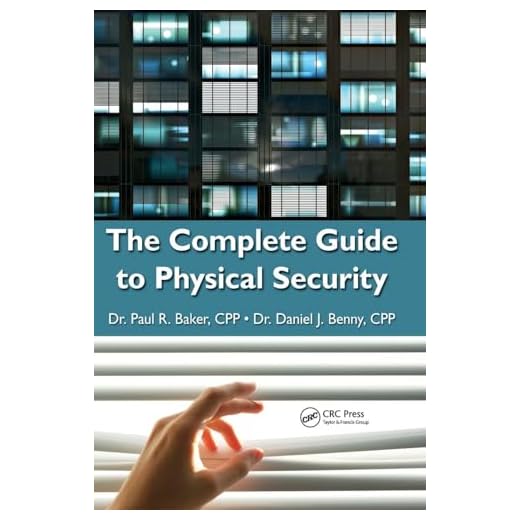



Security cameras are essential for the protection of our homes and businesses. They provide us with valuable footage that can help prevent crimes and identify criminals. However, with the rise of technology, these cameras have become vulnerable to hacking, leaving our privacy at risk.
Hackers can gain access to your security camera DVR/NVR (Digital Video Recorder/Network Video Recorder) and manipulate the footage or even spy on you. This can lead to serious consequences, such as invasion of privacy, theft, or even physical harm. Therefore, it is crucial to take measures to protect your security camera system from hackers.
1. Change Default Passwords: One of the easiest ways for hackers to gain access to your security camera system is through the default passwords. Most security cameras come with a default username and password, which are widely known to hackers. Therefore, it is essential to change these default passwords immediately after installing the system. Choose a strong password that consists of a combination of letters, numbers, and special characters.
2. Keep Your Firmware Up to Date: Manufacturers often release firmware updates to fix security vulnerabilities in their security camera systems. It is vital to check for firmware updates regularly and install them as soon as they become available. This will ensure that your system is protected from the latest hacking techniques and exploits.
3. Enable Two-Factor Authentication: Two-factor authentication adds an extra layer of security to your security camera system. It requires a second verification step, such as a code sent to your mobile device, in addition to your username and password. This makes it incredibly difficult for hackers to gain unauthorized access to your system.
By following these steps, you can significantly reduce the risk of your security camera DVR/NVR being hacked. Remember, the safety and privacy of your home or business are at stake, so take the necessary measures to protect them.
Why you need to protect your security camera DVR/NVR from hackers
When it comes to protecting your home or business, security cameras are an essential tool. They provide you with the ability to monitor and record activities in and around your property, giving you peace of mind and the ability to identify any suspicious behavior or incidents.
However, just like any digital device connected to the internet, security camera DVRs/NVRs are vulnerable to cyberattacks. Hackers can exploit weaknesses in your system to gain unauthorized access to your cameras, compromising your privacy and security.
Here are some reasons why you need to protect your security camera DVR/NVR from hackers:
1. Protect your privacy: Hackers can gain access to your security cameras and monitor your activities without your knowledge. They can invade your personal space, watch your every move, and even record sensitive moments. By securing your DVR/NVR, you can ensure your privacy is protected.
2. Prevent unauthorized access: If hackers gain access to your security cameras, they can also gain access to your entire network. This leaves your personal and financial information exposed to theft and misuse. By securing your DVR/NVR, you can prevent hackers from infiltrating your network.
3. Deter criminal activity: Security cameras act as a deterrent to criminal activity. Knowing that your security cameras are well-protected and difficult to hack can discourage potential intruders or burglars from targeting your property.
4. Ensure evidence integrity: If a crime occurs on your property, you will rely on your security camera footage as evidence. However, if your DVR/NVR is compromised, hackers can manipulate or delete the footage, rendering it useless in a legal investigation. By securing your DVR/NVR, you can ensure the integrity of your footage and retain valuable evidence.
5. Stay ahead of evolving threats: Cyber threats are constantly evolving, and hackers are always looking for new ways to breach security systems. By implementing strong security measures for your DVR/NVR, you can stay ahead of these threats and protect yourself from potential attacks.
In conclusion, protecting your security camera DVR/NVR from hackers is essential to safeguard your privacy, prevent unauthorized access, deter criminal activity, ensure evidence integrity, and stay ahead of evolving threats. By implementing robust security measures and consistently updating and monitoring your system, you can enjoy the benefits of your security cameras without compromising your security.
Understanding the risks
As the world becomes increasingly interconnected, the risk of unauthorized access to security camera DVR and NVR systems is a growing concern. It is important to understand the various risks involved in order to protect your system effectively.
One of the main risks is the potential for a hacker to gain access to your security camera system. Once they have access, they can view live or recorded video feeds, disable cameras, or even manipulate the system settings. This poses a threat to your privacy and security.
Another risk is the possibility of a hacker gaining access to your network through your security camera system. Once inside your network, they can exploit vulnerabilities in other devices and gain access to sensitive information or launch additional attacks.
Weak passwords
One common way hackers gain access to security camera systems is through weak passwords. Using easily guessable passwords or not changing the default password of your system can make it easier for hackers to gain unauthorized access.
Outdated firmware
Outdated firmware can also pose a risk to the security of your DVR or NVR system. Manufacturers often release firmware updates to address vulnerabilities and improve security. Failure to update your system can leave it vulnerable to attacks.
It is important to regularly check for and install firmware updates provided by the manufacturer to ensure your system is protected.
How hackers can gain access to your security camera system
Introduction:
Your security camera system is meant to keep your property and loved ones safe. However, if it is not properly secured, hackers can gain unauthorized access and compromise your privacy. Understanding how hackers target security camera systems can help you take the necessary steps to safeguard your device.
1. Default passwords:
Many security camera systems come with default usernames and passwords, which are easily accessible to hackers. It is essential to change these default credentials to unique and strong passwords to prevent unauthorized access to your cameras.
2. Outdated firmware:
Manufacturers release firmware updates to fix security vulnerabilities. However, if you do not install these updates, your security camera system remains susceptible to hacking attempts. Regularly check for firmware updates and install them to ensure your system is protected.
3. Weak Wi-Fi security:
Your security camera system is connected to your Wi-Fi network, and if your Wi-Fi network is not adequately secured, hackers can gain access to it. Secure your Wi-Fi network by using a strong password, enabling encryption, and changing the network name from the default.
4. Port forwarding:
Port forwarding allows remote access to your security camera system. However, if not correctly configured, it can expose your cameras to potential hacking attempts. Disable port forwarding unless you require remote access and configure it securely if necessary.
5. Phishing attacks:
Hackers may use phishing attacks to trick you into revealing sensitive information, such as your security camera system login credentials. Be cautious of suspicious emails, messages, or websites and avoid providing personal information unless you are sure of their authenticity.
Conclusion:
Securing your security camera system is vital to protecting your privacy and preventing unauthorized access. By addressing vulnerabilities such as default passwords, outdated firmware, weak Wi-Fi security, improper port forwarding, and phishing attacks, you can significantly enhance the security of your camera system and ensure peace of mind.
Best practices for securing your security camera DVR/NVR
With the increasing prevalence of security camera DVR/NVR systems, it is crucial to take the necessary steps to protect your system from hackers and unauthorized access. Here are some best practices to keep your security camera DVR/NVR secure:
1. Use strong and unique passwords
One of the easiest ways for hackers to gain access to your security camera DVR/NVR is through weak or default passwords. Make sure to set strong, unique passwords for both your administrator and user accounts. Avoid using common passwords like “password” or “123456” and consider using a password manager to help generate and store strong passwords.
2. Regularly update firmware and software
Firmware updates often include security patches and bug fixes that can help protect your security camera DVR/NVR from vulnerabilities. Check for updates regularly and apply them as soon as they become available. Additionally, keep your device’s software up to date to ensure that you are using the latest security features.
3. Secure your network
Your security camera DVR/NVR is only as secure as the network it’s connected to. Take steps to secure your network by enabling strong encryption (such as WPA2) on your wireless router, disabling remote management access, and regularly checking for any unauthorized devices or connections on your network.
4. Use a separate network or VLAN
Consider setting up a separate network or VLAN (Virtual Local Area Network) specifically for your security camera DVR/NVR system. This can help isolate your cameras from other devices on your network and add an extra layer of protection against potential hackers.
5. Disable unnecessary services and ports
Review your security camera DVR/NVR settings and disable any unnecessary services or open ports. Limiting the number of open ports reduces the attack surface and decreases the chances of unauthorized access.
6. Enable two-factor authentication
Two-factor authentication adds an extra layer of security to your security camera DVR/NVR by requiring a second form of authentication, such as a unique code sent to your mobile device, in addition to your password. Enable this feature if your device supports it.
7. Regularly back up your footage
Regularly back up your security camera footage to an off-site location or to a separate, secure storage device. This will help protect your footage in case of a security breach or system failure.
By following these best practices, you can significantly reduce the risk of unauthorized access to your security camera DVR/NVR system and ensure the safety of your valuable surveillance footage.
Choosing a secure password for your system
Creating a strong and secure password is essential to protect your security camera DVR/NVR system from hacking attempts. Here are some tips to help you choose a secure password:
- Length: Make sure your password is at least 8 characters long. A longer password is generally more secure.
- Complexity: Use a combination of uppercase and lowercase letters, numbers, and special characters. Avoid using easily guessable or common passwords like “password123” or “12345678”.
- Avoid personal information: Do not use personal information such as your name, username, birthdate, or address as part of your password. Hackers may easily guess this information.
- Non-dictionary words: Avoid using common words found in dictionaries. Instead, consider using a passphrase or combining multiple unrelated words.
- Unique passwords: Use a different password for your security camera DVR/NVR system than you use for other accounts or services. This way, if one of your passwords is compromised, the others will still be secure.
- Regularly update: Change your password regularly, at least every 3-6 months, to ensure ongoing security.
- Use a password manager: Consider using a password manager to securely store and generate unique passwords for your various accounts. This can help you remember complex passwords without compromising security.
Remember, choosing a secure password is an important step in protecting your security camera DVR/NVR system from unauthorized access. By following these guidelines, you can significantly reduce the risk of being hacked and ensure the safety of your system and data.
Updating the firmware on your security camera DVR/NVR
Updating the firmware on your security camera DVR/NVR is an important step to ensure the security and reliability of your system. Firmware updates often include bug fixes, performance improvements, and most importantly, security patches. By keeping your firmware up to date, you can protect your system from potential vulnerabilities that hackers may exploit.
Why should you update the firmware?
Updating the firmware on your security camera DVR/NVR is crucial for several reasons:
- Security: Manufacturers release firmware updates to address security vulnerabilities that have been discovered. By installing the latest firmware, you can protect your system from potential hacking attempts.
- Performance: Firmware updates often include bug fixes and performance improvements, which can enhance the overall functionality of your security camera system.
- Compatibility: Sometimes, new features and capabilities are introduced with firmware updates. By keeping your firmware up to date, you can ensure compatibility with future hardware or software changes.
How to update the firmware
Here are the general steps to update the firmware on your security camera DVR/NVR:
- Check for updates: Visit the manufacturer’s website and navigate to the support or downloads section. Look for firmware updates specifically for your DVR/NVR model.
- Download the firmware: Once you’ve found the appropriate firmware update, download it to your computer.
- Prepare a USB drive: Format a USB drive to FAT32 file system and create a folder named “firmware” on it.
- Copy the firmware: Copy the downloaded firmware file to the “firmware” folder on the USB drive.
- Connect the USB drive to your DVR/NVR: Turn off your security camera DVR/NVR, and then connect the USB drive to one of the available USB ports.
- Update the firmware: Turn on the DVR/NVR and access the system settings. Navigate to the firmware update section and select the firmware file from the USB drive. Follow the on-screen instructions to start the update process.
- Wait for the update: The update process may take several minutes. Avoid interrupting the process or turning off the DVR/NVR during the update.
- Restart the DVR/NVR: Once the update is complete, restart your security camera DVR/NVR to apply the changes.
It’s important to note that the specific steps to update the firmware may vary depending on the manufacturer and model of your security camera DVR/NVR. Always refer to the manufacturer’s instructions and documentation for detailed and accurate information.
Enabling two-factor authentication for added security
Two-factor authentication (2FA) is an additional layer of security that you can enable on your hacker security camera DVR (Digital Video Recorder) or NVR (Network Video Recorder) system to protect it from unauthorized access. With 2FA, even if someone knows your password, they would still need an additional verification code to gain access to your system.
Enabling 2FA for your security camera system is a relatively simple process. Here’s a step-by-step guide:
| Step | Description |
| 1 | Access the settings menu of your DVR or NVR system. |
| 2 | Navigate to the user management section. |
| 3 | Select the user account for which you want to enable 2FA. |
| 4 | Click on the option to enable two-factor authentication. |
| 5 | Choose the method for receiving the verification code. This can be through an authentication app, SMS, or email. |
| 6 | Follow the on-screen instructions to complete the setup. |
| 7 | Once enabled, whenever you log in to your security camera system, you will be prompted to enter the verification code in addition to your password. |
By enabling 2FA, you add an extra layer of protection to your security camera system, making it much more difficult for hackers to gain unauthorized access. It is recommended to use 2FA as an additional security measure for any sensitive or important systems.
Securing your network to protect your security camera system
A security camera system is an important tool for protecting your property and ensuring the safety of your loved ones. However, it is equally important to secure your network and prevent unauthorized access to your security camera system. Here are some steps you can take to secure your network:
1. Change default login credentials
One of the first things you should do when setting up your security camera system is to change the default login credentials. Many hackers are aware of the default usernames and passwords for popular security camera brands, so it is crucial to create strong, unique login credentials.
2. Keep firmware and software up to date
Manufacturers often release firmware updates to address security vulnerabilities and improve the performance of their security camera systems. It is essential to keep both the firmware of your security cameras and the software of your network devices up to date to mitigate potential security risks.
3. Set up a separate network for your security camera system
Creating a separate network for your security camera system can provide an extra layer of protection. By isolating your security cameras from other devices on your main network, you can minimize the risk of unauthorized access and potential attacks on your security camera system.
4. Enable encryption
To safeguard your network traffic and prevent eavesdropping, it is essential to enable encryption. Ensure that both your security camera system and your network devices support the latest encryption standards, such as WPA2 or WPA3, and enable encryption for your network.
5. Disable unnecessary network services
Review the network services available on your security camera system and disable any unnecessary ones. By disabling unused network services, you reduce the potential attack surface and minimize the risk of unauthorized access to your security camera system.
6. Use strong and unique passwords
In addition to changing the default login credentials, it is crucial to use strong and unique passwords for all your network devices and accounts associated with your security camera system. Avoid using common or easily guessable passwords and consider using a password manager to help manage your credentials securely.
7. Regularly monitor and review logs
Monitoring the logs of your security camera system and network devices can provide valuable insights into potential security breaches or suspicious activities. Regularly review the logs and investigate any unusual events or logins to ensure the security of your network and security camera system.
| Network Security Checklist |
|---|
| Change default login credentials |
| Keep firmware and software up to date |
| Set up a separate network for your security camera system |
| Enable encryption |
| Disable unnecessary network services |
| Use strong and unique passwords |
| Regularly monitor and review logs |
Regularly monitoring your security camera system for any suspicious activity
Monitoring your security camera system for any suspicious activity is crucial in ensuring the protection of your DVR/NVR from hackers. By regularly checking your system, you can detect any unauthorized access attempts and take appropriate action to prevent any potential breaches.
Here are some important steps to follow when monitoring your security camera system:
- Review system logs: Regularly review the system logs of your DVR/NVR to look for any unusual or suspicious activities, such as failed login attempts or access from unfamiliar IP addresses. Keep an eye out for any patterns or repeated attempts, which could indicate a potential hacker.
- Update firmware: Stay up to date with the latest firmware releases from your security camera system manufacturer. Firmware updates often include security patches that address vulnerabilities and protect against known hacker attacks. Regularly check for updates and install them promptly.
- Change default passwords: One of the most common ways hackers gain access to security camera systems is through default or weak passwords. Change the default passwords of your DVR/NVR to strong, unique passwords. Use a combination of upper and lowercase letters, numbers, and special characters to create a secure password.
- Enable two-factor authentication: Enable two-factor authentication (2FA) for your security camera system if it supports it. This adds an extra layer of protection by requiring a second form of authentication, such as a unique code or fingerprint, in addition to the password.
- Regularly check for software updates: In addition to firmware updates, check for software updates for your security camera system’s management software. These updates may include bug fixes and security enhancements that can help protect against hacking attempts.
- Monitor network traffic: Keep an eye on the network traffic of your security camera system using network monitoring tools. Look for any unusual or unauthorized connections, as well as any spikes in traffic that could indicate a potential cyber-attack.
- Educate system users: Provide proper training and education to all users of your security camera system. Teach them about the importance of strong passwords, the risks of clicking on suspicious links or opening suspicious emails, and the need to report any suspicious activities immediately.
By regularly monitoring your security camera system, you can identify any suspicious activities and take timely action to block potential hackers.
Seeking professional help for advanced security measures
While there are various steps you can take to protect your hacker security camera DVR NVR system, seeking professional help for advanced security measures can provide an added layer of protection. Professional security experts have the experience and expertise to identify vulnerabilities and implement comprehensive solutions.
Here are some reasons why seeking professional help is beneficial:
- Security assessment: Professional security experts can conduct a thorough security assessment of your hacker security camera DVR NVR system. They will evaluate the existing security measures and identify any weaknesses or vulnerabilities that hackers may exploit.
- Advanced encryption techniques: Professionals can implement advanced encryption techniques to secure your system’s data. This ensures that even if hackers manage to gain access to your system, the data will remain protected and unreadable.
- Intrusion detection and prevention system: Professionals can set up an intrusion detection and prevention system that can monitor your system for any suspicious activities. This system can automatically detect and prevent unauthorized access, keeping your hacker security camera DVR NVR system safe.
- Regular software updates: Security experts can ensure that your security camera DVR NVR system is up to date with the latest software and firmware updates. Regular updates can fix any security vulnerabilities or bugs that hackers may exploit.
- 24/7 monitoring: Professional security providers can offer 24/7 monitoring services for your hacker security camera DVR NVR system. This means that any suspicious activities or attempted breaches will be immediately detected and responded to, preventing any potential security breaches.
By seeking professional help for advanced security measures, you can enhance the overall security of your hacker security camera DVR NVR system and minimize the risk of unauthorized access or data breaches.
FAQ,
How can I protect my security camera DVR/NVR from hackers?
There are several steps you can take to protect your security camera DVR/NVR from hackers. Firstly, make sure you change the default username and password that came with your device, as these are often easily accessible to hackers. Secondly, ensure that your device’s firmware is up to date, as manufacturers often release updates that fix security vulnerabilities. Additionally, consider using a strong, unique password that combines upper and lowercase letters, numbers, and symbols. You can also enable two-factor authentication if your device supports it. Finally, it is important to keep your network secure by regularly updating your router’s firmware, using a strong Wi-Fi password, and disabling any unnecessary remote access features.
What are some common methods used by hackers to gain access to security camera DVR/NVR?
There are several common methods that hackers may use to gain access to security camera DVR/NVR systems. One method is through brute force attacks, where hackers use automated software to try various combinations of usernames and passwords until they find the correct one. Another method is through exploiting known vulnerabilities in the firmware or software of the DVR/NVR device. This is why it is important to regularly update the firmware of your device. Hackers may also try to gain access through social engineering techniques, such as phishing emails or phone calls, where they trick the user into revealing their login credentials or other sensitive information. It is important to be vigilant and cautious when sharing personal information.












