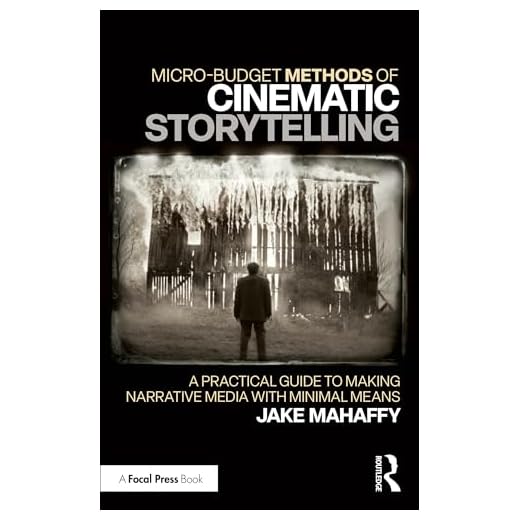In today’s digital age, anyone can become a filmmaker with just a digital camera and a little creativity. Gone are the days when making a movie required expensive equipment and a large production crew. Now, with the right techniques and a passion for storytelling, you can bring your ideas to life on the silver screen.
Whether you’re a beginner or an experienced filmmaker, this guide will walk you through the process of making a movie using a digital camera. From planning your shots to editing your footage, we’ll cover everything you need to know to create a professional-looking film.
First things first, you’ll need a digital camera capable of shooting high-quality video. While smartphones and DSLRs are popular choices for amateur filmmakers, consider investing in a dedicated digital camera with advanced features like manual controls and interchangeable lenses. This will give you more control over your footage and allow for greater artistic expression.
Once you have your camera, it’s time to start planning your movie. Begin by brainstorming ideas and developing a script or storyboard. This will help you visualize the shots you want to capture and ensure a cohesive narrative. Think about the genre, characters, and themes you want to explore, and consider the resources and locations available to you.
Choosing the Right Digital Camera
When it comes to making a movie using a digital camera, one of the most important decisions you will have to make is choosing the right camera for the job. With so many options available on the market, it can be overwhelming to decide which camera will best suit your needs. Here are some factors to consider when choosing a digital camera for making a movie:
| Factor | Considerations |
|---|---|
| Resolution | Look for a camera with a high resolution to ensure that your movie will have sharp, clear images. A resolution of at least 1080p is recommended for professional-looking results. |
| Frame Rate | The frame rate determines how smooth the motion in your movie will be. Higher frame rates, such as 60fps, will result in smoother motion, while lower frame rates, such as 24fps, can create a more cinematic look. |
| Image Stabilization | Look for a camera with built-in image stabilization to reduce shaky footage. This is especially important if you will be shooting handheld or in motion. |
| Manual Controls | If you want more control over your movie-making process, look for a camera that offers manual controls for settings such as focus, exposure, and white balance. |
| Audio Quality | Good audio is essential for a professional-looking movie. Consider a camera with a built-in microphone input and/or the ability to connect an external microphone. |
| Battery Life | Make sure the camera you choose has a battery that can last through the duration of your movie shoot, or consider getting spare batteries to ensure you don’t run out of power. |
| Storage | Check the storage capacity of the camera and consider how much footage you will be shooting. Look for a camera with expandable storage options or the ability to easily transfer footage to a computer or external storage device. |
| Price | Set a budget for your camera and stick to it. Consider the features and capabilities you need for your movie and find a camera that offers the best value for your money. |
By considering these factors and doing some research, you can choose the right digital camera for your movie-making needs. Remember to test out different cameras and read reviews to find the one that suits your style and budget best. Happy movie-making!
Understanding the Basics of Cinematography
Cinematography is the art and technique of capturing moving images on film or a digital medium. It involves various aspects, including composition, lighting, camera movement, and visual storytelling, to create a visually appealing and emotionally engaging movie.
Composition
Composition is the arrangement of visual elements within a frame. It helps to direct the viewer’s attention and create a sense of balance and harmony. Proper composition involves considering factors such as the rule of thirds, leading lines, and depth of field.
Lighting
Lighting plays a crucial role in cinematography as it sets the mood and atmosphere of a scene. Different lighting techniques, such as high-key and low-key lighting, can be used to evoke specific emotions and enhance the storytelling. It is important to understand the relationship between light intensity, direction, and color temperature to create the desired effect.

Camera Movement
Camera movement adds depth and dynamism to a shot. It can be achieved through techniques like panning, tilting, tracking, and dolly shots. Each camera movement has a specific purpose, such as following the action, revealing a new aspect of the scene, or creating a sense of tension or excitement.
| Camera Movement | Description |
|---|---|
| Panning | Moving the camera horizontally, sweeping the scene from one side to another. |
| Tilting | Moving the camera vertically, looking up or down. |
| Tracking | Moving the camera along with the action, following the subject. |
| Dolly Shot | Moving the entire camera setup towards or away from the subject. |

Understanding the basics of cinematography is essential for anyone aspiring to make a movie using a digital camera. By mastering composition, lighting, and camera movement, you can create visually captivating and compelling films that leave a lasting impact on the audience.
Creating a Compelling Storyline
A well-crafted storyline is crucial for creating a compelling movie. Here are some essential steps to consider when developing your movie’s storyline:
1. Define your central theme: Start by identifying the central idea or message that you want your movie to convey. This theme will guide the rest of your story and help you maintain a cohesive narrative.
2. Develop engaging characters: Create characters that are relatable and have goals, conflicts, and motivations that drive the story forward. Each character should have a distinct personality and contribute to the overall plot.
3. Establish a clear conflict: Every great movie needs a conflict that the protagonist must overcome. Whether it’s an internal struggle, a romantic dilemma, or a battle against evil, the conflict should be engaging and keep the audience invested.
4. Outline a compelling plot: Develop a well-structured plot that follows a logical sequence of events. Include twists, turns, and surprises to keep the audience engaged and interested in the story.
5. Create an emotional arc: Take your audience on an emotional journey by ensuring that your characters experience growth and change throughout the movie. Create moments of tension, vulnerability, and triumph to evoke strong emotions from your viewers.
6. Use effective storytelling techniques: Experiment with different storytelling techniques such as flashbacks, foreshadowing, and non-linear narratives to add depth and complexity to your movie.
7. Pay attention to pacing: Maintain a balance between slower, reflective moments and faster-paced action sequences to create a dynamic rhythm that captivates the audience.
8. Craft memorable dialogue: Well-written dialogue can enhance character development and drive the plot forward. Aim for natural-sounding conversations that reveal important information and deepen the audience’s understanding of the characters.
9. Strive for a satisfying resolution: Wrap up your story in a way that provides closure to your audience. Tie up loose ends and ensure that the resolution aligns with the central theme of your movie.
10. Edit and refine: Once you have a draft of your storyline, review and revise it to improve its clarity, coherence, and impact. Consider seeking feedback from others to gain different perspectives and refine your story further.
By following these steps and putting in the necessary effort and creativity, you can create a compelling storyline that will engage and captivate your audience.
Gathering the Necessary Equipment
Before you begin making a movie using a digital camera, it is important to gather all the necessary equipment. Here is a list of essential items you will need:
| 1. Digital Camera: | A high-quality digital camera with video recording capabilities is the most important tool for making a movie. Make sure to choose a camera that captures high-definition footage and has the necessary manual settings for optimal control. |
| 2. Tripod: | A sturdy tripod is essential for keeping your camera steady during filming. This will help you avoid shaky footage and ensure professional-looking shots. |
| 3. Microphone: | An external microphone can greatly improve the audio quality of your movie. Look for a microphone that can be easily attached to your camera and has a good range for capturing sound. |
| 4. Lighting Equipment: | Proper lighting is crucial for creating the right mood and atmosphere in your movie. Consider investing in a basic lighting kit that includes softboxes, reflectors, and adjustable lights. |
| 5. Memory Cards: | Ensure you have enough storage space for your footage by having several high-capacity memory cards. It is recommended to have at least two cards and to format them before each use. |
| 6. Battery Chargers: | Having extra batteries and battery chargers is essential for long shooting sessions. Make sure to fully charge your batteries before starting and bring spare ones to avoid running out of power. |
| 7. Additional Lenses: | Depending on the type of shots you want to achieve, consider investing in additional lenses that offer different focal lengths. This will allow you to experiment with different perspectives and capture more creative footage. |
Once you have gathered all the necessary equipment, you will be ready to start the process of making your movie using a digital camera.
Shooting and Directing Your Movie
Shooting and directing a movie with a digital camera requires careful planning and attention to detail. Here are some steps to help you shoot and direct your movie effectively:
- Storyboard: Before you start shooting, create a storyboard that outlines the sequence of scenes in your movie. This will help you visualize how your shots will flow together and ensure that you capture all the necessary footage.
- Location scouting: Visit potential filming locations to assess their suitability for your movie. Consider factors such as lighting conditions, background noise, and accessibility. Take test shots to see how the location looks on camera.
- Camera settings: Familiarize yourself with the various settings on your digital camera, such as aperture, shutter speed, ISO, and white balance. Experiment with different settings to achieve the desired look and feel for your movie.
- Composition: Pay attention to the composition of each shot. Use the rule of thirds to create visually pleasing compositions, and consider the placement of your subjects and objects within the frame.
- Camera movements: Experiment with different camera movements, such as pans, tilts, and tracking shots, to add dynamism and visual interest to your movie. Use a tripod or stabilizer to ensure smooth and steady shots.
- Lighting: Proper lighting is essential for creating the desired atmosphere in your movie. Experiment with different lighting setups, such as natural light, artificial light, or a combination of both, to achieve the desired mood.
- Sound: Pay attention to the sound quality of your movie. Use an external microphone or record sound separately to ensure clear and crisp audio. Consider adding background music or sound effects to enhance the overall cinematic experience.
- Directing your actors: Communicate clearly with your actors and provide them with guidance on their performance. Help them understand the emotions and motivations of their characters to ensure authentic and compelling performances.
- Review and edit: After shooting is complete, review your footage and select the best takes. Edit your movie using video editing software, adding transitions, effects, and fine-tuning the audio. Consider getting feedback from others to improve your final product.
By following these steps and putting your creativity to work, you can shoot and direct a captivating movie with a digital camera.
Editing and Post-Production
After you have finished shooting your movie, the next step is to edit and organize all of your footage. This is where the creative process truly begins and where you can bring your vision to life.
The first step in editing your movie is to transfer all of your footage from your digital camera to your computer. You can do this by connecting your camera to your computer using a USB cable or by removing the memory card from the camera and inserting it into a card reader.
Once all of your footage is on your computer, you can use video editing software to begin the post-production process. There are many different video editing software options available, ranging from free programs like iMovie to professional software like Adobe Premiere Pro.
When editing your movie, you will need to decide on the structure and pacing of your film. This includes selecting the best shots and arranging them in a logical order. You can also add transitions, music, sound effects, and titles to enhance your movie.
During the editing process, it is important to pay attention to the continuity of your film. Make sure that the shots flow seamlessly and that there are no jarring cuts or inconsistencies. You may also need to adjust the color balance, brightness, and audio levels of your footage to ensure a polished and professional final product.
Once you have finished editing your movie, you can export it in a format suitable for viewing or distribution. Popular formats include MP4 and MOV. You may also need to compress your video file to reduce its size for online sharing or burning it onto a DVD.
Overall, editing and post-production are crucial steps in the movie-making process. It allows you to refine your footage, add special effects, and create a cohesive and engaging film. With the right video editing software and creativity, you can turn your raw footage into a masterpiece.
Sharing and Promoting Your Movie
Once you have finished creating your movie using a digital camera, it’s time to share and promote it! Here are some tips to help you get started:
1. Upload your movie online: The first step is to upload your movie to a video sharing platform like YouTube or Vimeo. These platforms allow you to easily share your movie with a wide audience. Make sure to create an attractive title, description, and tags for your movie to make it more discoverable.
2. Share on social media: Use the power of social media to promote your movie. Share the link to your movie on platforms like Facebook, Twitter, and Instagram. Encourage your friends and followers to watch and share your movie with their networks.
3. Create a website or blog: Consider creating a website or blog dedicated to your movie. This will give you a centralized place to showcase your movie and provide updates on its progress. Share the website link on your social media platforms to drive traffic and engagement.
4. Participate in film festivals: Submit your movie to film festivals, both online and offline. This will give you the opportunity to have your movie screened in front of a live audience and potentially win awards. Film festivals are also a great way to network with other filmmakers and industry professionals.
5. Collaborate with influencers: Reach out to influencers in the film industry and ask them to promote your movie. This could be actors, directors, or film critics who have a large following. Their endorsement can help generate buzz and attract a wider audience to your movie.
6. Engage with your audience: Interact with your audience by responding to comments and feedback. This will show that you value their opinion and create a sense of community around your movie. Encourage people to leave reviews and ratings to help promote your movie.
7. Leverage email marketing: Build an email list of people who are interested in your movie. Send them updates, behind-the-scenes footage, and exclusive content. Email marketing can help generate excitement and keep your audience engaged.
By following these tips, you can effectively share and promote your movie made with a digital camera. Good luck with your movie-making journey!