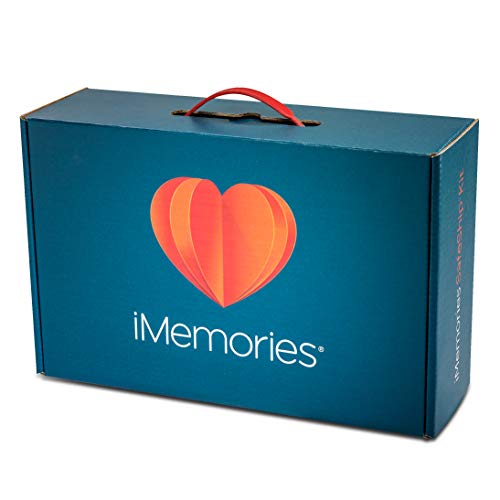Security cameras are prevalent in our modern society, providing valuable surveillance and protection for businesses and homes. However, there may be situations where you need to dismantle a security camera, whether it’s for maintenance, relocation, or troubleshooting purposes. It’s essential to approach this task with caution and follow the necessary steps to ensure your safety and the integrity of the camera equipment.
Step 1: Identify the Power Source
Before you begin dismantling the security camera, it’s crucial to identify the power source and disconnect it to avoid any electrical hazards. Most security cameras are powered by either an electrical outlet or a specific wiring system. Locate the power supply and unplug the camera, or turn off the power source to ensure your safety during the dismantling process.
Step 2: Remove the Mounting Bracket
Once the power source is disconnected, you can proceed to remove the camera from its mounting bracket. Security cameras are typically secured in place with screws or brackets. Carefully unscrew or unfasten the mounting mechanism using appropriate tools, ensuring not to damage the camera or the mounting surface. Depending on the type of camera, you may need a screwdriver or Allen wrench to remove the mounting bracket.
Step 3: Disconnect the Cables
After removing the camera from its mounting bracket, you’ll need to disconnect any cables connected to the camera. This includes the power cord, video cables, and any additional connections. Gently detach the cables by loosening the connectors or unplugging them, being cautious not to pull or strain them forcefully. If there are any labels or markings indicating the purpose of each cable, take note of them for reinstallation purposes.
Step 4: Safely Disassemble the Camera
Once all cables are disconnected, you can safely dismantle the camera. Depending on the model and design, you may need to remove the protective housing, lens, or any other components. It’s advisable to consult the camera’s user manual or manufacturer’s instructions to ensure a proper and safe disassembly process. Take your time and handle the components carefully, as they can be fragile and sensitive.
By following these steps, you can successfully dismantle a security camera. Remember to wear appropriate protective gear, such as gloves and safety glasses, to minimize any potential risks. Always handle the camera and its components with care, and if you encounter any difficulties or complications, it’s best to consult a professional or the manufacturer for assistance.
Safety
When it comes to dismantling a security camera, safety should be your top priority. These cameras are often installed in high places or in difficult-to-reach locations, so you may need to use ladders or other equipment to access them.
Before you begin, make sure you have the necessary safety gear, such as gloves and protective eyewear, to protect yourself from any potential hazards. It is also important to work in a well-lit area to ensure you can see what you are doing.
Always remember to turn off the power supply to the camera before attempting to dismantle it. This will minimize the risk of electric shock or other electrical accidents. If you are not familiar with electrical systems, it is best to consult a professional to ensure your safety.
When working with tools, be cautious and follow proper safety procedures. Use tools that are appropriate for the job and make sure they are in good condition. Avoid using excessive force to avoid accidents or damaging the camera.
Lastly, always have someone else present when dismantling a security camera. They can assist you if needed and provide an extra level of safety in case of an emergency.
Tools Required
Before you begin dismantling a security camera, it is important to make sure you have the necessary tools to safely and effectively complete the task. Here are some essential tools you will need:
| Tool | Description |
|---|---|
| Screwdriver | A Phillips screwdriver or a flathead screwdriver may be needed to remove screws holding the camera housing in place. |
| Pliers | Pliers can be useful for gripping and removing any wires or cables connected to the camera. |
| Wire Cutters | If there are any wires that need to be cut during the dismantling process, wire cutters will be necessary. |
| Allen Wrench | An Allen wrench may be needed to loosen and remove any bolts securing the camera mount. |
| Protective Gloves | It is recommended to wear protective gloves to avoid injury while handling any sharp or potentially hazardous parts. |
Having these tools readily available will help ensure that you can complete the dismantling process correctly and safely.
Step 1: Power Off the Camera
Before you begin dismantling a security camera, it’s crucial to ensure that the camera is powered off. This step is important for your safety, preventing any potential electric shocks or damage to the camera.
To power off the camera, locate the power source. This is typically a power cable connected to an outlet or a battery pack. If the camera is connected to an outlet, carefully unplug the power cable from the socket. If the camera is battery-powered, remove the batteries from the camera.
It’s essential to handle the power cable or batteries with caution, ensuring you don’t tug or pull on them forcefully. Doing so may damage the camera or cause a short circuit.
Once you have disconnected the power source, double-check that the camera is indeed powered off by looking for any indicator lights or signs of electricity flow. If you notice any signs of power, revisit the power source and disconnect it properly.
Safety Precautions:
When dealing with any electrical device, it is essential to take appropriate safety precautions. Here are a few safety tips:
- Wear protective gloves to avoid contact with any harmful components or wires.
- Ensure the working area is well-lit to minimize the risk of accidents.
- Always work on a stable surface to prevent the camera from falling or getting damaged.
- If the camera is located in a public place, make sure to obtain the necessary permissions or consult with relevant authorities before proceeding.
| What You Will Need | Tools |
|---|---|
| Protective gloves | Screwdriver |
| Well-lit working area | Wire cutters/strippers |
| Stable surface to work on | Optional: Camera manual for reference |
| Permissions/consultation with authorities (if needed) |
Step 2: Remove the Cover
Once you have located the security camera, the next step is to remove its cover. Removing the cover will give you access to the internal components of the camera and allow you to proceed with dismantling it. Here are the steps to remove the cover:
- Ensure that the camera is turned off and disconnected from any power source. Safety should be your top priority.
- Inspect the camera carefully to identify any screws or latches holding the cover in place. Most security cameras have screws that secure the cover to the base.
- Use the appropriate screwdriver or tool to remove the screws or release any latches. Be cautious not to damage the camera or any of its internal components in the process.
- Gently lift or slide off the cover of the camera. Some covers might be attached more securely and might require additional effort to remove. Take your time and be patient to avoid accidents or breakage.
- Set aside the cover in a safe place. You might need it later if you intend to reassemble the camera or to dispose of it properly.
Once the cover is successfully removed, you will have exposed the inner workings of the security camera. Proceed to the next step to continue dismantling the camera and disabling its functionalities.
Step 3: Disconnect the Wires
Before you start disconnecting any wires, it is important to ensure that the power to the security camera has been turned off. This will prevent any potential electric shocks or damage to the camera system.
Once you have confirmed that the power is off, you can begin the process of disconnecting the wires. Look for the cables that are connected to the camera and follow them back to where they are connected to the power source or the recording device.
Using a pair of wire cutters or strippers, carefully remove the outer insulation of the wires. Be cautious not to cut or damage any of the individual wires inside. Once the insulation is removed, you will see several individual wires, typically color-coded.
Refer to the documentation that came with the security camera system or consult online resources to identify the purpose of each wire. Common wire colors include red (power), black (ground), yellow (video), and white (audio).
Using a small screwdriver or socket wrench, loosen the screws or connectors that are holding the wires in place. Gently pull on each wire to disconnect it from the camera or the power source. Be careful not to pull too hard, as this can damage the connectors or the wires.
Once all the wires are disconnected, you can safely remove the camera from its mount or housing. Remember to wrap the exposed ends of the wires with electrical tape or wire caps to prevent any accidental contact or short circuits.
Note: If you are unsure about disconnecting the wires or if you are dealing with a complex security camera system, it is recommended to seek professional assistance to ensure the safe removal of the camera.
Step 4: Remove the Lens
Removing the lens is an important step when dismantling a security camera. The lens is the component responsible for capturing and focusing the image. Follow these steps to safely remove the lens:
-
Start by turning off the power supply to the security camera. This is crucial to prevent any accidental damage or harm.
Top Rated8MP 4K Dual Lens Poe Security Camera180° panoramic view for strong surveillanceIdeal for expansive outdoor monitoring, this security camera delivers 8MP resolution and full-color night vision. Its dual-lens design and waterproof rating ensure it withstands varied weather conditions. -
Use a screwdriver to carefully unscrew the retaining ring that holds the lens in place. Make sure to keep all the screws in a safe place to avoid losing them.
-
Gently pull the lens out from its housing. Be cautious not to apply too much force or twist it, as this can damage the lens or other delicate components.
-
Inspect the lens for any dirt, dust, or fingerprints. If necessary, use a clean, lint-free cloth or lens cleaning solution to carefully clean the lens surface.
-
Once the lens surface is clean, you can either replace it with a new lens or proceed with further dismantling of the security camera.
Remember, removing the lens requires precision and caution as any mishandling could result in irreversible damage to the camera. If you’re unsure or uncomfortable with this step, it’s always recommended to seek professional assistance or consult the camera’s manufacturer for guidance.
Step 5: Dismantle the Circuit Board
Now that you have successfully removed the camera enclosure and identified the circuit board, it is time to dismantle it. The circuit board is where all the electronic components are located and removing it is essential to fully disable the security camera.
Before you begin dismantling the circuit board, make sure to wear protective gloves and goggles to avoid any potential injury. Additionally, ensure that you are working in a well-ventilated area to prevent inhaling any harmful fumes or dust.
1. Disconnect the Power
Start by disconnecting the power source from the circuit board. This will prevent any accidental electric shock while working on it. Look for any wires or connectors attached to the circuit board and gently remove them. Take note of their positions or take pictures for reference later.
2. Remove Fasteners
Next, carefully remove any fasteners or screws that are holding the circuit board in place. Use the appropriate screwdriver or tool to avoid damaging the board or other components. Place the screws in a small container or bag to prevent them from getting lost.
Pro tip: Take pictures or make notes of the location and orientation of the screws. This will be helpful during reassembly.
3. Detach Components
After removing the fasteners, you can now detach the various components from the circuit board. These components may include resistors, capacitors, integrated circuits, and other electronic parts. Gently pry them off using a small screwdriver or similar tool.
Caution: Some components may be soldered or glued onto the circuit board. Be extra careful when detaching them to avoid damaging the board or the component itself.
Once all the components are removed, carefully store them in anti-static bags or containers to protect them from static electricity or damage.
By dismantling the circuit board, you have disabled the security camera completely. However, it is important to dispose of the components properly according to your local e-waste regulations. Recycling centers often accept old electronic components for proper disposal.
Step 6: Dispose of the Parts
Once you have successfully dismantled the security camera, it is important to dispose of the parts properly. Disposing of electronic components responsibly is not only environmentally friendly but also necessary to ensure that any potentially sensitive information is properly destroyed.
1. Separate the Different Components
Start by separating the different components of the camera. This may include the camera lens, circuit boards, cables, and housing. Place each component in a separate container or bag to keep them organized.
2. Remove Sensitive Information
Before disposing of any electronic components, it is crucial to remove any potentially sensitive information. This could include removing and destroying any memory cards or hard drives that may be present in the camera. Additionally, consider wiping any data from the circuit boards or other storage components.
Keep in mind that many modern security cameras have built-in storage capabilities, so make sure to thoroughly search for any removable or embedded storage devices.
3. Recycle or Dispose of Components
Electronic components should not be disposed of in regular household waste as they can contain harmful substances. Instead, consider recycling these components. Check with your local recycling center or electronic waste disposal facility for instructions on how to properly dispose of electronic components.
Many recycling centers and waste disposal facilities offer specific services for electronic waste, ensuring that the components are handled correctly and responsibly.
4. Securely Dispose of Non-Recyclable Components
For components that cannot be recycled, such as broken glass or plastic housing, it is important to securely dispose of them. Follow your local waste disposal guidelines for proper disposal methods. This might include placing the components in designated bins or taking them to a specific facility for disposal.
Remember, improper disposal of electronic components and their potential hazardous materials can harm the environment and pose a risk to human health. So, always opt for responsible disposal methods.
FAQ,
What tools do I need to dismantle a security camera?
To dismantle a security camera, you will need some basic tools such as a screwdriver, pliers, wire cutters, and possibly a ladder or step stool depending on the height of the camera.
Can I dismantle a security camera without triggering any alarms?
It is always best to consult a professional or the camera manufacturer to ensure that you can safely dismantle the camera without triggering any alarms. They will be able to provide you with specific instructions based on the model of the camera you are dealing with.
Is it legal to dismantle a security camera?
The legality of dismantling a security camera depends on the circumstances and location. In some cases, it may be legal if you own the property and have the right to remove the camera. However, in other situations, such as when the camera is installed by a business or government agency, it may be illegal to tamper with or remove the camera. It is important to check local laws and regulations before proceeding with dismantling a security camera.
What precautions should I take before dismantling a security camera?
Before dismantling a security camera, it is crucial to ensure your safety and the safety of others. Always turn off the power to the camera to avoid any electrical hazards. If you are working at heights, use appropriate safety equipment such as a safety harness or helmet. Additionally, be cautious of any wires or cables that may still be connected to the camera. It is recommended to consult a professional if you are unsure about any steps or precautions to take.