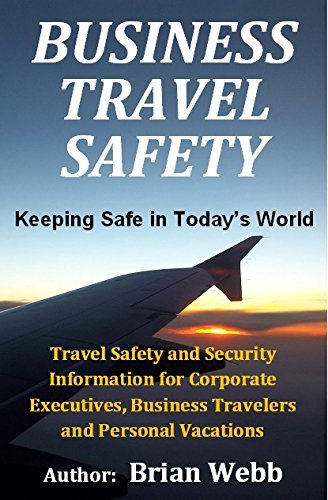If you are concerned about the security of your surveillance system and want to decrypt your security cameras, you have come to the right place. Decrypting your security cameras can help you gain access to surveillance footage that may have been encoded for protection. Whether you have forgotten the password or need to retrieve important footage, decrypting your security cameras can be a useful and necessary procedure.
But before we proceed, it is crucial to note that decrypting security cameras without proper authorization may be illegal and unethical. Always ensure that you have the necessary permissions and rights to access and decrypt surveillance footage.
Step 1: Determine the Encryption Method
The first step in decrypting your security cameras is to determine the encryption method used to encode the footage. There are various encryption algorithms and protocols available, such as AES (Advanced Encryption Standard) or RSA (Rivest-Shamir-Adleman). Understanding the encryption method will help you find the appropriate decryption tools or software.
Understanding Security Camera Encryption
Security camera encryption plays a crucial role in protecting the privacy and security of your surveillance footage. Encryption is a process of transforming your data into a secret code that can only be accessed by authorized parties with the necessary decryption key. It ensures that your video feeds are safe from unauthorized access, interception, and tampering.
There are different encryption methods used in security cameras, including:
| 1. Symmetric Encryption | Symmetric encryption uses the same key for both encryption and decryption. The key is securely shared between the camera and the authorized devices or users who are granted access to the video feeds. |
| 2. Asymmetric Encryption | Asymmetric encryption, also known as public-key encryption, uses two different keys: a public key for encryption and a private key for decryption. The camera shares its public key with authorized devices or users, who then use it to encrypt their requests or messages. |
| 3. SSL/TLS Encryption | Secure Sockets Layer (SSL) or Transport Layer Security (TLS) encryption protocols are commonly used for securing data transmission between the camera and monitoring devices or storage systems. They establish a secure and encrypted connection, protecting the video feeds from interception and unauthorized access. |
When selecting security cameras, it is important to ensure they support robust encryption methods to safeguard your footage. Look for cameras that offer end-to-end encryption, where the encryption and decryption processes are performed on the camera itself, minimizing potential vulnerabilities.
Remember to keep your encryption keys and passwords secure. Regularly update them and avoid using weak or easily guessable passwords to enhance the security of your security camera system.
By understanding security camera encryption and implementing proper encryption measures, you can significantly enhance the privacy and security of your surveillance footage, ensuring that it remains confidential and protected.
Importance of Decrypting Security Cameras
Decrypting security cameras is of utmost importance when it comes to ensuring the safety and security of your premises. By decrypting the footage captured by your security cameras, you gain access to valuable information that can help in various scenarios, such as:
1. Investigation
Decrypting security camera footage is crucial for conducting investigations in the event of incidents or criminal activities. Clear and unencrypted footage can provide crucial evidence that can help identify perpetrators, understand the sequence of events, and provide proof for legal proceedings.
2. Prevention
Decrypting security camera footage allows you to proactively monitor your premises and prevent unwanted incidents. By regularly reviewing the decrypted footage, you can spot any suspicious activities or vulnerabilities in your security measures and take appropriate actions to enhance the safety of your property.
Moreover, if the security cameras are encrypted and an incident occurs, you may not be able to react quickly enough or gather necessary information to prevent or mitigate the situation.
3. Incident Response
In case of emergencies or critical incidents, decrypting security camera footage provides real-time access to the recorded events. This can aid in responding promptly to situations such as fires, accidents, or other emergencies, helping authorities assess the situation accurately and take required actions immediately.
Decrypting security cameras can also assist emergency responders by providing them with detailed information about the incident before they arrive at the scene, enabling them to better prepare and strategize their response.
It is important to note that decrypting security camera footage must be done carefully and handled securely to prevent unauthorized access or tampering of the captured information.
In conclusion, decrypting security camera footage is essential for effective surveillance, investigation, prevention, and incident response. It allows for better protection of your premises, faster response to incidents, and supports the preservation of evidence for legal procedures. Invest in a robust and secure decryption process to ensure the safety and security of your property.
Steps to Decrypt Your Security Cameras
Decrypting your security cameras might seem like a daunting task, but by following these simple steps, you can regain control over your footage and ensure the safety of your premises.
1. Identify the encryption method: The first step in decrypting your security cameras is to determine the encryption method used. This information can usually be found in the camera’s user manual or by contacting the manufacturer.
2. Obtain the decryption key: Once you have identified the encryption method, you need to obtain the decryption key. This key is essential for decrypting the footage captured by your security cameras. You may need to contact the manufacturer or consult with a professional to obtain the key.
3. Install decryption software: After obtaining the decryption key, you will need to install the appropriate decryption software on your computer. This software will allow you to decrypt the encrypted footage from your security cameras.
4. Connect your cameras: Next, you need to connect your security cameras to your computer using the provided cables or wireless connection. Make sure that the cameras are properly connected and recognized by the decryption software.
5. Input the decryption key: Open the decryption software and input the decryption key you obtained earlier. This key will unlock the encrypted footage from your security cameras and allow you to view it in an accessible format.
6. Decrypt and save the footage: Once the decryption software recognizes the decryption key, you can start the process of decrypting your security camera footage. The software will decrypt the files and make them accessible for viewing and saving on your computer.
7. Review and backup: After decrypting the footage, take the time to review it and ensure that it is in the desired format. It is also recommended to create backups of the decrypted footage to safeguard against any data loss in the future.
8. Maintain security: After decrypting your security cameras, it is crucial to maintain the security of the decrypted footage. Make sure to store it in a secure location and protect it with strong passwords to prevent unauthorized access.
By following these steps, you can successfully decrypt your security cameras and regain access to the important footage they capture. Remember to consult with professionals or the manufacturer if you encounter any difficulties or have any questions about the decryption process.
Choosing the Right Decryption Software
When it comes to decrypting security camera footage, having the right software is crucial. With the wide range of options available in the market, it can be overwhelming to choose the best one for your specific needs. Here are some factors to consider when selecting decryption software:
1. Compatibility
Make sure that the software you choose is compatible with the file format of your security camera footage. Some software may only work with specific file extensions, so it’s important to check if it supports the format you need to decrypt.
2. Security Features
Look for decryption software that offers robust security features to protect your decrypted footage. Features like encryption, password protection, and secure file transfer can help prevent unauthorized access and ensure the confidentiality of your data.
3. Ease of Use
Consider the user-friendliness of the software. Look for a solution that has an intuitive interface and offers straightforward decryption steps. This will save you time and effort in decrypting your security camera footage.
4. Speed and Performance
Decryption software should be able to handle large video files without compromising speed and performance. Look for software that utilizes advanced algorithms and technology to ensure fast and efficient decryption.
5. Customer Support
Check if the software provider offers reliable customer support. In case you encounter any issues during the decryption process, having access to responsive and knowledgeable support can be invaluable.
By considering these factors, you can make an informed decision and choose the right decryption software that meets your specific needs. Remember to always do thorough research and try out demos or trial versions before making a final purchase.
Common Challenges in Decrypting Security Cameras
Decrypting security cameras can be a challenging task, as it requires technical expertise and an understanding of different encryption algorithms. Below are some common challenges that one might face when attempting to decrypt security camera footage:
1. Encryption Algorithms
Security cameras often use strong encryption algorithms to protect their footage from unauthorized access. These algorithms can be complex and require advanced knowledge to decrypt. Some common encryption algorithms used in security cameras include Advanced Encryption Standard (AES), Data Encryption Standard (DES), and RSA.
2. Key Management
In order to decrypt security camera footage, one needs access to the encryption key. However, the key management process can be a challenge, as it requires securely storing and managing the encryption keys. If the encryption key is lost or compromised, it can make decryption impossible.
3. Hardware Compatibility
Decryption of security camera footage may also require specific hardware or software compatibility. Different camera models and manufacturers may use different encryption techniques and formats, which may not be compatible with all decryption tools or software. This can pose a challenge when trying to decrypt footage from multiple sources.
4. Time and Processing Power
Decrypting security camera footage can require a significant amount of time and processing power, especially when dealing with large amounts of data or high-resolution videos. The decryption process may be time-consuming and may require powerful hardware or specialized software to ensure efficient and accurate decryption.
5. Legal and Ethical Concerns
Decrypting security camera footage may raise legal and ethical concerns, especially when attempting to access footage without proper authorization or consent. It is important to ensure compliance with privacy laws and obtain necessary permissions before decrypting security camera footage to avoid any legal issues.
In conclusion, decrypting security camera footage can be a complex and challenging task due to various encryption algorithms, key management, hardware compatibility, time requirements, and legal considerations. It is important to have the necessary technical expertise and follow proper protocols to ensure successful and ethical decryption of security cameras.
Tips for Successful Decryption
1. Gather necessary information:
Before attempting to decrypt your security cameras, make sure you have all the necessary information at hand. This includes the encryption protocol, encryption key or password, and any other relevant details.
2. Consult user manuals:
Refer to the user manuals or documentation provided by the manufacturer of your security cameras. They may contain specific instructions or guidelines for decrypting the footage.
3. Seek professional assistance:
If you are not confident in your decryption skills, it is best to seek professional assistance. Contact the manufacturer or a trusted security professional who can help you decrypt the footage without causing any damage.
4. Backup encrypted footage:
Before attempting any decryption, it is crucial to create backups of your encrypted footage. This will ensure that you have a copy of the original encrypted files in case anything goes wrong during the decryption process.
5. Use trusted decryption software:
Ensure that you are using reputable and trusted decryption software. There are many tools available online, but not all of them may be reliable or safe to use. Research and choose a verified software that suits your specific needs.
6. Stay updated:
It is important to stay updated with the latest security protocols and encryption algorithms. Regularly check for any software updates or patches provided by the manufacturer, as they may improve the decryption process or address any known issues.
7. Patience and caution:
Decrypting security camera footage can be a complex and time-consuming process. It requires patience and caution to ensure that you do not accidentally damage or corrupt the files. Take your time, follow the instructions carefully, and double-check your actions before proceeding.
Remember, the decryption process may vary depending on your specific security camera system. Always refer to the manufacturer’s instructions or seek professional assistance if needed.
Ensuring Data Security during Decryption
Decrypting security camera footage requires special attention to data security to prevent unauthorized access and protect sensitive information. Here are some essential measures to ensure data security during the decryption process:
1. Strong Encryption Algorithms
Choose encryption algorithms that are known for their robustness and resistance to attacks. It is important to select algorithms that meet industry standards and have been evaluated by experts to ensure their effectiveness against various encryption cracking techniques.
2. Secure Key Management
Proper key management is crucial for maintaining the security of decrypted data. Keys should be stored securely, using methods such as hardware security modules (HSM) or secure key vaults. Regularly rotate keys to minimize the risk of unauthorized access.
3. Two-Factor Authentication
Implement two-factor authentication (2FA) to add an extra layer of security during the decryption process. This ensures that only authorized individuals with valid credentials can access the decrypted data.
4. Access Control and Role-based Permissions
Set up access controls and role-based permissions to restrict access to decrypted data only to authorized personnel. This helps prevent unauthorized individuals from tampering with or viewing sensitive footage.
5. Regular Security Audits and Updates
Regularly conduct security audits to identify any vulnerabilities or weaknesses in the decryption process. Stay updated with the latest security patches, software updates, and best practices to ensure maximum protection against emerging threats.
| Encryption | Decryption | Access Control |
|---|---|---|
| Choose strong encryption algorithms | Secure key management | Set up access controls |
| Implement 2FA | Regular security audits | Role-based permissions |
| Stay updated |
By following these measures, you can ensure the secure decryption of your security camera footage, protecting sensitive data from unauthorized access or tampering.
Legal Considerations for Decrypting Security Cameras
When it comes to decrypting security cameras, there are several legal considerations that should be taken into account. Decrypting security cameras without appropriate authorization can potentially lead to legal consequences, depending on the jurisdiction and the specific circumstances. It is crucial to understand the legal framework before attempting to decrypt security cameras.
One important legal consideration is the ownership of the security cameras. If the cameras are owned by a private individual or a business, it is necessary to obtain consent from the owner before decrypting the footage. Failure to obtain consent can result in a violation of privacy laws and potentially lead to legal action.
Another legal consideration is the purpose of decrypting the security cameras. Decrypting security cameras for legitimate reasons, such as a criminal investigation or to ensure the safety of individuals, may be permissible under certain circumstances. However, using decryption techniques for illegal activities, such as invasion of privacy or stalking, is strictly prohibited and can result in severe penalties.
Additionally, it is important to consider any applicable laws regarding encryption and decryption. Some jurisdictions may have specific laws that regulate the use and decryption of encryption technologies. It is crucial to understand and comply with these laws to avoid any legal issues.
It is recommended to consult with legal professionals or law enforcement agencies to ensure compliance with the applicable laws and regulations before attempting to decrypt security cameras. They can provide guidance on the legality of decrypting the cameras in specific situations and help navigate any potential legal implications.
In conclusion, decrypting security cameras involves several legal considerations. It is essential to obtain consent from the owner, understand the purpose of decryption, and comply with applicable laws and regulations. Failing to do so can lead to legal consequences, emphasizing the importance of considering the legal framework before decrypting security cameras.
FAQ,
What should I do if I forgot the password for my security camera?
If you forgot the password for your security camera, you can try resetting it to its factory default settings. This usually involves pressing and holding a reset button on the camera for a certain amount of time. After the reset, you can access the camera’s settings using the default username and password mentioned in the user manual or provided by the manufacturer.
Is it possible to decrypt the footage from my security camera without the password?
No, it is not possible to decrypt the footage from your security camera without the password. The password is used to encrypt the footage and protect it from unauthorized access. Without the password, the footage cannot be decrypted and viewed.
Are there any software tools available to decrypt the footage from security cameras?
No, there are no software tools available to decrypt the footage from security cameras. The encryption and decryption processes are usually proprietary and specific to each manufacturer. This ensures the security and privacy of the footage.
Can I decrypt the footage from my security camera using third-party apps or software?
No, you cannot decrypt the footage from your security camera using third-party apps or software. The decryption process is usually built into the camera system’s software and requires the correct username and password to access the encrypted footage.
What should I do if I suspect someone has hacked into my security camera and encrypted the footage?
If you suspect that your security camera has been hacked and the footage has been encrypted by someone else, you should immediately contact the manufacturer or a professional security technician. They will be able to assist you in securing your camera system and ensuring the safety of your footage.