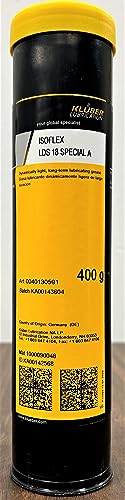I recommend using a microfiber cloth for removing smudges and dust from optical surfaces. This soft material minimizes scratches and effectively lifts contaminants without leaving behind lint. It’s best to use a gentle, circular motion, applying light pressure for optimal results.
This article serves as a practical guide for photographers, whether beginners or seasoned enthusiasts, who want to keep their equipment in pristine condition. I’ll outline the most suitable cleaning tools, techniques, and tips to ensure that the visuals captured are as crisp as possible.
You will find detailed advice on selecting the right solutions, handling stubborn marks, and maintaining your gear to prolong its lifespan. By implementing these methods, you can enhance image quality and improve your shooting experience. Keeping your optical equipment clean is a crucial aspect of photography that shouldn’t be overlooked.
Best Way to Clean Your Camera Lenses
Using a microfiber cloth proves to be the most efficient method for maintaining the clarity of glass elements. Carefully wipe the surface in a circular motion to avoid streaks and scratches.
A blower can be an excellent first step to remove dust or loose particles. Always utilize a canister of compressed air to avoid transferring moisture from your breath onto the glass.
Recommended Supplies
- Microfiber cloth
- Lens blower
- Lens cleaning solution (if necessary)
Incorporating a gentle cleaning fluid can be advantageous. A few drops on the cloth, never directly onto the optics, helps dissolve smudges effectively. Ensure the liquid is safe for use on coated surfaces to avoid damage.
- Start with a blower to eliminate debris.
- Use a microfiber cloth to handle fingerprints and smudges.
- If needed, apply cleaning solution to the cloth before wiping.
Consistent maintenance avoids the buildup of grime and keeps images sharp. Following these straightforward steps will ensure the clarity and durability of the optical components in the long run.
Essential Tools for Lens Maintenance
Using the right instruments can significantly enhance the longevity and performance of optical equipment. I focus on specific items that effectively address dirt and smudges without risking damage. Carefully selected tools can ensure that each cleaning session yields desired results without complications.
A blower is one of my go-to instruments. It allows for the removal of dust and loose particles without making contact with the sensitive glass surface. This step is crucial in preventing scratches and marks. Additionally, microfiber cloths offer an incredibly soft touch, making them suitable for the gentle wiping of fingerprints and streaks.
Recommended Accessories
- Lens Cleaning Solution: A properly formulated fluid ensures that harsher chemicals are not introduced to the optics.
- Brush: A soft brush can assist in dislodging particles that cling to the lens without scratching.
- Lens Pen: These pens come with a brush on one end and a cleaning tip on the other, making targeted cleaning efficient.
Always keep these tools in a dedicated pouch to avoid further contamination. Proper maintenance habits will preserve the quality of your optics and maintain clear, sharp images over time.
Step-by-Step Guide to Removing Dust
To effectively eliminate dust from optical surfaces, I recommend beginning with a blower to dislodge loose particles. This method minimizes the risk of scratching the glass and ensures a gentle approach.
Next, I proceed with a microfiber cloth designed for optical use. It provides a soft touch that safely removes any remaining residue without leaving streaks. Following these basic steps can significantly enhance clarity and brightness in images.
Step-by-Step Process
-
Use a blower:
Gently squeeze the blower to direct a stream of air onto the lens surface. This action displaces larger dust particles.
-
Inspect the lens:
Check for any smudges or persistent particles that may require further attention.
-
Wipe with a microfiber cloth:
Using a clean microfiber cloth, start from the center of the lens and move outward in circular motions. This method prevents dust from being pushed back onto the surface.
-
Utilize lens cleaning solution if needed:
If streaks remain, applying a small amount of specialized lens cleaner to the cloth can help. Ensure that the cleaner is safe for coated optics.
-
Final inspection:
After cleaning, inspect the lens under light to confirm that all dust and smudges are removed.
Consistency in maintaining optimal transparency will enhance the functionality and longevity of optical equipment.
How to Safely Eliminate Smudges
I recommend using a microfiber cloth specifically designed for optics. This material is gentle and won’t scratch the surface of the glass components. First, ensure that the cloth is clean and free from dust or debris to prevent further smudging.
Lightly breathe on the surface to create a bit of moisture, which helps lift stubborn marks. Next, gently wipe the glass in circular motions, applying minimal pressure. This technique allows for an even distribution of any cleaning solution without causing damage.
Additional Tips
For more persistent smudges, consider using a lens cleaning solution. Follow these steps:
- Apply a small amount of the solution to the microfiber cloth, never directly onto the lens.
- Use the cloth to wipe the surface gently, starting from the center and moving outward.
- Let the lens air dry or use a dry section of the cloth to buff it lightly.
Always store the cloth in a protective case to avoid contamination. Never use paper towels or rough fabrics, as they can scratch the delicate coatings.
The Role of Microfiber Cloths in Lens Care
Using microfiber cloths is an important step in maintaining optical equipment. They are designed to remove dust, fingerprints, and smudges without scratching delicate surfaces. I often keep one handy whenever I am out for a shoot.
Microfiber is a blend of polyester and polyamide, which allows it to effectively trap and hold dirt and oils. Unlike other materials such as cotton or paper, these cloths do not leave lint, ensuring a clear and unobstructed view through the glass. When I gently wipe the surface using a circular motion, I notice a difference in sharpness and cleanliness.
Why Microfiber is Ideal for Optical Surfaces
There are several reasons why I prefer microfiber cloths for lens maintenance:
- Softness: The fine fibers are soft enough to avoid scratching the glass.
- Non-abrasive: Microfiber does not contain any harsh materials that could cause damage.
- Absorbency: These cloths hold more moisture and oil than traditional fabrics, making them effective at picking up contaminants.
Beyond their functionality, microfiber cloths are also easy to clean. I usually toss them in the washing machine, or rinse them by hand, keeping them in top shape for future use.
It’s crucial to ensure the cloth is clean before each use to prevent transferring dirt. I recommend storing the cloth in a protective case to keep it safe from dirt and damage while I’m on the go.
Incorporating microfiber cloths into my routine has noticeably enhanced my ability to maintain pristine optics, which is essential for achieving high-quality images.
Choosing the Right Cleaning Solutions
For maintaining optical clarity, I prioritize using solutions specifically formulated for lens care. Avoid household cleaners, as they often contain chemicals that can damage coatings. I prefer to utilize products that are safe, non-abrasive, and ideally, designed for optical surfaces.
When selecting a cleaning solution, I consider the following factors:
- pH Neutrality: I ensure that the solution has a neutral pH to prevent damage.
- Non-Alcoholic Ingredients: I avoid alcohol-based solutions as they can strip coatings.
- Microfiber Cloth Compatibility: I focus on products that work well with microfiber applications.
In my experience, a diluted mixture of distilled water and a drop of mild dish soap can be a safe alternative for deeper cleaning. I always test any solution on a small area first to avoid unforeseen reactions.
Lastly, I store my cleaning solutions in safe conditions, away from direct sunlight and extreme temperatures, extending their shelf life and effectiveness.
Preventative Measures to Avoid Future Scratches
To minimize the risk of scratches on delicate glass elements, I recommend investing in high-quality protective filters. These filters act as a shield, absorbing impacts that may otherwise damage the underlying surface. Regularly replacing damaged filters before they can cause issues will extend the lifespan of optical gear.
Another effective method is utilizing lens caps whenever equipment is not in use. Caps provide a straightforward solution for safeguarding surfaces by preventing dust, debris, and accidental contact. Incorporating habits such as placing gear in padded bags or cases during transportation can further reduce exposure to scratches.
Regular Maintenance Procedures
Routine checks for cracks or chips on filters or protective layers help me stay ahead of potential damage. I ensure to wipe down any accumulated dirt with a soft, dry microfiber cloth, avoiding excessive pressure. When deeper cleaning is necessary, I opt for specialized solutions and still apply them carefully.
Environment matters; keeping gear away from sandy or gritty conditions reduces the likelihood of particles that could scratch surfaces. By creating a controlled space for equipment setup and storage, I can significantly limit exposure to hazards that may jeopardize the integrity of glass elements.
- Always keep your gear stored in padded environments.
- Utilize lens hoods to protect against accidental contact.
- Be cautious during outdoor photography sessions.
When to Seek Professional Cleaning Services
Professional cleaning is advisable under specific conditions that may pose risks to delicate optical surfaces. If the elements show signs of persistent stains, scratches, or fog that standard maintenance cannot resolve, it’s time to consult an expert.
Additionally, any substantial buildup of foreign materials, like mold or residue from environmental factors, warrants the assistance of a technician trained in handling sensitive equipment. Attempting to remove heavy contaminants without proper tools can exacerbate the damage.
Signs That Indicate Professional Assistance is Necessary
- Visible scratches on the surface of the optics.
- Cloudiness or persistent fog that reappears after cleaning.
- Presence of mold or fungus that persists despite efforts to remove it.
- Stubborn marks that regular methods fail to eliminate.
- Internal issues like dust or debris that can only be addressed by disassembling the apparatus.
Investing in expert care can prolong the lifespan and performance of your optical devices. Consider consulting a specialist if you encounter these problems to ensure your equipment remains in top condition.
Best way to clean your camera lenses
Features
| Part Number | CSPRO |
| Model | CSPRO |
| Warranty | 90 Day |
Features
| Part Number | A431 |
| Model | A431 |
| Color | Multi |
| Release Date | 2021-02-02T00:00:01Z |
Features
| Part Number | 400PCS |
| Model | 400PCS |
| Color | 5 Colors |
| Size | 400 Pack |
Features
| Part Number | BZ-cloth-500-new |
| Model | BZ-cloth-500-new |
| Color | Mixed Colors |
| Size | Small |
Features
| Part Number | VS-A3E |
| Model | VS-A3E |
Features
| Part Number | A-NXTPL82UV |
| Model | A-NXTPL82UV |
| Size | 82 mm |
FAQ:
What are the best tools to use for cleaning camera lenses?
When cleaning camera lenses, using the right tools is crucial for avoiding scratches and damage. Start with a lens brush or a blower to remove dust and larger particles. Microfiber cloths are among the best options for wiping down the lenses because they are soft and non-abrasive. For more stubborn smudges, lens cleaning solutions specifically designed for optics can be effective. Apply the solution to the cloth, not directly on the lens, and gently wipe in circular motions to keep your lens clear.
How often should I clean my camera lenses?
The frequency of cleaning camera lenses depends on usage and environmental conditions. If you frequently shoot in dusty or humid environments, you might need to clean your lenses more often. A good rule of thumb is to check your lenses before and after each shoot. If you notice fingerprints, dust, or any other marks, it’s time to clean them. However, avoid excessive cleaning because it can wear down the lens coatings over time. Regularly maintaining your equipment will help preserve its quality.
What mistakes should I avoid when cleaning my camera lenses?
Common mistakes during lens cleaning can lead to damage. One major mistake is using paper towels or your clothing, which can scratch the lens surface. Also, avoid using household cleaning products, as they may contain chemicals that can harm the lens coating. When applying cleaning solutions, always use a microfiber cloth to avoid streaks and ensure even cleaning. Lastly, don’t use too much pressure when wiping the lens; gentle, circular motions are best to prevent scratches and damage.