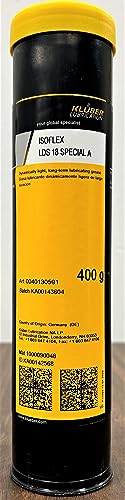First, always ensure that the device is turned off before attempting to swap optical components. This minimizes the risk of sensor exposure to dust or debris. In this article, I outline practical steps and tips to help you manage the swapping process efficiently, as well as strategies to maintain your equipment.
This guide is aimed at both enthusiasts and those who are new to the field of photography. I provide detailed instructions, addressing common concerns such as lens compatibility and protective measures against dust. You will gain insights into handling and storing your optics safely while achieving the best results in various shooting conditions.
Throughout the text, you will find a clear outline of the procedure–from detaching the current element to correctly attaching the new one. I also highlight maintenance practices that can keep your gear in optimal condition. By the end, you should feel confident and informed about effectively managing your optical system.
Best Way to Change Lenses on a Mirrorless Camera
To ensure a smooth transition between different optics on my interchangeable lens system, following a few precise steps is key. First, I always make sure I’m in a clean environment to prevent dust from entering the chamber.
Initially, I turn off my device to protect its internal components. Then, I press the release button to detach the current optic. It’s crucial for me to point the body downward to minimize any dust particles from settling inside.
Steps for Smooth Lens Transition
- Prepare the Equipment: Before switching, ensure that I have my desired optic within reach.
- Remove the Current Optic: Press the release button while rotating the lens counterclockwise until it detaches.
- Protect the Inner Chamber: Keep the body facing downward as I remove the optic to avoid debris entry.
- Cap the Removed Lens: Immediately cover the rear element of the detached optic with its cap to prevent scratches.
- Attach the New Optic: Align the new optic with the mount, then rotate it clockwise until it clicks into place.
- Check for Proper Attachment: Gently tug the lens to ensure it’s securely fixed.
Keeping caps handy for both the body and optics can mitigate the risk of contaminants. Additionally, I sometimes employ a blower to clear any accumulated dust around the mount before attaching a new optic.
This structured approach ensures my equipment remains in excellent condition while I enjoy the versatility of various optics.
Understanding Lens Mount Compatibility
When working with different types of optical attachments, knowing the compatibility of the mounting systems is paramount. Each brand typically designs its own lens mounts, which defines how the lens connects to the body of the unit. This means that choosing optics for your setup requires careful consideration of this compatibility.
Adapters are available to facilitate the use of various optical attachments across different systems. However, be aware that using an adapter might affect functionalities such as autofocus or image stabilization. Understanding the specific features of both the lens and the body enhances the shooting experience.
Types of Mounts
Each system has unique characteristics and purposes:
- Full-frame mounts: Designed for sensors that capture the entire frame, offering more light and detail.
- Crop sensor mounts: These increase the effective focal length due to their smaller sensor size, which is great for telephoto work.
- Specialty mounts: Some brands have mounts designed specifically for specialized lenses, such as macro or fisheye.
When selecting optics, consider the following:
- Check the manufacturer’s specifications regarding compatibility.
- Research any available adapters that maintain functionality, if needed.
- Experiment with different mounts to see which meet your creative needs.
Understanding these factors can greatly enhance your shooting abilities, ensuring that your creative vision is met without compromising on performance.
Preparing Your Camera and Lens for a Swap
Before switching optics, I always ensure the environment is free from dust or moisture. A clean workspace reduces the risk of contamination when opening the system. I prefer to work indoors where the conditions are controlled, minimizing any potential issues that might arise from outdoor elements.
Next, I always check that my device is powered off. This prevents any accidental activation that could cause unintended focusing or shutter movement during the exchange. I also double-check that the lens caps are removed to facilitate a smooth transition.
Steps to Follow
To successfully prepare for the lens transition, I carry out the following actions:
- Hold the device securely: I grip the body firmly with one hand and the current optic with the other, ensuring stability.
- Align the mount: I make sure the mounting points of both the camera and the lens are in clear view and accessible.
- Release the current lens: I actively press the lens release button while twisting the lens counterclockwise until it detaches completely.
- Protect the sensor: I immediately point the body downward to prevent dust from settling on the sensor.
- Attach the new lens: After removing the rear cap from the new optic, I align the dots on the lens and body for secure placement, gently twisting until I hear a click.
Following these steps ensures that I can swap optics efficiently while safeguarding both components from potential harm.
Step-by-Step Guide for Safe Lens Replacement
To replace the optical components securely, first ensure that both the body and the optical element are turned off. This prevents any accidental power-related issues during the process. I prefer to work in a clean, dry environment to avoid dust contamination on the exposed areas.
Next, hold the body with one hand, while my other hand is ready to detach the current optical piece. I carefully locate the release button on the body. Keeping my grip steady, I press the button to disengage the existing lens, then gently twist it counterclockwise until it is free.
Reattaching a New Optical Piece
Before mounting the new optical element, I always check both the rear of the new component and the mount on the body for dust or debris. If necessary, I use a blower to clean the surfaces. Aligning the markers on the new lens with the mount indicator, I insert it into place. A clockwise twist secures the new piece tightly.
After attachment, I perform a brief inspection to ensure there are no gaps. Finally, I power on the device, confirming that the new optical component interacts correctly with the body’s systems. Taking a test shot reassures me that everything functions as expected.
- Ensure both units are off.
- Press the release button and remove the current component.
- Check for dust on both the new element and the body.
- Align the markers and attach the new component by twisting clockwise.
- Inspect for proper fit and power on the device.
- Take a test shot to confirm functionality.
Avoiding Common Mistakes While Changing Lenses
The first step to successfully swapping optics is to ensure your device is turned off. This practice helps mitigate the risk of dust entering the sensor area and protects the electronic components. Keeping the body powered down minimizes any accidental activations that could cause complications.
Another significant detail is to use a stable surface for the operation. Handling the device with one hand while attempting to remove the attachment can lead to slips or drops. By securing the device against my body or resting it on a flat surface, I enhance my control and reduce risks.
Understanding the Environment
Each time I adjust my equipment, I try to be aware of the surroundings. Changing optics in windy conditions or dusty environments can lead to particles entering the system. If possible, I prefer to perform this task indoors or sheltered from strong breezes.
Moreover, I take care to avoid direct sunlight during the swap. Solar exposure can cause accidental focus or exposure settings to shift, resulting in unintended outcomes in my photographs.
Technique Matters
When I remove a lens, I do it by holding the camera securely, while twisting the lens according to the manufacturer’s guidelines. Failing to follow the simple locking mechanism can lead to strain on both components, potentially damaging either the optical piece or the mount.
After removing the lens, I cover the open mount immediately with a cap to prevent any entry of dust or moisture. This quick action is a habit I’ve developed, prioritizing the protection of my gear.
Regular Maintenance
Finally, regular cleaning of both the optic and the camera body is essential. Dust build-up can affect performance and clarity. I make it a point to use a blower and a microfiber cloth to keep my gear pristine after each usage.
Cleaning and Maintaining Lenses During Changes
To ensure my optical quality remains pristine while swapping optical elements, I always take a moment to clean my glass surfaces beforehand. I find that carrying a microfiber cloth specifically designed for lens cleaning is non-negotiable. Whenever I notice a smudge or dust particle, I use gentle circular motions to avoid scratching the surface.
Prior to adjustments, I also inspect both the front and rear sections of each optical attachment. If any debris is present, I utilize a blower to dislodge particles, ensuring no contaminants settle on the delicate surfaces. Having a lens brush handy allows me to lightly sweep away remaining dust without touching the glass directly.
Additional Cleaning Tips
- Always handle glass by its edges to minimize fingerprints.
- Avoid using household cleaning solutions; they can harm lens coatings.
- Store optical attachments in protective cases when not in use for added safety.
When I’m ready to swap, I maintain a clean environment. I shield the exposed mount from any potential dust or contaminants by facing it downwards. This simple precaution allows me to keep my gear in optimum condition.
Lastly, regular upkeep extends the lifespan of both my optical attachments and the housing. I make a habit of inspecting the mounts for any signs of wear or dirt, cleaning them if necessary, to ensure a secure fit with no obstruction.
Tips for Shooting with Multiple Lenses on the Go
Always keep your camera settings ready before switching optics. This allows for a quick transition between different shooting scenarios without missing a moment. Remember to practice changing the glass in a controlled environment to build confidence.
Protective caps should be used when lenses are not mounted. This prevents dust and debris from entering the system, which can affect image quality. Additionally, use a lens pouch or dedicated bag for ease of access during your outings.
Recommendations for a Smooth Experience
- Plan Your Shots: Anticipate what you might encounter and choose the appropriate optics beforehand.
- Organize Your Gear: Use an efficient bag layout to keep all equipment, including spare optics, easily accessible.
- Practice Precision: Develop a quick routine for detaching and attaching glass, minimizing exposure to the elements.
- Inspect for Cleaning: Keep a microfiber cloth handy to wipe away any smudges before shooting.
- Adjust Settings: Familiarize yourself with how each optic affects settings such as aperture and focus to speed up your workflow.
By implementing these strategies, I find it easier to adapt to various photographic situations and capture all the desired moments without hassle. Every outing becomes a seamless experience when equipped with the right techniques and a thoughtful approach.
Best way to change lenses on a mirrorless camera
Features
| Part Number | B070S |
| Model | AFB070S700 |
| Warranty | Only Tamron lenses imported officially by Tamron USA, Inc. and distributed by authorized Tamron USA, Inc. dealers carry a Six‐Year Limited USA warranty. The limited warranty set forth below is provided by Tamron USA, Inc. and is applicable to new Tamron Photographic Lenses purchased in the USA through an authorized dealer. Open box sales or used equipment do not apply. The Warranty shall not extend to anyone other than the original purchaser of the lens or the person for whom the lens was purchased as a gift. This Warranty is valid only in the Continental United States, Alaska, and Hawaii, and is valid only upon presentation of a valid proof of purchase from an authorized Tamron dealer (valid proof of purchase must be a dated bill of sale that includes price, model and serial number of lens and/or when fully completing Tamron’s Online Warranty Registration at www.tamron‐usa.com). This Tamron lens is warranted against defective materials or workmanship for Six Years from the date of original purchase, and is limited to repair, adjustment and/or replacement of defective parts. This Warranty covers all defects encountered in normal use of the lens. This Limited Warranty does not cover normal wear and tear such as scratches, etc. This Warranty does not apply to defects due to abuse, mishandling, tampering or removal of serial number, repair by a non‐authorized agent, unsuitable storage, transport damage, sand damage, liquid damage, fungus damage, impact damage, or tampering. This Warranty also does not cover defects due to the use of accessories, attachments, product supplies, parts or devices that do not conform to Tamron specifications. This Warranty does not cover lenses that have been serviced or modified by anyone other than Authorized Tamron Service Agents. |
| Color | Black |
| Release Date | 2021-01-15T00:00:01Z |
| Size | Lens Only |
Features
| Part Number | KB_Canon_BC_RF |
| Model | KB_Canon_BC_RF |
| Warranty | KONDOR BLUE | LIFETIME WARRANTY: Our Lifetime Warranty covers defects in materials and workmanship for the lifetime of Kondor Blue brand products. Only original, unaltered, and unmodified materials and workmanship are covered by this policy. This lifetime warranty does not cover damage caused by normal wear and tear, improper care, misuse, accident, neglect, or the natural breakdown of materials over time. Products must be returned to us for evaluation. We will inspect the product at no charge to you. If the Warranty Department determines, in its sole discretion, that the product has a defect in materials or workmanship covered under this Warranty, we will repair or replace within approximately two weeks of inspection. Damages due to improper care or accident may be repaired at a reasonable rate. This Lifetime Warranty lasts for the practical life of the product. Coverage ends if you sell or transfer the product. Proof of purchase is required. Shipping fees not covered. |
| Color | Space Gray |
| Size | RF Mount Cap Canon |
Features
| Part Number | 2971C002 |
| Model | 2971C002 |
| Warranty | 1 Year Manufacturer Limited Warranty |
| Color | Black |
| Release Date | 2018-10-09T00:00:01Z |
| Size | full-size |
Features
| Part Number | BM-LENSKIT58MM-CNSLR |
| Model | 58MM FILTERS |
| Warranty | 1 year warranty |
| Size | Ulra Deluxe Combo |
Features
| Part Number | AA8BY8SEWN-100 PACKS |
| Model | 4331992366 |
| Color | Solid Black |
| Size | 100 Pack |
Features
| Part Number | A431 |
| Model | A431 |
| Color | Multi |
| Release Date | 2021-02-02T00:00:01Z |
FAQ:
What are the best practices for changing lenses on a mirrorless camera?
When changing lenses on a mirrorless camera, ensure you are in a clean environment to minimize dust entry. Start by turning off the camera to avoid any potential issues. Remove the lens cap from the new lens and the body cap from the camera. With the camera facing down, gently press the lens release button and rotate the lens counterclockwise to remove it. Align the new lens with the corresponding mounting points on the camera body and gently push it in, rotating clockwise until it clicks into place. Finally, replace the lens caps as necessary to protect your lens.
Can I change lenses in different weather conditions?
Changing lenses in adverse weather conditions can be tricky. It’s best to avoid doing this in rain, fog, or excessive dust to protect the camera’s internal components. If you must change lenses in such conditions, consider using a lens cloth or changing in a sheltered area. Additionally, keep the camera pointed downwards to reduce the likelihood of debris entering the body. After changing, quickly cover the lens and camera to limit exposure to the elements.
How do I prevent dust and debris from getting inside my mirrorless camera while changing lenses?
To minimize dust and debris during lens changes, try to keep the camera in a controlled environment, preferably indoors or in a clean outdoor setting. Always ensure that the lens mount on the camera is facing downward while you swap the lenses, which helps prevent particles from falling inside. Additionally, work quickly to reduce the time the sensor is exposed to the air. Using a blower to clean the camera sensor regularly can also help maintain its clarity and prevent issues related to dirt.
Are there any specific techniques for changing lenses that beginners should know?
For beginners, some helpful techniques include practicing the lens change process before shooting in important situations. Familiarize yourself with the lens release mechanism and how to attach and detach lenses smoothly. Always keep the camera body capped when not in use to protect the sensor. It’s also advisable to hold the camera with one hand while changing lenses to maintain control. If you’re anxious about the process, consider demonstrating the change with a camera manual or online tutorial for additional guidance.