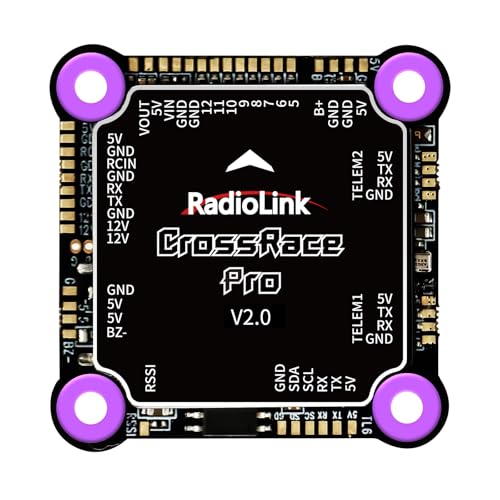In order to ensure optimal performance and flight stability, it is essential to calibrate your drone before each flight. Calibration involves adjusting various sensors and settings to ensure accurate readings and reliable flight behavior.
Why is calibration important?
Calibrating your drone is crucial as it allows the aircraft to accurately measure and interpret data from its sensors. This data is used to maintain stability, determine orientation, and make flight adjustments. Without proper calibration, the drone may not fly correctly, resulting in unstable flight, drifting, or even crashes.
When should you calibrate your drone?
Calibration should be performed in the following situations:
- Before the first flight: It is essential to calibrate your drone before its maiden flight to establish a solid baseline for future flights.
- After firmware updates: Firmware updates can change the way the drone interprets sensor data, so it is important to recalibrate to ensure accurate readings.
- When flying in a new location: Different environments can affect sensor readings. Therefore, it is recommended to calibrate your drone whenever you fly in a new location.
How to calibrate a drone
Calibrating your drone is an essential step to ensure optimal flight performance. Follow these simple steps to calibrate your drone:
1. Find a suitable location: Look for an open area away from buildings, trees, and power lines. Ensure that the area is free from any obstacles that could interfere with the calibration process.
2. Power on your drone: Make sure that your drone’s batteries are fully charged. Power on your drone and the controller, and wait for them to establish a stable connection.
3. Level the drone: Place your drone on a flat surface, making sure it is level. Use a bubble level if necessary to ensure accurate leveling.
4. Access the calibration mode: Each drone model may have a different process to access the calibration mode. Refer to your drone’s user manual to find the specific instructions.
5. Calibrate the compass: In the calibration mode, follow the on-screen instructions to calibrate the drone’s compass. This step is crucial for accurate navigation and stability during flight.
6. Calibrate the gyroscope: Next, follow the on-screen instructions to calibrate the drone’s gyroscope. This step ensures accurate movement detection and stability during flight.
7. Test the calibration: Once the calibration process is complete, power off and then power on your drone. Test its flight performance by performing basic maneuvers to ensure that everything is working properly.
8. Repeat if necessary: If you notice any issues with the drone’s flight performance, you may need to repeat the calibration process. It is recommended to calibrate your drone regularly to maintain optimal performance.
Note: Calibration steps may vary depending on the drone model. Always refer to the user manual for precise instructions specific to your drone.
By following these steps, you can ensure that your drone is properly calibrated, resulting in smooth and stable flights.
Importance of calibration
Calibration is an essential process in ensuring the proper functioning and performance of a drone. It involves adjusting various parameters and settings to optimize flight control and stability. Here are some reasons why calibration is important:
1. Flight stability: Calibrating the sensors of a drone helps in maintaining its stability during flight. By calibrating the accelerometer, gyroscope, and compass, the drone can accurately measure its attitude, orientation, and position, which is crucial for stable flight control.
2. Accurate navigation: Calibrating the compass ensures precise navigation and prevents the drone from drifting off course. Without proper calibration, the drone may suffer from inaccurate heading readings, leading to erratic flight behavior and potential crashes.
3. Safety: By calibrating the drone, you reduce the risks of accidents and potential harm to people and property. A properly calibrated drone is more likely to respond correctly to pilot commands, making it easier to control and less prone to unexpected maneuvers or malfunctions.
4. Optimal performance: Calibration helps in achieving optimal performance from the drone’s hardware and software systems. It ensures that the drone operates within its designed specifications, allowing for smooth and efficient flight maneuvers, as well as accurate data collection if the drone is used for professional purposes.
5. Consistency: Regular calibration helps maintain consistency in flight performance over time. As drones are subjected to different environmental conditions and usage patterns, calibration ensures that the drone’s sensors and systems remain accurate and reliable, contributing to consistent flight behavior and performance.
Overall, calibration plays a vital role in maximizing the capabilities of a drone, improving flight stability, safety, and performance. It is a necessary step that drone pilots should prioritize to ensure successful and reliable drone operations.
Step-by-step guide
Calibrating a drone is an important step to ensure its stability and accurate flight. Follow these simple steps to calibrate your drone:
- Find an open outdoor area away from any obstructions.
- Power on your drone and remote control.
- Make sure the drone is level and stable before continuing.
- Access the settings menu on your drone’s control interface.
- Select the “Calibrate” option to start the calibration process.
- Follow the on-screen instructions to complete the calibration.
- Ensure all sensors and components are functioning properly.
- Double-check the calibration by flying the drone in a controlled environment.
- If necessary, repeat the calibration process until the drone flies smoothly and responds accurately to controls.
- Remember to recalibrate your drone periodically or after any significant changes or repairs.
By following these steps, you can calibrate your drone effectively and enjoy a stable and accurate flight experience.
Calibrating the accelerometer
Calibrating the accelerometer is an important step to ensure accurate readings and stable flight of your drone. The accelerometer is responsible for detecting changes in motion and orientation, so it’s crucial to calibrate it properly.
Step 1: Preparation
Before calibrating the accelerometer, make sure your drone is on a level surface and all propellers are removed. This will prevent any interference and provide accurate results.
Step 2: Accessing the calibration settings
Check the user manual of your drone to determine how to access the calibration settings for the accelerometer. This can usually be done through the drone’s companion app or controller.
Step 3: Selecting the accelerometer calibration option
Once you have accessed the calibration settings, look for the option specifically related to calibrating the accelerometer. It may be labeled as “Accelerometer Calibration” or something similar.
Step 4: Following the on-screen instructions
Now, follow the on-screen instructions provided by the drone’s app or controller to calibrate the accelerometer. This typically involves placing the drone in a specific position and holding it steady for a few seconds.
Note: It’s important to ensure that the drone remains still and level during the calibration process. Any movement or tilt can affect the accuracy of the calibration.
Step 5: Verifying the calibration
After completing the calibration process, verify the accuracy of the accelerometer readings. You can do this by gently tilting the drone and checking if the readings accurately reflect its orientation. If not, you may need to repeat the calibration process.
By properly calibrating the accelerometer, you can enhance the stability and control of your drone during flight. It’s recommended to perform this calibration periodically or whenever you notice any abnormal behavior in the drone’s flight performance.
Calibrating the compass
Calibrating the compass on your drone is an important step to ensure accurate and reliable flight performance. The compass is responsible for providing the drone with information about its orientation and heading, which is crucial for maintaining stability and executing precise maneuvers.
To calibrate the compass, follow these steps:
- Find an open area, away from any sources of electromagnetic interference such as power lines or metal objects.
- Power on your drone and remote controller, ensuring that they are properly connected.
- Access the drone’s settings menu on your remote controller’s screen.
- Select the option for compass calibration. This may be located in different places depending on the drone model and brand.
- Follow the on-screen instructions to complete the calibration process. This usually involves rotating the drone in a specific pattern or holding it in different orientations.
- Once the calibration is complete, the drone’s compass should be properly calibrated and ready for flight.
It’s important to recalibrate the compass whenever you travel to a different location or if you notice any issues with the drone’s stability or responsiveness. Remember to always perform the calibration process in a safe and interference-free environment to ensure accurate results.
Testing the calibration
Once you have successfully calibrated your drone, it is important to test the calibration to ensure that it is accurate. Testing the calibration will help you determine if any adjustments need to be made.
Pre-flight checks
Before testing the calibration, perform the following pre-flight checks:
- Make sure the drone is fully charged.
- Check that all the propellers are securely attached and in good condition.
- Verify that the remote control is paired correctly with the drone.
- Ensure that you have a clear and open space to fly the drone.
Flight testing
When ready, follow these steps to test the calibration:
- Power on the drone and remote control.
- Take off and hover the drone at a low altitude.
- Check if the drone maintains a stable hover without drifting to any side.
- Slowly move the drone forward, backward, left, and right to see if it responds accurately to your inputs.
- Test the drone’s ability to perform flips and other maneuvers to ensure it is properly calibrated.
- Observe the drone’s behavior and check if it exhibits any signs of imbalance or drift.
If you notice any issues during the flight test, such as drifting, tilting, or unresponsive controls, you may need to recalibrate specific sensors or make further adjustments to the drone’s settings.
It is important to regularly test the calibration of your drone, especially after making any changes or repairs, to ensure optimal performance and flight stability.
Tips for Successful Calibration
Calibrating your drone is essential to ensure optimal performance and accurate flight. Here are some tips to help you successfully calibrate your drone:
1. Choose the Right Location
Find an open, flat area away from obstacles such as trees or buildings. This will give your drone enough space to maneuver during the calibration process.
2. Check Battery Level
Before starting the calibration, ensure that your drone’s battery is fully charged. A low battery level can affect the accuracy of the calibration.
3. Follow the Manufacturer’s Instructions
Each drone model may have different calibration procedures. It’s important to carefully read and follow the manufacturer’s instructions that came with your drone.
4. Level the Surface
Make sure the surface where you place your drone for calibration is level. A tilted surface can affect the calibration accuracy.
5. Remove Metal Objects
Before calibrating, remove any metal objects or devices that may interfere with the drone’s internal compass. Metals can disrupt the calibration process and lead to inaccurate flight.
6. Check GPS Signal
Ensure that your drone has a strong GPS signal before starting the calibration process. A weak or absent GPS signal can affect the accuracy of the calibration.
Following these tips will help you achieve a successful drone calibration and ensure that your drone performs optimally during flights.
Question-answer:
¿Cuál es la importancia de calibrar un dron?
Calibrar un dron es importante porque garantiza que los sensores del dron estén funcionando correctamente y proporciona datos precisos para la navegación y el vuelo. Esto es especialmente importante para mantener la estabilidad, la precisión y la seguridad del dron durante el vuelo.
¿Cómo puedo calibrar mi dron?
Para calibrar un dron, primero debes asegurarte de seguir las instrucciones proporcionadas por el fabricante. Sin embargo, en general, el proceso de calibración implica encontrar un área abierta y plana, encender el dron y el control remoto, activar el modo de calibración y seguir los pasos específicos para realizar la calibración de la brújula, la inclinación y el acelerómetro.
¿Qué debo hacer si mi dron no vuela correctamente después de calibrarlo?
Si tu dron no vuela correctamente después de calibrarlo, hay algunas soluciones que puedes intentar. Primero, verifica que hayas seguido correctamente los pasos de calibración y que hayas realizado todos los ajustes necesarios. Asegúrate también de que no haya interferencias electrónicas cercanas que puedan afectar la señal del dron. Si el problema persiste, contacta al fabricante para obtener asistencia técnica adicional.