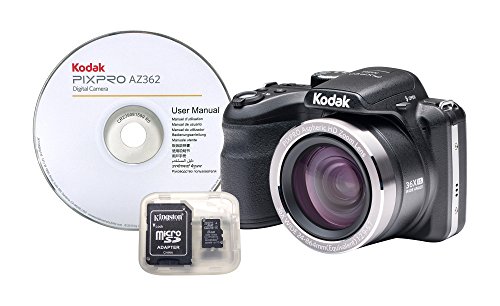In this modern age of technology, it is not uncommon for concerns about privacy and security to arise. With the widespread use of smartphones, such as the iPhone, many users may wonder if their cameras can be tapped into without their knowledge or consent.
Apple, the company behind the iPhone, has always placed a strong emphasis on user privacy and security. As such, the company has implemented a number of measures to protect the privacy of iPhone users. These measures include encryption and strict app permissions, which help ensure that only authorized apps have access to the camera.
While it is technically possible for someone to tap into an iPhone’s camera without the user’s knowledge, it is important to note that this would require sophisticated hacking skills and knowledge of security vulnerabilities. Additionally, Apple releases regular software updates that address any known vulnerabilities, further reducing the chances of unauthorized access to the camera.
It is worth mentioning that there have been instances where certain apps have been found to collect user data without their knowledge or consent, including access to the camera. However, these cases are relatively rare and are typically addressed by Apple once they come to light. To protect oneself, it is always recommended to carefully review an app’s permissions and only download trusted apps from reputable sources.
Can People Access iPhone Cameras
With the increasing concerns over privacy and security, many people wonder if it is possible for others to tap into iPhone cameras without their knowledge or consent. While it is technically possible for someone to access an iPhone’s camera remotely, there are several barriers that make it difficult.
Hardware and Software Protections
Apple has implemented various hardware and software protections to ensure that unauthorized access to iPhone cameras is minimized. The physical hardware of the iPhone, such as the camera module, is designed to prevent any external control or tampering. Additionally, the software on iPhones is built with strong security measures, including encryption and sandboxing, which make it challenging for hackers to gain access to the camera without the user’s knowledge.
Permissions and User Control
When using an iPhone, users have control over which apps can access their cameras. iOS provides granular permissions for apps to request access to the camera, and users can easily manage these settings in the privacy section of the device settings. This means that even if an app has been maliciously designed to access the camera, it cannot do so without first obtaining explicit permission from the user.
It is important for users to exercise caution and only grant camera access to trusted apps, as well as regularly review and update their app permissions.
Furthermore, Apple regularly releases software updates that address security vulnerabilities and patch any potential loopholes that could be exploited to gain unauthorized access to the camera. It is crucial for iPhone users to always keep their devices updated to the latest software version to ensure maximum security.
In conclusion, while the possibility of someone remotely accessing an iPhone’s camera does exist, Apple has implemented strong protections and user control features to minimize this risk. By staying vigilant, keeping devices updated, and carefully managing app permissions, users can greatly reduce the chances of unauthorized camera access.
How iPhone Cameras Work
iPhone cameras have revolutionized the way we capture and share moments. But have you ever wondered how they actually work? Here’s a breakdown of the technology behind iPhone cameras.
1. Image Sensor:
The image sensor is the heart of an iPhone camera. It converts the incoming light into an electrical signal, which is then processed to create the final image. iPhones generally use either a CMOS (Complementary Metal-Oxide-Semiconductor) or a CCD (Charge-Coupled Device) sensor.
2. Lens:
The lens of an iPhone camera plays a crucial role in capturing high-quality images. It focuses the light onto the image sensor, allowing for sharp and clear images. Most iPhone models come with a combination of several lenses to enhance the camera’s capabilities, such as wide-angle, telephoto, and macro lenses.
3. Image Signal Processor (ISP):
The ISP is a dedicated chip within the iPhone that processes the data received from the image sensor. It performs various functions like noise reduction, color correction, and image stabilization to improve the overall image quality. The ISP also plays a significant role in enabling features like HDR and Portrait mode.
4. Software Algorithms:
Apple’s advanced software algorithms further enhance the image quality produced by iPhone cameras. These algorithms optimize exposure, sharpness, and color accuracy, resulting in stunning images. Additionally, features like Smart HDR, Night mode, and Deep Fusion leverage machine learning and image processing techniques to capture more details in challenging lighting conditions.
5. Front-Facing Camera:
The front-facing camera on an iPhone is specifically designed for selfies and video calls. While it may have a lower resolution compared to the rear camera, it still utilizes similar technology, including an image sensor, lens, and ISP. Some iPhone models also feature a TrueDepth camera system that enables Face ID and advanced depth sensing capabilities.
In conclusion, iPhone cameras are a perfect blend of hardware and software. They utilize cutting-edge technology to capture stunning photos and videos, making them a favorite choice among photography enthusiasts.
Security Measures for iPhone Cameras
As technology continues to evolve, so do the potential security risks associated with our devices. One area of concern for iPhone users is the camera, as it can be vulnerable to unauthorized access and misuse. To ensure the privacy and security of your iPhone’s camera, there are several measures you can take.
First and foremost, it is crucial to keep your iPhone’s operating system up to date. Apple regularly releases software updates that not only introduce new features but also address security vulnerabilities. These updates often include patches for any potential camera-related vulnerabilities, so it’s essential to install them as soon as they become available.
Another important step is to be cautious when granting camera permissions to third-party apps. Many apps request access to your camera for legitimate reasons, such as photo editing or video conferencing. However, it’s essential to review the permissions requested by each app and ensure they align with its intended functionality. If you suspect an app may abuse camera access, consider revoking its permissions or uninstalling it altogether.
Enabling two-factor authentication (2FA) can also add an extra layer of security to your iPhone. 2FA requires a second form of identification, such as a code sent to your trusted device, in addition to your password. This can help prevent unauthorized access to your device and its camera, as even if someone knows your password, they will still need access to your trusted device to authenticate.
Regularly reviewing and managing your iPhone’s security settings is also crucial. Within the Settings app, navigate to Privacy > Camera to see a list of apps that have requested camera access. From here, you can toggle access on or off for each app individually. It’s a good idea to periodically review this list and disable camera access for any apps you no longer use or trust.
Lastly, physical security should not be overlooked. Treat your iPhone with the same level of care you would give to your wallet or keys. Avoid leaving your device unattended or lending it to others, as this increases the risk of unauthorized access to its camera or other personal data.
By following these security measures, you can help protect the privacy and security of your iPhone’s camera. Remember to stay vigilant and regularly update your device’s software and security settings to stay one step ahead of potential threats.
Potential Risks and Vulnerabilities
While it is technically possible for someone to tap into an iPhone’s camera, there are several potential risks and vulnerabilities associated with this capability.
1. Unauthorized Access: If a hacker gains access to an iPhone’s camera, they can potentially view and record the user’s surroundings without their knowledge or consent. This invasion of privacy can lead to serious consequences, including the exposure of sensitive information or the disruption of personal and professional lives.
2. Remote Control: Remote access to an iPhone’s camera can allow an attacker to control the camera’s functionalities, such as turning it on or off, adjusting settings, or capturing photos and videos. This control gives the attacker the ability to surveil the user’s actions, locations, and interactions discreetly.
3. Exploitation of Vulnerabilities: Hackers can exploit vulnerabilities in the iPhone’s software or operating system to gain unauthorized access to the camera. This can occur through phishing attacks, malware installation, or exploiting software bugs. It is important for users to regularly update their iPhones with the latest security patches to minimize the risk of such exploits.
4. Malware Infection: Malicious software or malware can be designed to target an iPhone’s camera. Once installed, this malware can activate the camera without the user’s knowledge and transmit the recorded data to the attacker. Users should be cautious of downloading apps or visiting suspicious websites to reduce the risk of malware infection.
5. Social Engineering Attacks: Attackers may engage in social engineering tactics to trick users into granting camera access or unknowingly installing malicious software. For example, they might send a phishing email disguised as a legitimate communication from a trusted source to convince the user to click on a malicious link or download an infected attachment.
6. Infiltration of Third-Party Apps: Many iPhone users utilize third-party apps that require camera access, such as social media or video conferencing apps. If these apps are not properly secured, hackers can exploit vulnerabilities within them to gain unauthorized access to the camera and compromise user privacy.
It is crucial for iPhone users to understand these potential risks and take appropriate measures to protect their devices and privacy. This includes using strong passwords, enabling two-factor authentication, regularly updating software, and being cautious of suspicious links and downloads.
How to Protect Your iPhone Camera
Protecting the camera on your iPhone is essential for maintaining your privacy and security. Here are some steps you can take to ensure the safety of your iPhone camera:
- Keep your software up to date: Regularly updating your iPhone’s software is crucial for protecting your device from potential security vulnerabilities. Apple often releases updates that address security issues, so make sure to install them as soon as they become available.
- Set a strong passcode: Protect your iPhone with a passcode that is difficult for others to guess. This will help prevent unauthorized access to your device and its camera.
- Be cautious with app permissions: When you install a new app, pay attention to the permissions it requests. Only grant access to your iPhone’s camera to trusted and reputable apps.
- Disable camera access for certain apps: Review the settings for each app installed on your iPhone and disable camera access for apps that don’t need it.
- Use a camera cover: Consider using a camera cover or sticker to physically block your iPhone’s camera when you’re not using it. This can prevent any potential unauthorized access to your camera.
- Secure your iPhone: Always keep your iPhone in a secure place and be cautious about who has physical access to your device. Avoid leaving your iPhone unattended in public places.
- Use a reliable antivirus app: Install a reputable antivirus app on your iPhone to add an extra layer of protection against malware or spyware that could potentially access your camera.
- Regularly check for suspicious activity: Keep an eye on your iPhone’s activity, such as unexpected camera activations or unusual battery drain. If you notice anything suspicious, run a security scan and investigate further.
By taking these precautions, you can help protect the camera on your iPhone and ensure your privacy and security remain intact.
Legal Implications of Unauthorized Access
Unauthorized access to someone’s iPhone camera can have serious legal implications. It is important to understand that accessing someone’s camera without their consent is a violation of their privacy and can be considered illegal.
In most countries, privacy laws protect individuals from any unauthorized access to their personal devices, including smartphones. These laws aim to safeguard individuals’ privacy rights and ensure that their personal information is kept confidential. It is illegal to access someone’s iPhone camera without their knowledge and consent, and doing so can lead to criminal charges.
Unauthorized access to someone’s iPhone camera can be classified as invasion of privacy, which is a violation of civil law. Invasion of privacy laws differ from country to country, but generally, they prohibit any intentional intrusion into someone’s private life without their consent. Accessing someone’s camera without their permission can be seen as a breach of their reasonable expectation of privacy.
In addition to invasion of privacy, unauthorized access to iPhone cameras can also fall under criminal statutes, such as hacking or computer fraud laws. These laws are designed to protect individuals from unauthorized access to their personal devices and sensitive information, including photographs and videos captured by their iPhone camera.
Penalties for unauthorized access to iPhone cameras can vary depending on the jurisdiction and specific circumstances of the case. In some cases, individuals found guilty of unauthorized access may face fines, probation, community service, or even imprisonment. The severity of the penalty may depend on factors such as the intent of the unauthorized access, the harm caused to the victim, and the individual’s prior criminal record.
| Consequences of Unauthorized Access |
|---|
| 1. Violation of privacy laws |
| 2. Potential civil lawsuits |
| 3. Criminal charges (e.g., hacking, computer fraud) |
| 4. Fines, probation, community service, or imprisonment |
It is crucial to respect the privacy of individuals and obtain proper consent before accessing their iPhone camera or any other personal device. Failure to do so can result in serious legal consequences.
Question-answer:
Can hackers tap into my iPhone camera?
No, it is highly unlikely that hackers can tap into your iPhone camera without your knowledge.
How can I protect my iPhone camera from being tapped into?
To protect your iPhone camera from being tapped into, you can ensure that your device is always running the latest software updates, use strong and unique passcodes, be cautious while downloading apps, and only grant camera access to trusted apps.
Is there any way to tell if someone is tapping into my iPhone camera?
There is no surefire way to tell if someone is tapping into your iPhone camera, but you can stay vigilant for any unusual behavior on your device, such as unexpected battery drain or overheating, the camera light turning on when not in use, or any suspicious activity within apps.