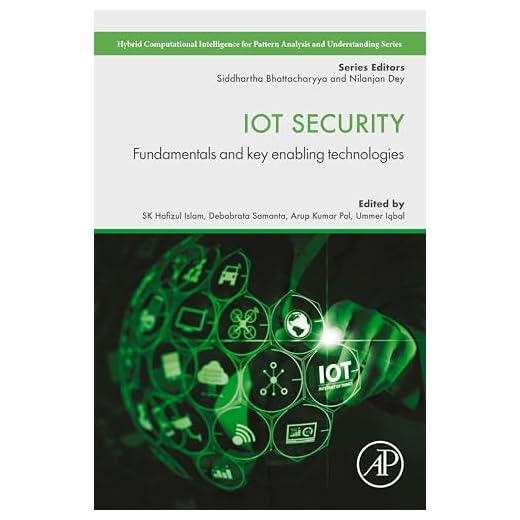Security cameras are becoming increasingly popular as a means of protecting homes and businesses. They provide a sense of security and peace of mind by allowing you to monitor your property remotely. However, with the rise of technology, there is always a concern about the possibility of hackers gaining access to these cameras.
While it is true that security cameras can be vulnerable to hacking, there are measures you can take to protect yourself. One of the most important steps is to ensure that you have a secure and strong password for your camera’s login. Using a combination of upper and lower case letters, numbers, and symbols can make it much harder for hackers to crack.
Another way to enhance the security of your camera is to keep its firmware up to date. Manufacturers often release updates that address security vulnerabilities and improve overall performance. By regularly updating your camera’s firmware, you can minimize the risk of a potential hack.
Additionally, it is essential to only purchase security cameras from reputable manufacturers. These companies prioritize security and invest in robust systems to protect their products from potential hackers. By choosing a trusted brand, you can have greater confidence in the security of your camera.
Are Your Security Cameras Vulnerable to Hacking?
In today’s world, security cameras are an important tool for many individuals and businesses to help monitor and protect their property. However, with advancements in technology, it is essential to consider the potential risks associated with these devices.
One of the major concerns is whether security cameras are vulnerable to hacking. While it is technically possible for hackers to gain access to security cameras, there are several steps you can take to reduce the risk.
Keep Firmware Updated: Security camera manufacturers often release firmware updates that address security vulnerabilities. It is crucial to regularly check for updates and install them to keep your cameras protected.
Change Default Passwords: Many security cameras come with default passwords that are easy for hackers to guess. It is essential to change these passwords to something strong and unique to make it more difficult for hackers to gain unauthorized access.
Secure Your Network: Ensure that your Wi-Fi network is secure and uses encryption, such as WPA2. Additionally, consider setting up a separate network specifically for your security cameras to isolate them from your other devices.
Enable Two-Factor Authentication: Two-factor authentication adds an extra layer of security by requiring a second form of verification, such as a code sent to your phone, in addition to a password.
Regularly Monitor Activity: Keep an eye on the activity logs of your security cameras to detect any suspicious behavior. If you notice any unauthorized access attempts, promptly take action to strengthen your security measures.
Choose Reputable Brands: When purchasing security cameras, opt for reputable brands that prioritize security and have a track record of addressing vulnerabilities.
In conclusion, while security cameras can be vulnerable to hacking, taking necessary precautions can significantly reduce the risk. By keeping your firmware updated, changing default passwords, securing your network, enabling two-factor authentication, monitoring activity, and choosing reputable brands, you can ensure the security and privacy of your surveillance system.
Understanding the Risks of Security Camera Hacking
Security cameras are an essential tool for monitoring and protecting homes, businesses, and public spaces. However, just like any other connected device, security cameras are vulnerable to hacking. It is crucial to understand the risks associated with security camera hacking and take appropriate measures to protect your privacy and security.
The Potential Risks
Hacking a security camera can lead to various risks, including:
| Risk | Description |
|---|---|
| Unauthorized Access | Hackers can gain access to the camera’s live feed, recorded footage, and settings, allowing them to monitor your premises without your knowledge. |
| Privacy Invasion | Intruders can invade your privacy by watching your activities inside your home or office. |
| Property Theft | Hackers can exploit security camera vulnerabilities to identify security weaknesses and plan theft or burglary. |
| Extortion | In some cases, hackers may use compromised camera footage to blackmail individuals or organizations. |
How Hackers Attack Security Cameras
Hackers often use various techniques to exploit security camera vulnerabilities, such as:
- Default Passwords: Many users fail to change the default password on their security cameras, making it easier for hackers to gain unauthorized access.
- Weak Security Protocols: Cameras with weak encryption or outdated firmware are more susceptible to hacking attempts.
- Phishing Attacks: Hackers can send deceptive emails or messages to trick camera owners into revealing sensitive information or clicking on malicious links.
- Network Vulnerabilities: If the network that the security camera is connected to is not adequately secured, hackers can exploit those weaknesses to access the camera.
Protecting Your Security Camera
To mitigate the risks of security camera hacking, consider the following measures:
- Change Default Passwords: Always change the default passwords on your security cameras and use strong, unique passwords.
- Regular Updates: Keep your camera’s firmware up to date to ensure the latest security patches are applied.
- Secure Network: Make sure your Wi-Fi network is password protected and uses strong encryption.
- Enable Two-Factor Authentication: Activate two-factor authentication to add an extra layer of security to your camera’s login process.
- Beware of Phishing: Be cautious of suspicious emails, messages, or calls that request personal information or prompt you to click on unknown links.
By understanding the risks and taking proactive steps to secure your security camera system, you can enhance your privacy and protect yourself from potential intrusions.
How Hackers Can Access Your Security Cameras
Security cameras are widely used to provide monitoring and surveillance for various locations, such as homes, offices, and public spaces. However, these cameras can also be vulnerable to hacking, allowing unauthorized individuals to gain access to the footage and invade your privacy.
1. Weak Passwords
One common way hackers gain access to security cameras is through weak passwords. Many users fail to change the default password provided by the camera manufacturer, making it easy for hackers to guess or crack the password. It is essential to create strong, unique passwords and change them regularly to protect your cameras from unauthorized access.
2. Outdated Firmware
Another way hackers can compromise your security cameras is through outdated firmware. Manufacturers frequently release firmware updates to fix security vulnerabilities and improve performance. Failure to update the firmware leaves your cameras exposed to known vulnerabilities that hackers can exploit. It is crucial to regularly check for firmware updates and install them promptly to ensure your cameras have the latest security patches.
Moreover, it is important to note that hackers can exploit security vulnerabilities in camera firmware to gain unauthorized access. These vulnerabilities can range from design flaws to software bugs. By exploiting these vulnerabilities, hackers can remotely compromise your cameras and gain access to live feeds or recorded footage.
3. Network Security Issues
Hackers can also exploit network security issues to gain access to your security cameras. If your network is not properly secured, hackers can access the cameras by infiltrating your Wi-Fi network or by exploiting weaknesses in your router’s security. It is essential to secure your network with strong encryption, regularly update your router’s firmware, and change your Wi-Fi password frequently to prevent unauthorized access.
Additionally, it is crucial to ensure that your security cameras are on a separate network or subnet, isolated from your main network. This helps to minimize the risk of an attacker gaining access to other devices or sensitive information if your cameras are compromised.
Protecting Your Security Cameras
To protect your security cameras from hacking, consider implementing the following measures:
| 1. | Create strong, unique passwords for your cameras and change them regularly. |
| 2. | Update your camera’s firmware regularly to ensure that security vulnerabilities are patched. |
| 3. | Secure your network with strong encryption and regularly update your router’s firmware. |
| 4. | Isolate your security cameras on a separate network or subnet. |
| 5. | Regularly monitor your camera’s network traffic for any suspicious activity. |
By following these best practices, you can reduce the risk of your security cameras being hacked and ensure your privacy and security are maintained.
Protecting Your Security Cameras from Hackers
In today’s connected world, it is important to ensure the security of your security cameras. With the rise of Internet of Things (IoT) devices, hackers are finding new ways to exploit vulnerabilities and gain unauthorized access to cameras. However, there are several measures you can take to protect your security cameras:
1. Change the default username and password: Most security cameras come with default login credentials, which are widely known and easily exploited by hackers. It is crucial to change these default credentials to strong, unique ones that are not easily guessed.
2. Keep your cameras up to date: Manufacturers regularly release firmware updates to address security vulnerabilities. Make sure to keep your security cameras updated with the latest firmware to stay protected against known vulnerabilities.
3. Use a secure network: Ensure your security cameras are connected to a secure and encrypted network. Avoid connecting them to public Wi-Fi networks or unsecure networks that can expose your cameras to potential hacking attempts.
4. Enable two-factor authentication: Two-factor authentication adds an additional layer of security by requiring a second form of verification, such as a unique code sent to your phone, before granting access to your security cameras.
5. Regularly check for unauthorized access: Monitor your security camera system for any suspicious activities or unauthorized access. Regularly review the camera’s logs to identify any potential security breaches.
6. Consider a firewall: Placing your security cameras behind a firewall can help protect them from external threats. A firewall acts as a barrier, preventing unauthorized access from reaching your cameras.
7. Disable remote viewing: If you do not require remote access to your security cameras, consider disabling this feature. By doing so, you minimize the potential attack surface for hackers.
8. Educate yourself and your staff: Stay informed about the latest security threats and best practices for securing your security cameras. Train yourself and your staff to recognize and respond to potential security risks.
By following these tips, you can significantly enhance the security of your security cameras and protect them from hackers.
Choosing Secure Camera Brands and Models
When it comes to choosing a security camera for your home or business, it is crucial to select a brand and model that prioritizes security. By investing in a secure camera, you can greatly reduce the risk of hackers gaining access to your surveillance system. Here are some tips for selecting a secure camera brand and model:
Research the Manufacturer: Before purchasing a security camera, take the time to research the manufacturer. Look for companies that have a reputation for producing secure and high-quality cameras. Reading customer reviews and checking for any security certifications or awards can provide valuable insights.
Consider Closed-System Cameras: Closed-system cameras, also known as analog or wired cameras, can offer an extra layer of security. These cameras do not connect to the internet, making it more difficult for hackers to gain access remotely. While they may have limitations in terms of remote viewing, closed-system cameras can provide peace of mind.
Choose Cameras with Encryption: Look for cameras that offer encryption technology. Encryption helps protect the data being transmitted between the camera and the monitoring device, making it harder for hackers to intercept and decipher the information. Choosing cameras with strong encryption algorithms is crucial for safeguarding your surveillance footage.
Updateable Firmware: Ensure that the camera brand and model you choose has a track record of regularly releasing firmware updates. Firmware updates often contain security patches that address vulnerabilities and improve the overall security of the camera. Regularly updating your camera’s firmware is essential to stay protected against new hacking techniques.
Enable Strong Passwords: After purchasing a security camera, make sure to change the default password immediately. Choose a strong, unique password and enable any additional security features provided by the camera’s manufacturer. This simple step can go a long way in preventing unauthorized access to your surveillance system.
Consider Professional Installation: If you are not familiar with setting up security cameras, it may be worth considering professional installation. Professional installers are knowledgeable about camera placement, wiring, and security best practices. They can ensure that the cameras are properly installed and configured for optimal security.
By following these guidelines and investing in a secure camera brand and model, you can significantly reduce the risk of your security camera system being hacked. Prioritizing security when choosing a surveillance camera is essential to safeguarding your privacy and ensuring the effectiveness of your surveillance efforts.
The Importance of Regularly Updating Camera Software
Regularly updating the software on your security camera is crucial to maintaining its effectiveness and keeping your surveillance system secure. Hackers are constantly finding new ways to exploit vulnerabilities in camera software, making it essential to stay ahead of potential threats.
Enhanced Security
Updating your camera software ensures that any known security vulnerabilities are patched, reducing the risk of a hacker gaining unauthorized access to your camera feed. Manufacturers often release updates specifically to address security issues, so it is important to regularly check for and install these updates.
In addition to patching vulnerabilities, software updates may also include new security features and improvements. These enhancements can help protect your camera from emerging threats and provide you with additional peace of mind.
Improved Performance and Functionality
Regular software updates can also improve the overall performance and functionality of your security camera. Manufacturers often release updates to fix bugs, enhance compatibility with other devices, and improve the user interface. By keeping your camera software up to date, you can ensure that you are benefiting from the latest advancements and features.
Furthermore, updates can also provide access to new functionalities and capabilities, such as improved motion detection, advanced analytics, or integrations with other security systems. By regularly updating your camera software, you can take advantage of these advancements and enhance the capabilities of your surveillance system.
Prevention of Exploits
By neglecting to update your camera software, you may unknowingly expose yourself to potential exploits that hackers can use to gain access to your camera and your network. Outdated software may have known vulnerabilities that hackers can exploit, allowing them to bypass your security measures and potentially compromise your entire surveillance system.
Regularly updating your camera software mitigates the risk of falling victim to these exploits. By staying up to date with the latest software versions, you are proactively protecting your system from potential threats.
Conclusion
Regularly updating your camera software is crucial to ensuring the security, performance, and functionality of your surveillance system. By staying current with software updates, you can enhance security, improve performance, and prevent potential exploits. Make it a habit to check for and install software updates from the manufacturer to stay protected and continue benefiting from the latest advancements in camera technology.
Securing Your Network for Added Camera Protection
When it comes to protecting your security cameras from hackers, securing your network is of utmost importance. By taking a few simple steps, you can significantly reduce the risk of unauthorized access to your cameras and ensure the privacy and security of your video footage.
1. Change Your Default Camera Passwords
One of the first steps you should take to secure your security camera network is to change the default passwords that come with your cameras. Default passwords are often easily accessible online, making them a prime target for hackers. Choose strong and unique passwords for each camera to minimize the risk of unauthorized access.
2. Keep Your Cameras Up-to-Date
Regularly updating your security camera firmware is crucial for staying protected against potential vulnerabilities. Manufacturers often release updates to address security flaws and improve the overall performance of their cameras. Make sure to check for firmware updates regularly and apply them as soon as they are available.
3. Create a Separate Network for Your Cameras
Isolating your security camera network from your main network can provide an additional layer of protection. By creating a separate network segment, you can restrict access and reduce the chances of a potential attacker gaining control of your cameras. Consider using a VLAN or a dedicated physical network for your cameras.
4. Enable Two-Factor Authentication
Enabling two-factor authentication adds an extra layer of security to your camera network. This feature requires users to provide a second form of authentication, such as a code sent to their mobile device, in addition to their password. By implementing this, even if a hacker manages to obtain a user’s password, they would still need the second form of authentication to gain access.
5. Monitor Network Traffic
Regularly monitoring your network traffic can help you identify any suspicious activity and potential attempts to access your security cameras. Use network monitoring tools to analyze the traffic and look for any unauthorized connections or unusual patterns. By detecting and addressing these issues early on, you can prevent potential security breaches.
By following these steps to secure your network, you can greatly enhance the protection of your security cameras and minimize the risk of hacking. Remember that staying vigilant and regularly updating your security protocols is key in maintaining the privacy and integrity of your video surveillance system.
Monitoring Camera Activity for Signs of Hacking
With the increasing prevalence of security cameras, it’s important to stay vigilant to potential hackers who may try to compromise your privacy. Here are some signs to watch out for to determine if your security camera has been hacked.
1. Unexplained Activity: If you notice unexpected movements or changes in your security camera’s behavior, it could be a sign that it has been hacked. Keep an eye out for any unusual panning, zooming, or tilting that you didn’t initiate.
2. Strange Sounds or Voices: If you hear strange sounds or voices coming from your security camera’s audio feed, it is possible that someone has gained unauthorized access. This could indicate that your camera has been hacked.
3. Login Failures: If you are experiencing frequent login failures and are unable to access your security camera’s footage using your usual credentials, it could be a sign of a hacking attempt. Be sure to change your passwords regularly to minimize the risk.
4. Suspicious Network Activity: If you notice any unusual network activity or an increase in data usage from your security camera, it could be an indication of a hacker trying to gain access or control over your camera. Monitoring your network traffic can help identify any potential threats.
5. Camera Settings Changes: If your security camera’s settings have changed without your authorization, such as the resolution, sensitivity, or recording duration, it may be a sign of a hacker trying to manipulate your camera’s functionality.
Remember, if you suspect that your security camera has been hacked, it’s crucial to take immediate action. Contact your security camera provider or a cybersecurity professional to investigate and resolve the issue to protect your privacy and security.
Ensuring Privacy and Security in an IoT World
The Internet of Things (IoT) has rapidly transformed our daily lives by interconnecting devices and enabling seamless communication. From refrigerators that can order groceries to wearable fitness trackers, IoT devices have become an integral part of our lives. However, the increased connectivity has raised concerns about privacy and security.
One of the most pressing concerns is the potential hacking of security cameras. Security cameras are used in various settings, such as homes, businesses, and public spaces, to monitor and ensure safety. However, if not properly secured, these cameras can become vulnerable to cyberattacks.
To ensure privacy and security in an IoT world, it is crucial to implement robust cybersecurity measures. One of the first steps is to change default usernames and passwords. Many IoT devices come with generic and easily guessable login credentials, making them an easy target for hackers. By setting strong, unique passwords, users can significantly reduce the risk of unauthorized access.
Regularly updating firmware is another essential aspect of maintaining IoT security. Manufacturers often release firmware updates to address vulnerabilities and enhance device security. Users should regularly check for updates and install them as soon as they become available.
Securing the network is also vital in protecting IoT devices. By using strong encryption protocols, such as WPA2 for Wi-Fi networks, users can prevent unauthorized access to their devices. Additionally, setting up a separate guest network can isolate IoT devices from personal computers and other critical systems, minimizing the potential impact of a breach.
Implementing network monitoring tools can help detect and mitigate potential attacks. By monitoring network traffic and any irregularities, users can identify suspicious activities and take appropriate measures to prevent unauthorized access.
When considering purchasing IoT devices, it is essential to research their security practices and privacy policies. Opting for devices from reputable manufacturers who prioritize security can significantly reduce the risk of breaches.
| Best Practices for Ensuring Privacy and Security in an IoT World |
|---|
| Change default usernames and passwords |
| Regularly update firmware |
| Secure the network with strong encryption |
| Set up a separate guest network |
| Implement network monitoring tools |
| Research security practices and privacy policies before purchasing IoT devices |
By following these best practices and staying vigilant, individuals can enjoy the benefits of IoT devices while minimizing the risks to their privacy and security.
FAQ
Can a hacker access my security cameras remotely?
Yes, it is possible for a hacker to access your security cameras remotely if they can exploit any vulnerabilities in the camera’s software or if they can gain unauthorized access to the network that the cameras are connected to.
How can I protect my security cameras from being hacked?
To protect your security cameras from being hacked, you should make sure to keep the camera’s software up to date with the latest security patches, change the default login credentials, use a strong and unique password, enable two-factor authentication if available, and secure your network with a firewall and strong encryption.
What are some signs that my security camera might have been hacked?
Some signs that your security camera might have been hacked include strange or unexpected movements of the camera itself, unexplained changes in camera settings, loss of video feed, or the presence of unfamiliar devices on your network.