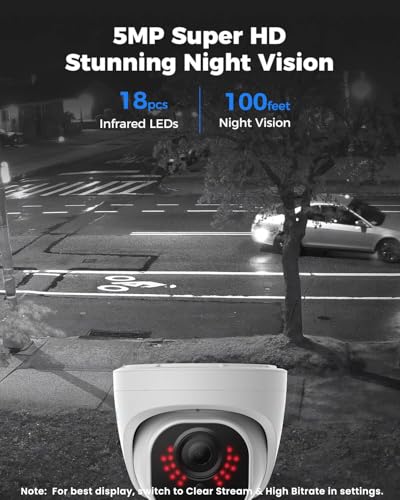As a security enthusiast, I understand the importance of having reliable software to monitor IP security cameras. With the increasing number of security threats and the need to protect our homes and businesses, it has become essential to invest in the right tools to ensure our safety. In this article, I will introduce you to some of the best software available in the market for monitoring IP security cameras.
One of the top choices for IP camera monitoring software is Milestone XProtect. This software offers a wide range of features, including live view, video playback, and advanced analytics. It supports a large number of camera brands and models, making it a versatile solution for any surveillance setup. With its user-friendly interface and customizable layouts, Milestone XProtect offers a seamless experience for monitoring multiple cameras simultaneously.
Another popular option is Blue Iris. This software is known for its powerful video management capabilities and extensive compatibility with different camera brands. Blue Iris allows users to view live video feeds, record footage, and even receive alerts on their mobile devices. With its advanced motion detection and AI-powered analytics, this software is ideal for both residential and commercial security applications.
Best Software to Monitor IP Security Cameras
As someone who is passionate about home security, I have spent a lot of time researching and testing different software options to monitor IP security cameras. After extensive research and personal experience, I have found a few standout options that I believe are the best in the market.
1. Surveillance Station by Synology: This software is compatible with a wide range of IP cameras and offers a user-friendly interface. It allows you to monitor multiple cameras at once, customize recording schedules, and receive push notifications for motion detection. The Surveillance Station also offers advanced features such as facial recognition and license plate recognition for added security.
2. Blue Iris: Blue Iris is another excellent software option for monitoring IP security cameras. It supports a large number of camera brands and models, making it versatile and compatible with different setups. The software offers various features like motion detection, remote access, and the ability to view live and recorded video footage from multiple cameras simultaneously.
3. Milestone XProtect: Milestone XProtect is a professional-grade software that is highly regarded in the security industry. It offers advanced features like video analytics, heat mapping, and integration with other security systems. The software is scalable and can support large-scale deployments, making it suitable for businesses and organizations with multiple cameras.
These are just a few examples of the best software options available for monitoring IP security cameras. Each software has its own unique features and advantages, so it’s important to consider your specific needs and preferences when choosing the right software for your surveillance system.
The Importance of IP Security Cameras
In today’s world, security is a top priority for both individuals and businesses. With the increasing number of security threats and criminal activities, it is essential to have effective surveillance systems in place. One of the most important components of a robust security system is IP security cameras.
IP security cameras, also known as Internet Protocol cameras, are advanced surveillance devices that use the power of the internet to transmit and store video footage. These cameras offer several advantages over traditional analog cameras, making them an ideal choice for monitoring and protecting your property.
- High-Quality Video: IP security cameras provide high-resolution video footage, allowing you to see every detail clearly. This is crucial when it comes to identifying potential threats or criminal activities.
- Remote Access: With IP security cameras, you can access the live video feed from anywhere using a computer, smartphone, or tablet. This gives you the flexibility to monitor your property even when you are away.
- Easy Installation: IP security cameras are easy to install and set up. They can be connected to your existing network infrastructure, eliminating the need for additional wiring.
- Scalability: IP security cameras can be easily expanded and integrated with other security systems, such as access control systems or video management software. This allows you to create a comprehensive security solution tailored to your specific needs.
- Advanced Features: IP security cameras come with a wide range of advanced features, such as motion detection, facial recognition, and night vision. These features enhance the effectiveness of your surveillance system and provide additional layers of security.
In conclusion, IP security cameras play a vital role in ensuring the safety and security of individuals and businesses. Their high-quality video, remote access capabilities, easy installation, scalability, and advanced features make them an indispensable tool for monitoring and protecting properties. Investing in IP security cameras is a smart decision that can provide you with peace of mind and help deter potential threats.
Key Features to Look for in IP Security Camera Monitoring Software
As someone who is concerned about the security of their property, finding the right IP security camera monitoring software is crucial. With so many options available in the market, it can be overwhelming to choose the best one. However, there are a few key features that you should look for in order to make an informed decision.
1. Easy-to-Use Interface
One of the most important features to consider is an easy-to-use interface. The software should have a user-friendly design that allows you to navigate through the system effortlessly. Look for a software that offers intuitive controls and a well-organized layout, making it simple to access and manage your security cameras.
2. Remote Viewing and Control
Another essential feature to look for is remote viewing and control. This allows you to access your security cameras from anywhere, using a computer, smartphone, or tablet. Make sure the software offers a mobile app or a web-based interface that allows you to view live footage, playback recordings, and adjust camera settings remotely.
3. Motion Detection and Alerts
Effective motion detection and alerts are crucial for any IP security camera monitoring software. Look for a software that offers customizable motion detection settings, allowing you to specify the areas you want to monitor and the sensitivity level. Additionally, the software should be capable of sending instant alerts via email or push notifications when motion is detected.
4. Video Analytics
Video analytics is an advanced feature that can greatly enhance the functionality of your IP security camera system. Look for software that offers features like facial recognition, object tracking, and license plate recognition. These analytics can help you identify potential threats more efficiently and provide valuable data for future analysis.
5. Scalability and Compatibility
Lastly, consider the scalability and compatibility of the software. Make sure it can support the number of cameras you need and can easily integrate with your existing security infrastructure. Look for software that is compatible with a wide range of IP camera brands and models, ensuring that you have flexibility in choosing the right cameras for your needs.
By considering these key features, you can find IP security camera monitoring software that meets your specific requirements and provides you with the peace of mind knowing that your property is well-protected.
My Top Picks for IP Security Camera Monitoring Software
When it comes to monitoring IP security cameras, having the right software is essential. With so many options available, it can be overwhelming to choose the best one for your needs. After extensive research and personal experience, I have narrowed down my top picks for IP security camera monitoring software.
1. Milestone XProtect
Milestone XProtect is a powerful and feature-rich software that offers advanced monitoring capabilities for IP security cameras. With its intuitive user interface, you can easily manage and view live and recorded video from multiple cameras. The software also provides smart search and advanced analytics, allowing you to quickly find specific events or objects in the video footage.
2. Genetec Security Center
Genetec Security Center is another top choice for IP security camera monitoring software. It offers a unified platform for managing and monitoring video surveillance, access control, and other security systems. The software provides advanced video management features, such as real-time video analytics, map-based monitoring, and customizable alarm workflows. With its robust capabilities, Genetec Security Center is suitable for both small and large-scale security deployments.
3. Avigilon Control Center
Avigilon Control Center is a user-friendly software that offers powerful video management and monitoring capabilities. It supports a wide range of IP cameras and provides advanced features like video analytics, automatic event detection, and flexible video export options. The software also offers mobile apps for remote viewing and management, making it convenient for on-the-go monitoring.
These are just a few of the top picks for IP security camera monitoring software. Depending on your specific needs and budget, there are many other options available in the market. It’s important to thoroughly research and test different software solutions to find the one that best meets your requirements.
Comparison of the Best IP Security Camera Monitoring Software
As someone who is looking for the best software to monitor IP security cameras, I understand the importance of finding a reliable and efficient solution. After researching and testing various options, I have narrowed down my top choices based on their features, ease of use, and customer reviews.
1. Blue Iris: This software stands out for its advanced features and user-friendly interface. It offers support for a wide range of IP cameras, allowing you to monitor multiple cameras simultaneously. With its motion detection capabilities, you can receive alerts and notifications whenever any suspicious activity is detected. The software also provides the option to record and playback footage, making it a comprehensive solution for IP camera monitoring.
2. Milestone XProtect: Milestone XProtect is another popular choice for IP camera monitoring. It offers a scalable solution that can accommodate both small-scale and enterprise-level surveillance systems. The software provides advanced video analytics, allowing you to analyze camera footage for various purposes such as people counting and license plate recognition. It also offers mobile access, enabling you to monitor your cameras on the go.
- 3. Genetec Security Center: Genetec Security Center is a comprehensive IP security camera monitoring software that offers a wide range of features. It supports a large number of camera brands and models, making it a versatile choice. The software includes advanced video analytics, alarm management, and incident reporting. It also offers integration with other security systems, such as access control and video analytics, providing a complete security solution.
Overall, when it comes to choosing the best software to monitor IP security cameras, it is important to consider your specific needs and requirements. Whether you prioritize advanced features, ease of use, or scalability, there is a solution out there that can meet your needs.
How to Choose the Right IP Security Camera Monitoring Software for Your Needs
When it comes to monitoring IP security cameras, choosing the right software is crucial to ensure efficient and effective surveillance. With numerous options available in the market, it can be overwhelming to find the perfect fit for your specific needs. Here are some key factors to consider when selecting IP security camera monitoring software:
1. Compatibility: Ensure that the software you choose is compatible with your IP security cameras. Different cameras may use different protocols or have specific requirements, so it’s essential to check the compatibility before making a decision.
2. Features: Evaluate the features offered by the software. Look for functionalities such as live viewing, motion detection, remote access, and video playback. Consider your surveillance goals and prioritize the features that align with your requirements.
3. Scalability: Consider the scalability of the software. If you plan to expand your surveillance system in the future, choose a software that can accommodate additional cameras and provide seamless integration.
4. User-Friendliness: Look for software that is user-friendly and intuitive. A complex interface can make it challenging to navigate and utilize the software effectively. Opt for a solution that offers a user-friendly interface and easy-to-use controls.
5. Security: Security is of utmost importance when it comes to IP surveillance. Ensure that the software provides robust security features, including encryption, authentication, and access control, to protect your camera feeds from unauthorized access.
6. Support and Updates: Check the support and update options provided by the software vendor. Regular updates and technical support are essential to ensure that your software remains up-to-date and any issues are promptly resolved.
By considering these factors, you can choose the right IP security camera monitoring software that meets your specific needs and provides reliable surveillance for your property or business.
The Benefits of Using IP Security Camera Monitoring Software
As a security professional, I understand the importance of having a reliable and efficient system to monitor IP security cameras. That’s why I highly recommend using IP security camera monitoring software, as it offers a wide range of benefits that can greatly enhance your surveillance capabilities.
Improved Security: IP security camera monitoring software allows you to have real-time access to your surveillance footage from anywhere, at any time. This means that you can keep an eye on your property or facility even when you’re not physically present. The software also provides advanced features such as motion detection and alerts, allowing you to quickly respond to any suspicious activities or potential threats.
Easy Management: With IP security camera monitoring software, you can easily manage and control multiple cameras from a single interface. This eliminates the need for manual monitoring and saves you valuable time and effort. The software also allows you to organize and categorize your footage, making it easier to search and retrieve specific recordings when needed.
Cost-Effective Solution: Investing in IP security camera monitoring software is a cost-effective solution compared to traditional surveillance systems. It eliminates the need for expensive hardware and allows you to use your existing network infrastructure. Additionally, the software can be easily scaled and upgraded as your surveillance needs grow, providing a flexible and future-proof solution.
Enhanced Analytics: IP security camera monitoring software often includes advanced analytics capabilities, such as facial recognition, object tracking, and license plate recognition. These features can provide valuable insights and help you identify patterns or trends in the captured footage. By leveraging these analytics, you can make informed decisions and optimize your security measures.
In conclusion, IP security camera monitoring software offers numerous benefits, including improved security, easy management, cost-effectiveness, and enhanced analytics. By leveraging this software, you can enhance your surveillance capabilities and ensure the safety and security of your property or facility.
Tips for Setting up and Configuring IP Security Camera Monitoring Software
As someone who has experience setting up and configuring IP security camera monitoring software, I have learned a few tips that I would like to share. These tips can help you make the most out of your surveillance system and ensure that you have a reliable and efficient setup.
1. Choose the Right Software: The first step is to choose the right IP security camera monitoring software for your needs. Look for software that is compatible with your camera models and offers the features you require, such as remote viewing, motion detection, and video playback.
2. Ensure Proper Network Configuration: To ensure smooth operation of your IP security cameras, it is important to configure your network properly. Make sure that your cameras and the monitoring software are on the same network and that they have the necessary bandwidth and network settings to function optimally.
3. Set Up Motion Detection: Motion detection is a crucial feature for IP security cameras. It allows you to receive alerts and notifications when any movement is detected in the camera’s field of view. Be sure to properly configure the motion detection settings in your monitoring software to minimize false alarms and capture relevant events.
4. Secure Your System: Security is paramount when it comes to IP security camera monitoring. Change the default passwords for your cameras and software to strong, unique ones. Additionally, ensure that your cameras and software are up to date with the latest firmware and security patches to protect against vulnerabilities.
5. Test and Fine-Tune: Once your IP security camera monitoring software is set up, it is crucial to test and fine-tune the system. Check the video quality, adjust camera angles if needed, and ensure that the software is recording and storing footage properly. Regularly review and analyze the recorded footage to identify any issues or areas for improvement.
- By following these tips, you can set up and configure IP security camera monitoring software effectively. Remember to choose the right software, configure your network properly, utilize motion detection, secure your system, and regularly test and fine-tune your setup. With a well-configured system, you can have peace of mind knowing that your property is secure.
Common Issues and Troubleshooting Tips for IP Security Camera Monitoring Software
As someone who has used various IP security camera monitoring software, I have encountered a few common issues that can arise during the setup and use of these programs. Fortunately, there are some troubleshooting tips that can help address these problems and ensure smooth and reliable monitoring of your IP security cameras.
1. Connection Issues:
One of the most common issues with IP security camera monitoring software is connection problems. This can occur when the software is unable to establish a connection with the cameras or when the connection is unstable. To troubleshoot this issue, first, check the network connection of both your computer and the cameras. Ensure that they are properly connected and that there are no issues with the network cables or Wi-Fi signal. Additionally, make sure that the IP addresses of the cameras are correctly configured in the software settings.
2. Compatibility Problems:
Another issue that users may encounter is compatibility problems between the IP security camera monitoring software and their operating system or devices. This can result in the software not functioning properly or crashing frequently. To troubleshoot compatibility issues, check the system requirements of the software and ensure that your operating system meets the minimum specifications. If possible, try installing the software on a different device to see if the issue persists. Updating your operating system and the software to the latest versions can also help resolve compatibility problems.
3. Recording and Playback Issues:
Sometimes, users may face issues with recording and playback functionality in IP security camera monitoring software. This can include problems with saving recorded footage or difficulties in accessing and playing back previously recorded videos. To troubleshoot these issues, check the storage settings of the software and ensure that there is enough available storage space for recording. Additionally, verify that the file format and codec used by the software are supported by your media player. Updating the software to the latest version or reinstalling it can also help resolve recording and playback problems.
By keeping these common issues in mind and following the troubleshooting tips provided, you can overcome any challenges you may encounter while using IP security camera monitoring software. Remember to consult the software’s user manual or seek support from the software provider if you need further assistance.
Best Practices for Monitoring IP Security Cameras Remotely
Monitoring IP security cameras remotely requires careful consideration and adherence to best practices to ensure effective surveillance and protection. Here are some key practices to follow:
1. Choose a reliable and secure software
When selecting software to monitor IP security cameras remotely, opt for a reputable and reliable solution. Look for software that offers advanced features such as live streaming, motion detection, and remote playback. Additionally, prioritize security features such as encryption and user authentication to protect your camera feed from unauthorized access.
2. Set up secure network connectivity
To ensure the security and reliability of your remote monitoring, it is crucial to set up a secure network connection. Use a virtual private network (VPN) to encrypt your camera feed and prevent unauthorized access. Configure your network router and firewall to allow secure remote access only from trusted IP addresses or through VPN connections.
3. Implement strong access control measures
Implementing strong access control measures is essential to prevent unauthorized access to your IP security cameras. Use unique and complex passwords for each camera and regularly update them. Enable two-factor authentication whenever possible to add an extra layer of security. Limit access privileges to only authorized individuals and regularly review and revoke access for inactive users.
4. Regularly update camera firmware
Keep your IP security cameras up to date by regularly updating their firmware. Camera manufacturers often release firmware updates to patch security vulnerabilities and improve performance. By keeping your cameras up to date, you can ensure that they are protected against the latest threats and have access to the latest features and enhancements.
5. Monitor camera health and performance
Regularly monitor the health and performance of your IP security cameras to ensure they are functioning optimally. Set up alerts and notifications for camera malfunctions or unusual activity. Regularly check camera logs and review footage to identify any potential issues or suspicious activity. Conduct periodic maintenance and cleaning to keep your cameras in good working condition.
6. Train and educate users
Provide training and education to users who will be monitoring IP security cameras remotely. Ensure they understand the software features and how to effectively navigate and use them. Educate them about security best practices, such as the importance of strong passwords and avoiding clicking on suspicious links or downloading unknown files.
7. Keep backups of camera footage
Regularly back up camera footage to ensure that you have access to historical recordings in case of system failures, accidents, or incidents. Store backups in secure locations, both on-site and off-site, to protect against data loss. Test the restoration process periodically to ensure the backups are viable and readily accessible when needed.
By following these best practices, you can ensure the remote monitoring of your IP security cameras is secure, reliable, and effective in providing surveillance and protection for your premises.
Best software to monitor ip security cameras
Features
| Part Number | R4SW |
| Color | White |
| Size | 1 Count (Pack of 1) |
Features
| Part Number | BLUEIRISCD-V5 |
| Model | Blue Iris Professional |
| Warranty | 1 Year Warranty |
| Color | Blue Iris Professional |
| Size | 1 Count (Pack of 1) |
Features
| Part Number | RLK8-420D4-5MP |
| Model | RLK8-520D4-5MP |
| Warranty | customer service (support@reolink dot com); 30-day money back guarantee; 2 years quality warranty; |
| Color | White |
| Price history for REOLINK 5MP 8CH Security System | |
|---|---|
|
Latest updates:
|
|
Features
| Part Number | VD16CH16C8550MMIC |
| Model | VD16CH16C8837IP |
| Warranty | 2 year warranty |
| Color | White |
| Release Date | 2020-03-06T00:00:01Z |
| Size | 33 Piece Set |
Features
| Release Date | 2024-03-28T00:00:01Z |
| Edition | Unlimited Camera |
| Format | Download |
| Price history for Wyze Unlimited Security Plan | |
|---|---|
|
Latest updates:
|
|
Features
| Part Number | C2P2BH11 |
| Model | C2P2BH11 |
| Price history for AOSU 4MP Indoor Security Camera | |
|---|---|
|
Latest updates:
|
|
Features
| Model | Y8 |
| Color | Black |
| Release Date | 2025-05-15T15:00:00.000Z |
Questions and answers:
What is the best software to monitor IP security cameras?
There are several great options for software to monitor IP security cameras, but some of the top choices include Milestone XProtect, Blue Iris, Genetec Security Center, and ExacqVision. It ultimately depends on your specific needs and requirements.
What features should I look for in IP security camera monitoring software?
When choosing IP security camera monitoring software, it is important to look for features such as remote access, motion detection, video analytics, multi-camera support, and compatibility with different camera brands. Additionally, user-friendly interface and reliability are also key factors to consider.
Is there any free software available to monitor IP security cameras?
Yes, there are free software options available to monitor IP security cameras. Some popular ones include iSpy, ContaCam, and ZoneMinder. However, it’s important to note that free software may have limitations in terms of features and support compared to paid software.
Can I use my smartphone to monitor IP security cameras?
Yes, most IP security camera monitoring software offers mobile apps that allow you to monitor your cameras from your smartphone. These apps typically provide live video streaming, remote access, and other useful features to enhance your surveillance capabilities.