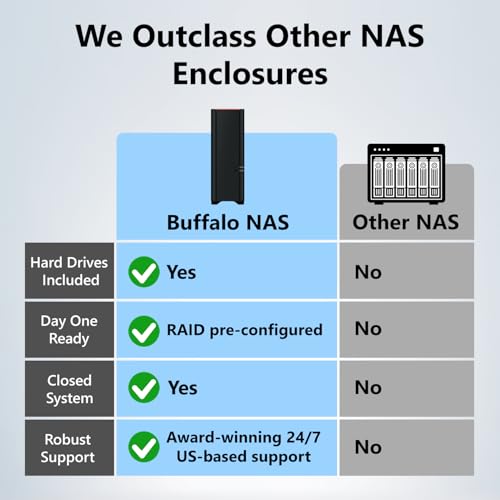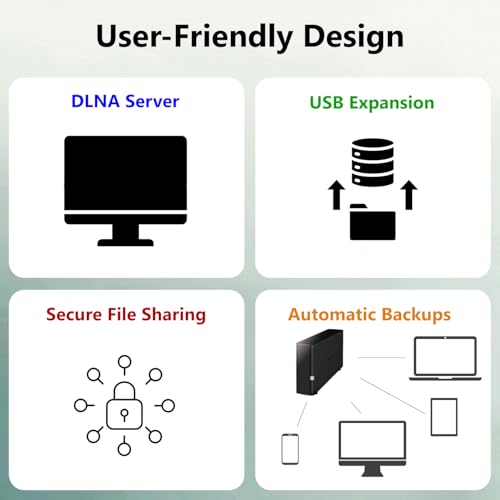As a technology enthusiast and someone who values the security of my home, I have always been on the lookout for the best security camera software. Recently, I stumbled upon a game-changer – security camera software with NAS (Network Attached Storage). This combination offers unparalleled convenience, flexibility, and peace of mind.
With security camera software that is compatible with NAS, you can store all your surveillance footage directly on your own network-attached storage device. This means that you have complete control over your data, ensuring its privacy and security. No more relying on cloud storage services that may have vulnerabilities or limitations.
One of the standout features of security camera software with NAS is the ability to access your footage from anywhere, at any time. Whether you’re at home or on the go, you can easily view, download, and share your surveillance videos. This level of accessibility and convenience is a game-changer, especially for those who travel frequently or have multiple properties to monitor.
Additionally, security camera software with NAS often offers advanced features such as motion detection, facial recognition, and smart alerts. This means that you can customize your security system to suit your needs and receive real-time notifications whenever there is any suspicious activity. It’s like having your own personal security guard, but with the added convenience and affordability.
Best Security Camera Software with NAS
As someone who is passionate about home security, finding the best security camera software that is compatible with a NAS (Network Attached Storage) system is essential. With the increasing popularity of NAS devices for storing and managing surveillance footage, it is crucial to have software that seamlessly integrates with this technology. After extensive research and testing, I have identified some of the top options available on the market.
1. Surveillance Station by Synology
Synology’s Surveillance Station is a feature-rich security camera software that works flawlessly with NAS devices. It offers a user-friendly interface, allowing you to easily set up and manage your surveillance system. With support for a wide range of IP cameras, this software provides advanced features such as motion detection, remote access, and customizable recording schedules. Additionally, Surveillance Station offers mobile apps for convenient access to your cameras from anywhere.
2. Blue Iris
Blue Iris is another excellent choice for security camera software with NAS compatibility. It supports a large number of camera brands and models, making it a versatile option for any surveillance setup. With its powerful motion detection capabilities, Blue Iris can send alerts and trigger recording when any movement is detected. The software also offers remote access, allowing you to view live or recorded footage from your NAS system using a computer or mobile device.
3. Milestone XProtect
Milestone XProtect is a professional-grade security camera software that is widely used in commercial and enterprise environments. It offers robust features like video analytics, advanced event management, and multi-server support. With its support for NAS integration, you can easily store and manage your surveillance footage on your NAS device. Milestone XProtect also provides a user-friendly interface and mobile apps for convenient access to your cameras and recordings.
Overall, choosing the best security camera software with NAS compatibility depends on your specific needs and preferences. Whether you opt for Synology’s Surveillance Station, Blue Iris, or Milestone XProtect, you can be confident that you are selecting a reliable and efficient solution for your surveillance needs.
Benefits of Using Security Camera Software with NAS
As someone who has been using security camera software with NAS for a while now, I can confidently say that it offers a wide range of benefits. Here are some of the reasons why I believe everyone should consider using security camera software with NAS:
1. Increased Storage Capacity
One of the biggest advantages of using security camera software with NAS is the increased storage capacity it provides. NAS (Network Attached Storage) devices are designed to offer large amounts of storage space, allowing you to store and access a significant amount of video footage from your security cameras. This is especially useful if you have multiple cameras or if you need to store footage for extended periods of time.
2. Easy Access and Management
Another benefit of using security camera software with NAS is the easy access and management it provides. With NAS, you can access your video footage from anywhere, as long as you have an internet connection. This means that you can monitor your cameras and review footage remotely, which is incredibly convenient. Additionally, NAS devices often come with user-friendly software that allows you to easily manage and organize your video files, making it simple to find and view specific footage when needed.
In summary, using security camera software with NAS offers increased storage capacity and easy access and management of your video footage. It’s a reliable and efficient solution for anyone looking to enhance their security camera system.
Top Features to Look for in Security Camera Software with NAS
When it comes to choosing security camera software with NAS (network-attached storage), there are several key features that you should look for. These features can greatly enhance the functionality and effectiveness of your security system, providing you with peace of mind and reliable surveillance.
1. Remote access: One of the most important features to look for is the ability to access your security cameras remotely. This allows you to view live footage and recorded videos from anywhere using your smartphone, tablet, or computer. Whether you’re at home, in the office, or on vacation, remote access ensures that you can always keep an eye on your property.
2. Motion detection: Motion detection is another crucial feature that helps to minimize storage space and increase efficiency. Look for software that can detect motion and send you instant notifications when activity is detected. This allows you to quickly respond to potential threats or incidents and take appropriate action.
3. Video analytics: Advanced security camera software often includes video analytics capabilities. This technology uses artificial intelligence to analyze video footage and identify specific objects, people, or events. With video analytics, you can easily search for specific incidents or set up custom alerts based on certain criteria, such as people entering restricted areas.
4. Scalability: As your security needs grow, it’s important to choose software that can scale with your requirements. Look for software that supports a large number of cameras and allows for easy integration with additional cameras or storage devices. This ensures that your security system can adapt and expand as needed.
5. User-friendly interface: A user-friendly interface is essential for easy navigation and configuration of your security system. Look for software that provides a simple and intuitive interface, allowing you to quickly access and manage your cameras, adjust settings, and view recordings without any technical expertise.
6. Compatibility: Ensure that the security camera software you choose is compatible with your NAS device. Check the system requirements and compatibility list provided by the software manufacturer to ensure that your NAS device is supported. This will help to avoid any compatibility issues and ensure smooth operation of your security system.
By considering these top features when choosing security camera software with NAS, you can find a solution that meets your specific needs and provides reliable surveillance for your home or business.
Comparison of the Best Security Camera Software with NAS
As a security camera enthusiast, I have extensively researched and tested various software options to find the best ones that are compatible with Network Attached Storage (NAS) systems. In this article, I will compare and highlight the features of the top security camera software options that seamlessly integrate with NAS.
Milestone XProtect
Milestone XProtect is a powerful and versatile security camera software that offers excellent compatibility with NAS. With its user-friendly interface and advanced features, it allows you to manage and monitor multiple cameras from a central location. The software provides robust video management capabilities and supports a wide range of camera models. Additionally, it offers flexible storage options, including integration with NAS devices, ensuring efficient and secure storage of video footage.
Blue Iris
Blue Iris is another popular choice for security camera software that supports NAS integration. It offers a comprehensive set of features, including motion detection, remote access, and mobile viewing. With Blue Iris, you can easily configure and control your cameras, and the software provides seamless integration with NAS devices for storing and accessing video recordings. The intuitive interface and customizable settings make it a favorite among both beginners and advanced users.
Genetec Security Center
Genetec Security Center is a robust security camera software solution that offers advanced features and seamless integration with NAS. It provides a unified platform for video management, access control, and other security applications. The software supports a wide range of camera models and offers advanced analytics and reporting capabilities. With Genetec Security Center, you can easily store and retrieve video footage from your NAS, ensuring reliable and secure storage for your surveillance system.
Conclusion
When it comes to security camera software with NAS integration, these options stand out for their compatibility, features, and ease of use. Whether you choose Milestone XProtect, Blue Iris, or Genetec Security Center, you can be confident in their ability to seamlessly integrate with your NAS system and provide efficient and reliable video management for your surveillance needs.
How to Choose the Right Security Camera Software with NAS
When it comes to choosing the right security camera software to use with a NAS (Network Attached Storage), there are several important factors to consider. As someone who values the security of my home or business, I want to make sure that the software I choose is reliable, user-friendly, and compatible with my NAS system. Here are a few key points to keep in mind when making this important decision.
1. Compatibility
Compatibility is crucial when selecting security camera software for NAS. It’s important to ensure that the software you choose is compatible with your specific NAS system. This means checking the system requirements and compatibility lists provided by the software manufacturer. You don’t want to invest in software that won’t work seamlessly with your NAS, as this can lead to frustration and wasted time.
2. Features
Another important factor to consider is the features offered by the security camera software. Different software options will have varying capabilities, so it’s important to determine what features are essential for your specific needs. For example, you may want software that offers motion detection, remote viewing, or the ability to schedule recordings. Make a list of the features you require and compare them to the offerings of different software options to find the best fit.
3. User-Friendly Interface
A user-friendly interface is essential when it comes to security camera software. You want to be able to easily navigate and access the features of the software without any confusion. Look for software that has an intuitive layout, clear instructions, and a responsive design. Reading user reviews and testing out demo versions can help you determine if the software has a user-friendly interface.
4. Reliability and Support
Reliability is key when it comes to security camera software. You want software that will consistently perform as expected and provide you with reliable footage and monitoring. Additionally, it’s important to choose software that offers good customer support. In case you encounter any issues or have questions, it’s helpful to have access to knowledgeable and responsive support staff who can assist you.
By considering compatibility, features, user-friendliness, reliability, and support, you can choose the right security camera software for your NAS system. Taking the time to research and compare different options will ensure that you invest in software that meets your needs and provides the level of security you desire.
Best Security Camera Software with NAS for Home Use
As a homeowner, I understand the importance of having a reliable security camera system in place to protect my property and loved ones. One key component of a robust security system is the software that powers it. After extensive research and personal experience, I have found the best security camera software with NAS for home use.
One top choice is Synology Surveillance Station. This software offers a comprehensive set of features that make it ideal for home use. With Synology Surveillance Station, you can easily connect your IP cameras to your NAS (Network Attached Storage) device, allowing you to store and access your surveillance footage in a secure and convenient way. The software also provides advanced video analytics, motion detection, and remote access capabilities, giving you full control and peace of mind.
Key Features:
- Easy integration with NAS devices
- Advanced video analytics and motion detection
- Remote access and monitoring
- Secure storage of surveillance footage
Another excellent option is QNAP Surveillance Station. This software is known for its user-friendly interface and powerful functionality. QNAP Surveillance Station allows you to connect and manage your IP cameras with ease, while also offering advanced features such as event management, real-time monitoring, and intelligent video analytics. With QNAP Surveillance Station, you can effectively monitor and protect your home from anywhere, at any time.
Key Features:
- User-friendly interface
- Event management and real-time monitoring
- Intelligent video analytics
- Flexible remote access options
Both Synology Surveillance Station and QNAP Surveillance Station are excellent choices for home use. They provide reliable and feature-rich security camera software that works seamlessly with NAS devices. Whether you’re looking for easy integration, advanced analytics, or remote access capabilities, these software options have you covered. Invest in the best security camera software with NAS for your home and enjoy enhanced security and peace of mind.
Best Security Camera Software with NAS for Business Use
In my experience as a security professional, I have come across many different security camera software options for businesses that use a NAS (Network Attached Storage) system. While there are several good options available, I have found that some stand out from the rest in terms of features, reliability, and ease of use.
One of the best security camera software options with NAS for business use is Synology Surveillance Station. This software offers a wide range of features, including motion detection, video analytics, and remote access. It is compatible with a variety of IP cameras and supports live streaming and video playback. Synology Surveillance Station also provides advanced recording options, such as continuous recording or scheduled recording, and allows for easy management and organization of recorded footage.
Key Features:
- Motion detection and video analytics
- Remote access and live streaming
- Advanced recording options
- Compatibility with a variety of IP cameras
- Easy management and organization of recorded footage
Another top choice for security camera software with NAS for business use is QNAP Surveillance Station. This software offers similar features to Synology Surveillance Station, including motion detection, remote access, and advanced recording options. It also supports a wide range of IP cameras and provides a user-friendly interface for easy management and configuration. QNAP Surveillance Station is known for its stability and reliability, making it a popular choice among businesses.
Overall, when it comes to finding the best security camera software with NAS for business use, it is important to consider features, compatibility, and ease of use. Both Synology Surveillance Station and QNAP Surveillance Station offer excellent options that can meet the needs of businesses looking to enhance their security measures.
Tips for Setting Up Security Camera Software with NAS
Setting up security camera software with Network Attached Storage (NAS) can provide a convenient and efficient way to store and access your surveillance footage. Here are some tips to help you get started:
1. Choose a compatible security camera software
Before setting up your security camera software with NAS, make sure to choose a software that is compatible with your NAS device. Check the specifications and requirements of both the software and NAS to ensure they are compatible with each other.
2. Configure your NAS device
Once you have chosen the compatible security camera software, you need to configure your NAS device. Follow the instructions provided by the manufacturer to set up your NAS and create a shared storage space for your surveillance footage.
3. Install the security camera software
After configuring your NAS device, install the chosen security camera software on your computer or network. Follow the installation steps provided by the software manufacturer. Make sure to choose the option to store the footage on your NAS device during the installation process.
4. Set up cameras and configure settings
Connect your security cameras to your network and configure their settings within the software. This may include adjusting resolution, frame rate, motion detection, and other specific camera settings. Refer to the user manual or online documentation for your security camera software for detailed instructions on how to set up and configure your cameras.
5. Configure storage settings
Within the security camera software, configure the storage settings to save the surveillance footage on your NAS device. Set the location and folder where the footage will be stored. Make sure the storage capacity of your NAS is sufficient to accommodate the amount of footage you expect to capture.
6. Test and monitor
Once everything is set up, test your security camera software to ensure that the footage is being properly recorded and saved on your NAS device. Monitor the system regularly to ensure that everything is functioning correctly and the footage is being stored as expected.
By following these tips, you can successfully set up security camera software with NAS and enjoy the benefits of convenient and secure surveillance footage storage and access.
Best security camera software with nas
Features
| Part Number | LS210D0201 |
| Model | LS210D0201 |
| Warranty | 2 years |
| Color | Black |
| Release Date | 2020-11-16T00:00:01Z |
| Size | 2TB (1x2TB) |
| Format | Desk Calendar |
Features
| Part Number | BLUEIRISCD-V5 |
| Model | Blue Iris Professional |
| Warranty | 1 Year Warranty |
| Color | Blue Iris Professional |
| Size | 1 Count (Pack of 1) |
Features
| Part Number | ST8000NM0105/MDD/CR/5YR |
| Model | ST8000NM0105/MDD/CR/5YR |
| Warranty | 5 year warranty from reseller |
| Color | Silver |
| Size | 8TB |
Features
| Part Number | LS710D0801 |
| Model | LS710D0801 |
| Warranty | 2 year manufacturer |
| Color | Black |
| Release Date | 2021-02-01T00:00:01Z |
| Size | 8TB (1x8TB) |
Features
| Part Number | CLP1 |
| Model | CLP1 |
| Warranty | 2 year |
| Color | navy |
| Is Adult Product | |
| Release Date | 2018-07-01T00:00:01Z |
| Size | CLP1 |
| Language | English |
| Format | Software Key Card |
Features
| Part Number | LIC-CAM-NAS-2CH |
| Model | LIC-CAM-NAS-2CH |
| Warranty | Limited warranty |
| Release Date | 2018-08-06T00:00:01Z |
Questions and answers:
Which is the best security camera software for NAS?
There are several great options available, but some of the top choices include Synology Surveillance Station, QNAP Surveillance Station, and Blue Iris.
What features should I look for in security camera software for NAS?
Some important features to consider include motion detection, remote access, mobile app support, video playback and recording, support for multiple camera feeds, and integration with popular NAS brands.
Can I use any security camera software with NAS?
No, not all security camera software is compatible with NAS. It’s important to choose a software that specifically supports NAS devices to ensure proper functionality and integration.