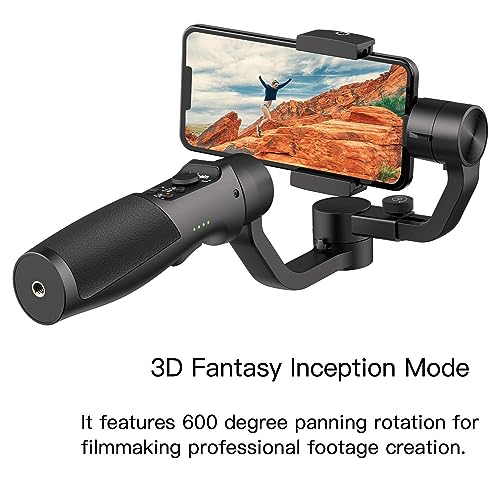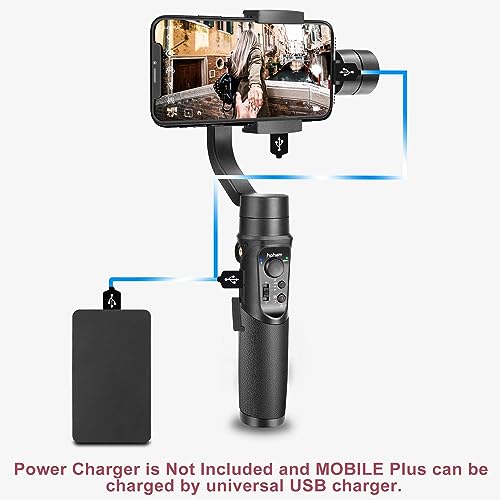As a photography enthusiast, I am always on the lookout for the best camera apps that can help me maximize the potential of my iPhone 7 Plus. With its impressive dual-lens system and advanced camera features, the iPhone 7 Plus is already a powerhouse when it comes to mobile photography. However, adding a pro camera app to the mix can take your photography game to the next level.
After experimenting with various camera apps, I have found the ultimate pro camera app for iPhone 7 Plus that offers a wide range of manual controls, advanced editing options, and professional-grade features. This app has transformed my iPhone into a powerful tool for capturing stunning photos and videos with unparalleled precision and quality.
In this article, I will share my experience with the best pro camera app for iPhone 7 Plus, highlighting its key features, user-friendly interface, and how it has helped me elevate my photography skills. Whether you are a seasoned photographer or just starting out, this app is a must-have for anyone looking to unleash the full potential of their iPhone 7 Plus camera.
Best Camera App for iPhone 7 Plus
When it comes to capturing professional-quality photos on my iPhone 7 Plus, I rely on a versatile camera app that offers advanced features and customization options. After trying out several options, I have found the perfect app that meets all my photography needs.
If you are looking for a top-notch camera app for your iPhone 7 Plus, I highly recommend checking out Camera+ 2. This app provides a wide range of manual controls, including shutter speed, ISO, and focus, allowing you to fine-tune your shots to perfection. With the ability to shoot in RAW format and access advanced editing tools, Camera+ 2 is a must-have for any serious iPhone photographer.
- Manual Controls: Camera+ 2 offers a comprehensive set of manual controls, giving you full control over your photography settings.
- RAW Support: Capture images in RAW format for maximum flexibility in post-processing.
- Advanced Editing Tools: Edit your photos with precision using a variety of powerful editing tools available in Camera+ 2.
Overview of iPhone 7 Plus Camera
The camera on the iPhone 7 Plus is a standout feature, offering impressive capabilities for both photography and videography. With its dual-lens system, the iPhone 7 Plus provides users with enhanced zoom functionality and the ability to create stunning depth-of-field effects.
One of the key advantages of the iPhone 7 Plus camera is its optical zoom feature, which allows users to zoom in on subjects without sacrificing image quality. This is particularly useful for capturing details in landscapes or getting closer shots of subjects without compromising clarity.
- The camera also offers a Portrait mode, which uses the dual-lens system to create a professional-looking bokeh effect, blurring the background while keeping the subject in focus.
- Additionally, the iPhone 7 Plus camera excels in low-light conditions, producing clear and vibrant images even in dimly lit environments.
- For those interested in videography, the iPhone 7 Plus camera supports 4K video recording, allowing users to capture high-definition footage with impressive detail and clarity.
Why Using a Pro Camera App is Essential for Great Photography
As a passionate photographer, I have come to appreciate the importance of using a professional camera app on my iPhone 7 Plus. The features and capabilities offered by a pro camera app elevate the quality of my photos and allow me to capture stunning images with precision and clarity.
One of the key reasons why I prefer using a pro camera app is the level of control it provides over settings such as exposure, focus, white balance, and shutter speed. These manual controls allow me to fine-tune each shot to achieve the desired effect, resulting in photos that truly stand out in terms of sharpness and detail.
- Advanced Editing Tools: A pro camera app usually comes equipped with a range of editing tools that enable me to enhance my photos directly within the app. From adjusting brightness and contrast to applying filters and effects, these editing features help me achieve professional-looking results without the need for additional software.
- RAW Image Support: Another advantage of using a pro camera app is the ability to capture photos in RAW format, preserving all the image data for later editing. This allows me to make more detailed adjustments to my photos during post-processing, resulting in higher-quality final images.
- Customizable Settings: Pro camera apps often offer customizable settings that cater to different photography styles and preferences. Whether I’m shooting landscapes, portraits, or macro shots, I can tailor the app’s settings to suit the specific requirements of each situation, ensuring optimal results every time.
Key Features to Consider in a Professional Camera App
When looking for a top-notch camera app for your iPhone 7 Plus, there are several key features to keep in mind. These features can enhance your photography experience and help you capture stunning images with ease.
Manual Controls:
- Look for a camera app that offers manual controls such as ISO, shutter speed, and white balance adjustment. This allows you to have full control over your settings and tailor them to your specific needs.
Adjusting these settings manually can help you achieve the desired exposure and creative effects in your photos. Manual controls are essential for professional-level photography and can elevate your images to the next level.
Comparison of the Best Pro Camera Apps for iPhone 7 Plus
As an iPhone 7 Plus user looking to enhance my photography skills, I have explored various pro camera apps to find the one that best suits my needs. Here, I will compare three top camera apps that offer advanced features for capturing professional-quality photos.
Camera+ 2
Camera+ 2 is a popular choice among photography enthusiasts for its user-friendly interface and powerful editing capabilities. With manual controls for adjusting exposure, focus, and white balance, this app allows for precise customization of settings. Additionally, Camera+ 2 offers advanced editing tools like clarity, curves, and filters to enhance your photos. The app’s RAW capture support and low-light shooting mode make it a versatile option for capturing high-quality images in various conditions.
- Pros: User-friendly interface, manual controls, RAW support, advanced editing tools
- Cons: Limited in-app camera features compared to other apps
ProCamera
ProCamera is a comprehensive camera app that provides a wide range of features for professional photography. With manual controls, including ISO, shutter speed, and focus, users have full control over their camera settings. The app offers advanced shooting modes such as HDR, low light, and anti-shake, enabling users to capture stunning images in any situation. ProCamera also includes a built-in photo editing suite with tools for adjusting exposure, color balance, and sharpness, making it a complete solution for mobile photography.
- Pros: Extensive manual controls, advanced shooting modes, built-in editing tools
- Cons: Slightly complex interface for beginners
Halide
Halide is a popular choice for iPhone 7 Plus users seeking a minimalist yet powerful camera app. With intuitive gesture-based controls, Halide offers easy access to manual settings like focus, exposure, and ISO. The app’s RAW capture support and depth mode for portrait photography provide additional flexibility in capturing professional-quality photos. Halide also includes advanced features like focus peaking and a live histogram, making it a favorite among photographers looking for a simple yet robust camera app.
- Pros: Intuitive controls, RAW support, depth mode, advanced features
- Cons: Limited editing tools compared to other apps
Camera+ 2: The Ultimate Pro Camera App for iPhone 7 Plus
With Camera+ 2, I can unleash the full potential of my iPhone 7 Plus camera, capturing stunning images with precision and clarity. The app offers manual controls for adjusting exposure, focus, and white balance, allowing me to fine-tune every shot to perfection.
- Take advantage of RAW shooting for maximum image quality
- Experiment with various shooting modes like macro, portrait, and action
- Apply professional-grade filters and editing tools for post-processing
Best Pro Camera App: ProCamera
When it comes to capturing professional-quality photos on my iPhone 7 Plus, one app stands out above the rest: ProCamera. This app offers a wide range of advanced features and controls that allow me to take my photography to the next level.
With ProCamera, I can manually adjust settings such as ISO, shutter speed, and focus, giving me complete control over the final image. The app also includes a variety of shooting modes, including HDR, low light, and night mode, to help me capture stunning photos in any lighting conditions.
- Manual controls for ISO, shutter speed, and focus
- Multiple shooting modes for different lighting conditions
- RAW support for maximum image quality
- Advanced editing tools for fine-tuning images
Best Pro Camera App: Halide
When it comes to capturing professional-quality photos with my iPhone 7 Plus, I rely on the Halide camera app. This app offers a wide range of manual controls that allow me to adjust settings such as exposure, focus, and white balance to achieve the perfect shot.
With its intuitive interface and advanced features, Halide helps me take my photography to the next level. I can easily switch between different shooting modes, such as portrait or landscape, and use tools like gridlines and histograms to compose my shots with precision.
- Manual controls for exposure, focus, and white balance
- Intuitive interface with advanced features
- Multiple shooting modes and composition tools
Conclusion
In conclusion, the Manual app is a powerful and versatile camera app for iPhone 7 Plus users who want full control over their photography settings. With its intuitive interface, extensive manual controls, and RAW support, Manual offers professional-level features that can help you capture stunning photos.
Whether you are a seasoned photographer or an amateur looking to improve your skills, Manual provides the tools you need to take your iPhone photography to the next level. With its customizable settings and advanced options, this app allows you to fine-tune every aspect of your shot to achieve the desired results.
- Intuitive interface for easy navigation
- Extensive manual controls for advanced users
- RAW support for capturing high-quality images
- Customizable settings for personalized shooting experience
Best pro camera app for iphone 7 plus
Features
| Part Number | CAR-PD460Y |
| Model | CAR-PD460Y |
| Warranty | 1 year |
| Color | color |
| Size | Dock Plus + 90 Sheets |
| Price history for KODAK Dock Plus 4PASS Instant Photo Printer (4x6 inches) + 90 Sheets Bundle (10 Initial Sheets + 80 Sheet Pack) | |
|---|---|
|
Latest updates:
|
|
| Price history for TOPDON TC002C Thermal Camera for iPhone 15 Series and iPads with Type-C Port, 256 x 192 IR High Resolution, Thermal Imager, Infrared Test Report, -4°F~1022°F Temp Range, Upgraded Version of TC002 | |
|---|---|
|
Latest updates:
|
|
Features
| Part Number | SXeK |
| Model | SXeK |
| Warranty | 1 Year Warranty. Please contact us on Amazon to resolve your product problems. |
| Color | Black |
| Size | 10.7*4.9*2.6 inches |
| Price history for AOCHUAN 3-Axis Gimbal Stabilizer for Smartphone, Gimbal w/RGB Magnetic Fill Light Upgraded Face Tracking Focus Wheel Foldable iPhone Gimbal for iPhone/Android Phone Gimbal Vlog Recording Smart XE Kit | |
|---|---|
|
Latest updates:
|
|
Features
| Part Number | iSteady Mobile+ 2024 kit |
| Model | iSM5K |
| Warranty | hohem provides 12-month warranty for all products. If you have any problem, please feel free to contact us. Our customer service team will reply within 24 hrs |
| Color | Black |
| Language | English |
| Price history for hohem iSteady Mobile+ Kit Gimbal Stabilizer for Smartphone, 3-Axis Phone Gimbal with Fill Light, Ultra-Wide-Angle Mode, 600° Inception, YouTube Vlog Stabilizer for Android and iPhone 15,14,13 PRO Max | |
|---|---|
|
Latest updates:
|
|
| Price history for Dash Cam 4K WiFi Front Dash Camera for Cars, E-YEEGER Car Camera Mini Dashcams with App, Dashboard Camera with 24H Parking Mode, Night Vision, Loop Recording, Free 32G Card, Support Up to 256GB | |
|---|---|
|
Latest updates:
|
|
Features
| Part Number | JCRL7C |
| Model | L7C Pro |
| Warranty | 1 year |
| Color | Grey |
| Price history for Gimbal stabilizer for Smartphone,3-Axis Phone Gimbal for Android & iPhone 14 Pro Max,Phone Stabilizer for Video Recording with Face/Object Tracking,Vlogging Kit,Portable-JCROBOT iSleeky L7C Pro… | |
|---|---|
|
Latest updates:
|
|
Features
| Part Number | CP.OS.00000284.01 |
| Model | CP.OS.00000284.01 |
| Warranty | DJI |
| Color | Platinum Gray |
| Release Date | 2023-08-29T00:00:01Z |
| Language | English |
| Price history for DJI Osmo Mobile 6, 3-Axis Phone Gimbal, Object Tracking, Built-in Extension Rod, Portable and Foldable, Android and iPhone Gimbal, Vlogging Stabilizer, YouTube TikTok Video, Platinum Gray | |
|---|---|
|
Latest updates:
|
|
| Price history for XVIM 1080P 2Pack Solar Security Cameras Wireless Outdoor, 2MP Battery Powered Camera with Color Night Vision, 2.4GHz WiFi Home Security, PIR Human Detection, 2-Way Talk, SD/Cloud, IP65 Waterproof | |
|---|---|
|
Latest updates:
|
|
Q&A:
What is the best pro camera app for iPhone 7 Plus?
One of the top choices for professional camera apps for iPhone 7 Plus is Halide. It offers manual controls, RAW capture, focus peaking, and more to enhance your photography experience.
Are there any other recommended pro camera apps for iPhone 7 Plus?
Yes, another popular option is ProCam 5. It provides advanced settings for exposure, focus, white balance, and shutter speed, along with features like burst mode and time-lapse.
Can I use Adobe Lightroom as a pro camera app on iPhone 7 Plus?
Absolutely! Adobe Lightroom is a powerful photo editing app that also offers a built-in camera function with manual controls, RAW support, and presets to help you capture professional-quality photos on your iPhone 7 Plus.
Does ProCamera offer pro features for iPhone 7 Plus photography?
Yes, ProCamera is a comprehensive camera app that includes manual controls, HDR, low-light mode, and various shooting modes to cater to the needs of professional photographers using iPhone 7 Plus.
Are there any free pro camera apps available for iPhone 7 Plus?
While many professional camera apps come with a price tag, apps like Moment Pro Camera and Obscura Camera offer a mix of manual controls and advanced features for photography enthusiasts on iPhone 7 Plus at no cost.