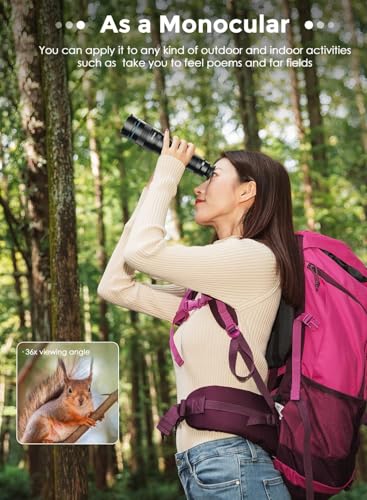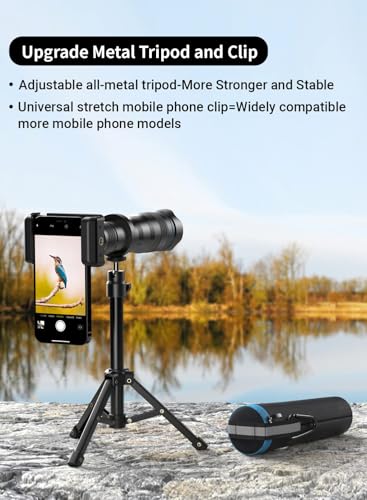When it comes to capturing stunning outdoor photos with your iPhone, getting the right camera settings can make all the difference. As a passionate photographer, I’ve experimented with various settings to find the perfect combination for outdoor shots that truly stand out. In this article, I’ll share my top recommendations for the best iPhone camera settings to enhance your outdoor photography.
First and foremost, adjust your exposure: Proper exposure is key to achieving well-balanced outdoor photos. To do this on your iPhone, simply tap on the area of the screen where you want to adjust the exposure. You can then slide your finger up or down to brighten or darken the image. Experiment with different exposure levels to find the perfect balance for your outdoor shots.
Next, optimize your focus and composition: For outdoor photography, it’s important to ensure that your subject is in sharp focus and that your composition is visually appealing. To achieve this, tap on the subject of your photo to set the focus. You can also experiment with different angles and perspectives to create dynamic compositions that draw the viewer’s eye.
Optimal iPhone Camera Settings for Capturing Outdoor Scenes
When shooting outdoors with your iPhone, it’s essential to adjust the camera settings to achieve the best results. Here are some recommended settings to enhance the quality of your outdoor photos:
- Focus and Exposure: Tap on the main subject of your photo to adjust the focus and exposure. This will ensure that your subject is sharp and well-lit, even when shooting in varying lighting conditions.
- HDR Mode: Enable the HDR (High Dynamic Range) mode to capture more details in both the shadows and highlights of your outdoor shots. This feature helps balance the exposure for a more dynamic and vibrant image.
- Gridlines: Turn on the gridlines in your camera settings to help compose your outdoor shots more effectively. Use the rule of thirds to create visually appealing and well-balanced compositions.
- Burst Mode: In fast-paced outdoor situations, switch to Burst Mode to capture a series of rapid shots. This is ideal for capturing action shots or ensuring you get the perfect moment in dynamic outdoor scenes.
- Portrait Mode: If you want to achieve a beautiful bokeh effect in your outdoor portraits, use the Portrait Mode on your iPhone. This mode creates a shallow depth of field, separating your subject from the background for stunning results.
Understanding Your iPhone Camera
As a photographer, it is crucial to fully comprehend the capabilities of your iPhone camera to capture stunning outdoor shots. Understanding the various settings and features of your device can greatly enhance the quality of your photos and help you achieve your desired results.
One of the key aspects to grasp is the different shooting modes available on your iPhone camera. Experimenting with modes such as Portrait, Panorama, and HDR can help you create unique and visually appealing outdoor images. Each mode is designed to optimize specific aspects of your shot, so familiarize yourself with them to make the most of your iPhone camera.
- Focus and Exposure: Adjusting the focus and exposure of your iPhone camera is essential for capturing sharp and well-balanced outdoor photos. Tap on the screen to set the focus point and adjust the exposure by sliding your finger up or down. This allows you to control the brightness and contrast of your images.
- Gridlines: Enable the gridlines feature on your iPhone camera to help you compose your outdoor shots more effectively. The gridlines divide the frame into thirds, making it easier to apply the rule of thirds and create visually pleasing compositions.
- Use of Filters: Experiment with the filters available on your iPhone camera to add a creative touch to your outdoor photos. From vivid to black and white filters, each option can enhance the mood and style of your images, making them more captivating.
Using HDR Mode for Improved Exposure
If you want to enhance the exposure of your outdoor photos, using the HDR mode on your iPhone camera can significantly improve the quality of your images. HDR stands for High Dynamic Range, and it allows your camera to capture a wider range of light and shadow in a single shot.
When you activate HDR mode, your iPhone takes multiple photos at different exposures and combines them to create a well-balanced image with better details in both bright and dark areas. This feature is particularly useful when shooting outdoors where there is a high contrast between the sky and the landscape.
- Activate HDR mode in your iPhone camera settings to ensure better exposure in challenging lighting conditions.
- Experiment with HDR mode in different outdoor settings to see how it can enhance the quality of your photos.
- Remember to keep your iPhone steady when using HDR mode to avoid any blurriness in your images.
Adjusting Exposure Manually
When shooting outdoors with your iPhone camera, it’s essential to have control over the exposure to ensure your photos are well-lit and balanced. One way to achieve this is by adjusting the exposure manually.
To manually adjust the exposure on your iPhone camera, tap on the screen where you want to focus and then slide your finger up or down to adjust the exposure. This allows you to brighten or darken the image based on your preference, ensuring that the details in the highlights and shadows are well-preserved.
Key Steps for Adjusting Exposure Manually:
- Tap on the screen to set the focus point.
- Slide your finger up to increase exposure or down to decrease exposure.
- Adjust until the image looks well-balanced and properly lit.
Select the Right Focus Point
When capturing outdoor scenes with your iPhone, it’s crucial to choose the correct focus point to ensure your photos are sharp and well-defined. One of the best ways to achieve this is by tapping on the screen to set the focus manually. This allows you to select a specific area of the scene to focus on, resulting in a clear and detailed image.
Another option is to use the Auto Focus feature on your iPhone, which automatically detects and sets the focus point for you. While this can be convenient, it may not always choose the desired focus point, especially in complex outdoor settings with multiple subjects. In such cases, taking control of the focus point manually can lead to better results.
- Tap on the screen to set the focus manually
- Use the Auto Focus feature, but be prepared to adjust manually if needed
- Experiment with different focus points to find the best one for your outdoor shots
Using Gridlines to Improve Composition
When shooting outdoors with your iPhone, one useful camera setting to enhance your photos is to enable gridlines on your camera app. Gridlines help you align the elements in your shot more effectively, resulting in better composition and balance.
I find that by following the rule of thirds with the help of gridlines, I can create more visually appealing outdoor photos. Placing key elements along the gridlines or at their intersections can make your images more engaging and dynamic.
- How to Enable Gridlines:
- Open your iPhone camera app.
- Go to Settings.
- Find the Grid option and turn it on.
Experiment with Different Lighting Conditions
When shooting photos outdoors with your iPhone, it’s essential to experiment with various lighting conditions to achieve the best results. Different light sources can dramatically impact the look and feel of your images, so don’t be afraid to try shooting at different times of the day or in various weather conditions.
One way to enhance your outdoor photography is to take advantage of the golden hour, which occurs during the first and last hours of sunlight each day. This soft, warm light can create stunning effects in your photos, making them appear more vibrant and inviting. Alternatively, you can experiment with shooting during overcast days, which can produce beautifully diffused light that is perfect for capturing soft, even tones in your images.
- Try shooting during the golden hour for warm, soft light.
- Experiment with overcast days for beautifully diffused light.
- Adjust your camera settings to account for different lighting conditions.
Use Burst Mode for Capturing Dynamic Action Shots
In my experience, one of the best techniques for capturing fast-paced action shots outdoors is to utilize Burst Mode on my iPhone camera. This feature allows me to take a rapid series of photos in quick succession, ensuring that I don’t miss a single moment of the action.
When I’m shooting sports, wildlife, or any other fast-moving subject, Burst Mode helps me capture the perfect shot by giving me multiple images to choose from. This way, I can select the frame with the best composition, focus, and timing, ensuring that I get a stunning image every time.
- How to Use Burst Mode: Simply hold down the shutter button while in photo mode, and your iPhone will automatically start taking a burst of photos. You can then review the images later and choose the best one to keep.
- Benefits of Burst Mode: Burst Mode is perfect for capturing dynamic moments where timing is crucial. It is a valuable tool for action photography, ensuring that you never miss a perfect shot.
- Tips for Using Burst Mode: Experiment with different burst speeds to find the right balance between capturing enough shots and not overwhelming your camera roll. Also, remember to keep your camera steady to avoid motion blur in your burst shots.
Consider a Third-Party Camera App for Enhanced Outdoor Photography
When capturing outdoor photos with your iPhone, it’s worth exploring the option of using a third-party camera app. These apps offer additional features and settings that can help you elevate your outdoor photography game.
One benefit of using a third-party camera app is the ability to have more control over settings such as exposure, focus, and white balance. This can be particularly useful when shooting in varying outdoor lighting conditions, allowing you to adjust the settings to suit the specific scene you’re capturing.
- Look for apps that offer manual controls for ISO, shutter speed, and aperture to fine-tune your outdoor shots.
- Consider apps that provide advanced features like RAW capture for higher quality images that can be edited later with greater flexibility.
- Explore options that offer different shooting modes such as HDR or long exposure to create stunning outdoor photos.
Edit Your Outdoor Photos for a Professional Look
When it comes to editing outdoor photos, there are a few key techniques that can help you achieve a professional look. One of the first things to consider is the overall composition of the image. Look for ways to enhance the natural beauty of the outdoor setting by adjusting the framing and cropping of the photo. This can help draw the viewer’s eye to the most interesting elements of the scene.
Another important aspect of editing outdoor photos is adjusting the exposure and contrast levels. By fine-tuning these settings, you can bring out the details in both the highlights and shadows of the image, creating a more dynamic and visually appealing photo. Experiment with different levels of brightness and contrast to find the right balance for your particular photo.
Here are some key editing tips for achieving a professional look:
- Enhance the composition by adjusting framing and cropping.
- Adjust exposure and contrast levels to bring out details.
- Experiment with brightness and contrast for a dynamic look.
Practice and Experiment with Different Settings
Now that you have a good understanding of the best iPhone camera settings for outdoor photography, it’s time to put them into practice. Take your iPhone outside and start experimenting with different settings to see how they affect your photos. Here are a few tips to help you get started:
- Lighting: Pay attention to the lighting conditions in your outdoor environment and adjust the exposure accordingly. Experiment with different exposure settings to capture the best possible image.
- Focus: Use the autofocus feature on your iPhone to ensure that your subject is sharp and clear. You can also experiment with manual focus to achieve different creative effects.
- Composition: Try different composition techniques, such as the rule of thirds or leading lines, to create more visually appealing photos. Don’t be afraid to move around and explore different angles and perspectives.
Remember, the more you practice and experiment with your iPhone camera settings, the better you will become at capturing stunning outdoor photos. Don’t be afraid to make mistakes and learn from them. With time and patience, you will develop your own unique style and create beautiful images that showcase the beauty of the great outdoors.
Best iphone camera settings for outdoor
Features
| Warranty | One Month |
Features
| Part Number | 9780415831451 |
| Edition | 1 |
| Language | English |
| Number Of Pages | 208 |
| Publication Date | 2013-09-26T00:00:01Z |
Features
| Part Number | APL-TM6 |
| Warranty | 1 Year Manufacturer |
Features
| Part Number | APL_36XJJ020 |
| Warranty | 2 year |
Q&A:
What are the best camera settings for outdoor photography on an iPhone?
For outdoor photography on an iPhone, it’s best to use the HDR mode to capture a wider range of light and detail. Make sure to adjust the exposure by tapping on the screen to focus on different areas of the scene. Additionally, consider using the grid feature to help with composition and framing.
How can I improve the quality of outdoor photos taken with my iPhone camera?
To improve the quality of outdoor photos on your iPhone, try shooting during the golden hours of sunrise or sunset for soft, warm light. Use the rule of thirds to compose your shots and experiment with different angles and perspectives. Adjust the exposure and white balance settings to achieve the desired look.
What are some tips for capturing outdoor landscapes with an iPhone camera?
When capturing outdoor landscapes with an iPhone camera, use the panorama mode to create stunning wide shots. Make sure to keep the camera steady and move it slowly to avoid distortion. Experiment with different compositions and focal points to add interest to your photos. Consider using editing apps to enhance the colours and details of your landscape shots.