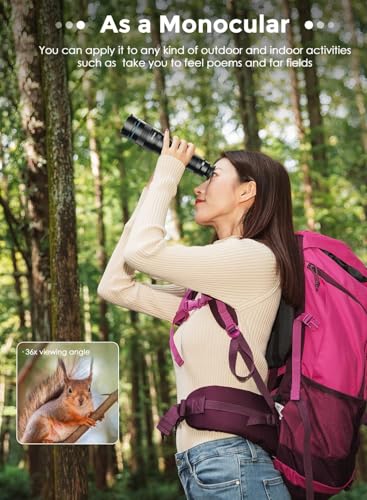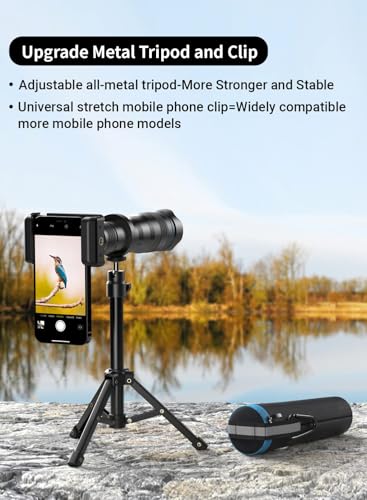When embarking on a safari adventure, capturing the beauty of wildlife and landscapes through your DSLR camera is a thrilling experience. As a passionate photographer, I have honed my camera settings to ensure I get the best shots possible during safari trips. In this article, I will share with you my preferred DSLR camera settings that have helped me capture stunning images on safari.
One of the key settings I always adjust is the aperture. For wildlife photography on safari, I prefer using a wide aperture (low f-stop number) to achieve a shallow depth of field, which helps to isolate the subject from the background and create a more striking image. This technique works especially well when photographing animals in their natural habitat, as it draws attention to the details of the wildlife.
Another crucial setting I pay attention to is the shutter speed. When photographing fast-moving animals or birds on safari, a fast shutter speed is essential to freeze the action and capture sharp, crisp images. I typically set my shutter speed to at least 1/500 or higher to ensure I don’t miss any crucial moments during the safari.
Optimal DSLR Camera Settings for Capturing Safari Moments
When embarking on a safari adventure, it’s essential to have your DSLR camera settings optimized to ensure you capture the breathtaking wildlife and landscapes effectively. Here are the ideal camera settings for your safari photography:
- Shutter Speed: Set your shutter speed to a minimum of 1/500 to freeze the fast movements of animals or birds in action.
- Aperture: Utilize a wide aperture (around f/4 to f/5.6) to achieve a shallow depth of field, isolating your subject from the background.
- ISO: Keep your ISO as low as possible (around 100-400) to maintain image quality and reduce noise in bright daylight conditions.
- Focusing Mode: Use continuous autofocus mode to track moving subjects and ensure sharp focus in dynamic scenes.
- Exposure Compensation: Adjust exposure compensation to account for bright sunlight or shaded areas, ensuring proper exposure in varying lighting conditions.
Understanding the Environment
When preparing for a safari, it’s crucial to have a good understanding of the environment you will be photographing. The African savannah is a vast and diverse ecosystem with a range of wildlife and landscapes that can present unique challenges and opportunities for photography.
Being aware of the typical weather conditions, lighting patterns, and animal behavior in the safari setting can help you anticipate and capture the best moments. Understanding the natural rhythms of the environment, such as the movement of animals during different times of the day, can guide your photography decisions and enhance your chances of getting stunning shots.
- Weather: Familiarize yourself with the typical weather patterns in the safari location to prepare for changing conditions.
- Lighting: Pay attention to the natural light sources and how they interact with the landscape and wildlife for optimal shots.
- Animal Behavior: Study the behavior of the animals you hope to photograph to anticipate their movements and capture unique moments.
Setting the ISO
When preparing for a safari adventure, one of the key camera settings to consider is the ISO. ISO determines the sensitivity of your camera’s sensor to light, affecting the brightness of your images. Setting the ISO correctly is crucial for capturing sharp and clear photos, especially in low-light conditions.
Before heading out on your safari, assess the lighting conditions you are likely to encounter and adjust the ISO accordingly. In bright daylight, a lower ISO such as 100 or 200 is ideal to minimize noise and maintain image quality. For low-light situations or when capturing fast-moving subjects, you may need to increase the ISO to 400 or higher to ensure proper exposure.
- Choose a low ISO like 100 or 200 in bright daylight
- Use higher ISO settings (400 or above) for low-light conditions
- Adjust the ISO based on the lighting and desired image quality
Choosing the Aperture
When setting up my DSLR camera for a safari adventure, one of the key considerations is the aperture. The aperture setting determines how much light enters the camera lens, affecting the depth of field and overall sharpness of the image.
For capturing wildlife in action, I typically opt for a wide aperture (low f-stop number) to create a shallow depth of field, isolating the subject from the background. This helps to emphasize the details of the animal while blurring distracting elements.
- Wide Aperture (Low F-stop): Ideal for portraits of animals, close-ups, and capturing fast-moving subjects.
- Narrow Aperture (High F-stop): Suitable for landscapes, group shots, and scenes where you want everything in focus.
Adjusting the Shutter Speed
When capturing wildlife on a safari with a DSLR camera, adjusting the shutter speed is crucial to achieving sharp, well-exposed images. I find that setting a faster shutter speed is essential to freeze the movement of fast-moving animals. This ensures that the subject is crisp and clear in the frame, without any motion blur.
On the other hand, when photographing stationary subjects or landscapes, a slower shutter speed can be used to create a sense of motion or capture the subtle details in the surroundings. Experimenting with different shutter speeds allows me to control the overall look and feel of the image, adding creativity to my safari photography.
- Fast Shutter Speed: Ideal for capturing action shots of animals in motion.
- Slow Shutter Speed: Great for creating artistic effects or capturing the beauty of still scenes.
Selecting the White Balance
When capturing photos on safari, selecting the right white balance setting is crucial to ensure accurate colour representation in your images. White balance determines the overall warmth or coolness of your photos, making it essential to adjust this setting based on the lighting conditions.
One approach is to set the white balance to “Daylight” to enhance the natural colours of the savannah or wildlife. Alternatively, selecting “Cloudy” can add warmth to your photos on overcast days, while “Shade” can help eliminate blue tones in shadowed areas. Experimenting with different white balance settings will allow you to find the most suitable option for each safari scenario.
- Daylight: Ideal for capturing vibrant colours under sunny conditions.
- Cloudy: Adds warmth to images on overcast days.
- Shade: Eliminates blue tones in shaded areas for balanced photos.
Using the Right Focal Length
When photographing wildlife on safari, choosing the right focal length is crucial for capturing stunning images. I have found that using a telephoto lens with a focal length of at least 300mm allows me to get close-up shots of animals without disturbing them or getting too close.
By using a longer focal length, I am able to isolate my subject from the background, creating a beautiful bokeh effect that makes the animal stand out in the image. This also helps in capturing fine details like the fur or feathers of the wildlife, making the photos more engaging and captivating.
- Experiment with different focal lengths to see what works best for the specific wildlife you are photographing.
- Keep in mind that a longer focal length may require a steady hand or tripod to avoid camera shake.
- Don’t be afraid to zoom in and fill the frame with your subject to create powerful and impactful wildlife images.
Utilizing Burst Mode
When capturing wildlife in action on a safari, utilizing Burst Mode on your DSLR camera can significantly improve your chances of getting the perfect shot. Burst Mode allows you to take a series of rapid-fire shots in quick succession, capturing every moment of the animal’s movement.
By setting your camera to Burst Mode, you can ensure that you don’t miss any crucial shots and increase the likelihood of capturing the perfect moment when an animal is running, jumping, or engaging in other dynamic activities.
- Advantages of Burst Mode:
1. Increases the chances of capturing the perfect action shot
2. Helps in capturing fast-paced movements with precision
Setting up the Autofocus
When preparing for a safari shoot, one of the most crucial aspects is setting up the autofocus on your DSLR camera. I always make sure to adjust the autofocus settings to ensure I capture sharp and clear images of the wildlife.
Firstly, I set the autofocus mode to continuous (AF-C) to track moving subjects effectively. This mode allows the camera to continuously adjust focus as the subject moves, ensuring I don’t miss any crucial moments during the safari.
- Focus Area: I prefer to use a single-point focus area to have precise control over where the camera focuses. This helps me focus on the subject’s eyes, which is essential for wildlife photography.
- Focus Mode: I switch to AI Servo mode to enable the camera to predict the subject’s movement and adjust focus accordingly. This mode is ideal for capturing fast-moving wildlife.
- Back-Button Focus: I assign the autofocus function to a back-button on my camera to separate focusing from shutter release. This allows me to focus independently and recompose my shots without losing focus.
By fine-tuning the autofocus settings on my DSLR camera before heading out on a safari, I can ensure that I capture stunning and sharp images of the wildlife in their natural habitat.
Tips for Composition and Framing
When capturing wildlife on safari, composition and framing play a crucial role in creating visually appealing and engaging photos. Here are some tips to help you compose your shots effectively:
- Rule of Thirds: Use the rule of thirds to create a balanced composition. Divide your frame into thirds both horizontally and vertically, and place your subject along the lines or at the intersections for a more dynamic composition.
- Leading Lines: Incorporate natural elements like tree branches, rivers, or animal tracks to lead the viewer’s eye towards your subject. These lines can add depth and guide the viewer through the image.
- Framing: Look for natural frames within your environment, such as tree branches, bushes, or rock formations. Using these elements to frame your subject can create a sense of depth and draw attention to the main focal point.
- Perspective: Experiment with different perspectives and angles to add interest to your photos. Get down low for a unique viewpoint or try shooting from above to capture a different perspective of the wildlife and landscape.
- Negative Space: Don’t overcrowd your frame with too many elements. Embrace negative space to give your subject room to breathe and draw focus to the main subject.
By applying these composition and framing techniques, you can enhance the visual impact of your safari photos and create captivating images that tell a story of your wildlife encounters.
Best dslr camera settings for safari
Features
| Part Number | 2727C002 |
| Model | 2727C002 |
| Warranty | 1 year manufacturer |
| Color | Black |
| Release Date | 2019-03-06T00:00:01Z |
| Size | 55mm |
Features
| Part Number | MK-8518 Nikon F |
Features
| Part Number | APL_36XJJ020 |
| Warranty | 2 year |
Q&A:
What is the best ISO setting for safari photography?
The best ISO setting for safari photography is typically around 400-800. This allows you to capture enough light without introducing too much noise into your images.
What aperture should I use for safari photography?
For safari photography, a wide aperture (low f-stop number) like f/2.8 or f/4 is ideal for capturing the animals in focus while creating a blurred background.
Which shutter speed is recommended for safari photography?
A fast shutter speed of at least 1/500 or higher is recommended for safari photography to freeze the motion of fast-moving animals and ensure sharp images.
Should I use manual or autofocus for safari photography?
It is recommended to use autofocus for safari photography, especially when capturing moving subjects. However, you can switch to manual focus for more control in certain situations.