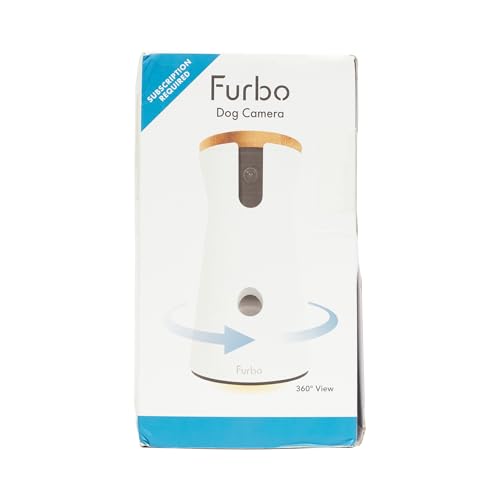As a photography enthusiast, I am always on the lookout for new and innovative ways to enhance the quality of my iPhone camera. With the plethora of camera apps available on the App Store, it can be overwhelming to choose the right one that suits your needs. In this article, I will share some of the best camera apps that have revolutionized the way I capture and edit photos on my iPhone.
From advanced manual controls to creative filters and editing tools, these camera apps offer a wide range of features that can help elevate your photography game. Whether you are a beginner looking to improve your skills or a seasoned photographer wanting to experiment with new techniques, there is a camera app out there for everyone. Let’s dive in and explore some of the top camera apps that are worth checking out.
Best Camera Apps for Your iPhone
When it comes to enhancing your iPhone photography experience, having the right camera app can make a world of difference. I’ve tried out several camera apps and found a few that stand out for their features and functionality.
One of my favorite camera apps is Camera+ 2. This app offers a wide range of manual controls, allowing you to adjust settings like ISO, shutter speed, and focus. It also includes advanced editing tools, filters, and effects to enhance your photos.
- Halide is another great camera app that provides DSLR-like manual controls such as focus peaking and exposure warnings. It also has a beautiful and intuitive interface, making it easy to capture stunning photos.
- ProCamera is a versatile app that offers a variety of shooting modes, including HDR, low-light, and portrait. It also has advanced editing tools and allows you to shoot in RAW format for maximum image quality.
- Obscura 2 is perfect for photographers who love experimenting with different film-like filters and effects. It has a minimalist interface and easy-to-use controls, making it a great choice for creative photography.
Overview of iPhone Camera Apps
In my experience with various camera apps for the iPhone, I have found that they offer a wide range of features and capabilities to enhance your photography. These apps provide tools for adjusting settings, applying filters, and capturing unique shots that may not be possible with the native camera app.
Some of the standout features of these camera apps include manual controls for adjusting exposure, focus, and white balance, as well as advanced editing options like selective editing, curves adjustments, and blending modes. Additionally, many of these apps offer creative presets and filters to give your photos a unique look and feel.
- Camera+: This app is known for its intuitive interface and robust editing tools, making it a popular choice among iPhone users looking to take their photography to the next level.
- ProCamera: With features like manual focus, shutter speed control, and advanced HDR settings, ProCamera is a powerful tool for capturing professional-quality photos on your iPhone.
- Halide: Halide is a favorite among photographers for its manual controls, RAW support, and gesture-based interface that allows for quick adjustments on the fly.
Key Features to Consider in Camera Apps
When choosing a camera app for your iPhone, it’s essential to look for specific features that will enhance your photography experience. As a photography enthusiast, I always prioritize apps that offer advanced manual controls. These controls allow me to adjust settings like ISO, shutter speed, and focus, giving me more creative freedom when capturing images.
Another crucial feature to consider is the app’s editing tools. A good camera app should provide a range of editing options, such as filters, cropping, and exposure adjustments. These tools help me fine-tune my photos directly within the app, saving me time and ensuring a consistent editing style.
- Manual Controls: Adjustable settings like ISO, shutter speed, and focus for more creative control.
- Editing Tools: Filters, cropping, exposure adjustments to enhance and fine-tune photos.
- RAW Support: Capture images in RAW format for higher quality and more editing flexibility.
- HDR Mode: High Dynamic Range mode for improved detail in bright and dark areas of the photo.
- Burst Mode: Capture a series of rapid shots for fast-moving subjects or action shots.
Best Overall Camera App for iPhone
When it comes to capturing stunning photos on my iPhone, I rely on a powerful camera app that offers a wide range of features and controls. After trying out several options, I have found the perfect one that meets all my photography needs.
One camera app that stands out as the best overall choice for iPhone users is ProCam X. This app provides advanced manual controls, including adjustable ISO, shutter speed, focus, and white balance settings, allowing me to fine-tune my shots like a professional photographer.
- ProCam X: Offers a user-friendly interface and a plethora of features for capturing high-quality images.
- Manual Controls: Allows me to customize settings to achieve the desired exposure and focus for each shot.
- Filters and Effects: Provides a variety of filters and effects to enhance my photos and create unique visuals.
Best Camera App for Editing and Filters
When it comes to enhancing my photos and adding creative filters, I always turn to the Camera+ app on my iPhone. This app offers a wide range of editing tools, including brightness and contrast adjustments, cropping and straightening features, and various filters that can give my photos a unique and professional look.
One of the standout features of Camera+ is its ability to create custom filters by adjusting the intensity of each filter and combining multiple filters for a truly personalized effect. I also appreciate the app’s user-friendly interface, which makes it easy to navigate and experiment with different editing options.
- Camera+ offers a variety of editing tools, including brightness and contrast adjustments.
- Create custom filters by adjusting filter intensity and combining multiple filters.
- User-friendly interface for easy navigation and experimentation.
Best Camera App for Professional Photography
As a professional photographer, finding the right camera app for my iPhone is crucial to capturing high-quality images. One of the top choices for professional photography is ProCamera. This app offers advanced features such as manual controls, RAW support, and various shooting modes to enhance the photography experience.
ProCamera also provides tools for adjusting exposure, focus, and white balance, allowing me to have complete control over my shots. The app’s intuitive interface makes it easy to navigate and customize settings according to my preferences, making it a must-have for professional photographers looking to elevate their work.
- Manual controls for precise adjustments
- RAW support for high-quality images
- Various shooting modes for creative flexibility
- Intuitive interface for easy navigation
Best Camera App for Social Media Sharing
When it comes to sharing photos on social media, having the right camera app can make all the difference. As a social media enthusiast, I’ve tried various camera apps to find the one that best suits my needs.
After testing out several options, I have found that the ideal camera app for social media sharing is one that offers a range of filters and editing tools to enhance your photos before posting them online. It should also have a user-friendly interface and the ability to easily share your images to popular social media platforms like Instagram, Facebook, and Twitter.
My Top Pick for Social Media Sharing:
- Camera+: Camera+ is my go-to camera app for social media sharing. It offers a wide range of filters and editing tools, including the ability to adjust exposure, contrast, and saturation. The app also allows you to easily share your photos to various social media platforms, making it perfect for those who love sharing their images online.
Best Camera App for Capturing Stunning Landscapes
When it comes to landscape photography, having the right camera app can make a huge difference in the quality of your shots. As an avid landscape photographer, I have tried and tested various camera apps to find the one that works best for capturing the beauty of nature.
One camera app that stands out for landscape photography is ProCamera. This app offers a wide range of manual controls that allow you to adjust settings such as exposure, focus, and white balance to get the perfect shot. The app also has a built-in HDR mode that helps you capture stunning landscapes with rich details and vibrant colors.
- ProCamera: Offers manual controls and HDR mode for capturing vibrant landscapes.
- Camera+: Features advanced editing tools for enhancing your landscape photos.
- Halide: Provides a clean and intuitive interface for quick and easy shooting.
Best Camera App for Portrait Photography
When it comes to capturing stunning portraits on my iPhone, I rely on the Camera+ app. This app offers a wide range of features specifically designed for portrait photography, allowing me to achieve professional-looking results right on my phone.
One of the key features of Camera+ is its advanced manual controls, which give me the flexibility to adjust settings like exposure, focus, and white balance to get the perfect shot. The app also offers a variety of editing tools that allow me to enhance my portraits with filters, effects, and other adjustments.
- Camera+ offers a portrait mode that helps me create beautiful bokeh effects, blurring the background to make the subject stand out.
- The app’s facial recognition technology ensures that faces are always in focus and well-lit, resulting in sharp and clear portraits.
- With Camera+, I can easily share my portrait masterpieces directly to social media or save them to my camera roll for future use.
Conclusion
In conclusion, capturing stunning night photographs with your iPhone is now easier than ever with the availability of advanced camera apps. Whether you are a professional photographer or a casual user, there are various options to choose from based on your specific needs and preferences.
From low-light capabilities to manual controls, the best camera apps for night photography offer a range of features to enhance your shooting experience. Experiment with different apps and techniques to find the one that suits your style and helps you achieve the desired results.
Remember, with the right camera app and a creative eye, you can turn ordinary nighttime scenes into extraordinary works of art!
Best camera apps for your iphone
Features
| Part Number | LF-P1t |
| Model | LF-P1t |
| Color | Black |
| Size | 4 Pack-2.4GHz |
| Price history for 2K Indoor Security Camera, Litokam Cameras for Home Security with 360°Motion Detection, WiFi Camera Indoor for Baby/Elder/Dog, Pet Camera with Phone APP, IR Night Vision, 2-Way Audio, 4 Pack | |
|---|---|
|
Latest updates:
|
|
Features
| Part Number | Furbo3 |
| Model | Furbo3 |
| Warranty | 1 year manufacturer warranty |
| Color | White |
| Release Date | 2023-07-01T07:00:00.000Z |
| Size | 1 Count (Pack of 1) |
| Price history for Furbo 360° Dog Camera + Nanny Bundle: Home Security & Dog Safety Alerts, Rotating Pet Treat Dispenser Camera with Speaker, Smart Home Indoor Cam w Phone App (Additional Subscription Required at Setup) | |
|---|---|
|
Latest updates:
|
|
Features
| Part Number | ES-B180 |
| Model | ES-B180 |
| Warranty | 1year |
| Color | Black |
| Price history for GMAIPOP Dash Cam Front and Rear,4K+1080P WiFi Dual Dash Camera for Cars with App, 3" IPS Dashboard Camera Recorder,Night Vision,24H/7 Parking Mode, Loop Recording,170° Wide Angle,Free 64GB SD Card | |
|---|---|
|
Latest updates:
|
|
| Price history for Auto Face Tracking Tripod 360 Rotation with Stand,Android and iPhone Tripod Holder with Remote and Gesture Control, No App,Built-in Tracking Camera Selfie Stick for Live Vlog Streaming Video Tiktok | |
|---|---|
|
Latest updates:
|
|
Features
| Part Number | GreenYi-243 |
| Model | GreenYi-243 |
| Warranty | One month money back, two years new replacement and lifelong customer service. |
| Color | Black |
| Size | Medium |
| Price history for 5G WiFi Wireless Solar Backup Camera, GreenYi HD 1080P Rear/Front License Cam with Built-in 4800mAh battery for iPhone, iPad-Easy 3-Minute DIY Install for Car, Van, and RV | |
|---|---|
|
Latest updates:
|
|
| Price history for Wireless Backup Camera Solar WiFi - Magnetic Ease of Use Hitch Trailer Truck HD 1080P Clear Night Vision No Lag Rechargeable Rear View Camera Car RV Camper Steady Connection to Phone - DoHonest V7 | |
|---|---|
|
Latest updates:
|
|
Features
| Part Number | V11 |
| Model | V11 |
| Warranty | 1 year manufacturer |
| Color | Black |
| Size | 1 Count (Pack of 1) |
Features
| Part Number | L-MagWF |
| Model | L-MagWF01 |
| Color | black |
| Size | Large |
| Price history for Magnetic Wireless Backup Camera - LASTBUS Rechargeable Magnetic 2.4Ghz WiFi Backup Camera for Easy Hitching Gooseneck Horse Boat Travel Trailer Fifth Wheels RV Camper, Only for iPhone iPad | |
|---|---|
|
Latest updates:
|
|
| Price history for wansview Security Camera Indoor Wireless for Pet- 2K Cameras for Home Security with Phone app and Motion Detection,Cat/Dog/Nanny/Baby Camera with Pan Tilt, SD Card & Cloud Storage, Works with Alexa | |
|---|---|
|
Latest updates:
|
|
Q&A:
What are the best camera apps for iPhone?
Some of the best camera apps for iPhone include ProCamera, Camera+, Halide, VSCO, and Adobe Lightroom.
Which camera app offers advanced manual controls for iPhone photography?
ProCamera is known for its advanced manual controls that allow users to adjust settings like ISO, shutter speed, and focus manually.
Are there any camera apps that offer creative filters and editing tools?
Yes, apps like VSCO and Adobe Lightroom offer creative filters and powerful editing tools to enhance your photos.
Is Camera+ a good option for capturing high-quality images on iPhone?
Camera+ is a popular choice for capturing high-quality images on iPhone with its advanced shooting modes and editing features.
Which camera app is recommended for capturing RAW photos on iPhone?
Halide is a top choice for capturing RAW photos on iPhone, providing users with professional-level control over their image files.