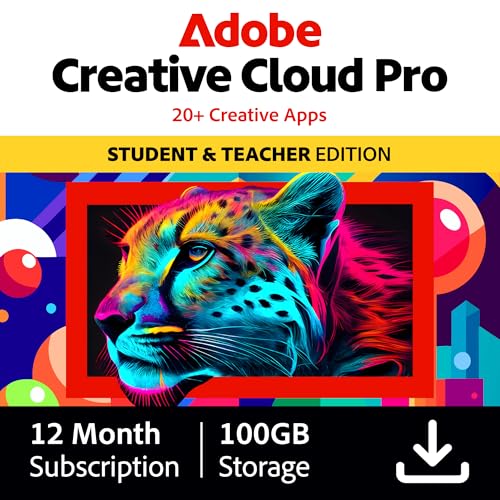As an avid photographer, I am always on the lookout for new ways to enhance my iPhone photography. One of the best ways to take your iPhone camera to the next level is by using specialized camera apps. These apps offer a wide range of features and tools that can help you capture stunning images and unleash your creativity.
From advanced editing options to creative filters and effects, the best iPhone camera apps can truly transform your photos. Whether you’re a professional photographer or just enjoy snapping pictures for fun, these apps can help you elevate your photography game and create breathtaking images that stand out from the crowd.
In this article, I will introduce you to some of the top iPhone camera apps available on the App Store. With these apps in your arsenal, you’ll be able to capture and edit photos like never before, and take your iPhone photography to new heights. Let’s dive in and explore the world of iPhone camera apps!
My Favorite Apple iPhone Camera Apps
When it comes to capturing stunning photos on my Apple iPhone, I rely on a few camera apps that enhance my photography experience. These apps offer a range of features and tools that help me take my photos to the next level.
One of my go-to camera apps is Camera+, which provides advanced editing tools and filters to enhance my photos. It allows me to adjust exposure, focus, and white balance, giving me more control over my shots. Additionally, Camera+ offers a variety of filters and effects to add a creative touch to my pictures.
- ProCam X: This app offers manual controls for adjusting settings like ISO, shutter speed, and focus. It also has a built-in photo editor and supports RAW image capture, allowing for greater flexibility in post-processing.
- VSCO: Known for its sleek interface and high-quality filters, VSCO is a popular choice among photographers. It offers a range of editing tools and presets to enhance your photos and create a cohesive aesthetic for your feed.
- Halide: For those looking to take full advantage of their iPhone’s camera capabilities, Halide is a powerful app that offers manual controls and advanced features like focus peaking and RAW support. It’s perfect for photographers who want more control over their shots.
Overview of iPhone Camera Apps
When it comes to capturing stunning photos and videos on your iPhone, having the right camera app can make all the difference. As an avid iPhone user and photography enthusiast, I have tested and explored a variety of camera apps available on the App Store. Each app offers unique features and functionalities that cater to different photography needs and styles.
From manual controls to advanced editing tools, there is a wide range of iPhone camera apps that can enhance your photography experience. Whether you are looking to capture professional-quality portraits, experiment with creative filters, or shoot breathtaking landscapes, there is an app out there that suits your needs. In this overview, I will highlight some of the top iPhone camera apps that have impressed me with their performance and versatility.
- Camera+ 2: This app offers a comprehensive set of manual controls, advanced editing tools, and filters to elevate your photography game.
- ProCamera: Known for its DSLR-like features, ProCamera provides users with options for adjusting exposure, focus, and white balance.
- Halide: With a clean and intuitive interface, Halide is perfect for users who want a minimalist camera app with powerful features.
- VSCO: Ideal for creative photographers, VSCO offers a wide range of filters and editing tools to enhance your images and create unique visual styles.
Key Features to Consider in Camera Apps
When looking for a camera app to enhance your photography experience on your iPhone, there are several key features to keep in mind. As a photography enthusiast, I always look for apps that offer advanced manual controls, allowing me to adjust settings like exposure, ISO, and focus to capture the perfect shot.
Another important feature to consider is the availability of different shooting modes such as panorama, HDR, and burst mode. These modes can help you experiment with different styles of photography and capture stunning images in various lighting conditions. Moreover, a camera app with a wide range of filters and editing tools can help you enhance your photos and unleash your creativity.
- Manual Controls: Adjust exposure, ISO, and focus settings.
- Shooting Modes: Experiment with panorama, HDR, and burst mode.
- Filters and Editing Tools: Enhance and edit your photos creatively.
My Experience with Adobe Lightroom
Adobe Lightroom is an incredibly powerful photo editing app that I have been using for a while now. It offers a wide range of editing tools and features that allow me to enhance my iPhone photos and make them look professional. One of the things I love about Lightroom is its intuitive interface, which makes it easy for me to navigate through the various editing options and make adjustments to my photos with just a few taps.
One of the standout features of Adobe Lightroom is its presets, which are pre-defined editing settings that I can apply to my photos with a single tap. These presets save me a lot of time and help me achieve consistent editing results across my photos. I also appreciate the ability to create my own presets and save them for future use, allowing me to develop a unique editing style.
Key Features of Adobe Lightroom:
- Advanced editing tools for precise adjustments
- Presets for quick and easy editing
- Customizable presets for a unique editing style
- Syncing across devices for seamless editing workflow
- Integration with Adobe Creative Cloud for easy sharing and collaboration
VSCO
VSCO is a popular photo editing app that offers a wide range of filters and editing tools to enhance your images. It has a minimalist interface and a large community of users who share their edited photos on the platform.
One of the key features of VSCO is its advanced editing tools, such as exposure, contrast, and saturation adjustments, as well as cropping and straightening options. The app also offers a variety of preset filters that can give your photos a unique and professional look.
- VSCO provides a platform for users to create and share their own photo editing recipes, allowing you to save and apply your favorite editing settings to multiple images.
- The app also offers a built-in camera with manual controls, allowing you to adjust settings like ISO, shutter speed, and white balance to capture the perfect shot.
- With VSCO’s sleek design and powerful editing tools, it’s a great choice for photographers looking to take their iPhone photography to the next level.
My Experience with ProCam X
Having used various camera apps on my iPhone, I recently came across ProCam X and decided to give it a try. I was pleasantly surprised by the features and functionality it offered, making it stand out from other camera apps I had used previously.
One of the standout features of ProCam X is its intuitive interface, which is easy to navigate and allows for quick access to different settings and modes. The app also offers a wide range of manual controls, allowing me to adjust settings such as ISO, shutter speed, and white balance to capture the perfect shot.
- The app also includes advanced editing tools, such as filters and effects, which allow me to enhance my photos directly within the app.
- Another feature I appreciate is the ability to shoot in RAW format, giving me more flexibility when editing my photos later on.
- Overall, my experience with ProCam X has been impressive, and I would highly recommend it to anyone looking to take their iPhone photography to the next level.
Snapseed: My Go-To Photo Editing App
When it comes to enhancing and editing my iPhone photos, Snapseed is my absolute favorite app. It offers a wide range of advanced editing tools that allow me to make my images truly stand out. With Snapseed, I can easily adjust brightness, contrast, saturation, and other essential settings to perfect my photos.
One feature of Snapseed that I find particularly useful is the selective editing tool. It enables me to focus on specific areas of the image and make targeted adjustments, giving me full control over every aspect of the photo. Additionally, the app’s wide variety of filters and effects allow me to explore different creative styles and transform my photos into stunning works of art.
- Advanced editing tools for precise adjustments
- Selective editing feature for targeted enhancements
- Diverse range of filters and effects for creative exploration
Halide: My Go-To Camera App for Capturing Stunning Photos
When it comes to photography on my iPhone, Halide is the app I turn to for its powerful features and intuitive interface. With Halide, I can take full control over my camera settings, such as exposure, focus, and white balance, allowing me to capture the perfect shot every time.
One of the standout features of Halide is its manual focus mode, which enables me to precisely adjust the focus point to create stunning depth-of-field effects. Additionally, the app offers advanced tools like histograms and grid overlays to help me compose my shots with precision and creativity.
- Halide’s RAW support allows me to capture images in the highest quality possible, giving me more flexibility in post-processing and ensuring that my photos retain their original detail and clarity.
- The app’s intuitive gesture-based controls make it easy to navigate and adjust settings on the fly, allowing me to focus on capturing the moment without any distractions.
- Whether I’m shooting landscapes, portraits, or close-up details, Halide’s versatility and professional-grade features make it an essential tool in my photography kit.
Conclusion
Camera+ 2 is a versatile and powerful camera app for iPhone users who want to take their photography to the next level. With its wide range of features, including manual controls, advanced editing tools, and various shooting modes, Camera+ 2 offers a comprehensive solution for capturing stunning photos and videos on the go.
Whether you’re a professional photographer looking for a portable camera kit or an amateur enthusiast wanting to enhance your mobile photography skills, Camera+ 2 has something to offer. Its user-friendly interface and intuitive design make it easy to use, while its high-quality results ensure that your images and videos stand out from the crowd.
- Manual controls for adjusting exposure, focus, and more
- Advanced editing tools for fine-tuning your images
- Various shooting modes for different scenarios
- User-friendly interface and intuitive design
- High-quality results for professional-looking photos and videos
Best apple iphone camera apps
Features
| Release Date | 2024-04-19T00:00:01Z |
| Size | Creative Cloud All Apps STE |
| Edition | Student/Teacher |
| Format | Download |
Q&A:
Which app is best for editing photos on iPhone?
One of the most popular apps for editing photos on iPhone is Adobe Lightroom. It offers a wide range of editing tools and presets to enhance your photos.
What app can help me take better selfies on iPhone?
An app like Facetune can help improve your selfies by offering tools to smooth skin, whiten teeth, and enhance features. It’s popular among users who want to perfect their selfies.
Is there an app that can create stunning panoramas on iPhone?
Yes, an app like Pano can help you create beautiful panoramas on your iPhone. It stitches multiple photos together seamlessly to create a wide-angle view of your surroundings.
Which app is best for adding filters to iPhone photos?
VSCO is a popular app for adding filters to iPhone photos. It offers a wide variety of filters and editing tools to enhance your photos and give them a unique look.
Can you recommend an app for long-exposure photography on iPhone?
An app like Slow Shutter Cam can help you capture stunning long-exposure photos on your iPhone. It allows you to adjust exposure settings and capture light trails, motion blur, and other creative effects.