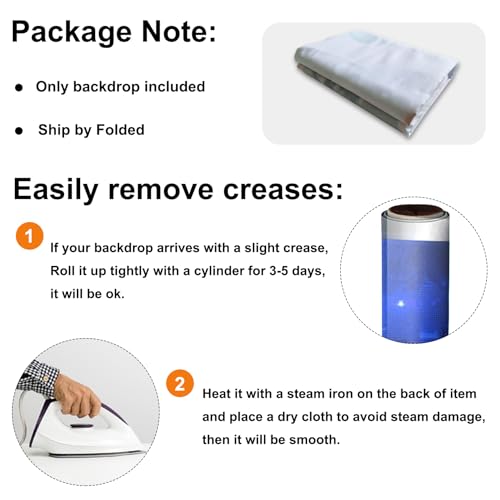When it comes to conducting interviews, having the right camera settings can make a world of difference in the quality of your footage. As a seasoned videographer, I have honed my skills and experimented with various settings to find the perfect combination for capturing interviews in a professional and engaging manner.
One of the key settings that I always pay close attention to is the aperture. By setting a wide aperture, I am able to achieve a shallow depth of field, which helps to isolate the subject from the background and create a cinematic look. This also allows me to focus the viewer’s attention on the interviewee and convey a sense of intimacy.
Additionally, I carefully adjust the white balance to ensure accurate colours and skin tones. Proper white balance is crucial for creating a natural and realistic look in interviews. I also pay attention to the lighting conditions and make adjustments to the ISO and shutter speed accordingly to maintain optimal exposure levels.
Understanding the Basics of DSLR Cameras
As someone who is getting into photography or videography, it’s important to have a good grasp of the basics of DSLR cameras. These cameras offer a wide range of features and settings that can help you capture stunning images and videos.
One key aspect to understand is the difference between manual and automatic settings on a DSLR camera. Manual settings allow you to have full control over the exposure, focus, and other parameters, while automatic settings let the camera make these decisions for you based on its programming.
- Shutter Speed: This setting controls how long the camera’s shutter stays open when taking a photo or recording video. A faster shutter speed is ideal for capturing fast-moving subjects, while a slower speed can create motion blur for artistic effects.
- Aperture: The aperture setting regulates the amount of light that enters the camera’s lens. A lower f-stop number means a larger aperture and more light, while a higher f-stop number results in a smaller aperture and less light.
- ISO: ISO determines the camera’s sensitivity to light. A lower ISO is best for bright conditions, while a higher ISO is suitable for low-light situations. However, higher ISO settings can introduce more digital noise to the image.
Importance of Correct Camera Settings for Interviews
When it comes to conducting interviews, having the right camera settings is crucial for capturing high-quality footage. Proper camera settings can make a significant difference in the overall look and feel of your interviews.
One important aspect of camera settings for interviews is exposure. Setting the correct exposure ensures that your subject is well-lit and that details are clearly visible. Overexposure or underexposure can result in a poor-quality image that is difficult to work with in post-production.
- Focus: Ensuring your camera is focused correctly is essential for interviews. A sharp focus helps to keep your subject clear and in focus, allowing viewers to engage with the content.
- White Balance: Setting the white balance correctly helps to maintain accurate colours in your footage, ensuring that skin tones and other elements look natural and true to life.
- Frame Rate: Choosing the right frame rate for your interviews can impact the overall look and feel of the footage. Whether you opt for 24fps for a cinematic look or 30fps for a more traditional feel, selecting the appropriate frame rate is essential.
Setting up the right exposure for interviews
When preparing for interviews, setting the correct exposure on your DSLR camera is crucial to ensure high-quality footage. The exposure determines the overall brightness and darkness of your video, so getting it right is essential for a professional look.
Start by adjusting the aperture, which controls the amount of light that enters the camera. A lower f-stop will result in a shallower depth of field, creating a blurred background and focusing attention on the subject. Experiment with different apertures to find the right balance between clarity and background blur.
- Shutter Speed: Set the shutter speed to twice the frame rate to prevent motion blur. For example, if you are shooting at 30 frames per second, set the shutter speed to 1/60.
- ISO: Keep the ISO as low as possible to reduce noise and maintain image quality. Adjust the ISO only if necessary to brighten the image.
- White Balance: Set the white balance to match the lighting conditions of your interview location to ensure accurate colours.
Adjusting the aperture for optimal results
When setting up your DSLR camera for interviews, adjusting the aperture is crucial to achieving the best results. The aperture controls the amount of light entering the camera, as well as the depth of field in your shot. By adjusting the aperture, you can ensure that your subject is in focus while the background remains nicely blurred, creating a professional and polished look.
Start by selecting a wide aperture (small f-stop number) to achieve a shallow depth of field, which will help to isolate your subject and make them stand out. This is particularly useful for interviews, as it can draw the viewer’s attention to the person speaking. Experiment with different aperture settings to find the right balance between sharpness and background blur for your specific setup and lighting conditions.
- Use a wide aperture (small f-stop number) for a shallow depth of field.
- Experiment with different aperture settings to find the right balance.
- Adjust the aperture to ensure your subject is in focus while the background is nicely blurred.
Choosing the Right Shutter Speed for Interview Settings
When setting up your DSLR camera for interviews, one of the crucial aspects to consider is the shutter speed. The shutter speed determines how long the camera’s sensor is exposed to light, affecting the amount of motion blur in your footage.
For interview settings, a good starting point for shutter speed is to use double the frame rate. For example, if you are shooting at 30 frames per second, a shutter speed of 1/60 (or the closest equivalent) would be ideal for capturing smooth motion without excessive blur.
- Low Light Conditions: In low light situations, you may need to lower your shutter speed to allow more light into the camera. However, be mindful of potential motion blur if the shutter speed is too slow.
- Fast-moving Subjects: If your subject is moving quickly during the interview, you may need to increase the shutter speed to avoid motion blur and capture crisp images.
- Adjusting as Needed: Experiment with different shutter speeds during your interview setup to find the right balance between exposure and motion blur for the best results.
Selecting the appropriate ISO for interview lighting conditions
When setting up a DSLR camera for interviews, one of the key factors to consider is the ISO setting. ISO determines the sensitivity of the camera sensor to light, and choosing the right ISO is crucial for achieving optimal image quality.
For interview lighting conditions, it is important to select an ISO that allows for a good balance between image brightness and noise levels. A low ISO, such as 100 or 200, is ideal for well-lit environments with ample natural or artificial light. This setting will result in a clean and sharp image with minimal noise.
- Use a higher ISO, such as 400 or 800, when shooting in low-light settings or when additional lighting is not available. This will increase the camera’s sensitivity to light and help capture a brighter image, but may introduce some noise.
- Experiment with different ISO settings during your setup to find the optimal balance between image brightness and noise levels for your specific interview lighting conditions.
White Balance Settings for Achieving Natural Skin Tones
When it comes to capturing interviews, achieving natural skin tones is crucial for creating a professional and engaging video. One of the key elements in achieving this is setting the right white balance on your DSLR camera.
For natural skin tones, I recommend selecting the “Custom” white balance setting on your camera and using a gray card to manually calibrate the white balance. This ensures that the colors in your footage are accurate and true to life, especially when it comes to skin tones.
- Custom White Balance: Use the custom white balance setting to fine-tune the color temperature for the specific lighting conditions of your interview setup.
- Gray Card: Place a gray card in the frame and set the white balance based on the card to ensure accurate color reproduction, particularly for skin tones.
- Test Shots: Take test shots and adjust the white balance settings until you achieve natural-looking skin tones that are flattering and realistic.
Focus Settings for Ensuring Sharpness in Interview Footage
When it comes to capturing crisp and sharp footage during interviews, getting your focus settings right is crucial. As a videographer, I always pay close attention to the following focus techniques to ensure my subjects are perfectly in focus:
- Manual Focus: One of the most reliable methods for achieving sharpness in interviews is by using manual focus. By manually adjusting the focus ring on your DSLR camera, you have full control over the sharpness of your subject.
- Focus Peaking: Utilizing the focus peaking feature on your camera can help highlight areas in focus by adding a colored outline. This visual aid makes it easier to see which parts of the image are sharp.
- Single Point Autofocus: If you prefer using autofocus, make sure to select the single-point autofocus mode to ensure the camera focuses precisely on your subject. This helps avoid any unwanted focus shifts during the interview.
Using manual vs. automatic settings for interviews
When it comes to shooting interviews with a DSLR camera, the choice between using manual or automatic settings can significantly impact the quality of your footage. As a videographer, I’ve experimented with both options and have found that each has its advantages and disadvantages.
Manual settings give you greater control over the exposure, focus, and white balance of your shots. This allows for more precise adjustments to ensure that your subject is perfectly in focus and properly exposed. However, it requires a good understanding of camera settings and can be time-consuming to set up, especially in fast-paced interview situations.
- Manual settings: Provide control over exposure, focus, and white balance. Allows for precise adjustments but can be time-consuming.
- Automatic settings: Can be convenient for quick setups but may not always deliver the desired results in varying lighting conditions. Less control over the final look of the footage.
Tips for maintaining consistency in camera settings during interviews
Consistency is key when it comes to capturing high-quality interviews. Here are some tips to help you maintain consistent camera settings throughout your interviews:
- Create a preset: Set up a custom preset on your camera with the ideal settings for interviews, including white balance, aperture, shutter speed, and ISO. This will allow you to quickly switch to the preset before each interview to ensure consistency.
- Use manual mode: Avoid using automatic modes that can change settings based on lighting conditions. Stick to manual mode to have full control over your camera settings and maintain consistency.
- Check settings before each interview: Make it a habit to double-check your camera settings before starting each interview. This will help you catch any changes that may have occurred and ensure that everything is set up correctly.
- Keep notes: Consider keeping a log of the settings you used for each interview. This can help you replicate successful setups in the future and troubleshoot any issues that arise.
- Test the lighting: Lighting conditions can vary from one interview to another. Take a few test shots before the interview to ensure that the lighting is consistent and make any adjustments if necessary.
By following these tips and maintaining consistency in your camera settings, you can ensure that your interviews are visually appealing and professional-looking.
Best camera dslr settings for interviews
Features
| Part Number | H80-Orange |
| Model | H80-Orange |
| Warranty | 5 |
| Color | Orange |
Features
| Part Number | 2727C002 |
| Model | 2727C002 |
| Warranty | 1 year manufacturer |
| Color | Black |
| Release Date | 2019-03-06T00:00:01Z |
| Size | 55mm |
Features
| Part Number | CCWB |
| Model | CCWB |
| Warranty | 1 Year Limited |
| Color | Light gray |
| Release Date | 2021-07-01T00:00:01Z |
| Size | White Balance |
| Format | Other Calendar |
Features
| Part Number | 45x3NBK20320 |
| Model | 45x3NBK20320 |
| Size | 15x10ft |
Features
| Part Number | AMBITFUL EF100-001-0050-FBA |
| Warranty | 1 |
Features
| Part Number | LL LR3050 |
| Model | LL LR3050 |
| Color | Grey/White |
| Language | English |
Q&A:
What is the best camera setting for interviews?
For interviews, it is recommended to use a low aperture (around f/2.8 to f/5.6) to achieve a shallow depth of field and blur the background, a shutter speed of 1/50 or 1/60 to match the frame rate, and an ISO setting that keeps noise to a minimum (usually around ISO 400 to 800).
Should I use manual or automatic focus for interviews?
It is generally recommended to use manual focus for interviews to ensure that the subject remains sharp throughout the recording. This allows you to have more control over the focus and prevent the camera from hunting for focus during the interview.
What white balance setting should I use for interviews?
For interviews, it is best to set the white balance manually to match the lighting conditions of the interview location. You can use a grey card or a white sheet of paper to set a custom white balance for accurate color representation.
Is it better to shoot interviews in natural light or using artificial lighting?
It depends on the location and the desired look of the interview. Natural light can provide a soft and flattering look, but it may not always be consistent. Artificial lighting allows for more control over the lighting conditions, ensuring a consistent and well-lit interview.
How can I improve the audio quality during interviews?
To improve audio quality during interviews, consider using an external microphone such as a shotgun or lavalier mic. Position the microphone close to the subject to capture clear and crisp audio. You can also use a windscreen or a pop filter to reduce unwanted noise and enhance the overall audio quality.