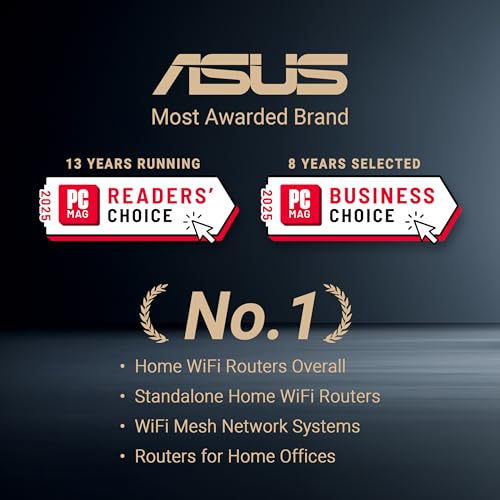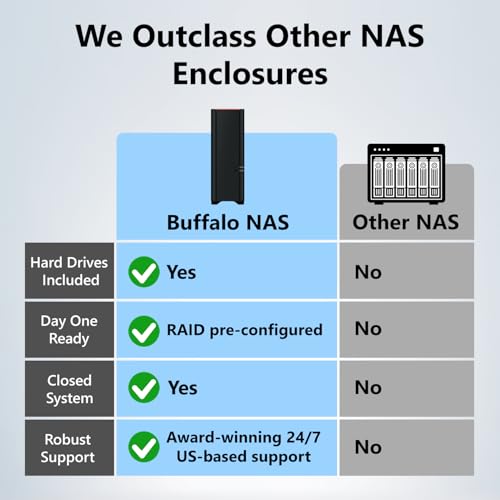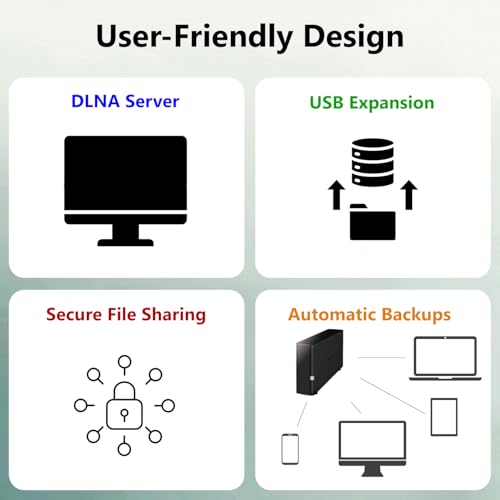As a professional in the field of video surveillance, I understand the importance of having a reliable and efficient server configuration for running Blue Iris software with digital cameras. Blue Iris is a powerful video management software that requires a robust server setup to handle the high-resolution video streams from multiple cameras.
When it comes to configuring a server for Blue Iris, there are several key factors to consider, including the processor, RAM, storage, and network capabilities. A high-performance CPU is essential for processing the video feeds in real-time, while ample RAM ensures smooth operation and efficient multitasking.
In addition, a fast and reliable storage solution, such as SSDs or RAID arrays, is crucial for storing the recorded video footage without any lag or delays. A stable network connection with sufficient bandwidth is also necessary to ensure seamless remote access and monitoring of the cameras.
Optimal Server Configuration for Blue Iris System with Digital Cameras
When setting up a server for your Blue Iris surveillance system with digital cameras, it’s crucial to ensure that the hardware specifications meet the demanding requirements of continuous video recording and monitoring. As an experienced user of Blue Iris, I have found that a robust server configuration plays a vital role in the system’s performance and reliability.
For the best performance, I recommend using a server with a multi-core processor, such as an Intel Core i7 or AMD Ryzen, to handle the video processing tasks efficiently. Additionally, having ample RAM, ideally 16GB or more, is essential to ensure smooth operation and quick access to recorded footage.
- Processor: Intel Core i7 or AMD Ryzen
- RAM: 16GB or more
- Storage: SSD for faster read/write speeds
- Network: Gigabit Ethernet for high-speed data transfer
- Operating System: Windows 10 Pro for compatibility with Blue Iris software
Server Requirements
As I explored the optimal server configuration for Blue Iris with digital cameras, I discovered the essential requirements that need to be met for smooth operation. The server must have a powerful processor to handle the video processing and encoding tasks efficiently.
Additionally, sufficient RAM is crucial for storing and accessing the video feed data from multiple cameras simultaneously. A high-speed storage solution, such as SSDs, is necessary to ensure quick access to recorded footage and minimize latency.
- Processor: A high-performance multi-core processor
- RAM: Adequate memory for video feed storage
- Storage: Fast and reliable SSD storage
Choosing the Right Hardware
When setting up a server for Blue Iris and digital cameras, it is crucial to select the appropriate hardware to ensure optimal performance and reliability. One of the key components to consider is the processor, which plays a significant role in handling the video processing and encoding tasks.
For a robust Blue Iris server configuration, I recommend opting for a multi-core processor with high clock speeds to efficiently handle the video streams from multiple cameras. Additionally, investing in a sufficient amount of RAM is essential to ensure smooth operation and prevent bottlenecks when processing video data.
- Choose a motherboard that supports the selected processor and has ample expansion slots for adding additional hardware components, such as network cards or storage devices.
- Consider using a solid-state drive (SSD) for the operating system and Blue Iris installation to improve system responsiveness and reduce load times.
- Ensure adequate cooling solutions are in place to maintain optimal operating temperatures and prevent thermal throttling that could affect performance.
Optimizing Network Settings
When setting up your server configuration for Blue Iris with digital cameras, it’s crucial to optimize your network settings to ensure smooth and reliable operation. Here are some key steps I recommend taking:
1. Assign Static IP Addresses: To avoid potential conflicts and ensure consistent connectivity, assign static IP addresses to your cameras and server. This will help streamline communication and reduce the risk of network disruptions.
- 2. Enable Quality of Service (QoS): Prioritize network traffic by enabling Quality of Service settings on your router. This helps ensure that video data from your cameras receives sufficient bandwidth and is not delayed by other network activities.
- 3. Configure Port Forwarding: Set up port forwarding on your router to allow external access to Blue Iris. This enables you to view camera feeds remotely and receive alerts, enhancing the system’s functionality.
- 4. Use Gigabit Ethernet: Utilize Gigabit Ethernet connections for both your cameras and server to maximize data transfer speeds and minimize latency. This is especially important for high-resolution cameras and multiple camera setups.
Software Configuration for Blue Iris
When setting up Blue Iris for digital cameras, it is crucial to configure the software appropriately to ensure optimal performance and functionality. One key aspect of software configuration is adjusting the motion detection settings to suit the specific requirements of your surveillance setup.
Another important software configuration involves setting up alerts and notifications to receive real-time updates on any suspicious activity detected by the cameras. This helps in timely response to potential security incidents and enhances the overall effectiveness of the surveillance system.
- Camera Profiles: Create custom camera profiles for each camera to fine-tune settings such as resolution, frame rate, and recording triggers.
- Storage Management: Configure storage options to ensure efficient use of disk space and enable features like continuous recording or event-based recording.
- Remote Access: Set up remote access to view live feeds and playback recordings from anywhere using the Blue Iris mobile app or web interface.
- Integration: Integrate Blue Iris with other smart home devices or security systems for a comprehensive surveillance solution.
Storage Solutions for Camera Footage
When it comes to storing camera footage from Blue Iris with digital cameras, having a reliable storage solution is crucial. As a security enthusiast, I have experimented with various storage options to find the most efficient and cost-effective solution for my setup.
One of the best storage solutions I have found is setting up a dedicated Network Attached Storage (NAS) device. I use a high-capacity NAS with multiple hard drives configured in a RAID setup to ensure data redundancy and protection against drive failures. This allows me to store a large amount of camera footage and access it easily from any device on my network.
- Another option I have explored is cloud storage services. While convenient for accessing footage remotely and offloading storage from my local network, it can be costly for large amounts of data. I use cloud storage as a secondary backup solution for critical footage.
- For those on a budget, setting up a local server with multiple hard drives in a RAID configuration can be a cost-effective storage solution. This provides ample storage space for camera footage and can be easily expanded as needed.
Security Considerations
When setting up a server for Blue Iris with digital cameras, security should be a top priority. Here are some key considerations:
- Secure Access: Ensure that only authorized users have access to the server and the Blue Iris software. Use strong passwords and consider implementing two-factor authentication.
- Firewall Protection: Configure a firewall to restrict incoming and outgoing traffic to the server. This will help prevent unauthorized access and protect against cyber threats.
- Regular Updates: Keep the server’s operating system, Blue Iris software, and camera firmware up to date to patch any security vulnerabilities that may exist.
- Data Encryption: Encrypt data transmission between the cameras and the server to prevent interception and unauthorized access to sensitive information.
- Backup and Recovery: Implement regular backup procedures to ensure that data can be restored in case of a security breach or system failure.
By following these security considerations, you can help ensure that your Blue Iris server and digital cameras are protected from potential threats and vulnerabilities, providing a secure and reliable surveillance system for your home or business.
Best server configuration for blue iris with digital cameras
Features
| Part Number | F1-4PB |
| Model | LV-PWF1B-4PKG |
| Color | Black |
| Size | 1080P 4 Pack |
| Price history for LaView Indoor Security Cameras Set | |
|---|---|
|
Latest updates:
|
|
Features
| Part Number | BX8071512700KF |
| Model | BX8071512700KF |
| Warranty | Box: 3 Year Limited Tray: 1 Year Limited |
| Release Date | 2021-11-04T00:00:01Z |
| Language | English |
Features
| Part Number | CT1000BX500SSD1 |
| Model | CT1000BX500SSD1 |
| Warranty | 3-year limited warranty |
| Color | Black |
| Is Adult Product | |
| Release Date | 2019-10-24T00:00:01Z |
| Size | 1TB |
| Language | English |
Features
| Part Number | RT-AX1800S |
| Model | RT-AX1800S |
| Warranty | 3 years warranty |
| Color | BLACK |
| Release Date | 2021-11-19T00:00:01Z |
Features
| Part Number | LS210D0201 |
| Model | LS210D0201 |
| Warranty | 2 years |
| Color | Black |
| Release Date | 2020-11-16T00:00:01Z |
| Size | 2TB (1x2TB) |
| Format | Desk Calendar |
Features
| Part Number | AU-DW81KD100-V3-OP |
| Model | DT81BH |
| Color | black |
| Size | 6.7x4.79x1.81inch |
Q&A:
What is the best server configuration for Blue Iris with digital cameras?
The best server configuration for Blue Iris with digital cameras would typically include a multi-core processor (such as an Intel Core i7 or AMD Ryzen), at least 8GB of RAM, a solid-state drive for the operating system and Blue Iris software, and a large hard drive for storing video footage.
How many cameras can a server with Blue Iris support?
The number of cameras a server with Blue Iris can support depends on the server’s hardware specifications and the resolution and frame rate of the cameras. A well-configured server with a powerful processor and sufficient RAM can support anywhere from 10 to 30 cameras.
Do I need a dedicated server for Blue Iris?
While it is not strictly necessary to have a dedicated server for Blue Iris, using a dedicated server can help ensure optimal performance and reliability. A dedicated server allows Blue Iris to have full access to the server’s resources without competing with other applications.