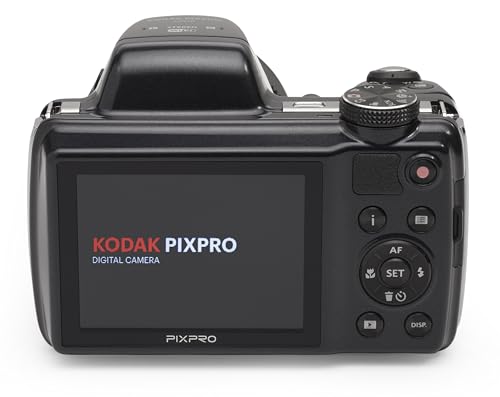When it comes to capturing the beauty of the moon with a digital camera, getting the right settings can make all the difference. As a passionate photographer, I have spent countless nights experimenting with various camera settings to achieve the perfect shot of the moon.
One of the key factors in capturing a stunning image of the moon is selecting the appropriate ISO setting. A lower ISO, such as 100 or 200, is ideal for shooting the moon as it helps reduce noise and produces sharper images. Additionally, using a tripod is essential to avoid camera shake and ensure a steady shot.
Another crucial setting to consider is the aperture. A narrow aperture, around f/8 to f/11, is recommended for capturing the details of the moon’s surface. This setting allows for a greater depth of field and ensures that both the moon and its surroundings are in focus.
My Recommended Digital Camera Settings for Capturing the Moon
When photographing the moon with a digital camera, it’s crucial to adjust your settings to ensure you capture the details and beauty of our celestial neighbor. Here are the settings I recommend for the best results:
- ISO: Set your ISO to the lowest possible value, typically around 100-200, to minimize noise and maintain image quality.
- Aperture: Use a narrow aperture (high f-stop number) to achieve sharp focus and detail. Aim for f/8 to f/16 for optimal results.
- Shutter Speed: To prevent motion blur, set your shutter speed to a fast value. Start with around 1/125th of a second and adjust as needed based on the moon’s brightness.
- Exposure Compensation: Consider adjusting the exposure compensation to account for the moon’s brightness. Start with a slight negative compensation to prevent overexposure.
By following these recommended digital camera settings, you can enhance your moon photography and capture stunning images of Earth’s natural satellite.
Understanding the Moon
The Moon is Earth’s only natural satellite, orbiting around our planet at a relatively close distance. As it moves through its phases, the Moon’s appearance changes, from a thin crescent to a full, bright disk. Its surface is covered with craters, mountains, and valleys, giving it a rugged and fascinating terrain.
One of the most striking features of the Moon is its phases, which are determined by the relative positions of the Earth, Moon, and Sun. As the Moon orbits Earth, different portions of its illuminated half are visible from our vantage point. This creates the familiar cycle of waxing and waning, leading to the full Moon and back to a new Moon.
- The Moon has a gravitational influence on Earth, affecting tides and even the length of our days.
- Exploring the Moon has been a dream of humanity for centuries, with several manned and unmanned missions landing on its surface.
- Photographing the Moon can be a rewarding experience, capturing its beauty and details using the right camera settings and techniques.
Choosing the Right Camera
When it comes to capturing stunning images of the moon, selecting the appropriate camera is crucial. I have found that a camera with a high resolution sensor and manual shooting capabilities is essential for achieving sharp and detailed shots of the moon. Look for a camera that allows you to adjust settings such as aperture, shutter speed, and ISO to fine-tune your images.
Consider cameras that offer a variety of focal lengths to give you flexibility in composing your shots. Telephoto lenses are particularly useful for capturing the moon’s surface details and craters. Additionally, opt for a camera with a sturdy tripod mount to ensure stability during long exposure shots.
- High resolution sensor
- Manual shooting capabilities
- Adjustable settings for aperture, shutter speed, and ISO
- Varied focal lengths for composition
- Sturdy tripod mount for stability
Selecting the Right Lens
When capturing the moon with a digital camera, choosing the right lens is crucial for achieving sharp and detailed images. I recommend using a telephoto lens with a focal length of at least 200mm to 300mm to get close-up shots of the moon. This type of lens allows you to fill the frame with the moon and capture its intricate details, such as craters and shadows.
Additionally, consider using a lens with a wide aperture, such as f/2.8 or f/4, to gather more light and create a shallow depth of field. This will help you achieve a crisp and well-exposed image of the moon against a dark sky. Keep in mind that using a tripod is essential when using a telephoto lens to prevent camera shake and ensure sharp photos.
- Choose a telephoto lens with a focal length of 200mm to 300mm for close-up shots.
- Opt for a lens with a wide aperture like f/2.8 or f/4 for better light gathering.
- Use a tripod to stabilize your camera when shooting with a telephoto lens.
Best Camera Settings for Moon Photography
When capturing the moon with your digital camera, it’s essential to use the right settings to achieve sharp and detailed shots. Here are the optimal camera settings I recommend for moon photography:
- Aperture: Set your aperture to a medium value, around f/8 to f/11, to ensure a good balance between depth of field and sharpness.
- Shutter Speed: Use a fast shutter speed to prevent motion blur caused by the moon’s movement. Start with around 1/125th of a second and adjust as needed.
- ISO: Keep your ISO low, around 100 to 400, to minimize noise and maintain image quality in low-light conditions.
- Focus: Set your camera to manual focus and adjust it until the moon appears sharp in your viewfinder or live view display.
- White Balance: Use the daylight or tungsten white balance setting to accurately capture the moon’s natural colour temperature.
Shooting in Manual Mode
When capturing images of the moon, shooting in manual mode gives you full control over your camera settings. This allows you to adjust the aperture, shutter speed, and ISO to achieve the best results.
One key aspect to consider when shooting in manual mode is setting the aperture to a narrow value, such as f/8 or higher, to ensure sharpness and detail in the moon’s surface. Additionally, adjusting the shutter speed to a slower value, around 1/125 or slower, can help capture the moon’s brightness without overexposing the image.
- Aperture: Set to a narrow value like f/8 or higher
- Shutter Speed: Adjust to a slower value around 1/125 or slower
- ISO: Keep it low to minimize noise in the image
Post-Processing Tips
Once you have captured your moon photos, post-processing can help enhance the final results. Here are some tips to improve your moon shots:
- Adjust Exposure: Fine-tune the exposure settings to bring out the details of the moon. Increase contrast and brightness for a more striking image.
- Reduce Noise: Use noise reduction tools to minimize graininess in your photos, especially when shooting at higher ISO settings.
- Sharpen Details: Apply sharpening techniques to enhance the fine details of the moon’s surface, making it more crisp and clear.
- Enhance Colors: Adjust the color balance and saturation to make the moon appear more vibrant and realistic.
Experiment with different post-processing techniques to achieve the desired look for your moon photos. Remember, post-processing should enhance the image without altering it too much from the original capture.
Best digital camera settings for moon
Features
| Part Number | 10096566 |
| Model | TP77 |
| Warranty | 1 Year Manufacturer |
| Color | Black |
| Is Adult Product | |
| Release Date | 2019-11-19T00:00:01Z |
Features
| Part Number | 0819900013856 |
| Model | AZ528-BK |
| Warranty | 1 year manufacturer |
| Color | Black |
| Release Date | 2022-11-13T00:00:01Z |
| Language | English |
| Price history for Kodak PIXPRO Astro Zoom Camera | |
|---|---|
|
Latest updates:
|
|
Features
| Part Number | 6473A003 |
| Model | 75-300mm |
| Color | Black |
| Release Date | 2016-11-22T00:00:01Z |
| Size | 300mm |
| Price history for Canon EF 75-300mm Telephoto Lens | |
|---|---|
|
Latest updates:
|
|
Features
| Part Number | 420C-W-EF |
| Warranty | 1 year |
| Color | White |
Features
| Part Number | BS-01 |
| Model | 15551 |
| Color | black |
| Price history for SmallRig 71" Foldable Aluminum Tripod | |
|---|---|
|
Latest updates:
|
|
Features
| Part Number | 93711 |
| Model | 93711 |
| Warranty | 2 years |
| Color | Black |
| Release Date | 2012-08-01T00:00:01Z |
| Size | NexImage 5MP - Solar System Imager |
| Price history for Celestron NexImage 5 Astronomical Camera | |
|---|---|
|
Latest updates:
|
|
Q&A:
What are the best digital camera settings for photographing the moon?
For photographing the moon, it is recommended to use a low ISO setting (around 100-200) to reduce noise, a narrow aperture (around f/11 to f/16) to ensure sharpness, and a fast shutter speed (around 1/125 to 1/250) to capture the moon’s details without blurring. You may also need to use manual focus to ensure the moon is sharp.
How can I adjust my digital camera settings for better moon photos?
To improve your moon photos, try using spot metering mode to expose the moon correctly, adjust the white balance to avoid a blue or yellow tint, and use a tripod to keep your camera steady. Experiment with different settings to find the best combination for your specific camera and shooting conditions.