


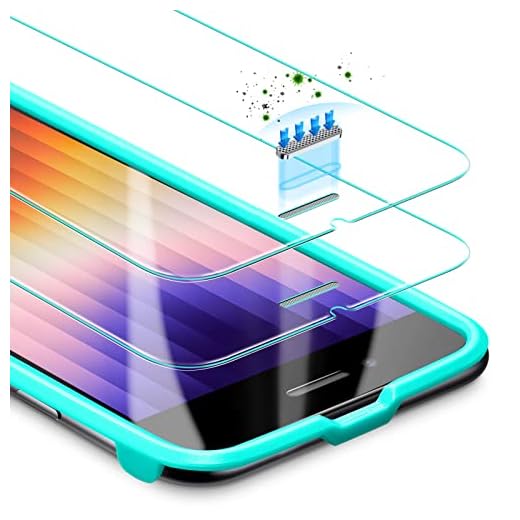
Applying a tempered glass screen protector designed specifically for the lens area is a straightforward method I recommend. Many products in the market are tailored for this purpose, providing a layer of defense against scratches and minor impacts. Ensure the protector fits precisely to avoid blurriness in photos.
Incorporating a dedicated case with raised edges can be another effective solution. I found that cases with this feature prevent direct contact with surfaces when laid down, safeguarding the delicate glass from unforeseen damage. Opting for cases made from materials with shock-absorbing properties adds an extra layer of security against drops.
Keeping a microfiber cloth handy is also beneficial. Regularly cleaning the glass not only enhances photo quality but also helps remove dust and grime that can cause scratches over time. It’s surprising how much a simple cleaning routine can improve clarity and maintain the integrity of that crucial optical glass.
Lens Shielding Techniques
I recommend using a rigid casing designed specifically for this device. This prevents accidental impacts and scratches from daily use. Opt for cases with raised edges around the optical components to provide an additional layer of defense.
Application of a tempered glass protector serves as a safeguard against scratches and dirt accumulation. Ensure it fits snugly without obstructing the view or functionality of the optical unit.
A cleaning cloth made of microfiber material is essential. This prevents smudges while reducing the risk of scratching during routine cleaning. Always wipe the exterior gently to maintain clarity.
A dedicated pouch or bag is advisable for transportation. Keep the device secure from dust, moisture, and unnecessary exposure to elements that could cause damage.
A frequent check of the surface can help identify any potential risks. If I detect any debris, I clean it immediately to avoid abrasion or other damage during use.
When placing the device on surfaces, position it lens-side up to minimize the chance of scratches. Be mindful of pocket or bag contents that could create pressure against the unit.
I avoid placing the device in environments that expose it to extreme temperatures or humidity. Such conditions can lead to performance issues and compromise integrity.
Consider using lens caps when the device is not in use. This prevents dust accumulation and scratches while storing the device.
Understanding iPhone Camera Lens Vulnerabilities
Scratches, smudges, and fractures are the primary threats to glass components of mobile devices. A simple encounter with keys in a pocket can lead to fine scratches, while drops or impacts can cause significant damage. High-quality glass is used, but it is not invincible. An unnoticed scratch can degrade photo quality, especially in low-light conditions.
Common Causes of Damage
Environmental factors play a significant role in lens deterioration. Dust and debris can accumulate on the surface, leading to blurred images. Additionally, exposure to extreme temperatures can affect the adhesive used for mounting the optics. Water exposure poses another risk, as moisture can seep into the seams, potentially resulting in internal damage.
Awareness is Key
Regular checks for visible scratches or signs of wear can help address issues early. Keeping the device in a dedicated pouch or case can minimize risks while on the go. Adopting a cautious approach during outdoor activities or in crowded spaces significantly lowers the chance of accidents affecting the glass.
Choosing the Right Lens Protector
Opt for a tempered glass protector for superior durability and clarity. Look for models that are specifically designed for the device, ensuring a perfect fit and full coverage without obstructing the flash or microphones.
Consider a multi-layered design that includes an anti-scratch coating. This feature enhances resistance against sharp objects like keys or coins. Some options also feature a hydrophobic layer, repelling water and fingerprints for cleaner shots.
Examine the thickness. A protector that is too thin may not offer adequate defense, while one that is excessively thick could hinder image quality. Aim for a balance between robustness and transparency.
Review user feedback focusing on real-world usage. Many provide insights into long-term wear and tear, helping to identify protectors that withstand daily challenges without compromising performance.
Finally, prioritize ease of installation. Some protectors come with installation kits, including alignment tools to prevent air bubbles. This ensures a smooth application process and enhances durability over time.
Applying Tempered Glass Lens Protectors Safely
Ensure the surface is entirely free of debris and dust before beginning installation. I recommend using a microfiber cloth for cleaning, as it prevents scratches and leaves no residue.
Installation Steps
1. Wash your hands thoroughly to avoid transferring oils or dirt.
2. Align the protector with the device carefully, noting the positioning for precise coverage.
3. Gently place the protector on the lens. Start from one edge and slowly lower it down to reduce air bubbles.
4. Use a credit card or similar object to smooth out any trapped air or imperfections. This step is critical to maintaining clarity.
Post-Installation Care
Avoid introducing moisture within the first few hours after application. Allow the adhesive to cure fully to ensure a strong bond. Regularly check for any bubbles or lifting edges and address them promptly.
| Installation Tip | Recommended Action |
|---|---|
| Surface Preparation | Use a microfiber cloth |
| Alignment | Carefully position the protector |
| Air Bubble Removal | Use a credit card to smooth |
| Curing Time | Avoid moisture for several hours |
Importance of Regular Cleaning for Your Lens
Cleaning the lens frequently is non-negotiable for maintaining clarity and photo quality. Dust, fingerprints, and smudges degrade image resolution. I use a microfiber cloth designed for optics, as it effectively removes debris without scratching. Avoid using paper towels or clothes that may contain fibers or chemicals. Keeping a dedicated cleaning kit handy ensures I can quickly address buildup without hesitation.
Recommended Cleaning Tools
Opt for alcohol-free lens wipes or a solution specifically made for optics. These products are safe and designed to prevent residue. A blower can help eliminate loose particles before wiping, reducing the risk of scratches. Regular attention to the lens not only enhances image quality but also prolongs the lifespan of optical components.
Cleaning Frequency and Techniques
I recommend inspecting the lens at least once a week and cleaning it whenever noticeable dirt is present. For quick cleanings, I gently breathe on the surface and use the microfiber cloth to wipe. For deeper cleans, I lightly dampen the cloth with a cleaning solution for more stubborn marks. Consistent care will keep the lens performing optimally for years to come.
Using a Soft Cloth for Lens Maintenance
For optimal clarity and performance, utilizing a microfiber cloth is indispensable. This specific fabric is gentle on surfaces, effectively minimizing scratches. I recommend keeping one on hand for regular upkeep.
To clean, first ensure the device is turned off. Gently wipe the surface in circular motions to lift any smudges or dust particles. Avoid using paper towels or rough fabrics, as these can cause micro-abrasions.
In case of stubborn stains or fingerprints, slightly dampen the cloth with water or a lens-cleaning solution. Always apply the liquid to the cloth, not directly onto the lens. This method prevents moisture from seeping into any seals.
For optimal care, integrate this cleaning routine into your weekly schedule or more frequently if necessary. A clean surface not only enhances photo quality but also prolongs the lifespan of the optical components.
Lastly, store the microfiber cloth in a protective pouch to avoid contamination. Keeping it clean ensures that every time I use it, my device remains in mint condition, ready to capture stunning images.
Avoiding Scratches While Using Your iPhone
Utilize a dedicated case designed to shield the device from impacts and abrasive surfaces. A quality protective case can absorb shocks and prevent scratches from daily use.
Mind Your Surfaces
Avoid placing the device on rough or gritty surfaces. Use a soft cloth or a dedicated phone mat for added safety. When setting it down, be mindful of any dust or small debris that could cause damage.
Limit Contact with Keys and Coins
Keep the device separate from sharp objects like keys and coins in your bag or pocket. A separate compartment for the phone can minimize the risk of unwanted scratches.
Regularly check for dirt or grit on the device. A quick inspection can prevent small particles from scratching the surface when using the camera.
Employing a screen protector can also safeguard the glass against scratches. High-quality options are available specifically rated for durability.
Each of these steps contributes significantly to maintaining the clarity and functionality of the photography features, ensuring that the equipment remains in excellent condition for capturing moments.
Investing in a Quality Phone Case with Lens Protection
Opting for a high-quality phone case designed for lens defense is a smart choice. Look for cases that feature raised edges around the optical elements, which provide an added barrier against impact and scratches. This is vital, especially if I frequently place my device on rough surfaces.
Types of Cases to Consider
There are several case types that excel in protecting the optical apparatus:
| Type | Benefits |
|---|---|
| Rugged Cases | Heavy-duty protection, ideal for outdoor activities. |
| Slim Cases | Minimal bulk, stylish while still offering lens coverage. |
| Clear Cases | Showcase device design while providing decent protection. |
| Wallet Cases | Offers multi-functionality and lens safeguarding. |
Material and Design Considerations
Prioritize cases crafted from shock-absorbent materials like TPU or polycarbonate. Some cases even incorporate advanced technologies that disperse impact energy. A snug fit is equally important; a loose case may not adequately shield against falls.
Choose options with precise cutouts that allow easy access to buttons and ports without compromising the defensive capabilities around the visual apparatus. This combination enhances usability while ensuring significant safety for sensitive components.
Best Practices for Storing Your iPhone
Always place the device in a dedicated pocket or compartment within your bag to minimize exposure to potential hazards. Never store it alongside keys or other sharp objects to avoid unintentional scratches.
Optimal Conditions for Safe Storage
- Avoid direct sunlight, which can cause overheating and damage internal components.
- Store in a temperature-controlled environment, ideally between 0°C and 35°C (32°F to 95°F).
- Keeps the gadget away from excessive humidity, as moisture can lead to internal corrosion.
Using Suitable Accessories
- Consider using a cushioned case for added protection against drops or impacts.
- Invest in a microfiber pouch that can shield from dust and scratches when not in use.
- Utilize a lanyard in situations where the risk of dropping is high.
Regularly check and clean storage areas to ensure they remain free from debris that could potentially harm the device. Following these strategies can significantly extend the lifespan of your gadget.
Keeping Your Device Away From Sharp Objects
Avoid placing the device next to sharp items such as keys, coins, or any abrasive materials that could potentially scratch the exterior or the optical components. A dedicated pocket for the phone can minimize accidental contact with these objects.
Regularly assess your carrying methods. Utilizing a separate pouch or compartment for the device helps maintain a cushioned barrier against potential damage. This practice is particularly effective when combined with a sturdy case designed for impact absorption.
Organize personal items to reduce clutter in bags or pockets where the device is stored. If possible, employ dividers or small bags to separate it from more dangerous objects. This simple measure lowers the risk of scratches and other forms of harm significantly.
Be cautious during activities where sharp objects are present, such as outdoor excursions or when using tools. Awareness of your surroundings and how you place the device can prevent unwanted mishaps.
| Potential Hazards | Recommended Actions |
|---|---|
| Keys | Use a dedicated phone pouch |
| Coins | Store in a separate compartment |
| Tools | Keep away during use; use a tool belt |
| Razor blades or scissors | Ensure they are stored safely and not in the same bag |
By implementing these strategies, potential harm can be significantly mitigated, ensuring a safer experience with each use.
Utilizing a Lens Cap When Not in Use
Always attach a lens cap to your device when it’s idle. This simple accessory acts as a barrier against dust, fingerprints, and accidental scratches. Investing in a reliable, well-fitting cap ensures it won’t easily fall off or become misplaced.
Choosing the Right Lens Cap
Select a lens cover specifically designed for your device model. This guarantees compatibility and optimal protection. Look for one made from durable materials that can withstand daily wear and tear.
Storing a Lens Cap
Establish a dedicated place for the lens cap when it’s removed, such as a small pouch or attached to the device’s case with a tether. This minimizes the risk of losing it, ensuring you always have it on hand for when your gadget is not in action.
Understanding Weather Protection for Your Camera Lens
To shield the optical surface from adverse weather, employing weatherproof cases is a practical approach. Such cases offer effective barriers against moisture, dirt, and dust. It’s advisable to check the IP rating of the case; an IP68 rating indicates strong resistance against water and dust. This means that even if exposed to rain or splashes, the vital components remain safeguarded.
Using a Microfiber Cloth
While outdoors in unpredictable weather, having a microfiber cloth handy assists in wiping off water droplets. This prevents potential lens fogging or water spots that could impair image quality. Keep a dry cloth in a separate compartment to ensure it remains spotless and effective for immediate use.
Paying Attention to Humidity Levels
When utilizing the device in humid environments, it’s prudent to monitor condensation formation. If noticeable moisture develops on the lens, avoid using it until the condensation evaporates. Carrying silica gel packets in your storage bag can help absorb excess humidity and maintain optimal moisture levels.
Inspecting Your Lens for Damage Regularly
Make it a habit to examine the glass frequently. Look for scratches, cracks, or any other anomalies that could affect image quality.
Here are specific steps I follow during my inspections:
- Clean the surface with a microfiber cloth before checking to ensure no dirt obstructs your view.
- Hold it under good lighting to identify any faint marks or blemishes.
- Check for any fogging or moisture that might indicate a seal issue.
Perform these checks at least once a month or after significant drops or exposures to harsh conditions. If I notice any damage, taking action immediately can prevent further complications. Depending on the severity, I may consider using a professional repair service or, in some cases, replacing the entire device.
Using Anti-Glare Lens Protectors
Opting for anti-glare lens shields has significantly improved the shooting experience for me, enhancing clarity while minimizing reflections. These protectors are specifically designed to reduce glare in strong lighting conditions, making photos and videos more vibrant and detailed.
When selecting these protectors, it’s vital to check for high-quality materials. Tempered glass variants are recommended due to their durability and superior optical clarity. I prefer those with anti-fingerprint coatings, as they ensure that smudges and fingerprints are easily wiped away, maintaining a clear view.
Installation is straightforward. I ensure the surface is clean and free of dust particles before applying the protector, which prevents bubbles and ensures optimal adhesion. Regular removal and cleaning of the protector with a microfiber cloth keep it in pristine condition, prolonging its life span.
After experiencing a noticeable reduction in glare during bright days, I can confidently say that investing in anti-glare options is a smart move for anyone serious about mobile photography.
Avoiding Extreme Temperatures Affecting Lens Integrity
Keep your device away from intense heat or extreme cold. High temperatures can cause the adhesive that holds the lens in place to weaken, potentially resulting in detachment. Conversely, low temperatures can lead to condensation forming inside the lens area. This moisture can damage internal components and degrade image quality.
Storage Recommendations
Use insulated bags or cases when transporting your device in varying climates. This simple step helps maintain a stable temperature and mitigates drastic changes that can impact the fragile components.
Behavior in Different Environments
Avoid leaving your device in a parked vehicle on hot or freezing days. Prolonged exposure to such conditions accelerates wear, threatening the lens’s structural integrity. Always bring your gadget indoors if temperatures plummet or soar to extremes.
Monitoring the temperature around the device is essential. If I know I’ll be in a high-heat area, I ensure my gadget stays shaded and cool. Conversely, during colder months, keeping it insulated and close to my body helps avoid cold-induced issues.
Regular checks of the lens for any signs of moisture or other damage are crucial. If I notice any condensation, I allow the device to acclimatize slowly to room temperature to avoid further issues. These practices not only extend the lifespan but also enhance the performance of the lens, ensuring it captures moments clearly, regardless of the environment.
Handling Your Device During Outdoor Activities
Always use a secure grip when participating in outdoor activities. A firm hold minimizes the risk of accidental drops.
Consider using a wrist strap or lanyard. This added security allows for hands-free use while keeping the device firmly attached.
Opt for a padded, protective case designed for outdoor conditions. This cushioning absorbs impacts and shields against dust and moisture.
Store the device in an inner pocket or a specific compartment of a backpack. This placement protects it from external elements and impacts.
Avoid exposing the device to rough terrain directly. Use a bag or case to minimize exposure to dirt or potential scratches.
When hiking or engaging in similar activities, maintain awareness of surroundings. This vigilance helps prevent collisions with branches or rocks.
Be cautious during sporting events. Keep the phone secured in a pocket or bag while participating, taking it out only for essential moments.
Use a screen protector to reduce the risk of scratches and cracks while engaging in vigorous activities.
Take breaks to safely handle and adjust the device if needed. Avoid multitasking with the device while moving active.
Regularly inspect for any dirt or foreign substances after outdoor use and clean accordingly to maintain optimal performance.
Tips for Traveling with Your iPhone Safely
Always carry a protective case designed for travel. This minimizes the risk of falls and impacts while moving around. Choose one that specifically includes cushioning or reinforced corners.
Consider a portable charger. Long journeys can drain battery life quickly; having a backup ensures continued access to important features and applications.
Keep settings streamlined by enabling Airplane Mode when not using the device. This conserves battery and reduces interruptions during travel.
Store in a dedicated pocket or pouch away from sharp or abrasive objects. This prevents unintended scratches or damage to the surface.
Utilize a cloud service or external storage for keeping important photos and documents. Backing up prevents potential loss from unexpected circumstances like theft or accidental damage.
Familiarize yourself with local regulations about electronic device usage. Some regions may have restrictions affecting my phone’s use, which could result in fines or confiscation.
To maintain privacy, use screen protectors that reduce visibility from angles. This ensures sensitive information remains secure in crowded places.
Check the weather forecast for my travel destination. Carrying a waterproof case protects against unexpected rain or water exposure.
Always perform a quick inspection of your device before heading out. A careful visual check can reveal any existing damage or issues that need to be addressed before travel.
Establish a routine for regularly updating software and apps before departing. Keeping my phone up-to-date ensures optimal performance and security.
Lastly, be aware of local hazards and adapt my behavior accordingly. This includes avoiding risky areas or situations where my device would be vulnerable.
Educating Friends and Family About Camera Care
Share tips about avoiding direct contact between the device’s rear and hard surfaces. Encourage everyone to place their gadget on a soft cloth or dedicated surface.
Show them the importance of using protective films or covers specifically designed for their optical components. Talk about how these accessories can absorb impacts and reduce the likelihood of scratches.
Demonstrate proper cleaning techniques for the optical surface. Use a microfiber cloth, and explain the benefits of using lens cleaning solutions that are safe for sensitive surfaces.
Encourage discussions on the risks of keeping the device in pockets with keys or coins. Suggest dedicated compartments in bags where it can be stored securely.
Encourage all to routinely check their gear for any signs of damage. Create a schedule for regular inspections to catch issues early before they escalate.
Introduce the idea of using lens hoods. Explain how they can shield against bumps and minimize glare, enhancing picture quality and protection.
Remind everyone about the importance of storing their equipment in cool, dry places away from extreme weather conditions. Discuss how temperature fluctuations can affect the structural integrity of the lens.
Finally, share experiences and anecdotes about mishaps faced due to negligence. Real-life examples resonate and can be impactful in reinforcing care practices.











