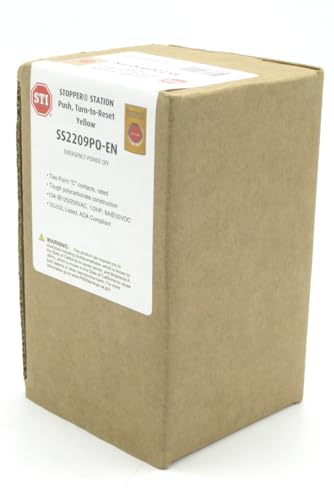High Dynamic Range (HDR) photography allows you to capture a wide range of tones and details in a single image, resulting in stunning, lifelike photos. While this technique was traditionally used with DSLR cameras, advancements in mirrorless camera technology now make it possible to achieve HDR effects with these compact and versatile cameras.
The key to successful HDR photography with a mirrorless camera lies in understanding the camera’s settings and utilizing the right techniques. Here are some tips to help you capture breathtaking HDR photos:
1. Shoot in RAW format: Shooting in RAW format provides more flexibility in post-processing, allowing you to make adjustments to exposure, white balance, and other parameters without losing image quality. This is crucial for achieving the best HDR results.
2. Use bracketing: Most mirrorless cameras have a bracketing function that allows you to take multiple shots at different exposures. This is essential for creating HDR images, as it ensures that you capture a wide range of tones from the darkest shadows to the brightest highlights.
3. Set the exposure correctly: When shooting in HDR, you need to determine the optimal exposure settings for capturing the entire dynamic range. Start by setting your camera to manual mode and adjusting the exposure for the midtones. Then, take a series of bracketed shots at different exposure levels to cover the highlights and shadows.
4. Use a tripod: HDR photography involves blending multiple images, so it’s important to keep your camera steady to avoid inconsistencies in alignment. A tripod will help you maintain stability and ensure that your images align perfectly.
5. Post-process with HDR software: After capturing your bracketed shots, you’ll need to combine them into a single HDR image using specialized software. There are plenty of HDR software options available, both free and paid, that offer advanced tools for merging and tonemapping your images.
By following these tips and experimenting with different techniques, you’ll be able to capture stunning HDR photos with your mirrorless camera. Remember to practice and refine your skills, as HDR photography is all about finding the perfect balance between exposure, contrast, and detail.
Understanding HDR Photography
High Dynamic Range (HDR) photography is a technique used to capture a wider range of light and shadow details in a single image. It involves taking multiple exposures of the same scene at different shutter speeds, and then merging them together to create a final image with enhanced dynamic range.
HDR photography is particularly useful when the scene being photographed has a wide range of brightness levels, such as a landscape with a bright sky and dark shadows. By merging the multiple exposures, HDR photography allows for greater detail in both the highlight and shadow areas of the image.
To capture HDR photos with a mirrorless camera, follow these steps:
- Set your camera to the HDR mode or bracketing mode. This will automatically take multiple exposures at different shutter speeds.
- Compose your shot and make sure your camera is stable, either by using a tripod or resting it on a steady surface.
- Press the shutter button to take the series of exposures. The camera will automatically adjust the shutter speed for each shot.
- Transfer the images to your computer or use an HDR software to merge the exposures into a single HDR image.
- Adjust the tone mapping and other settings to create the desired image. Tone mapping allows you to control the overall brightness and contrast of the HDR image.
- Save the final HDR image in a suitable file format, such as JPEG or TIFF.
It’s important to note that while HDR photography can produce stunning results, it should be used sparingly and with discretion. Overusing HDR can result in unnatural-looking images that lack depth and realism. It’s best to use HDR when it enhances the overall composition and brings out details in the shadows and highlights.
With practice and experimentation, HDR photography can be a powerful tool to create compelling and dynamic images with your mirrorless camera.
Choosing the Right Mirrorless Camera
When it comes to capturing high dynamic range (HDR) photos, having the right camera is crucial. Mirrorless cameras have become increasingly popular among photographers for their compact size, advanced features, and high-quality image output. Here are some key factors to consider when choosing a mirrorless camera for HDR photography:
- Sensor Size: A larger sensor allows for better image quality, especially in low light situations. Look for a mirrorless camera with a larger sensor size, such as a full-frame or APS-C sensor, to ensure optimal HDR photo results.
- Dynamic Range: HDR photography relies on capturing a wide range of light and dark tones. Choose a mirrorless camera with a high dynamic range capability to ensure that you can effectively capture and blend multiple exposures for stunning HDR photos.
- Bracketing Feature: Bracketing is a crucial feature for HDR photography, as it allows you to capture multiple exposures of the same scene. Look for a mirrorless camera that offers automatic bracketing, where the camera automatically takes a series of shots at different exposure levels.
- Manual Controls: Having full manual control over your camera settings is essential for HDR photography. Look for a mirrorless camera that provides easy access to exposure, aperture, and ISO settings, allowing you to fine-tune each shot for optimal HDR results.
- Image Stabilization: HDR photography often involves taking multiple exposures handheld. Look for a mirrorless camera with built-in image stabilization to minimize camera shake and ensure sharp images.
- Accessibility to lenses: Consider the availability and compatibility of lenses for the mirrorless camera system you are interested in. Having a wide range of lenses to choose from will give you more creative flexibility in capturing HDR photos.
By considering these factors and comparing different mirrorless camera options, you can find the perfect camera for taking stunning HDR photos that truly showcase the full dynamic range of a scene.
Setting up Your Camera for HDR
When it comes to taking HDR photos with a mirrorless camera, it’s important to have the right settings in place to capture the perfect shot. Here are some key steps to follow when setting up your camera:
1. Select the Bracketing Mode
Begin by accessing your camera’s menu and navigating to the bracketing settings. Enable the bracketing mode so that the camera captures a series of images at different exposures. This is crucial for creating the multiple exposures needed for HDR photos.
2. Adjust the Exposure Compensation
Next, set the exposure compensation to zero to ensure that the initial exposure is properly exposed. This will serve as the baseline for the bracketed shots.
3. Choose the Number of Frames
Determine the number of frames you want your camera to capture in the bracketing series. This will depend on the dynamic range of the scene and your personal preference.
4. Set the Exposure Interval
Specify the exposure interval between each frame. This interval will determine the difference in exposure between each shot and is typically set in stops, such as +/- 1 or +/- 2 EV.
5. Enable Auto ISO
In most cases, it’s recommended to enable the Auto ISO feature when shooting HDR photos. This allows the camera to adjust the ISO settings automatically to ensure optimal exposure in each frame.
6. Use a Tripod
Since HDR photos require multiple exposures, it’s important to keep your camera steady to avoid any misalignment. Therefore, using a tripod is highly recommended to maintain stability throughout the shooting process.
| Camera Settings Checklist: |
|---|
| Select bracketing mode |
| Adjust exposure compensation to zero |
| Choose the number of frames |
| Set the exposure interval |
| Enable Auto ISO |
| Use a tripod |
By following these steps, you’ll be well on your way to capturing stunning HDR photos with your mirrorless camera. Remember to experiment with different settings and techniques to find the best results for your specific shooting conditions.
Shooting in RAW Format
When it comes to capturing HDR photos, shooting in RAW format can greatly enhance your results. Unlike shooting in JPEG format, RAW files contain unprocessed data straight from the camera’s sensor, allowing for more flexibility in post-processing.
Benefits of shooting in RAW format
Shooting in RAW format offers several advantages over shooting in JPEG:
| 1. | Greater dynamic range: RAW files capture a wider range of tones, allowing for more details in both highlight and shadow areas of the image. This is crucial for achieving the best results in HDR photography. |
| 2. | More control over exposure: RAW files preserve more information about the exposure settings used during the capture, giving you the ability to adjust the exposure in post-processing without losing quality. |
| 3. | Flexibility in white balance: RAW files allow you to easily fine-tune the white balance to achieve the desired color temperature in your final image. This is particularly important for creating accurate HDR photos. |
Post-processing RAW files for HDR
After capturing your images in RAW format, you can use dedicated software, such as Adobe Lightroom or Capture One, to process them for HDR photography. Here’s a general workflow to follow:
- Import your RAW files into the software of your choice.
- Make basic adjustments to exposure, contrast, and white balance to ensure a properly balanced image.
- Create multiple versions of the same image with different exposures to create the HDR effect.
- Blend the different exposures together using the software’s HDR merging feature.
- Fine-tune the tone mapping and adjust other settings to achieve the desired HDR look.
- Export the final HDR image in a compatible format, such as JPEG or TIFF.
By shooting in RAW format and following a proper post-processing workflow, you can capture stunning HDR photos with your mirrorless camera. Experiment with different settings and techniques to get the best results for your specific scenes and subjects.
Adjusting Exposure for HDR
To capture a high dynamic range (HDR) photo with your mirrorless camera, it is important to adjust the exposure settings properly. This will ensure that the image has details in both the highlights and shadows.
One way to achieve this is by using the camera’s exposure bracketing feature. This feature allows you to take multiple photos at different exposure levels. Typically, you would take three photos: one that is properly exposed, one that is underexposed, and one that is overexposed.
When adjusting the exposure settings for HDR, it is helpful to use the camera’s histogram. The histogram is a graphical representation of the brightness levels in the image. It displays a graph with shadows on the left, highlights on the right, and midtones in the middle.
To ensure that you capture all the necessary details, aim to have the histogram spread evenly across the entire graph. This means that the shadows should not be too far to the left and that the highlights should not be too far to the right.
When using exposure bracketing, start by setting the camera to aperture priority mode. This will allow the camera to automatically adjust the shutter speed based on the exposure settings. Then, set the exposure compensation to the desired bracketing range, usually around ±2 or ±3 stops.
Next, compose your shot and half-press the shutter button to activate the camera’s autofocus and light metering. This will determine the proper exposure for the scene. Take note of the exposure settings displayed on the camera’s screen.
Once you have the initial exposure, adjust the exposure compensation to take an underexposed shot and another shot that is overexposed. Make sure to keep the composition consistent between the shots.
After taking the photos, you can import them into HDR software or use in-camera HDR processing to merge them into a single image. This will combine the properly exposed areas from each photo, resulting in a final HDR image with enhanced dynamic range.
Experiment with different exposure bracketing ranges and HDR processing techniques to find the settings that work best for your specific shooting situation. With practice, you will be able to capture stunning HDR photos with your mirrorless camera.
Bracketing Your Shots
In order to capture HDR photos with your mirrorless camera, you need to understand the concept of bracketing. Bracketing is the process of taking multiple shots of the same scene at different exposure levels. This ensures that you capture the full dynamic range of the scene, from the darkest shadows to the brightest highlights.
Most mirrorless cameras have a built-in bracketing feature that allows you to automatically take a series of shots at different exposures. To access this feature, navigate to your camera’s settings menu and look for the bracketing option. From here, you can set the number of shots you want to take and the exposure range between each shot.
When bracketing your shots, it’s important to consider the dynamic range of the scene. If the scene has a wide range of light and dark areas, you may want to increase the number of shots and the exposure range to ensure that you capture all the details. On the other hand, if the scene has a narrow dynamic range, you can reduce the number of shots and the exposure range.
Once you have set up the bracketing feature on your camera, you are ready to start shooting. Find a scene with varying light and dark areas that you want to capture in HDR. Compose your shot and half-press the shutter button to autofocus. Then, fully press the shutter button to capture the bracketed shots.
After you have taken the bracketed shots, you will need to merge them together using HDR software. There are many HDR software options available, both paid and free. Some popular HDR software includes Adobe Photoshop, Photomatix, and Aurora HDR. Import the bracketed shots into the software and follow the instructions to merge them into a single HDR image.
Bracketing your shots is a crucial step in the process of capturing HDR photos with your mirrorless camera. It allows you to capture the full dynamic range of a scene and create stunning images with enhanced detail and vibrancy. Experiment with different exposure settings and software options to find the best workflow for your photography style.
Using Tripod for Stability
When capturing HDR photos with a mirrorless camera, using a tripod is highly recommended. A tripod provides stability and eliminates camera shake, ensuring sharp and accurately aligned images for the HDR process.
Benefits of Using a Tripod
1. Stability: One of the main advantages of using a tripod is the stability it provides. A tripod keeps the camera steady during long exposures, preventing any unwanted movement or blur in the final HDR image.
2. Alignment: With a tripod, you can easily align the camera for each shot in the HDR bracketing sequence. This ensures that the frames are perfectly aligned, resulting in a seamless final image with enhanced dynamic range.
Choosing a Tripod
When selecting a tripod for HDR photography, consider the following factors:
1. Stability: Choose a tripod that can support the weight of your mirrorless camera and any additional lenses or accessories you may be using. Look for a tripod with sturdy legs and a solid head for added stability.
2. Portability: If you plan to shoot HDR photos outdoors or while on the go, consider a tripod that is lightweight and easy to carry. Look for models that offer compactness and foldability for convenient transportation.
3. Adjustability: Look for a tripod with adjustable height, legs, and a versatile head. This will allow you to position your camera at different angles and heights, giving you more flexibility in composing your HDR shots.
By using a tripod for stability, you can take advantage of your mirrorless camera’s HDR capabilities and capture stunning images with enhanced dynamic range. Don’t forget to lock the tripod securely in place before capturing each exposure in the bracketing sequence.
Post-Processing HDR Images
Once you have captured a series of bracketed exposures with your mirrorless camera, the next step is to post-process the images to create a final HDR image. This process involves merging the bracketed exposures and then making adjustments to enhance the dynamic range and details in the image.
Merging Exposures
To merge the bracketed exposures, you can use a dedicated HDR software or photo editing software that supports HDR processing. Popular HDR software options include Adobe Photoshop, Aurora HDR, and Photomatix. These programs allow you to merge the bracketed exposures into a single HDR image, ensuring that the highlights, midtones, and shadows from each exposure are combined to maximize the dynamic range.
Adjusting Tone and Details
After merging the exposures, you can begin adjusting the tone and details of the HDR image. This involves making adjustments to the brightness, contrast, highlights, shadows, and other parameters to achieve the desired look. Take care not to overdo the adjustments, as this can lead to an unnatural or surreal appearance. It’s a good idea to refer to reference images or use presets as a starting point and make adjustments based on your artistic vision.
| Tips for Post-Processing HDR Images: |
|---|
| 1. Use a calibrated monitor to ensure accurate color and tonal representation. |
| 2. Utilize layer masking and blending techniques to selectively apply adjustments to specific areas of the image. |
| 3. Experiment with different HDR presets or create your own custom presets to speed up your workflow. |
| 4. Pay attention to noise and sharpness when making adjustments, as HDR processing can sometimes introduce artifacts. |
| 5. Take advantage of the flexibility of RAW files for greater control over the post-processing process. |
By following these steps and techniques, you can take full advantage of the HDR capabilities of your mirrorless camera and create stunning, high dynamic range images.
Sharing Your HDR Photos
Once you have captured stunning HDR photos with your mirrorless camera, you may want to share them with others to showcase your photography skills and creativity. Here are some ways you can share your HDR photos:
1. Social Media Platforms
One of the easiest and most popular ways to share your HDR photos is through social media platforms. You can upload your photos to platforms like Instagram, Facebook, or Twitter, and share them with your friends, family, and followers. Make sure to use relevant tags and captions to reach a wider audience.
2. Online Photography Communities
Joining online photography communities can provide you with a platform to share your HDR photos and receive feedback from fellow photographers. Websites like Flickr or 500px allow you to showcase your work, connect with other photographers, and gain inspiration from their work.
3. Personal Website or Blog
If you want to have more control over the presentation of your HDR photos, creating your own personal website or blog can be a great option. You can customize the layout, add descriptions, and even sell prints of your work if you wish. This allows you to have a dedicated space to display your HDR photos and share your creative vision with others.
4. Printed Displays or Exhibitions
If you want to showcase your HDR photos in a physical form, you can consider printing them and displaying them in galleries or exhibitions. This allows you to reach a wider audience and potentially attract buyers or art enthusiasts who appreciate your photography.
- Research local galleries or exhibition spaces that accept submissions for photography displays.
- Consider printing your HDR photos in high-quality and appropriate sizes for the display.
- Prepare a portfolio or artist statement to accompany your HDR photos.
Remember, sharing your HDR photos is a personal choice, and it’s important to consider copyright and privacy settings when sharing them online. Choose the platforms and methods that align with your goals and preferences as a photographer.
FAQ
What is HDR photography?
HDR photography, or High Dynamic Range photography, is a technique that involves capturing multiple photos of the same scene at different exposure levels and then merging them together to create an image with a greater dynamic range. This allows for a greater range of detail and tonal values in the final photo.
Why would I want to take HDR photos?
HDR photos can produce images with more detail in both the shadows and highlights, resulting in a more balanced and visually pleasing photograph. This can be particularly useful in high contrast scenes, such as landscapes with bright skies and dark foregrounds.
What equipment do I need to take HDR photos with a mirrorless camera?
To take HDR photos with a mirrorless camera, you will need a camera that has manual exposure controls, a tripod to keep your camera steady during the multiple shots, and software capable of merging the exposures, such as Adobe Lightroom or Photomatix Pro.
Can I take HDR photos handheld?
While it is possible to take handheld HDR photos, it is generally recommended to use a tripod for the best results. Handheld shots can introduce movement or blur, which can make it more difficult for the software to align and merge the exposures correctly.