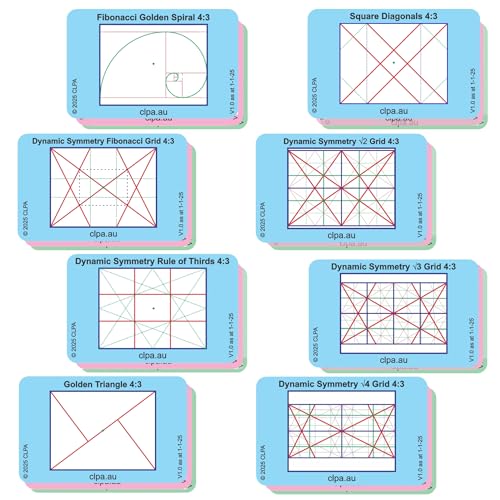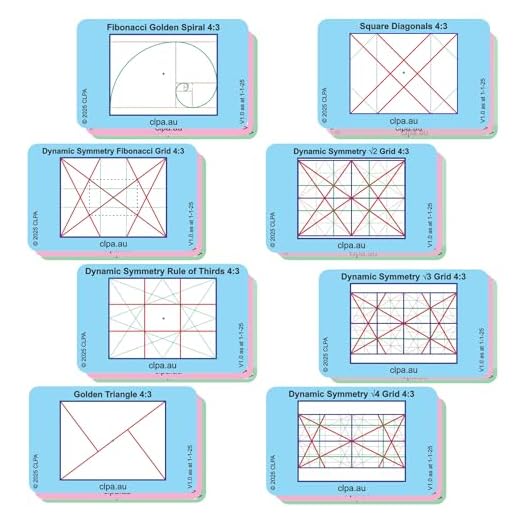

If you are a Nikon DSLR camera user, you may have noticed that there is an option called “framing grid” in the camera settings. This feature provides a grid overlay on your camera’s viewfinder or LCD screen, allowing you to compose your shots more accurately. By using the framing grid, you can apply the rule of thirds and create well-balanced and visually appealing photographs.
To enable the framing grid on your Nikon DSLR camera, follow these simple steps. First, turn on your camera and navigate to the menu. Look for the “Display” or “Viewfinder” section and select the “Grid Display” option. Depending on your camera model, you may find this option under different names, such as “Gridlines” or “Grid Overlay.”
Once you have found the “Grid Display” option, you will see different grid configurations available. Select the “3×3” grid, which divides the frame into nine equal sections. This grid configuration is widely used in photography as it helps with maintaining proper balance and composition in your shots. Additionally, it allows you to align your subjects along the gridlines or at the intersections, creating a more visually appealing image.
Now that you have enabled the framing grid 3×3 on your Nikon DSLR camera, it’s time to put it into practice. Start by framing your subject within the gridlines, using the intersections as suggested points for placing your subject. As you develop your composition skills, you can experiment with different placements and guidelines within the grid, creating more dynamic and visually interesting photographs.
In conclusion, the framing grid 3×3 on your Nikon DSLR camera can be a valuable tool in improving the composition and balance of your photographs. By enabling this feature and using the gridlines and intersections as visual guidelines, you can create more visually appealing and well-composed images that capture the viewer’s attention.
Overview of Framing Grids on Nikon DSLR Cameras
Nikon DSLR cameras are equipped with a very useful feature called framing grids, which can greatly assist photographers in composing their shots. Framing grids are a series of horizontal and vertical lines that overlay the camera’s viewfinder, helping to divide the frame into a grid pattern.
Benefits of Framing Grids
There are several benefits to using framing grids on a Nikon DSLR camera:
- Composition: By following the grid lines, photographers can ensure that their subject is properly aligned and positioned within the frame, resulting in a more balanced and visually pleasing photograph.
- Horizon Alignment: Framing grids are particularly useful for keeping the horizon level in landscape photography. The grid lines can serve as a reference point to ensure that the horizon is straight.
- Rule of Thirds: The framing grid on Nikon DSLR cameras follows the rule of thirds, which is a fundamental principle in photography composition. By placing key elements along the grid lines or at their intersection points, photographers can create more dynamic and eye-catching photos.
- Straight Lines: Framing grids can help photographers straighten and align vertical and horizontal lines in architectural or product photography, ensuring that the final image does not have any perspective distortion.
Using Framing Grids on Nikon DSLR Cameras
To activate the framing grid on a Nikon DSLR camera, follow these steps:
- Access the camera’s menu by pressing the “Menu” button.
- Navigate to the “Custom Settings” or “Setup” menu, depending on the camera model.
- Select the “Grid Display” or “Viewfinder Display” option.
- Choose the desired grid pattern, such as a 3×3 grid or a 4×4 grid.
- Exit the menu, and the framing grid will now appear in the camera’s viewfinder.
It’s worth noting that framing grids do not affect the final image. They are solely a visual aid to help photographers with composition and alignment. If desired, the framing grid can be turned off in the camera’s menu settings.
Overall, framing grids on Nikon DSLR cameras are a valuable tool that can assist photographers in achieving better compositions and more visually appealing photographs. Whether you are a beginner or an experienced photographer, using the framing grid can greatly enhance your photography skills.
Advantages of Using Framing Grids
Framing grids are a useful tool that can enhance your photography experience. Here are the advantages of using framing grids on your Nikon DSLR camera:
| 1. Improved Composition: | By dividing your frame into a 3×3 grid, framing grids help you align your subject and key elements along the gridlines and points. This can result in visually pleasing compositions and balanced images. |
| 2. Enhanced Rule of Thirds: | The 3×3 framing grid aligns with the rule of thirds, which is a fundamental photography principle. By placing your subject along the intersection points or gridlines, you can create more engaging and dynamic compositions. |
| 3. Accurate Horizon Alignment: | When shooting landscapes or architectural photographs, it’s crucial to keep the horizon level. Framing grids make it easier to maintain a straight horizon by aligning it with the gridlines. |
| 4. Better Symmetry: | If you’re aiming for symmetry in your images, a framing grid can assist you in achieving it. By aligning your subjects or elements with the gridlines, you can ensure that everything is perfectly balanced. |
| 5. Precise Perspective Control: | When capturing architectural or interior shots, framing grids can help you align vertical lines and control perspective distortion. This ensures that your images look straight and professional. |
Overall, framing grids provide visual guidelines that can improve your composition, enhance the rule of thirds, help with horizon alignment, ensure symmetry, and assist with perspective control. By using framing grids on your Nikon DSLR camera, you can take your photography to the next level and create stunning images.
Step-by-Step Guide to Creating a 3×3 Framing Grid on Nikon DSLR Cameras
Nikon DSLR cameras offer a variety of tools and features to help photographers capture precise and well-composed shots. One such feature is the ability to create a framing grid on the camera’s LCD screen, which can be useful for aligning subjects or ensuring proper composition.
Step 1: Access the Settings Menu
To create a framing grid on a Nikon DSLR camera, start by accessing the settings menu. This can usually be done by pressing the “Menu” button located on the back of the camera body.
Step 2: Navigate to the Display Settings
Once in the settings menu, use the camera’s navigation buttons to select the “Display” or “Playback” settings. This will allow you to adjust the options related to what is shown on the camera’s LCD screen.
Step 3: Enable the Framing Grid
Within the display settings, look for an option called “Grid Display” or “Framing Grid” and select it. On some Nikon DSLR cameras, this option may be located in a sub-menu, so be sure to explore different menu options if you don’t see it immediately.
Step 4: Choose the 3×3 Grid Option
Once you’ve found the framing grid option, you’ll typically have the choice between different grid configurations. Select the 3×3 grid option to create a grid with nine equally sized squares.
Note: Some Nikon DSLR cameras may offer additional customization options for the framing grid, such as changing the color or opacity of the grid lines. You can explore these options and adjust them according to your preferences.
Step 5: Exit the Settings Menu
After enabling the 3×3 framing grid, exit the settings menu by either pressing the “Menu” button again or navigating to the “Exit” or “Done” option.
Now, when you activate the camera’s Live View mode or review a captured image on the LCD screen, you will see a 3×3 framing grid overlayed on the image. This grid can help you align your subjects with the grid lines or use the intersections to place them at the points of interest for better composition.
Creating a 3×3 framing grid on your Nikon DSLR camera is a simple process that can greatly enhance your composition skills and result in more visually appealing photographs.
Choosing the Right Settings for Your Framing Grid
When using a Nikon DSLR camera, it is important to choose the right settings for your framing grid in order to achieve the desired composition and balance in your photographs.
Step 1: Accessing the Framing Grid Settings
The first step is to access the framing grid settings on your Nikon DSLR camera. To do this, navigate to the menu option on your camera and look for the “Display” or “Grid Display” submenu. From there, you can enable the framing grid feature and choose the desired grid format.
Step 2: Choosing the Grid Type
Once you have accessed the framing grid settings, you can choose the type of grid you want to use. Nikon DSLR cameras typically offer a variety of grid formats, including the 3×3 grid. This grid format divides the frame into nine equal sections, allowing for precise composition and alignment.
Other common grid formats include the rule of thirds grid, which divides the frame into three vertical and horizontal sections, and the golden ratio grid, which applies the concept of the golden ratio to the frame composition.
Step 3: Aligning Your Subject
With the framing grid enabled and the desired grid type selected, it is important to align your subject within the gridlines. This can help create a sense of balance and harmony in your photographs.
 |
 |
| Image 1: Aligning subject in the framing grid | Image 2: Aligning subject in the framing grid |
In the example images above, you can see how aligning the subject along the gridlines creates a visually pleasing composition.
Experiment with different alignments and compositions to see how the framing grid can enhance the overall impact of your photographs.
Using the Framing Grid to Improve Composition
The framing grid is a useful tool on Nikon DSLR cameras that can greatly improve your composition skills. By using the framing grid, you can create a more balanced and visually pleasing image. Here’s how you can make the most out of this feature:
1. Enable the Framing Grid
First, go to the settings menu on your Nikon DSLR camera and find the option to enable the framing grid. Once you’ve turned it on, you’ll see a 3×3 grid overlay on your camera’s LCD screen.
2. Align Your Subject
When composing your shot, use the grid lines to align your subject. Place it along the horizontal or vertical lines to create a more harmonious composition. This will help you avoid placing your subject too close to the center, which can result in a less interesting image.
3. Use the Rule of Thirds
The framing grid follows the rule of thirds. This compositional guideline suggests dividing your frame into thirds both horizontally and vertically, resulting in nine equal sections. By placing your subject or key elements along these grid lines or at their intersections, you can create a more dynamic and engaging composition.
4. Balance Your Elements
The framing grid can also help you balance the elements in your image. By aligning different elements along the grid lines or at their intersections, you can distribute visual weight more evenly across the frame. This can create a sense of harmony and make your photo more pleasing to the viewer’s eye.
5. Experiment with Different Compositions
Don’t be afraid to experiment with different compositions using the framing grid. Move your subject around the grid lines and intersections to find the arrangement that works best for your image. Play with different angles and perspectives to create unique and visually striking compositions.
Using the framing grid on your Nikon DSLR camera can significantly enhance your composition skills and help you create more visually appealing images. With practice, you’ll develop an eye for balanced and well-composed photographs.
Tips and Tricks for Getting the Most Out of Your Framing Grid
Using the framing grid on your Nikon DSLR camera can greatly improve your photography composition. However, simply enabling the grid on your camera is not enough to take full advantage of its benefits. Here are some tips and tricks to help you make the most out of your framing grid:
1. Understand the Rule of Thirds
The framing grid on your Nikon DSLR camera is divided into a 3×3 pattern, which aligns with the Rule of Thirds. This rule suggests that you should position the main subjects or points of interest in your photographs along the lines or at the intersection points of the grid. By doing so, you can achieve a more balanced and visually pleasing composition.
2. Utilize the Grid for Horizon Alignment
When capturing landscape or architectural photographs, the framing grid can help you align the horizon properly. Place the horizon on one of the horizontal lines of the grid, depending on whether you want to emphasize the sky or the foreground. This way, you can avoid tilted or unintentionally slanted horizons in your images.
3. Experiment with Symmetry and Balance
The framing grid can assist you in achieving symmetry and balance in your compositions. By aligning your main subjects or elements along the grid lines, you can create a sense of harmony and visual equilibrium. Play around with different placements to find the most appealing arrangement.
Remember, the framing grid is a tool that can guide and improve your composition, but it’s not a strict rule that you must always follow. Feel free to experiment and break the grid if it serves your creative vision. The grid is there to enhance your photography, so have fun exploring its possibilities!
Question-answer:
What is a framing grid on a Nikon DSLR camera?
A framing grid is an overlay that can be displayed on the viewfinder or LCD screen of a Nikon DSLR camera. It consists of a grid pattern, usually in a 3×3 configuration, which helps the photographer to compose their shots more accurately.
How can I enable the framing grid on my Nikon DSLR camera?
To enable the framing grid on your Nikon DSLR camera, go to the settings menu and look for the “Display” or “Viewfinder” options. Within those options, you should find a setting for enabling the framing grid. Select it and the framing grid will appear on your viewfinder or LCD screen whenever you are shooting.