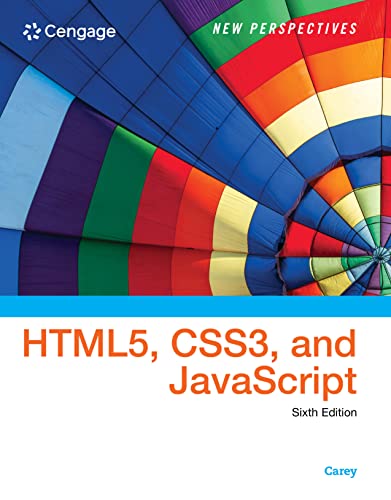If you’re a passionate drone pilot or just starting out in this exciting world of unmanned aerial vehicles, it’s important to know the rules and regulations that apply to drone ownership. One of the crucial steps in being a responsible drone owner is to register your drone with DJI, a leading manufacturer of consumer drones.
Registering your drone with DJI is a simple and straightforward process that ensures you are compliant with local laws and regulations. By registering your drone, you not only demonstrate your commitment to safe and responsible flying, but you also gain access to DJI’s support, updates, and community of like-minded drone enthusiasts.
Step 1: Check your local regulations
Before you begin the registration process, it’s important to research and understand the laws and regulations that apply to drone ownership in your country or region. Different countries have different rules, so make sure you are well-informed to avoid any legal issues.
Step 2: Create a DJI account
To register your drone, you will need a DJI account. If you don’t already have one, you can easily create an account on DJI’s website. Fill in the required information, including your email address and password, and verify your account through the email confirmation link that will be sent to you.
Step 3: Register your drone
Once you have a DJI account, log in and navigate to the “Product Management” section. Here, you will find the option to register your drone. Fill in the necessary details, including the model, serial number, and purchase date of your drone. It’s essential to provide accurate information to ensure a smooth registration process.
Step 4: Complete the registration
After filling in all the required information, review it for accuracy and completeness. Once you are satisfied, submit the registration form. DJI will process your registration and provide you with a unique identifier for your drone.
By following these simple steps, you can easily register your drone with DJI and comply with local regulations. Remember, responsible flying starts with being a responsible drone owner!
Register your drone with DJI: a step-by-step guide
If you are a drone owner and have just purchased your new DJI drone, it is important to register it with DJI. Registration ensures that you are compliant with local regulations and allows you to enjoy flying your drone legally.
Step 1: Create a DJI account
The first step is to create an account on DJI’s website. Go to www.dji.com and click on the “Sign Up” button. Fill in the required details such as your email address and password. Once your account is created, you will receive a confirmation email.
Step 2: Log in to your DJI account
After confirming your account, go back to DJI’s website and click on the “Sign In” button. Enter your email address and password to log in.
Step 3: Access the drone registration page
Once you are logged in, navigate to the “Product Support” section of DJI’s website. Click on “Drone Registration” to access the registration page.
Step 4: Select your drone model
On the registration page, you will see a list of DJI drone models. Select the model of your drone from the list.
Step 5: Provide your drone’s serial number
Locate the serial number of your drone. It is usually found on the body of the drone or inside the battery compartment. Enter the serial number in the designated field on the registration page.
Step 6: Upload proof of purchase
In order to complete the registration process, DJI requires proof of purchase. Take a photo or scan the receipt or invoice that shows your purchase of the drone. Make sure the document is clear and legible. Upload the proof of purchase on the registration page.
Step 7: Submit your registration
Double-check all the information provided and ensure that it is accurate. Once you are certain, click on the “Submit” button to complete your registration. DJI will review your registration and send you a confirmation email once it is approved.
By following these steps, you can easily register your drone with DJI and enjoy flying it responsibly and legally.
Check the requirements
Before registering your drone with DJI, it’s important to ensure that you meet all the necessary requirements. Here are a few key points to consider:
Age restrictions
Make sure you meet the minimum age requirements to register your drone. The legal age for drone registration may vary depending on your country or region.
Drone weight limits
Check the weight limits set by your aviation authority for drone registration. In some cases, drones that exceed a certain weight may require additional permits or licenses.
Registration fees
Be aware of any registration fees associated with drone registration. Some jurisdictions may require a one-time payment, while others may have annual fees.
Identification requirements
Make sure you have the necessary identification documents, such as a valid ID or passport, to complete the registration process.
By ensuring that you meet these requirements, you can proceed with the registration process smoothly and legally. It’s always a good idea to double-check with your local aviation authority for any specific regulations or requirements that may apply to your area.
Create an account
To register your drone with DJI, you will need to create an account on their website. Follow the steps below to create your account:
- Go to the DJI website at https://www.dji.com.
- Click on the “Sign In” button located at the top right corner of the page.
- On the login page, click on the “Create an Account” button.
- Fill out the required information in the registration form. You will need to provide your email address, a password, and agree to the terms and conditions.
- Click on the “Create Account” button to complete the registration process.
Once you have created your account, you will be able to log in and access the features and services provided by DJI, including the drone registration process. Make sure to keep your account information secure and remember your login details for future use.
Login to your DJI account
To register your DJI drone, you need to have a DJI account. If you already have an account, follow these steps to login:
- Go to the DJI website.
- Click on the “Login” button at the top right corner of the page.
- Enter your email address and password associated with your DJI account in the provided fields.
- Click on the “Login” button to proceed.
If you don’t have a DJI account yet, you can easily create one by clicking on the “Register” button on the login page. Follow the instructions to complete the registration process.
Once you have successfully logged in, you will have access to your DJI account and all its features, including the ability to register your drone.
Select your drone model
To register your DJI drone, you need to first select the specific model you own. DJI offers a wide range of drone models, each with their own unique features and capabilities. Whether you have a DJI Phantom, Mavic, Spark, or any other DJI drone, the registration process remains the same.
Make sure to enter the correct drone model information as it is an important step in the registration process. If you are unsure about your drone model, you can find it on the product packaging or in the settings of your DJI drone app.
Note: It is important to register your drone with DJI to ensure compliance with regulations and to facilitate any future software updates or support that may be needed.
Provide your drone’s information
When registering your DJI drone, you will need to provide the following information:
- Drone model: Select the specific model of your drone from the provided options. If your drone model is not listed, choose the closest matching model.
- Serial number: The unique serial number of your drone can usually be found on the body of the drone or on the packaging it came in.
- Manufacturer: Specify the manufacturer of your drone. In this case, it would be DJI.
- Date of purchase: Provide the date when you purchased the drone.
- Proof of purchase: Upload a copy of your purchase receipt or invoice as proof of ownership.
- Country of residence: Specify the country where you reside.
- Reason for registration: Indicate why you are registering your drone, whether it’s for recreational or commercial use.
- Personal information: Enter your name, address, contact information, and any other required personal details.
Make sure to double-check the accuracy of the information provided before submitting the registration form. Providing accurate and up-to-date information is important for compliance and identification purposes.
Why is this information important?
Collecting this information allows DJI and relevant authorities to have a record of the ownership and operation of drones. It helps ensure responsible drone use and allows authorities to contact drone owners if there are any safety concerns or incidents.
Pay the registration fee
Once you have completed the registration form for your DJI drone, you will need to pay the registration fee. The fee amount may vary depending on your country and the type of drone you are registering.
To pay the registration fee, you will typically need to provide your credit or debit card information on the registration website. Make sure to fill out the payment form accurately and double-check the information before submitting. Some registration websites may also offer alternative payment methods, such as PayPal or bank transfer.
After submitting your payment, you may receive a confirmation email or receipt. Keep this document as proof of registration and payment in case it is required in the future.
It is important to note that failing to pay the registration fee or providing false payment information can result in penalties or your registration being invalid. Make sure to follow the correct payment process and comply with any additional requirements specific to your country or region.
Receive your drone registration certificate
After successfully completing the registration process with DJI, you will receive a drone registration certificate via email. This certificate serves as proof that your drone has been officially registered and complies with all relevant regulations and requirements.
When you receive your drone registration certificate, it is important to keep it readily available whenever flying your drone. You may be required to present this certificate to authorities or anyone who questions the legality of your drone operations.
What’s included in the drone registration certificate?
The drone registration certificate will contain essential information, including:
- Your personal details, including your name and contact information
- The make and model of your registered drone
- The unique registration number assigned to your drone
- The expiration date of your drone’s registration
Renewing your drone registration
It’s important to note that drone registrations typically expire after a certain period, depending on your location. To continue operating your drone legally, you will need to renew your registration before it expires. The renewal process may involve updating your personal information and paying any applicable fees.
Note: The specific processes and requirements for renewing your drone’s registration may vary depending on your location. Make sure to stay updated with the latest regulations and guidelines provided by your local authorities.
Complying with regulations
The drone registration certificate is just one part of complying with drone regulations. It is essential to understand and adhere to all laws and guidelines regarding drone operation in your specific area. This includes respecting flight restrictions, maintaining the required distance from restricted areas or people, and following any additional rules that may be in place.
Summary
Receiving your drone registration certificate is an important step in ensuring that you are legally compliant while operating your drone. Keep the certificate readily available whenever flying your drone and be mindful of any expiration dates. By staying informed and adhering to regulations, you can enjoy safe and responsible drone use.
Question-answer:
Do I need to register my drone with DJI?
Yes, if you own a drone and want to fly it legally, you need to register it with DJI. This is required by many countries and aviation authorities, as it helps in ensuring safety and accountability.