


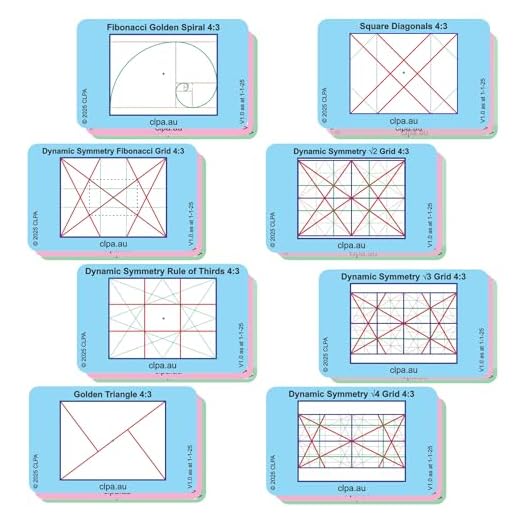
Photography is an art that allows us to capture special moments and preserve them forever. With the advancement of digital technology, taking good photos has become more accessible and convenient. One popular choice among photographers is a Canon digital camera. Known for their high quality and user-friendly features, Canon cameras offer a great opportunity to capture stunning images.
To make the most of your Canon digital camera and take extraordinary photos, it’s important to understand some essential tips and techniques. Whether you are a beginner or an experienced photographer, these guidelines will help you improve your skills and unleash your creativity.
1. Familiarize yourself with your camera settings: Start by reading the user manual of your Canon digital camera to understand its various settings and functions. Knowing how to adjust aperture, shutter speed, ISO, and white balance will give you more control over the outcome of your photos. Experiment with different settings to understand their impact on image composition and quality.
2. Pay attention to lighting: Lighting can make or break a photo. When shooting with a Canon digital camera, it’s crucial to understand how to use natural and artificial light to your advantage. Be aware of the direction and intensity of light sources, and try different angles to avoid unwanted shadows or overexposure. Golden hours, which are the period shortly after sunrise and before sunset, often provide the best lighting for outdoor photography.
3. Composition matters: Before pressing the shutter button, take a moment to think about the composition of your photo. Consider the rule of thirds, where you divide the frame into nine equal parts using two horizontal and vertical lines, and position the important elements along these lines or their intersections. Experiment with angles, perspectives, and focal points to add interest and depth to your photos.
4. Patience and practice: Photography is a skill that requires practice and patience. Don’t get discouraged if your first shots don’t turn out as expected. Keep experimenting, learning from your mistakes, and challenging yourself to try new techniques. The more you practice, the better you will become at capturing captivating photos with your Canon digital camera.
By following these tips and techniques, you can enhance your photography skills and create stunning images with your Canon digital camera. Remember that photography is an ongoing learning process, so never stop exploring and pushing your creative boundaries. With dedication and practice, you can capture breathtaking moments that will be cherished for a lifetime.
Choosing the Right Canon Digital Camera Model
When it comes to capturing those special moments, having the right camera can make all the difference. Canon is a well-known and trusted brand in the world of digital photography. With their wide range of camera models, it can be overwhelming to decide which one is best for you. Here are some factors to consider when choosing the right Canon digital camera model:
Budget
First and foremost, you should determine your budget for a camera. Canon offers a variety of models at different price points, so knowing how much you are willing to spend will help narrow down your options.
Intended Use
Consider what you will mainly be using the camera for. Are you a beginner looking to learn the basics of photography, or are you a professional photographer seeking advanced features? Canon has models suitable for both casual and professional use.
Megapixel Count
The megapixel count refers to the resolution of the camera’s image sensor. Generally, higher megapixel counts allow for sharper and more detailed images. If you plan on printing large photos or cropping images extensively, a higher megapixel count may be beneficial.
Camera Size and Weight
Think about how portable you need your camera to be. Canon offers a range of sizes, from compact point-and-shoot models to larger DSLR cameras. Consider if you will be carrying the camera around frequently and choose a size and weight that suits your needs.
Lens Compatibility
If you plan on expanding your photography skills and investing in additional lenses, it’s important to ensure that the Canon camera model you choose is compatible with various lens types. Canon has an extensive collection of lenses for different purposes, so compatibility is worth considering.
User-Friendly Features
Some Canon models come with a variety of user-friendly features, such as touchscreen displays, built-in Wi-Fi, and intuitive menu systems. If you prefer a camera that is easy to use and offers seamless connectivity with your other devices, consider these additional features when making your decision.
By taking into account these factors, you can find the perfect Canon digital camera model that meets your needs and helps you capture stunning photos.
Factors to Consider When Buying
When purchasing a Canon digital camera, there are several factors you should consider to ensure you make the right choice for your photography needs:
- Budget: Determine your budget before shopping for a digital camera. Canon offers a range of cameras at different price points, so knowing your budget will help narrow down your options.
- Camera Type: Consider what type of camera you need. Canon offers a variety of options, including compact cameras, DSLRs, and mirrorless cameras. Each type has its own advantages and disadvantages, so choose the one that suits your shooting style and preferences.
- Megapixel Count: The megapixel count determines the resolution and quality of the images. Higher megapixels can result in more detailed photos, but this may not be necessary if you primarily share photos online or print them at standard sizes.
- Image Sensor: The image sensor determines how well the camera captures light and produces images. Canon offers different types of sensors, such as full-frame and APS-C sensors, each with its own benefits. Consider the sensor size and technology based on your photography requirements.
- Lens Compatibility: If you plan to invest in additional lenses in the future, make sure the camera you choose is compatible with the lenses you want to use. Canon has an extensive range of lenses available, allowing you to expand your creative possibilities.
- Features and Controls: Consider the features and controls of the camera, such as manual shooting modes, image stabilization, autofocus system, and connectivity options. Evaluate which features are important to you based on your photography style and preferences.
- User Experience: It’s essential to have a camera that feels comfortable and intuitive to use. Consider the ergonomics, size, and weight of the camera to ensure it is a good fit for your hands and shooting requirements.
- Reviews and Recommendations: Read reviews from trusted sources and seek recommendations from photographers or photography communities. Understanding the experiences and opinions of others can help you make an informed decision.
By considering these factors, you can make a well-informed decision when purchasing a Canon digital camera that meets your photography needs and allows you to capture stunning photos.
Comparing Different Models
When it comes to choosing a Canon digital camera, there are several models available on the market. Each model offers its own set of features and capabilities, so it’s important to understand the differences before making a purchase. Here, we’ll compare three popular Canon digital camera models: the Canon EOS Rebel T7i, the Canon EOS 80D, and the Canon EOS 5D Mark IV.
The Canon EOS Rebel T7i is an entry-level DSLR camera that is perfect for beginners. It features a 24.2-megapixel sensor and a DIGIC 7 image processor, which provides excellent image quality even in low-light conditions. The T7i also has a vari-angle touchscreen LCD, making it easy to capture photos from different angles. Additionally, it offers beginner-friendly features such as built-in Wi-Fi and NFC for easy sharing and a guided user interface to help beginners learn the ins and outs of photography.
Next, we have the Canon EOS 80D, which is a mid-range DSLR camera suited for enthusiasts and advanced photographers. With a 24.2-megapixel sensor and a DIGIC 6 image processor, the 80D produces sharp and detailed images. It also has a 45-point all cross-type AF system, allowing for precise autofocus. The 80D offers a 3-inch vari-angle touchscreen LCD and a pentaprism viewfinder for composing your shots. It’s also equipped with built-in Wi-Fi and NFC, as well as a headphone jack for monitoring audio while recording videos.
For professional photographers, the Canon EOS 5D Mark IV is an excellent choice. It features a 30.4-megapixel full-frame sensor and a DIGIC 6+ image processor, delivering exceptional image quality with high resolution and low noise levels. The 5D Mark IV also boasts a 61-point all cross-type AF system, ensuring accurate and fast autofocus. It has a 3.2-inch touchscreen LCD and a pentaprism viewfinder. Additionally, it offers built-in Wi-Fi and GPS for seamless connectivity and geotagging.
In conclusion, choosing the right Canon digital camera depends on your photography needs and skill level. The EOS Rebel T7i is ideal for beginners, while the EOS 80D caters to enthusiasts and advanced photographers. The EOS 5D Mark IV is the top choice for professionals who prioritize image quality and performance. Consider your budget and requirements to make an informed decision and capture stunning photos with a Canon digital camera.
Understanding the Camera Settings
When using a Canon digital camera, it’s important to understand the various camera settings in order to take good photos. Here are some key settings that you need to know:
ISO: ISO refers to the sensitivity of the camera’s image sensor to light. A lower ISO number (e.g., 100) is ideal for bright conditions, while a higher ISO number (e.g., 800 or above) is suitable for low light situations. Keep in mind that higher ISO settings can introduce more noise into the photos.
Shutter Speed: Shutter speed determines how long the camera’s shutter stays open to capture the image. A fast shutter speed (e.g., 1/1000 seconds) is useful for freezing fast-moving objects, while a slower shutter speed (e.g., 1/30 seconds) can create a sense of motion. Experiment with different shutter speeds to achieve the desired effect.
Aperture: Aperture refers to the opening of the camera’s lens. It controls the amount of light that enters the camera and affects the depth of field. A smaller aperture (e.g., f/16) results in a larger depth of field, keeping both the foreground and background in focus. On the other hand, a larger aperture (e.g., f/2.8) creates a shallow depth of field, blurring the background and emphasizing the subject.
White Balance: White balance ensures that the colors in your photos appear accurate under different lighting conditions. For example, when shooting outdoors in daylight, you can set the white balance to “Daylight” or adjust it manually to get the most natural color representation. Experiment with different white balance settings to achieve the desired color tones.
Exposure Compensation: Exposure compensation allows you to adjust the brightness of your photos. Use positive compensation (+1 or +2) to make the photo brighter, and negative compensation (-1 or -2) to make it darker. This feature is particularly useful when the camera’s automatic exposure settings are not providing the desired results.
Focus Mode: Different focus modes are available on Canon digital cameras, such as single-shot autofocus (AF-S) and continuous autofocus (AF-C). Use AF-S when your subject is stationary and AF-C when capturing moving subjects. Experiment with different focus modes to ensure that your subject is sharp and well-focused.
Understanding these camera settings will allow you to have more control over your Canon digital camera and take better photos. Experiment with each setting and see how it affects the final result. Remember, practice makes perfect!
Exploring Manual Mode
One of the key features of a Canon digital camera is its ability to shoot in manual mode, giving you complete control over the settings and allowing you to capture images exactly as you envision them. Although it may seem intimidating at first, learning how to use manual mode can greatly improve your photography skills and help you take stunning photos.
Understanding the Exposure Triangle
When shooting in manual mode, it is important to understand the exposure triangle, which consists of three main elements: aperture, shutter speed, and ISO. Aperture refers to the opening of the lens, which controls the amount of light entering the camera. Shutter speed determines how long the camera’s sensor is exposed to light. ISO measures the sensitivity of the camera’s sensor to light. By adjusting these three settings, you can achieve the desired exposure for your photo.
Adjusting the Settings
To start shooting in manual mode on your Canon digital camera, first set the mode dial to “M” for manual. Then, use the control dial or buttons to adjust the aperture, shutter speed, and ISO. It is recommended to start with a mid-range aperture, such as f/8, and a shutter speed that matches the focal length of your lens to avoid camera shake. Experiment with different combinations of settings to achieve the desired effect for your photos.
Tip: Keep in mind that a wider aperture (smaller f-number) will result in a shallower depth of field, while a narrower aperture (larger f-number) will increase the depth of field, keeping more of the image in focus.
Remember to regularly check your exposure meter, located in the viewfinder or on the LCD screen, to ensure that your settings are correctly exposing the image. Adjust the settings as needed for optimal exposure.
Keep in mind that shooting in manual mode may take some practice and experimentation. Don’t be afraid to make mistakes and learn from them. Take the time to explore the possibilities that manual mode offers and unleash your creativity to capture stunning photos with your Canon digital camera.
Adjusting ISO, Aperture, and Shutter Speed
One of the most important factors in taking good photos with a Canon digital camera is understanding how to adjust the ISO, aperture, and shutter speed settings. These three settings control the exposure, depth of field, and motion blur in your photos.
ISO
The ISO setting on your camera determines the sensitivity of the image sensor to light. A lower ISO number, such as 100 or 200, is ideal for shooting in bright conditions, as it reduces the amount of noise in the image. A higher ISO setting, such as 800 or 1600, is best for low-light situations, but it may introduce more noise into the photo. Experiment with different ISO settings to find the right balance between image quality and lighting conditions.
Aperture
The aperture setting controls the amount of light that enters the camera through the lens. It also affects the depth of field, or the range of sharpness in a photo. A wide aperture, indicated by a low f-number like f/1.8, allows more light into the camera and creates a shallow depth of field, blurring the background. A smaller aperture, such as f/16, restricts the amount of light and increases the depth of field, resulting in a sharper background. Consider the desired effect and the lighting conditions when choosing the aperture setting.
Shutter Speed
The shutter speed determines how long the camera’s shutter stays open, exposing the image sensor to light. A faster shutter speed, such as 1/1000th of a second, freezes motion and is ideal for capturing fast-moving subjects. A slower shutter speed, like 1/30th of a second, allows more time for light to enter the camera and is better for low-light situations or when intentionally blurring motion for creative effect. Experiment with different shutter speeds to capture the desired level of motion in your photos.
By adjusting the ISO, aperture, and shutter speed settings on your Canon digital camera, you can take photos that are well-exposed, have the desired depth of field, and capture motion accurately. Practice with these settings and experiment to find the combination that works best for your photography style and shooting conditions.
Mastering Composition Techniques
Composition is a crucial aspect of photography, as it helps to visually communicate your message and engage your viewers. With the right composition techniques, you can transform an ordinary photo into a powerful and captivating image. Here are some tips to help you master composition techniques with your Canon digital camera:
1. Rule of Thirds
The rule of thirds is one of the fundamental composition techniques in photography. It involves dividing your frame into nine equal parts, by drawing two horizontal lines and two vertical lines. The key elements of your photo should be placed along these lines or at the intersections, rather than in the center. This creates a more balanced and visually pleasing composition.
2. Leading Lines
Using leading lines is another effective composition technique. These lines can be real or implied and guide the viewer’s eyes through the image, creating a sense of depth and movement. Look for natural lines such as roads, fences, or rivers, and position them in a way that leads the viewer’s gaze towards your main subject.
3. Framing
Framing your subject within the photo adds depth and dimension to your composition. Look for elements in the scene that can act as a frame, such as archways, windows, or tree branches, and position your main subject within the frame. This not only adds visual interest but also helps to draw attention directly to your subject.
4. Symmetry and Patterns
Symmetry and patterns can create visually pleasing compositions. Look for scenes with symmetrical elements or repeating patterns, such as reflections in water or rows of buildings. Center your main subject within the symmetrical or patterned frame to create a balanced and harmonious composition.
Remember, the composition is subjective, and there are no hard and fast rules. These techniques are meant to serve as guidelines to help you create stronger compositions, but it’s essential to experiment and explore your creativity to find your unique style. With practice and patience, you can master the art of composition and capture stunning photos with your Canon digital camera.
Rule of Thirds
The rule of thirds is a fundamental principle in photography composition that can greatly improve the overall quality of your images. It involves dividing the image into a grid of nine equal parts by drawing two equally-spaced horizontal lines and two equally-spaced vertical lines. The rule suggests that the key elements of the photo should be placed along these lines or their intersections.
By placing your subject off-center, you create a more visually interesting and balanced composition. This technique helps create a sense of movement and guides the viewer’s eye through the image. It can also help you avoid a static, centered subject that may appear less engaging.
Imagine the gridlines of the rule of thirds on your camera’s viewfinder or display. Try to align key elements, such as the horizon line, a person’s eyes, or a prominent object, along these lines or intersecting points. Avoid placing important elements at the center of the frame, as this can make the composition feel less dynamic.
However, keep in mind that rules are meant to be broken so don’t be afraid to experiment with different compositions. The rule of thirds is a great starting point, but don’t feel limited by it. Sometimes, placing your subject dead center can create a powerful and impactful image.
Benefits of using the rule of thirds:
- Creates visual interest and balance
- Guides the viewer’s eye through the image
- Creates a sense of movement
- Avoids a static, centered composition
Tips for using the rule of thirds:
- Enable the rule of thirds grid in your camera’s settings if available
- Align key elements along the gridlines or their intersections
- Experiment with different placements and breaking the rule for creative effect
- Practice and train your eyes to naturally visualize the gridlines while framing a shot
- Review and analyze your images to see how the rule of thirds affects the overall composition









