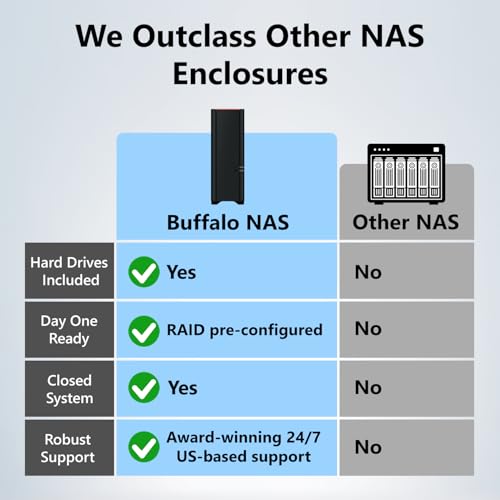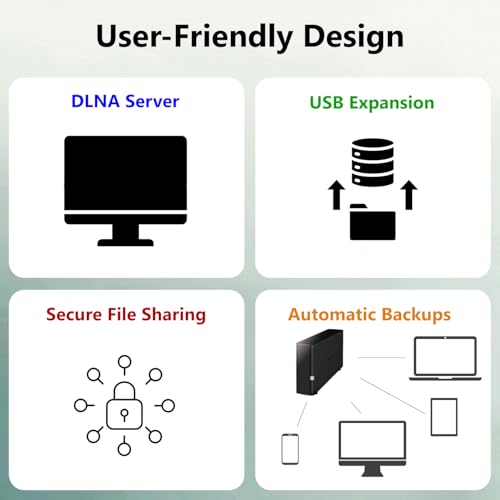As a security camera owner, I understand the importance of keeping recorded footage safe and easily accessible for a long period of time. It is crucial to have a reliable storage solution that can handle the large amount of data generated by security cameras.
One of the best ways to save security camera files long-term is by using network-attached storage (NAS) devices. NAS devices are dedicated storage solutions that can be connected to your security camera system. They provide a centralized location to store and access your camera footage. With NAS, you can easily expand the storage capacity as needed, ensuring that you have enough space to store weeks, months, or even years of footage.
Another important factor to consider when saving security camera files long-term is data redundancy. It is crucial to have a backup system in place to protect against data loss. RAID (Redundant Array of Independent Disks) is a technology that can be used with NAS devices to provide data redundancy. RAID allows for data to be distributed across multiple hard drives, ensuring that if one drive fails, the data can still be accessed from the remaining drives.
In addition to NAS devices and RAID, cloud storage can also be a viable option for long-term storage of security camera files. Cloud storage offers the advantage of off-site storage, which protects against physical damage or theft of the NAS device. It also provides the flexibility to access the footage from anywhere with an internet connection. However, it is important to choose a reputable cloud storage provider that offers sufficient storage capacity and strong security measures to protect your data.
In conclusion, the best way to save security camera files long-term is by using a combination of NAS devices, RAID, and cloud storage. This ensures that your footage is stored securely, easily accessible, and protected against data loss. By investing in a reliable storage solution, you can have peace of mind knowing that your security camera footage is preserved for future reference if needed.
Best Way to Save Security Camera Files Long: Tips and Tricks
As someone who has experience managing security camera systems, I understand the importance of finding the best way to save security camera files long-term. By implementing the right strategies and utilizing the right tools, you can ensure that your security camera footage is stored securely and accessible when needed. Here are some tips and tricks that can help you achieve this goal.
1. Use High-Quality Storage Devices
One of the first things to consider when saving security camera files long-term is the type of storage device you use. Investing in high-quality storage devices, such as network-attached storage (NAS) or dedicated hard drives, can provide reliable and secure storage for your camera footage. These devices are designed to handle continuous recording and can offer large storage capacities to accommodate your needs.
2. Implement a Backup System
Having a backup system in place is crucial for ensuring the long-term preservation of your security camera files. Regularly backing up your footage to an offsite location or cloud storage can protect against data loss in the event of hardware failure or physical damage. Consider setting up automatic backups to streamline the process and ensure that your files are always protected.
3. Optimize Video Compression
Video compression can significantly impact the amount of storage space required for your security camera files. By optimizing video compression settings, you can reduce file sizes without sacrificing video quality. Experiment with different compression algorithms and settings to find the right balance between file size and image clarity. This can help you save storage space and extend the lifespan of your storage devices.
4. Implement a File Organization System
Organizing your security camera files in a structured manner can make it easier to locate and retrieve specific footage when needed. Create a clear and logical folder structure that categorizes footage based on location, date, and event type. Additionally, consider using file naming conventions that include relevant details such as camera ID, timestamp, and event description. This will make it easier to search and manage your files in the long run.
5. Regularly Monitor and Maintain Storage Devices
To ensure the longevity of your security camera files, it’s essential to regularly monitor and maintain your storage devices. Check for any signs of hardware failure or degradation and replace or repair any faulty components promptly. Additionally, regularly update firmware and software to benefit from improvements and security patches. By staying proactive, you can prevent data loss and ensure that your security camera files are safely stored for the long term.
By following these tips and tricks, you can optimize the storage and preservation of your security camera files, ensuring that they are accessible and protected for the long term. Remember, investing in high-quality storage devices, implementing a backup system, optimizing video compression, organizing your files, and regularly maintaining your storage devices are all essential steps towards achieving this goal.
Invest in a High-Capacity External Hard Drive
When it comes to saving security camera footage for a long period of time, investing in a high-capacity external hard drive is a smart choice. These devices offer ample storage space and are designed to handle the demands of continuous recording.
With an external hard drive, you can easily back up and store your security camera files in a centralized location. This not only helps to free up space on your computer or DVR, but also provides a secure and reliable way to store your footage for future reference.
When choosing an external hard drive, it’s important to consider the storage capacity. Look for a drive with a large amount of storage space, as this will allow you to save a significant amount of footage without needing to constantly delete or transfer files. Additionally, consider the durability and reliability of the drive, as it will be handling important data.
Another benefit of using an external hard drive is its portability. You can easily disconnect the drive and take it with you, providing a convenient way to access your footage even when you’re away from your security system. This can be especially useful if you need to share the footage with authorities or review it on a different device.
In conclusion, investing in a high-capacity external hard drive is a practical and efficient way to save security camera files for a long period of time. It offers ample storage space, centralized backup, and portability, making it an ideal solution for anyone looking to securely store their footage.
Utilize Cloud Storage Services for Added Security
As a security professional, I understand the importance of storing security camera footage in a safe and reliable manner. One of the best ways to accomplish this is by utilizing cloud storage services.
Cloud storage services offer a secure and convenient way to store and access your security camera files. By uploading your footage to the cloud, you can rest assured that your files are protected from physical damage or theft. Additionally, cloud storage services often offer advanced security features such as encryption and multi-factor authentication, providing an extra layer of protection for your sensitive footage.
Cloud storage services also offer the advantage of easy accessibility. With cloud storage, you can access your security camera files from anywhere with an internet connection. This is particularly useful if you need to review footage while on the go or share it with others. Additionally, cloud storage services often provide automatic backup and synchronization features, ensuring that your files are always up to date and readily available.
In conclusion, utilizing cloud storage services is an excellent way to enhance the security of your security camera footage. With the added benefits of secure storage, advanced security features, and easy accessibility, cloud storage services provide a reliable and efficient solution for long-term storage of your important files.
Consider Network Attached Storage (NAS) for Easy Access
When it comes to finding the best way to save security camera files for long-term storage, one option that should be considered is Network Attached Storage (NAS). NAS is a storage device that connects to your network and allows you to easily access and manage your files from multiple devices.
With a NAS system, you can store all your security camera footage in one centralized location, making it easier to organize and retrieve files when needed. This eliminates the need to manually transfer files from one device to another, saving you time and effort.
Furthermore, NAS systems often come with advanced features such as RAID (Redundant Array of Independent Disks) technology, which provides data redundancy and protection against disk failures. This ensures that your security camera files are safe and secure, even in the event of a hardware failure.
Another benefit of using NAS for long-term storage of security camera files is the ability to access your footage remotely. Many NAS systems come with built-in remote access capabilities, allowing you to view and download your files from anywhere with an internet connection. This can be particularly useful if you need to quickly review footage or share it with others.
In conclusion, Network Attached Storage (NAS) offers an easy and efficient way to save and access your security camera files for long-term storage. Its centralized storage, advanced features, and remote access capabilities make it a reliable solution for managing and preserving your valuable footage.
Opt for Compressed File Formats to Maximize Storage Space
In my experience with security cameras, finding an efficient way to save and store video files for long periods of time has been a challenge. One solution that I have found to be highly effective is opting for compressed file formats.
Compressed file formats, such as H.264 or H.265, allow you to significantly reduce the size of your video files without sacrificing quality. This means that you can store more footage on your storage devices, maximizing the available space and extending the duration of time you can retain the recordings.
By utilizing compressed file formats, you can strike a balance between file size and video quality. This is especially important when it comes to security camera footage, as you want to ensure that the details and clarity of the recordings are preserved while still conserving storage space.
Additionally, choosing a compressed file format makes it easier to transfer and share the video files if needed. The smaller file sizes make it more convenient to send the footage to law enforcement or other parties involved in an investigation.
In conclusion, opting for compressed file formats is the best way to save security camera files for an extended period of time. By reducing the file size without compromising quality, you can maximize storage space and ensure that you have access to the necessary footage when needed.
Implement a Regular Backup Schedule to Prevent Data Loss
In order to ensure the long-term security and availability of your security camera files, it is crucial to implement a regular backup schedule. By regularly backing up your files, you can prevent data loss and ensure that your footage is always accessible when needed.
One of the most effective ways to implement a regular backup schedule is to use a cloud storage service. These services provide a secure and reliable platform for storing your security camera files. By uploading your footage to the cloud on a regular basis, you can ensure that it is protected from physical damage or loss.
Additionally, it is important to establish a consistent backup frequency. Depending on the volume of footage you generate, you may choose to back up your files daily, weekly, or monthly. Setting a regular schedule will help you stay organized and ensure that your backups are up to date.
When setting up your backup schedule, it is also important to consider the retention period for your files. Determine how long you need to keep your footage for legal or security purposes, and adjust your backup schedule accordingly. This will help you maintain compliance with any relevant regulations and ensure that your files are stored for the required duration.
In conclusion, implementing a regular backup schedule is essential for preventing data loss and ensuring the long-term security of your security camera files. By utilizing a cloud storage service, establishing a consistent backup frequency, and considering the retention period for your files, you can effectively protect your footage and have peace of mind knowing that it is always available when needed.
Use Redundancy Systems for Extra Data Protection
As someone who has been working with security camera systems for many years, I understand the importance of keeping footage safe and secure. One of the best ways to achieve this is by implementing redundancy systems to provide extra data protection.
Redundancy systems involve creating multiple copies of the camera footage and storing them in different locations. This ensures that even if one copy is lost or compromised, there are still other copies available for retrieval. It acts as a safety net, protecting against data loss due to hardware failure, theft, or other unforeseen circumstances.
There are several ways to implement redundancy systems. One option is to store the footage on multiple hard drives or network-attached storage devices. This way, if one device fails, the data can still be accessed from another. Another option is to use cloud storage services, which automatically create multiple copies of the data in different data centers. This provides an additional layer of protection, as the data is stored off-site.
Implementing redundancy systems may require additional resources and investment, but the peace of mind it brings is invaluable. By ensuring that there are multiple copies of the security camera footage, you can rest easy knowing that your data is protected and accessible, even in the face of unexpected events. Don’t take chances with the security of your footage – invest in redundancy systems for extra data protection.
Keep Your Security Camera System Firmware Up to Date
Updating the firmware on your security camera system is crucial for maintaining its optimal performance and ensuring the security of your property. Firmware updates often include bug fixes, security patches, and new features that can enhance the functionality and reliability of your system.
Here are some key reasons why you should regularly update your security camera system firmware:
- Improved Security: Firmware updates often address vulnerabilities that could be exploited by hackers. By keeping your firmware up to date, you can protect your system from potential security breaches and unauthorized access.
- Bug Fixes: Firmware updates also fix bugs and glitches that may affect the performance of your security camera system. These updates can help resolve issues such as video freezing, network connectivity problems, or compatibility issues with other devices.
- New Features and Enhancements: Manufacturers frequently release firmware updates to introduce new features and improvements to their security camera systems. By updating your firmware, you can take advantage of these enhancements and ensure your system is equipped with the latest technology.
- Compatibility: Firmware updates often address compatibility issues with new devices or software. By keeping your firmware up to date, you can ensure that your security camera system remains compatible with your other devices and software applications.
To update your security camera system firmware, follow these general steps:
- Check for Firmware Updates: Visit the manufacturer’s website or contact their support team to check for available firmware updates for your specific model.
- Download the Firmware: If an update is available, download the firmware file to your computer.
- Connect to Your System: Access your security camera system’s interface or management software using a computer connected to the same network.
- Upload the Firmware: Locate the firmware update section in your system’s interface and upload the downloaded firmware file.
- Follow the Instructions: Follow the on-screen instructions provided by your system’s interface to complete the firmware update process.
- Reboot Your System: After the firmware update is complete, reboot your security camera system to apply the changes.
Regularly updating your security camera system firmware is essential for maintaining its reliability, security, and performance. By staying up to date with the latest firmware releases, you can ensure that your system is operating at its best and keeping your property safe.
Best way to save security camera file long
Features
| Part Number | T84031W1 |
| Model | T84031W1 |
| Warranty | For warranty information about this product, please click here |
| Color | White |
| Release Date | 2020-09-07T00:00:01Z |
| Size | 2 Count (Pack of 1) |
| Price history for Eufy Security Indoor Cam with AI Detection | |
|---|---|
|
Latest updates:
|
|
Features
| Part Number | SDPHF1A-022T-NBAAD |
| Model | SDPHF1A-022T-NBAAD |
| Warranty | 3 year limited manufacturer warranty |
| Color | Dark Grey |
| Release Date | 2022-08-23T00:00:01Z |
| Size | 22TB |
Features
| Part Number | STKP16000400 |
| Model | STKP16000400 |
| Warranty | 1 year manufacturer |
| Color | DESKTOP |
| Release Date | 2023-10-10T00:00:01Z |
| Size | 16TB |
| Language | English |
Features
| Part Number | DS223j |
| Model | DS223j |
| Warranty | 2 years |
| Color | White |
| Release Date | 2023-06-28T00:00:01Z |
| Size | DS223j |
Features
| Part Number | 0 |
| Model | AU-DW81KD1-V7-54BH-V3-P |
| Warranty | 2 |
| Color | Black |
| Is Adult Product | |
| Release Date | 2018-12-01T00:00:01Z |
| Size | 8+4+1TB |
| Language | English |
| Price history for ANNKE 8CH H.265+ Security Camera System | |
|---|---|
|
Latest updates:
|
|
Features
| Part Number | LS210D0401 |
| Model | LS210D0401 |
| Warranty | 2 years |
| Color | Black |
| Release Date | 2018-11-12T00:00:01Z |
| Size | 4TB (1x4TB) |
| Format | Desk Calendar |
Features
| Part Number | LS210D0201 |
| Model | LS210D0201 |
| Warranty | 2 years |
| Color | Black |
| Release Date | 2020-11-16T00:00:01Z |
| Size | 2TB (1x2TB) |
| Format | Desk Calendar |
Features
| Model | ZY-G6 |
| Color | Black |
Questions and answers:
What is the best way to save security camera files for a long time?
The best way to save security camera files for a long time is to use a dedicated Network Video Recorder (NVR) or a cloud storage service. NVRs are specifically designed for storing and managing surveillance footage and offer high storage capacities. Cloud storage services provide off-site backup and allow you to access your footage from anywhere with an internet connection.
How can I ensure the long-term storage of security camera files?
To ensure the long-term storage of security camera files, it is recommended to use reliable storage devices such as hard drives or solid-state drives (SSDs). These devices should be regularly checked for errors and replaced if necessary. Additionally, implementing a backup strategy is crucial. This can involve creating multiple copies of the footage and storing them in different locations, such as on-site and off-site backups. Cloud storage services can also be used for secure remote storage.