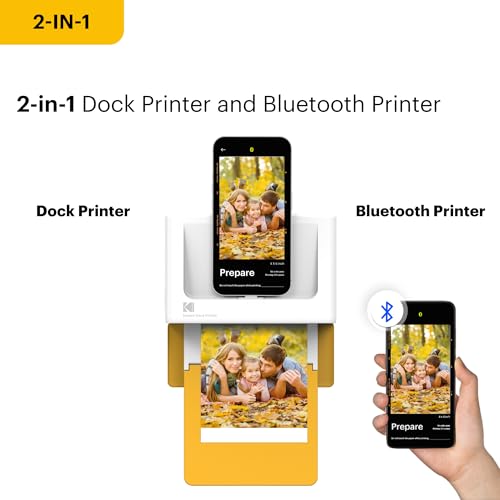As a photography enthusiast, I am always on the lookout for ways to improve the quality of photos taken with my iPhone. Thankfully, there are a plethora of camera enhancing apps available on the App Store that can take your mobile photography to the next level.
Whether you’re looking to adjust exposure, add filters, or simply enhance the overall look of your photos, these apps offer a range of features to help you achieve your desired results. With so many options to choose from, it can be overwhelming to find the best one for your needs.
In this article, I will highlight some of the top camera enhancing apps for iPhone that have impressed me with their functionality and ease of use. From manual controls to AI-powered enhancements, these apps offer a wide range of tools to help you capture stunning images on your iPhone.
Best Camera Enhancing Apps for iPhone
When it comes to improving the quality of your iPhone photos, there are several camera enhancing apps that can help you achieve stunning results. Here are some of my favorite apps that can take your photography to the next level:
1. Camera+ 2
- Enhance your photos with a wide range of editing tools.
- Control exposure, focus, and white balance to get the perfect shot.
- Add filters and effects to give your photos a unique look.
Camera+ 2 is a versatile app that offers a variety of features to enhance your photography experience.
2. VSCO
- Access a library of stunning filters and presets.
- Adjust exposure, contrast, and saturation to fine-tune your photos.
- Create beautiful edits with advanced editing tools.
VSCO is a popular app among photographers for its creative editing capabilities and high-quality filters.
Camera+ 2: My Go-To Camera Enhancement App
When it comes to taking my iPhone photography to the next level, Camera+ 2 is my ultimate go-to app. This feature-packed application has completely revolutionized the way I capture and edit my photos, giving me the tools I need to create stunning images right from my smartphone.
One of the standout features of Camera+ 2 is its advanced manual controls, allowing me to adjust settings like ISO, shutter speed, and white balance with precision. This level of control ensures that I can capture the perfect shot in any lighting conditions, giving me the flexibility to unleash my creativity and experiment with different techniques.
- Enhanced editing tools
- Creative shooting modes
- Professional-level filters
- Intuitive user interface
Exploring Halide: A Powerful Camera Enhancing App for iPhone
When it comes to improving the quality of your iPhone photos, Halide is a game-changer. This app offers a wide range of advanced features that allow you to take your photography skills to the next level. From manual controls to RAW image support, Halide gives you the tools you need to capture stunning images with your iPhone.
One of the standout features of Halide is its intuitive interface, which makes it easy to adjust settings like focus, exposure, and white balance with just a few taps. The app also offers a range of professional-grade filters and editing tools to help you enhance your photos and make them truly stand out. Whether you’re a seasoned photographer or just starting out, Halide is a must-have app for anyone looking to improve their iPhone photography.
- Manual Controls: Take full control of your iPhone camera settings, including focus, exposure, and more.
- RAW Support: Capture images in RAW format for maximum editing flexibility and image quality.
- Professional Editing Tools: Enhance your photos with a variety of filters and editing options to make them truly pop.
My Experience with ProCamera App
When it comes to enhancing the camera capabilities of my iPhone, I have found ProCamera to be a game-changer. This app offers a wide range of features that allow me to capture stunning photos and videos with ease.
One of the standout features of ProCamera is its advanced manual controls, which give me the flexibility to adjust settings such as ISO, shutter speed, and white balance. This level of control ensures that I can capture the perfect shot in any lighting conditions.
- Another feature that I love about ProCamera is its HDR mode, which helps me capture more detailed and vibrant images by combining multiple exposures.
- The app also offers a variety of filters and editing tools that allow me to enhance my photos right on my iPhone, saving me time and effort.
- Furthermore, ProCamera’s low-light mode has proved to be incredibly useful when shooting in dimly lit environments, producing clear and sharp images without the need for a flash.
My Experience with VSCO
When it comes to enhancing the quality of my iPhone photos, VSCO has been my go-to app for quite some time now. This app offers a wide range of filters and editing tools that allow me to effortlessly transform my images into stunning visuals.
One of the standout features of VSCO is its user-friendly interface, which makes it easy for me to navigate through the various editing options and apply adjustments with just a few taps. The app also provides a variety of preset filters that I can easily customize to suit my personal style and aesthetic preferences.
- Customizable filters
- User-friendly interface
- Effortless editing tools
Furthermore, VSCO allows me to save my edited photos in high resolution, ensuring that the quality of my images remains top-notch even after applying various enhancements. Whether I’m editing a selfie or a landscape shot, VSCO never fails to deliver exceptional results that truly elevate my photography game.
My Experience with Adobe Lightroom
As a photography enthusiast, I have always been on the lookout for tools that can enhance the quality of my images. One app that has truly impressed me is Adobe Lightroom. This powerful editing software offers a wide range of features that allow me to take my photos to the next level.
One of the standout features of Adobe Lightroom is its advanced editing tools. From adjusting exposure and contrast to fine-tuning colors and sharpening details, this app gives me complete control over the look and feel of my images. The intuitive interface makes it easy to navigate through the various editing options, allowing me to achieve professional-looking results with just a few taps.
Key Features of Adobe Lightroom:
- Advanced editing tools for precise adjustments
- Ability to organize and sync photos across devices
- Presets and filters for quick and stunning edits
- Integration with Adobe Creative Cloud for seamless workflow
Conclusion
Snapseed is a powerful and versatile camera enhancing app for iPhone users. With a wide range of editing tools and filters, users can easily enhance their photos and unleash their creativity. The app offers a user-friendly interface, making it easy for both beginners and experienced photographers to navigate and edit their photos.
Final Thoughts
Whether you’re looking to touch up a selfie, create stunning landscapes, or experiment with artistic effects, Snapseed has something for everyone. Its advanced features, intuitive design, and compatibility with Apple devices make it a top choice for those seeking to elevate their photography game. Give Snapseed a try and see how it can enhance your iPhone photography experience!
Best camera enhancing app iphone
Features
| Part Number | RODMP20AMZB |
| Model | RODMP20AMZB |
| Warranty | 1 year limited warranty |
| Color | Black |
| Release Date | 2021-08-01T00:00:01Z |
| Size | 2x3 |
| Language | English |
| Price history for KODAK Step Instant Smartphone Photo Printer - Portable Mini Color Wireless Mobile Printer - Zink 2x3” Sticky-Back Photos - Bluetooth Compatible with iOS & Android Devices - Fun Editing App - Black | |
|---|---|
|
Latest updates:
|
|
Features
| Part Number | CP.OS.00000214.01 |
| Model | OK200 |
| Warranty | DJI Warranty Applies |
| Color | Gray |
| Release Date | 2023-02-15T00:00:01Z |
| Language | English |
| Price history for DJI Osmo Mobile SE Intelligent Gimbal, 3-Axis Phone Gimbal, Portable and Foldable, Android and iPhone Gimbal with ShotGuides, Smartphone Gimbal with ActiveTrack 6.0, Vlogging Stabilizer | |
|---|---|
|
Latest updates:
|
|
Features
| Part Number | CAR-PD460Y |
| Model | CAR-PD460Y |
| Warranty | 1 year |
| Color | color |
| Size | Dock Plus + 90 Sheets |
| Price history for KODAK Dock Plus 4PASS Instant Photo Printer (4x6 inches) + 90 Sheets Bundle (10 Initial Sheets + 80 Sheet Pack) | |
|---|---|
|
Latest updates:
|
|
Features
| Part Number | RODMPS20W |
| Model | RODMPS20W |
| Warranty | 1 year limited warranty |
| Color | White |
| Release Date | 2022-04-10T00:00:01Z |
| Size | 2x3 |
| Price history for KODAK Step Slim Instant Smartphone Photo Printer - Portable Sleek Color Wireless Mobile Printer - Zink 2x3” Sticky-Back Photos - Print from iOS & Android Devices with Bluetooth w/the Fun App - White | |
|---|---|
|
Latest updates:
|
|
Features
| Part Number | OE200 |
| Model | OE200 |
| Warranty | DJI Warranty Applies |
| Color | Slate Gray |
| Release Date | 2022-09-29T00:00:01Z |
| Language | English |
| Price history for DJI Osmo Mobile 6 Gimbal Stabilizer for Smartphones, 3-Axis Phone Gimbal, Built-In Extension Rod, Object Tracking, Portable and Foldable, Vlogging Stabilizer, YouTube TikTok, Slate Gray | |
|---|---|
|
Latest updates:
|
|
Features
| Part Number | LP2X3SLIMW |
| Model | LP2X3SLIMW |
| Warranty | One (1) Year Warranty of Parts and Labor |
| Color | White |
| Release Date | 2019-07-30T00:00:01Z |
| Size | 2x3 |
| Language | English |
Features
| Part Number | 10102850 |
| Model | 10102850 |
| Color | Black |
| Price history for NEEWER Teleprompter X17 II with RT113 Remote/APP Control, 17" HD Beamsplitter All Metal Frame Upgraded Camera Mount QR Plate Compatible with Manfrotto 501PL iPad iPhone, Max Load 44.1Ib, Assembly Free | |
|---|---|
|
Latest updates:
|
|
| Price history for Nexar Beam GPS Dash Cam - 1 Year Nexar App Subscription Included - Unlimited Cloud Storage, Drive Recordings, Parking Mode, Night Vision, All Inside The Nexar App - WiFi HD Front Dash Cam (128 GB SD) | |
|---|---|
|
Latest updates:
|
|
| Price history for Drone with Camera for Adults, 1080P FPV Drones for kids Beginners with Upgrade Altitude Hold, Voice Control, Gestures Selfie, 90° Adjustable Lens, 3D Flips, 2 Batteries | |
|---|---|
|
Latest updates:
|
|
Q&A:
What is the best camera enhancing app for iPhone?
There are several popular camera enhancing apps for iPhone, but some of the top options include Camera+ 2, VSCO, Snapseed, and Adobe Lightroom. These apps offer a wide range of editing tools and filters to enhance your photos.
Which camera enhancing app offers the most editing features for iPhone?
Adobe Lightroom is known for its extensive editing features and tools, making it a popular choice for users who want to have more control over their photo editing process. With Lightroom, you can adjust exposure, colour, and other aspects of your photos with precision.
Are there any free camera enhancing apps for iPhone that are worth trying?
Yes, there are several free camera enhancing apps for iPhone that offer great editing features. Snapseed is a popular choice among users for its powerful editing tools and intuitive interface. Another good option is VSCO, which provides a wide range of filters and editing options for free.
Which camera enhancing app is best for beginners on iPhone?
Camera+ 2 is a great option for beginners on iPhone as it offers a user-friendly interface and a wide range of editing tools that are easy to use. The app also provides tutorials and tips to help users improve their editing skills.